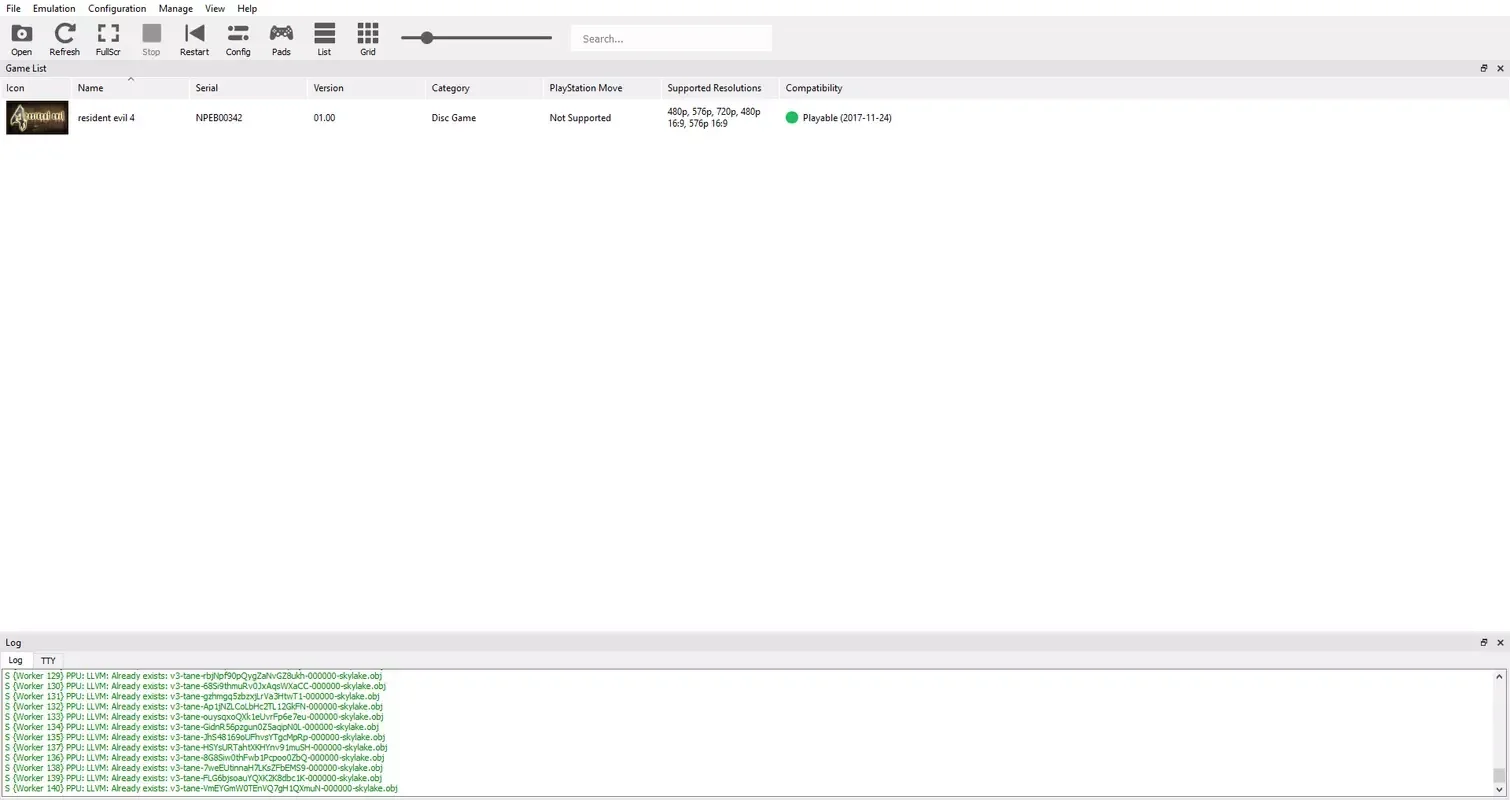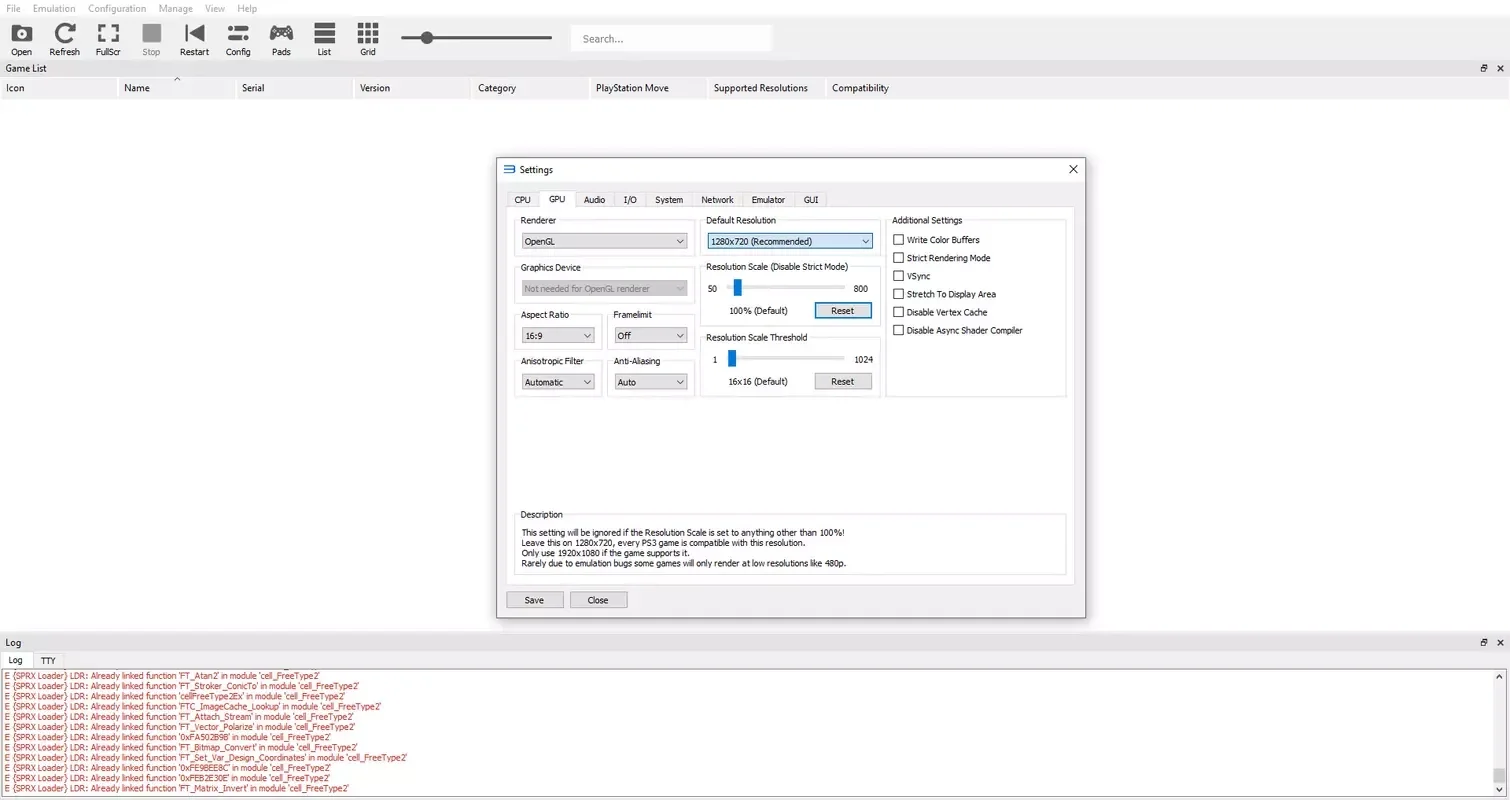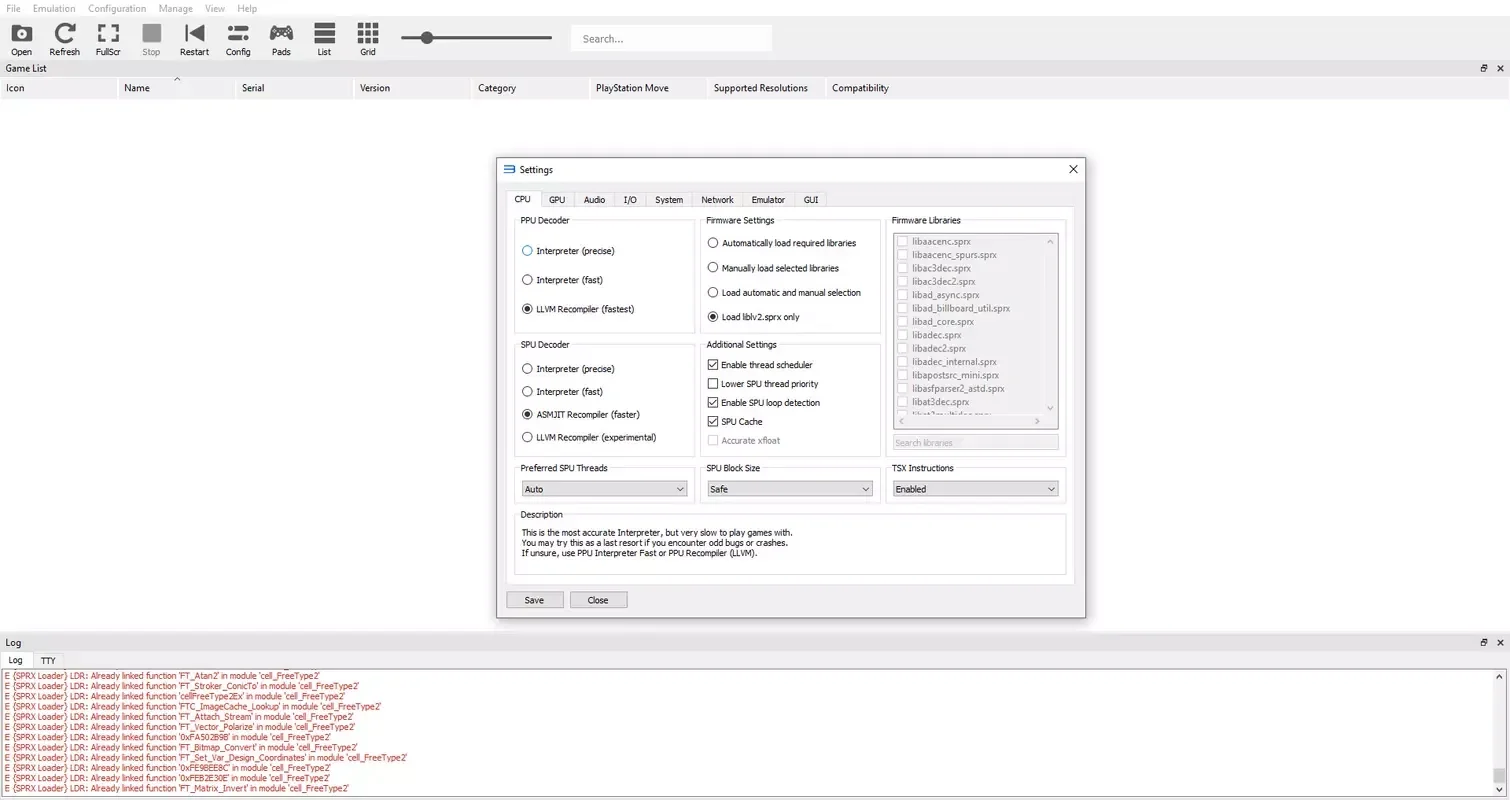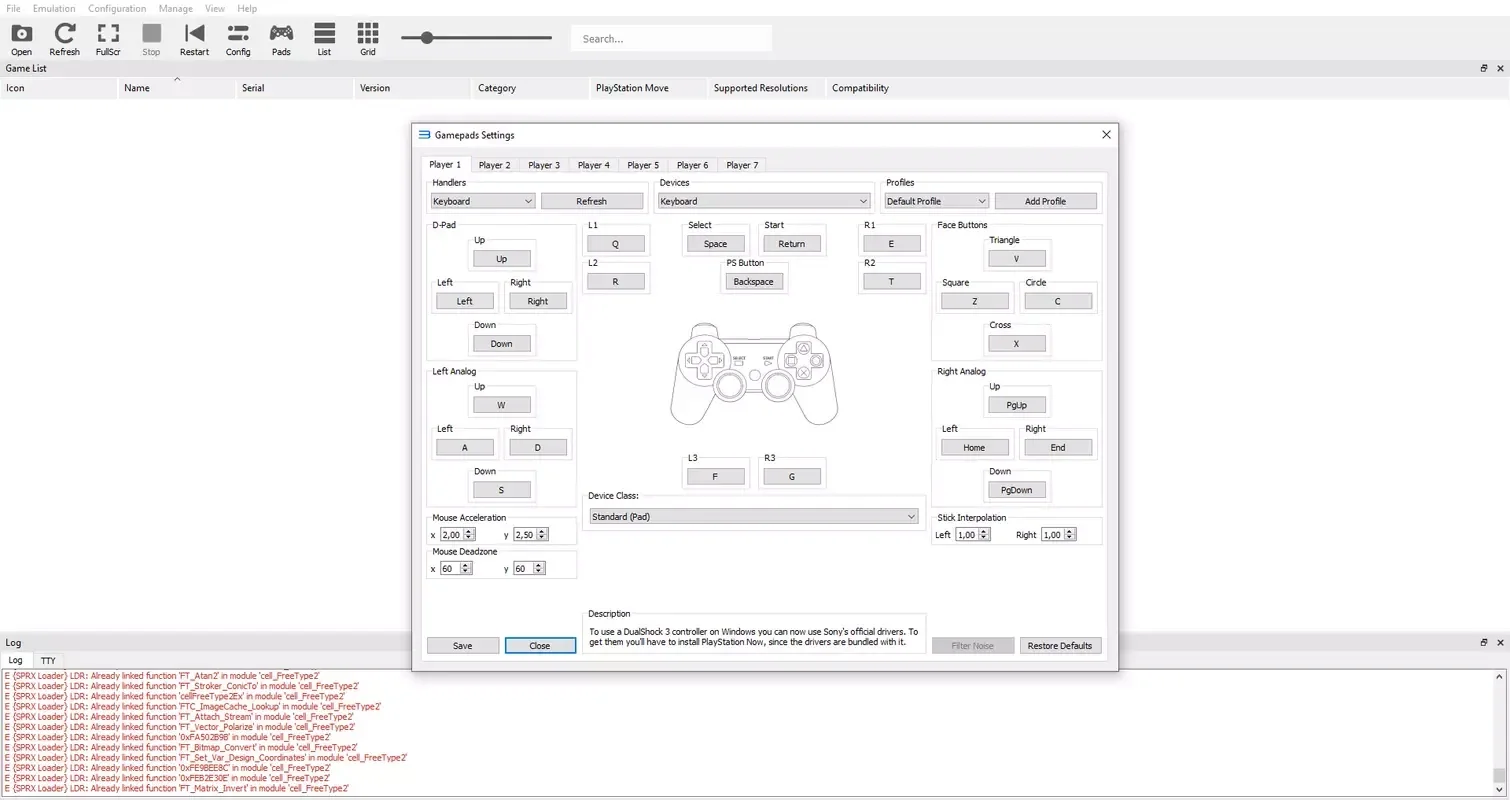RPCS3 App Introduction
Introduction
RPCS3 is a remarkable emulator that allows Mac users to experience the magic of Playstation 3 gaming. With its extensive compatibility and user-friendly setup, it has become a favorite among gaming enthusiasts.
Compatibility and Game Catalog
The emulator's official website features a comprehensive compatibility list. It clearly indicates which titles work perfectly, those with some issues, and those that don't work at all. Thanks to this, users can have a clear idea of the games they can enjoy on RPCS3. With over a thousand different titles available, there's a wealth of gaming options.
Setup Process
Setting up RPCS3 is a straightforward process that takes about 10 to 15 minutes. The first step is to download the console's firmware from the quick start guide on the official website. Once installed, loading PS3 games onto the emulator through an assisted process takes just a few minutes. This makes it accessible even for those new to emulation.
Customization and Control Options
Before diving into the gaming fun, users can customize their graphic options and set up controls according to their preferences. Whether you have a powerful Mac or not, you can choose the graphic quality and resolution that suits you best. If you have a PS3 controller connected, it can be used seamlessly. Additionally, Playstation 4 and 5 controllers are also compatible, providing more options for a comfortable gaming experience. Even using a keyboard is a viable option if needed.
The Gaming Experience
RPCS3 offers an excellent gaming experience on Mac. It allows users to relive their favorite Playstation 3 games with ease and affordability. In just 10 minutes, the emulator can be fully configured and ready to play a wide range of titles from the console's extensive catalog.
In conclusion, RPCS3 is a must-have for Mac users who want to enjoy the best of Playstation 3 gaming. Its compatibility, ease of setup, and customization options make it a standout emulator in the market.