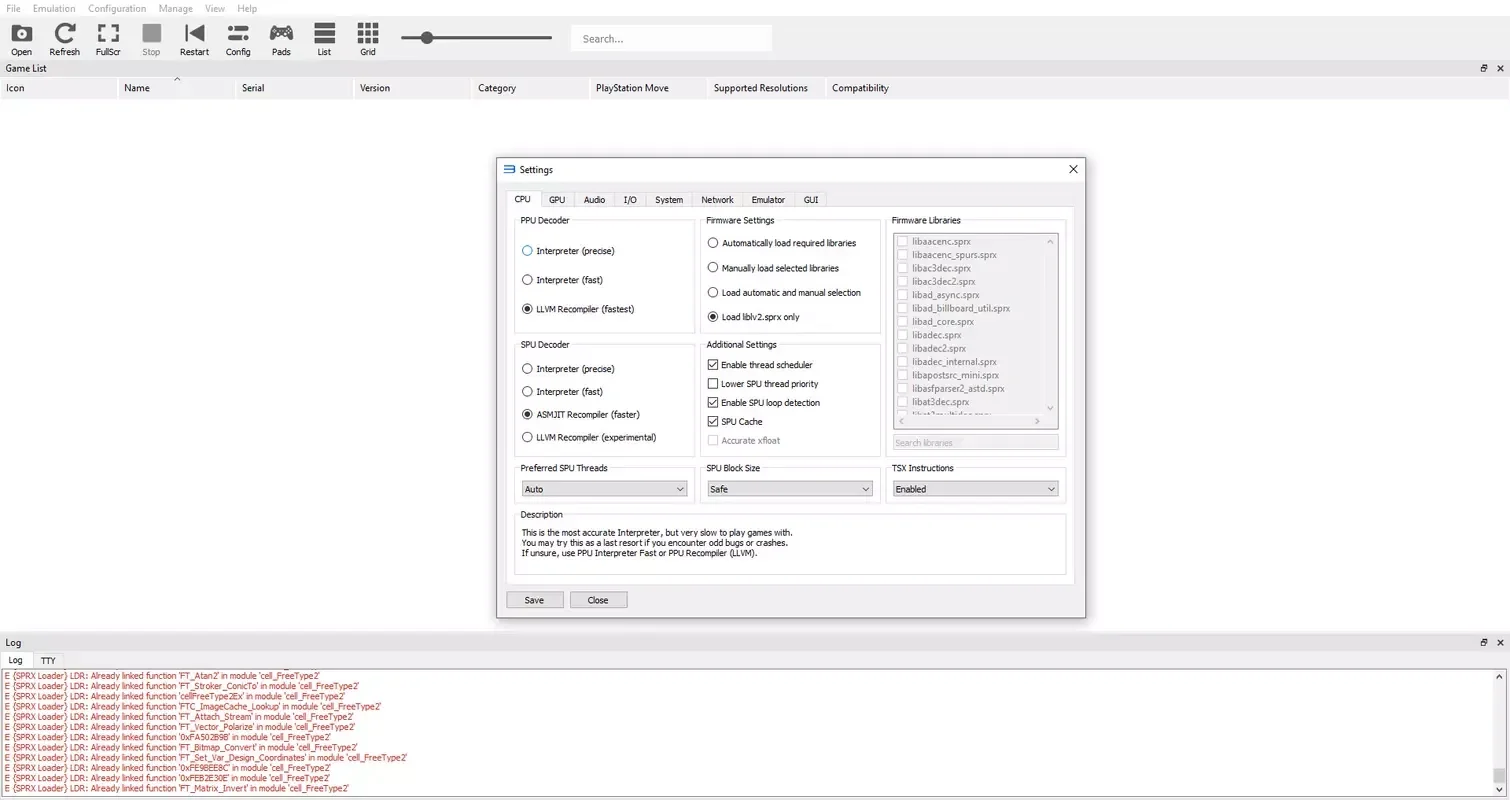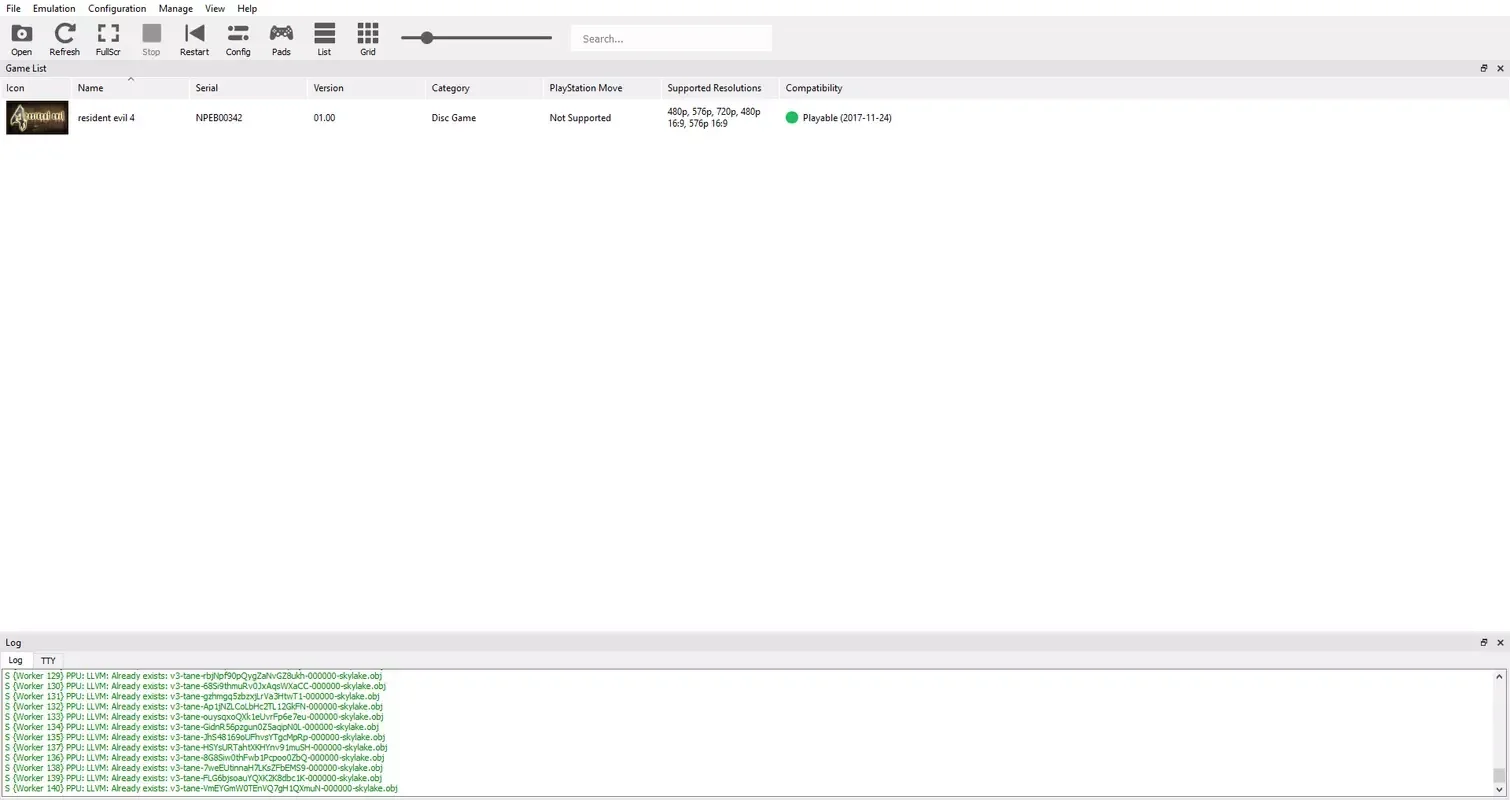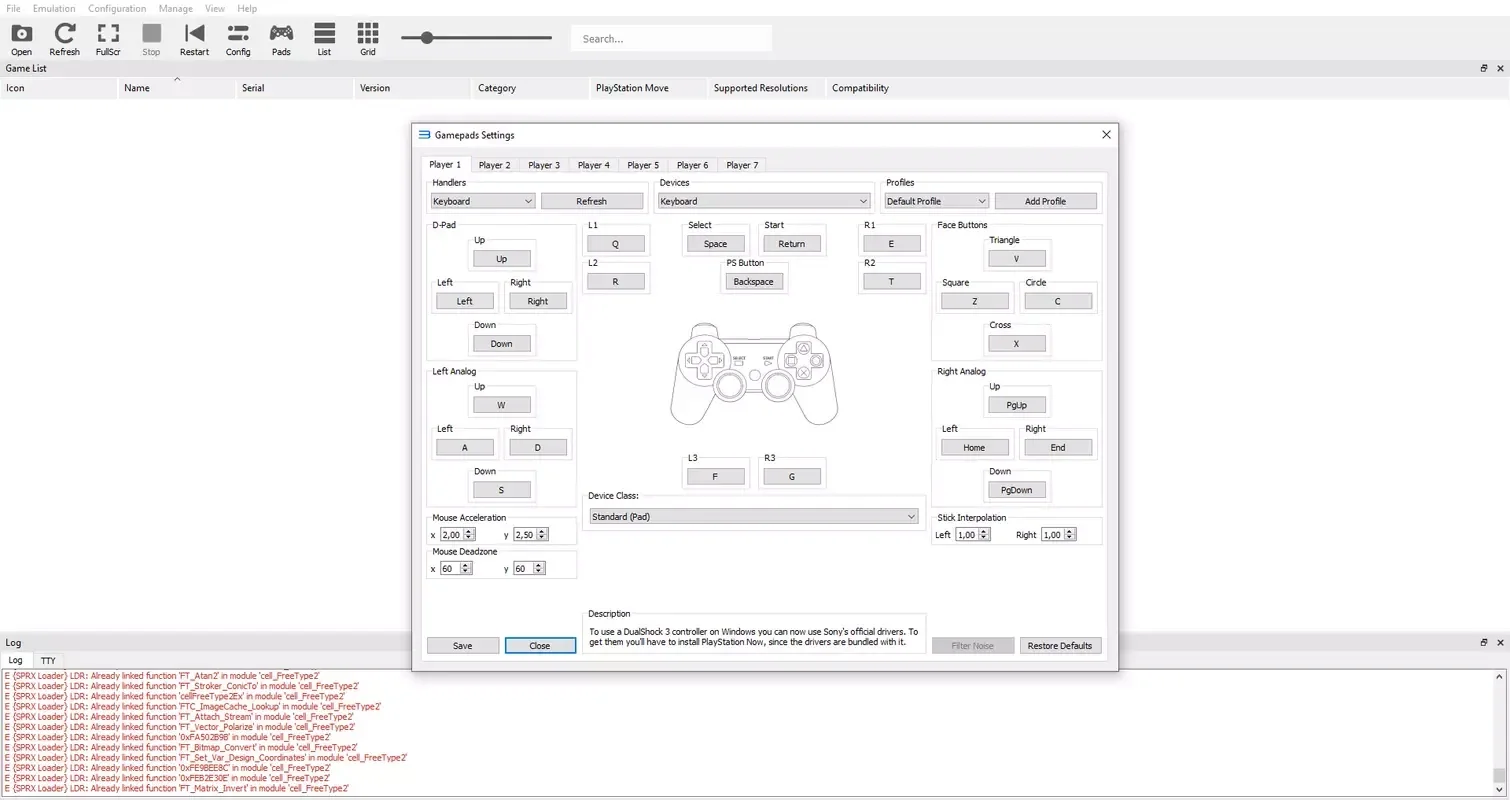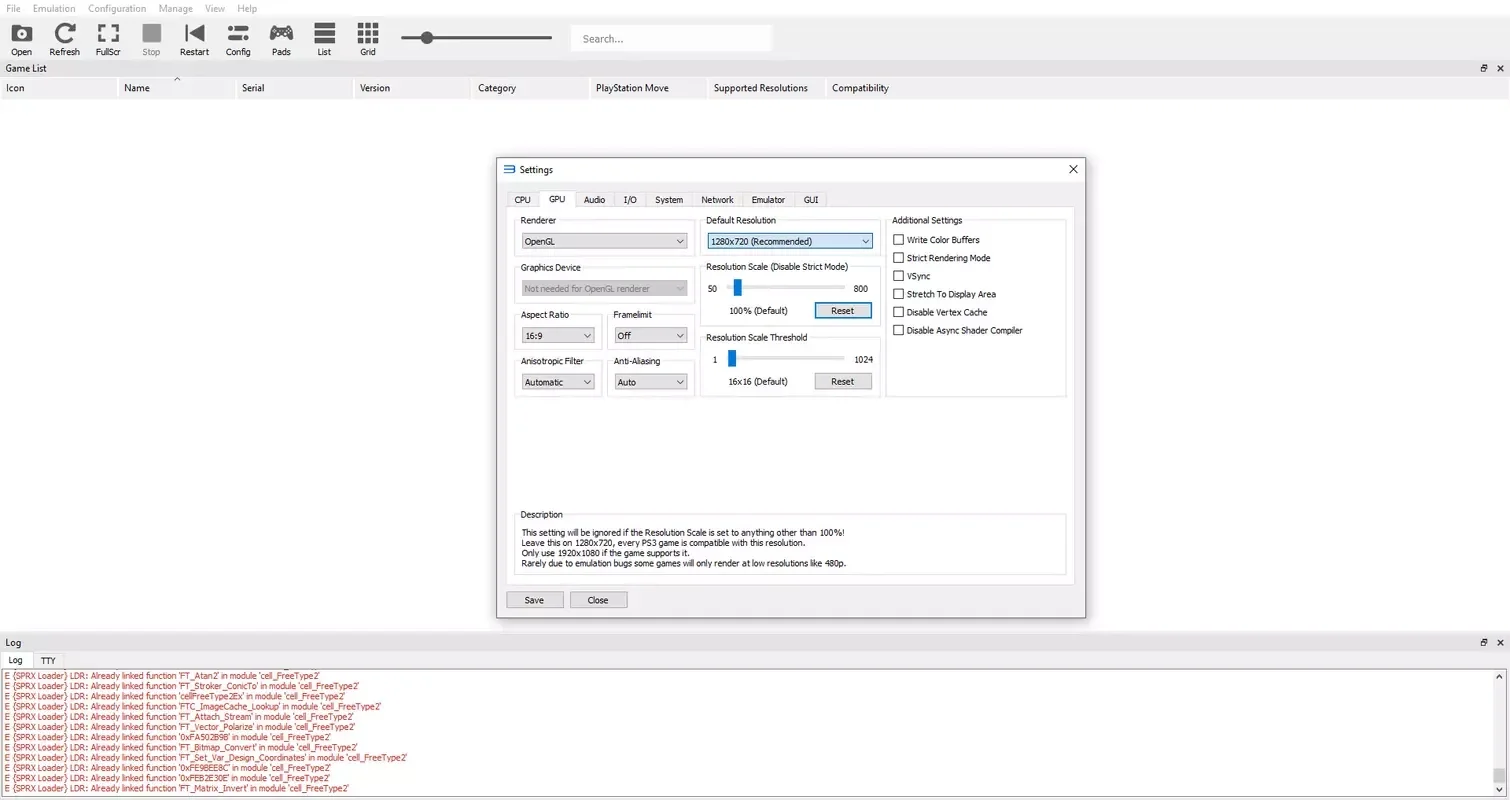RPCS3 App Introduction
RPCS3 is not just an emulator; it's a gateway to reliving the Playstation 3 gaming experience on your Mac. This powerful tool offers users the opportunity to enjoy a vast library of PS3 games with relative ease.
The Compatibility Advantage
One of the standout features of RPCS3 is its comprehensive compatibility list. Available on the emulator's official website, this list provides valuable information about which games work perfectly, which have some issues, and which are not currently supported. With over a thousand different titles playable, users have a wide range of options to choose from.
Simplified Setup Process
Setting up RPCS3 is a straightforward process that, while taking approximately 10 to 15 minutes, is not overly complicated. The initial step involves downloading the console's firmware from the quick start guide on the official website. Once the firmware is installed, loading your own PS3 games onto the emulator is a breeze through an assisted process that only takes a few minutes.
Customization Options
The final step before diving into the gaming action is customizing the graphic options and setting up the controls. Depending on the power of your Mac, you can select the graphic quality and resolution that suits your system. Moreover, RPCS3 offers flexibility in controller usage. Whether you have a PS3, PS4, or PS5 controller connected to your computer, or if you prefer to use your keyboard, you can tailor the control setup to your preference.
In conclusion, RPCS3 is an exceptional Playstation 3 emulator for Mac. It provides a convenient and cost-effective solution for gamers to enjoy their favorite PS3 titles on their Mac devices. With its user-friendly setup and extensive compatibility, it's a must-have for any Mac gaming enthusiast.