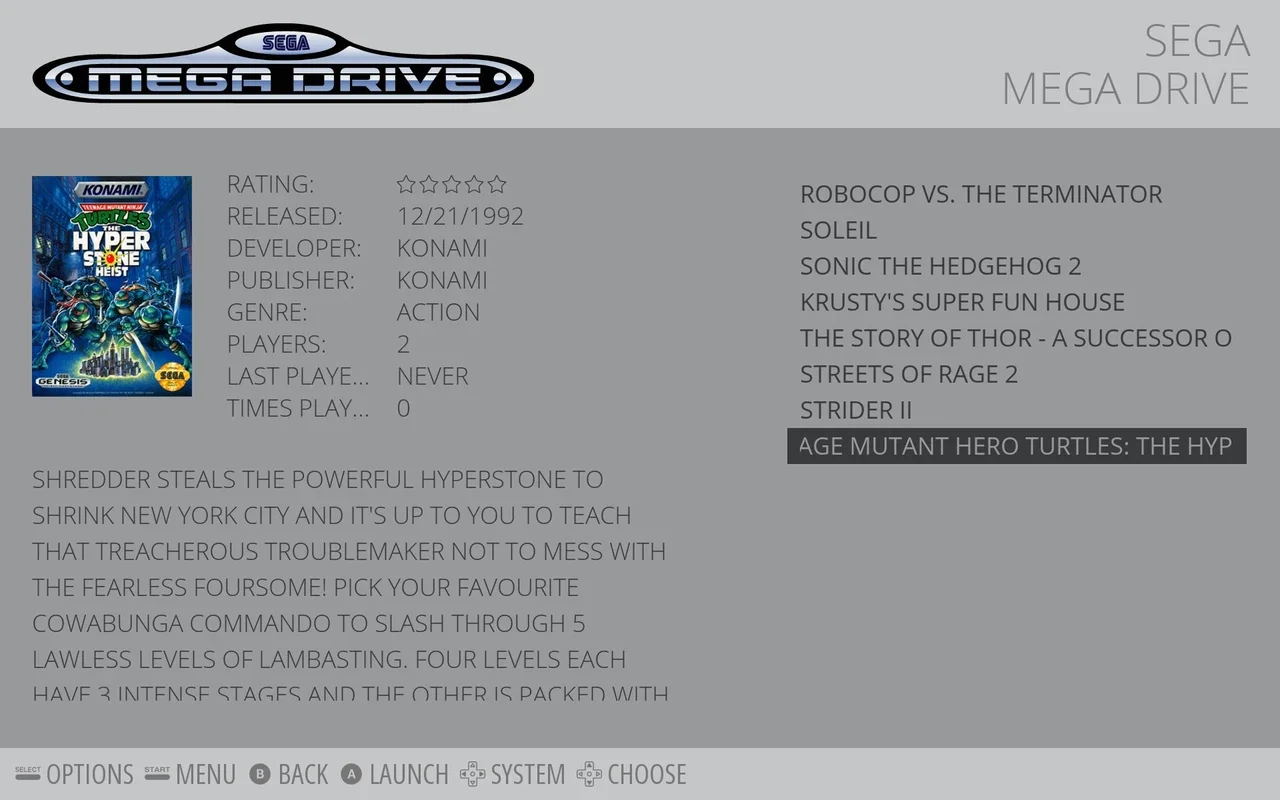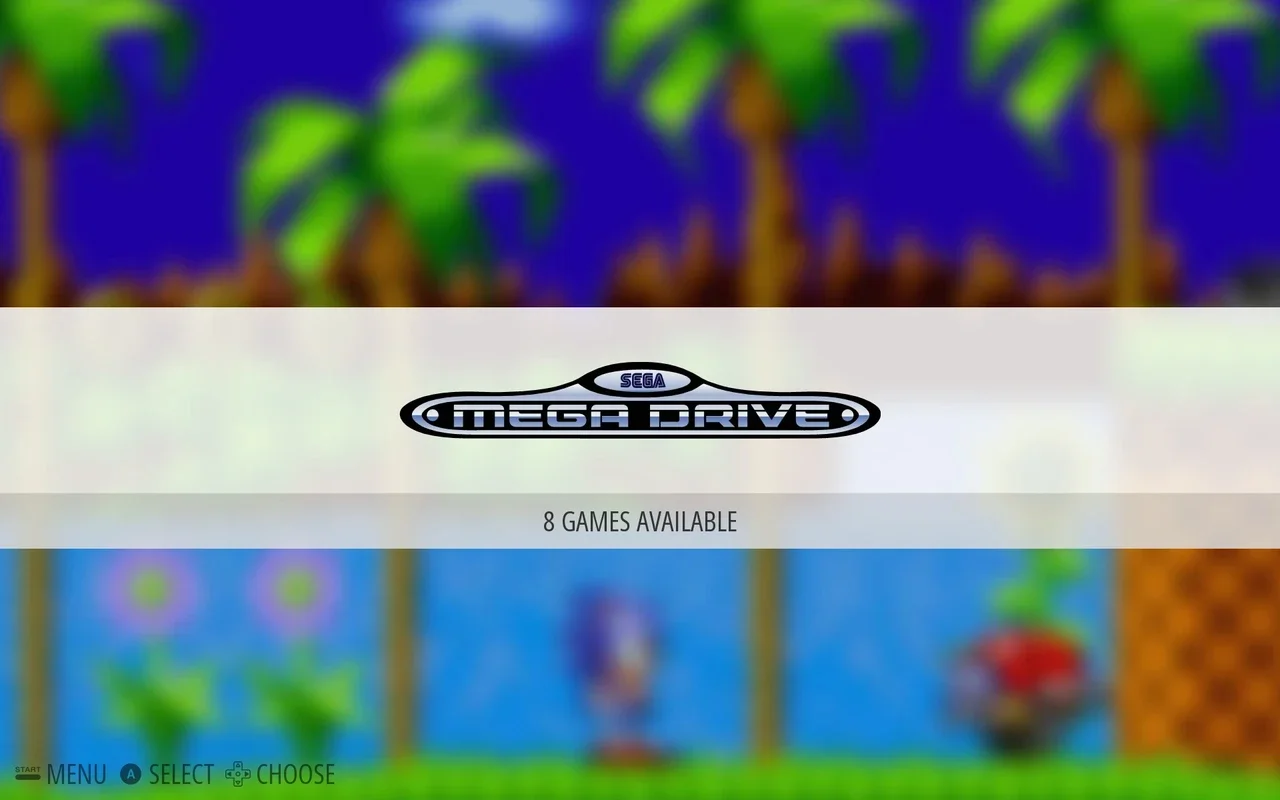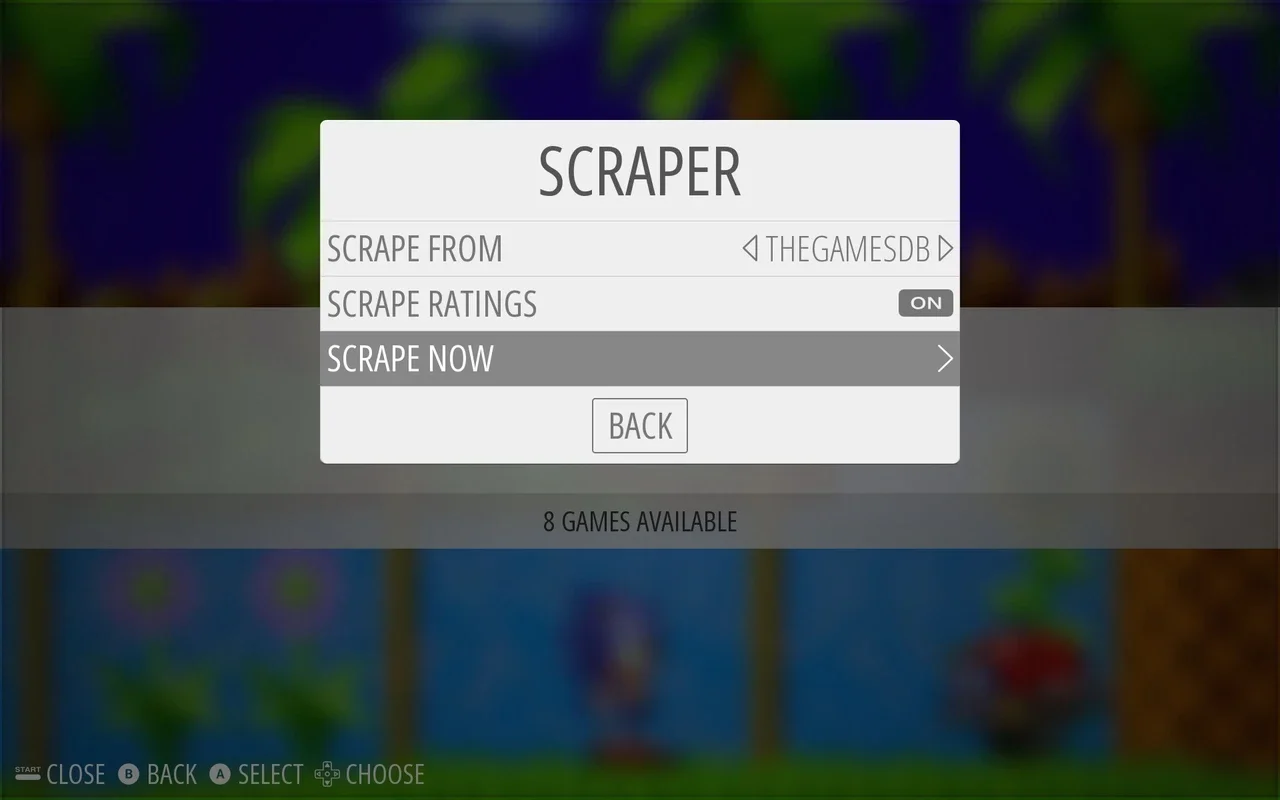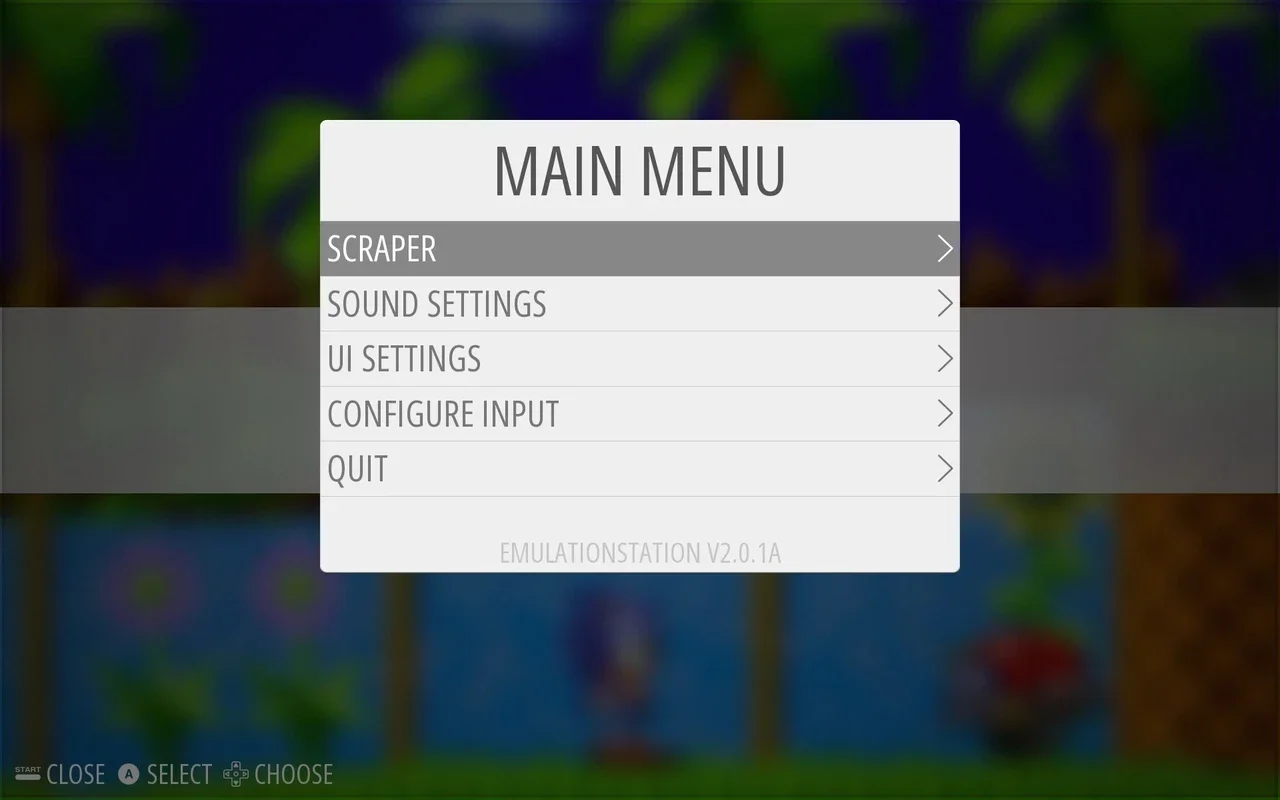EmulationStation App Introduction
Introduction
EmulationStation has emerged as a crucial tool for emulator enthusiasts. In the world of emulation, where numerous folders filled with ROMs can become a chaotic mess, EmulationStation offers a solution. It simplifies the process of organizing emulators, providing an intuitive and minimalist front end. This allows users to access all their games and machines from a single interface, streamlining the emulation experience.
Visual Appeal and Control System
The visuals of EmulationStation are crisp and appealing. It manages emulators in a unified way, following salon aesthetics. The gamepad control system adds to its user - friendly nature. This not only makes it aesthetically pleasing but also functionally efficient. It gives the impression of a well - curated collection rather than a jumbled mess of emulators and games.
Compatibility and Functionality
EmulationStation is highly compatible, working with almost a hundred different emulators. It has the ability to detect each console, which is a great advantage. This allows users to scrape games they already own. Users can automatically download game cases and related gaming specs from the internet for each title. This transforms the menu into a complete database of the user's emulation collection. However, it's important to note that the emulators themselves are not included in EmulationStation. Manual linking through a configuration file, which includes the root folder of the emulator installation, is required. For example, RetroArch can be a great companion as it is an all - in - one solution that includes several emulators in one pack.
Customizability
One of the standout features of EmulationStation is its customizability. Users can customize it according to their preferences. Whether it's the layout, the color scheme, or the overall look, EmulationStation can be tailored to fit any setup. This makes it a great addition to any emulation setup, whether it's on a monitor or a widescreen television.
Resolution Adaptability
EmulationStation's interface is designed to adapt to any resolution. Whether it's a standard - definition monitor or a high - resolution widescreen TV, the interface will adjust accordingly. This ensures that the user experience is consistent across different display devices. It doesn't matter how high the resolution is; EmulationStation will look good and function properly.
Conclusion
In conclusion, EmulationStation is an excellent choice for those who want to keep their emulator collections organized. It offers a combination of functionality, visual appeal, and customizability that is hard to find in other similar software. It simplifies the emulation experience and makes it more enjoyable for users. Whether you are a casual emulator user or a hardcore enthusiast, EmulationStation has something to offer.