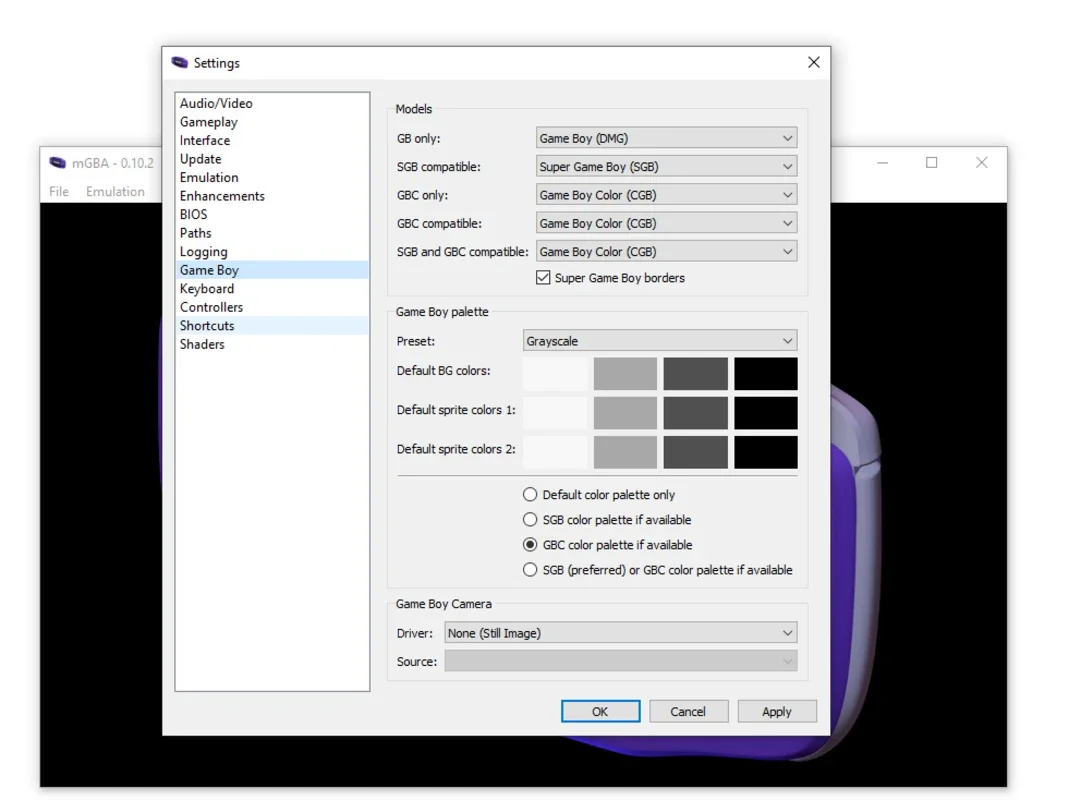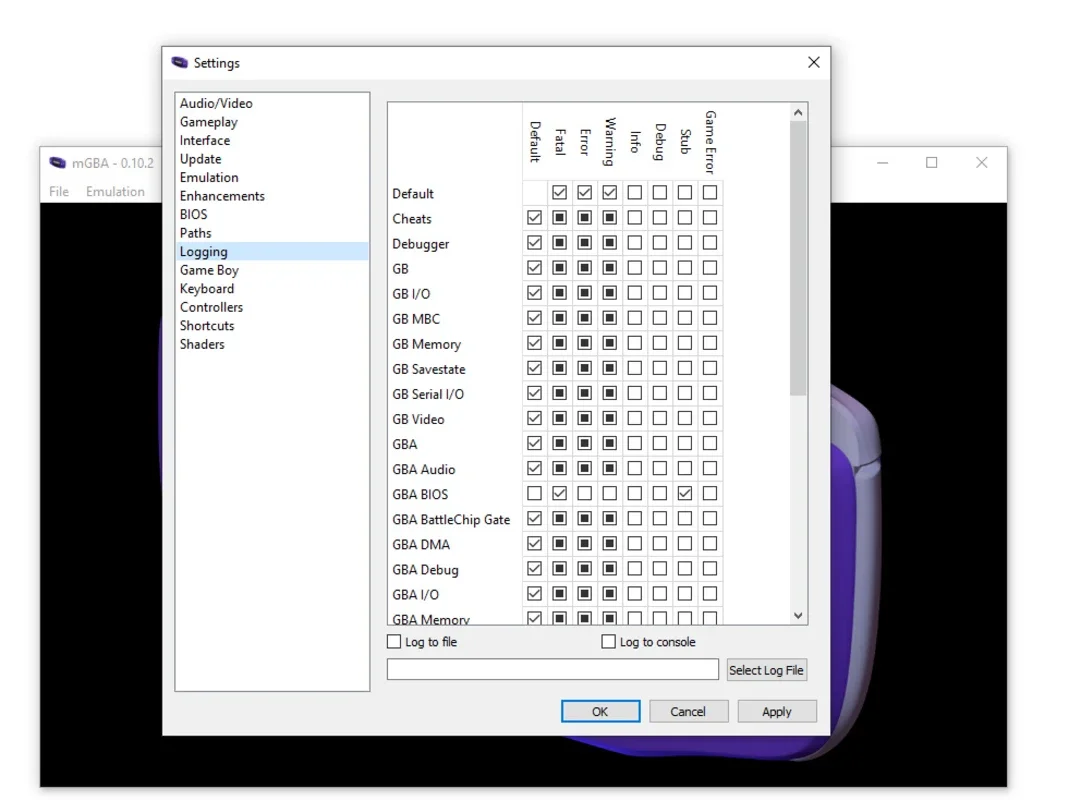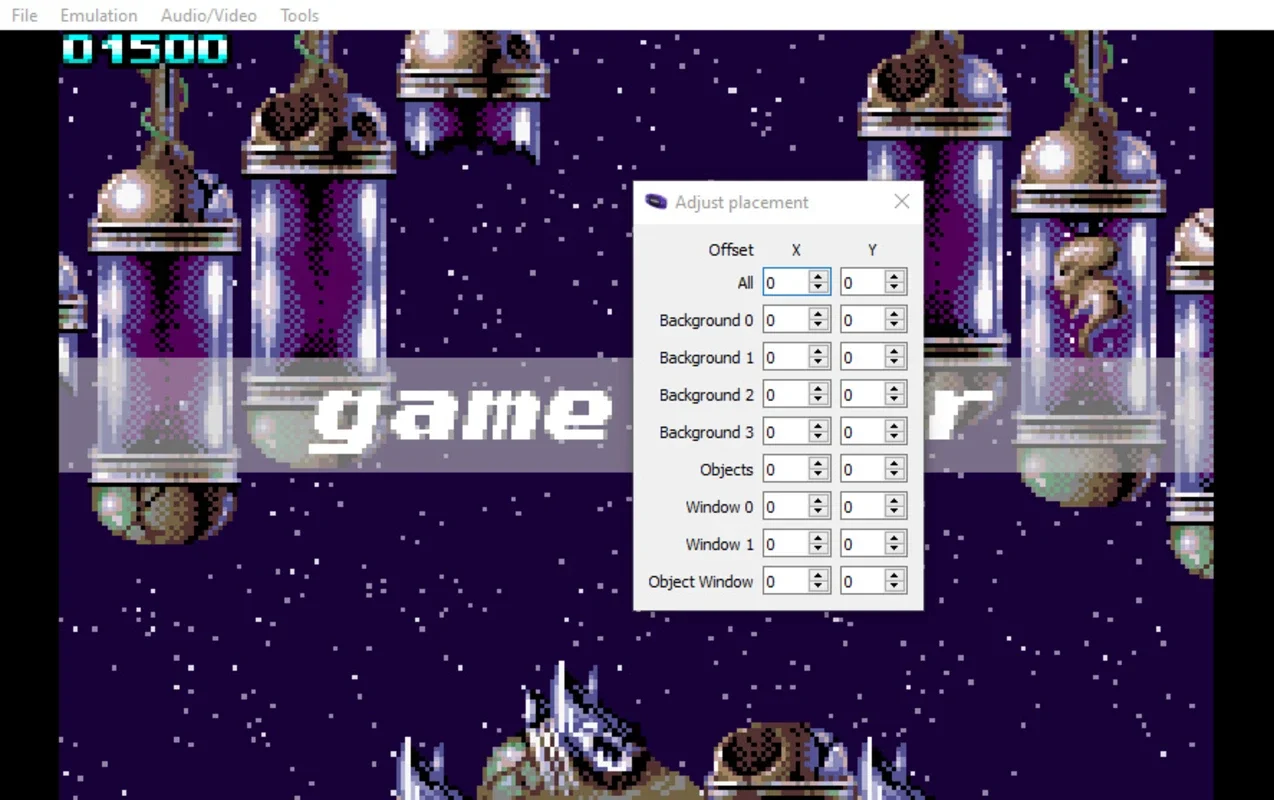mGBA App Introduction
mGBA is not just an emulator; it's a gateway to reliving the golden era of handheld gaming. This free and open-source software has been a game-changer for enthusiasts of the Game Boy Advance console.
The History and Goals of mGBA
Since its inception in 2013, mGBA has aimed to provide an exceptional emulation experience, even on less powerful hardware. This commitment has led to its success, making it accessible to a wide range of PC users.
Simplicity in Setup
Getting started with mGBA is a breeze. You don't need to be a tech expert to load a ROM and start playing. The emulator is compatible with various file formats, eliminating the need for complicated processes.
Customization Options
While not essential for a great gaming experience, the configuration menu offers a plethora of options. You can adjust aspects like frames per second, resolution, image filters, and interface language. The control settings are also customizable, allowing you to use your preferred input method.
Extensive Compatibility
mGBA boasts a huge compatibility list, including 100% compatibility with thousands of Game Boy Advance, Game Boy Color, and Game Boy titles. It even supports many Game Boy Advance peripherals, ensuring a truly authentic gaming experience.
Legal Considerations
It's important to note that mGBA does not facilitate the illegal download of ROMs. Users are encouraged to dump their own cartridge images or explore the many free ROMs available from official sources.
In conclusion, mGBA is a remarkable emulator that brings the world of Game Boy Advance to your Windows PC. With its ease of use, customization options, and extensive compatibility, it's a must-have for any retro gaming enthusiast.