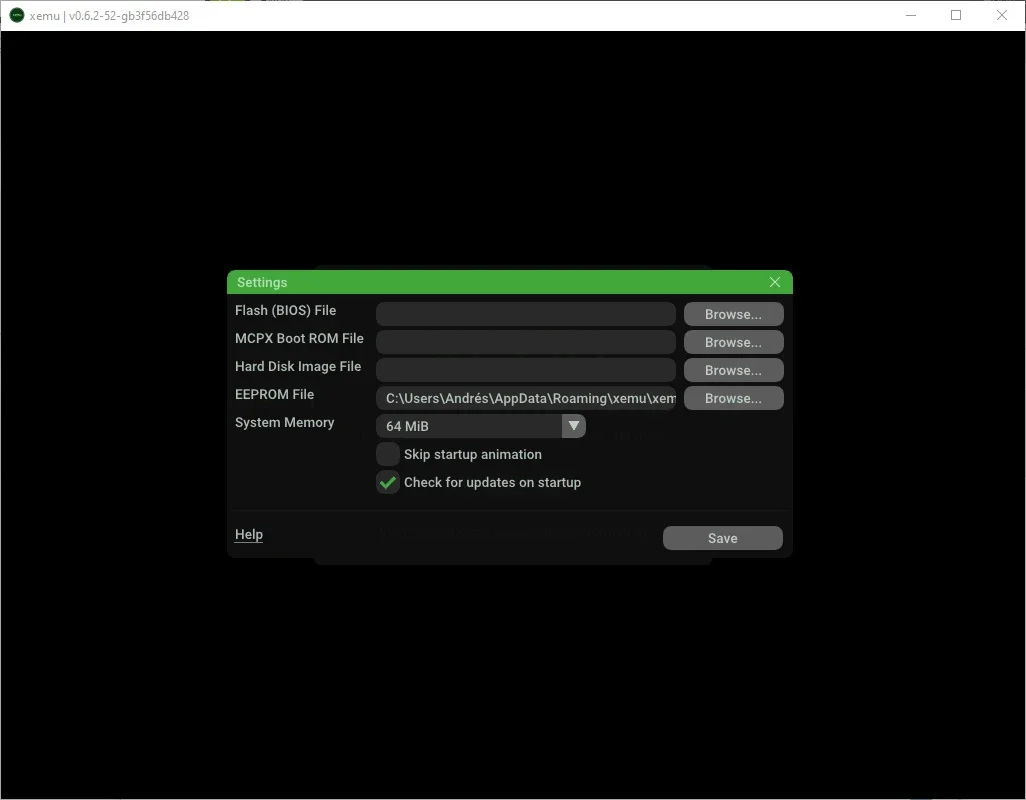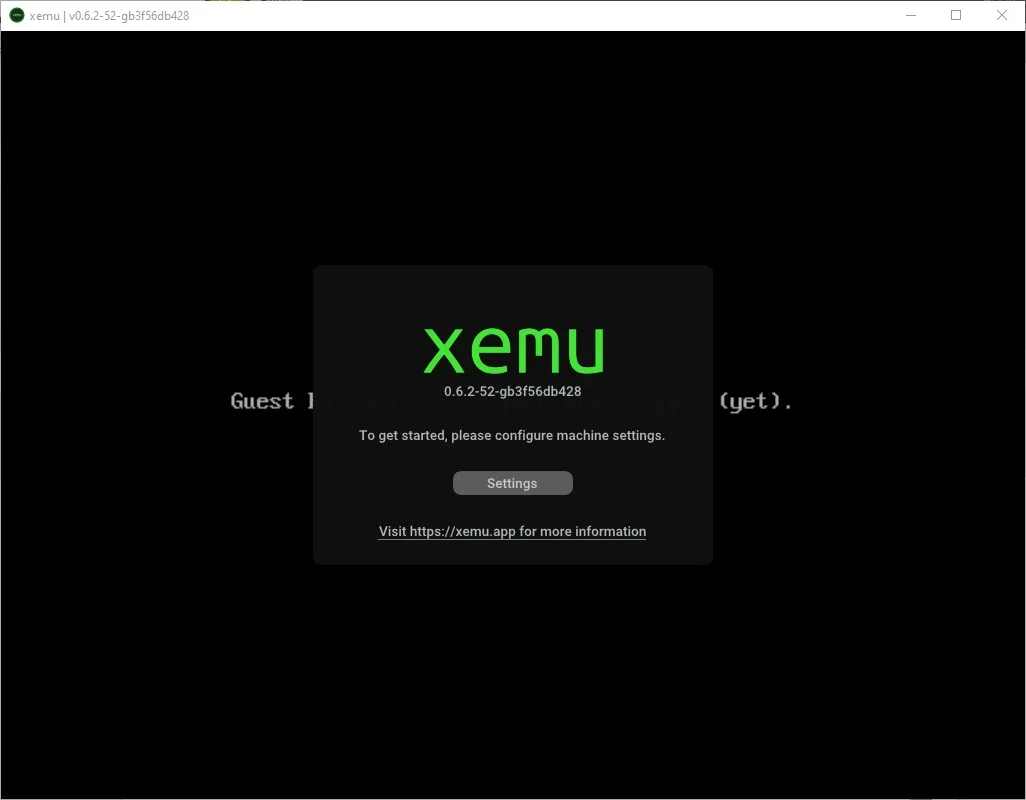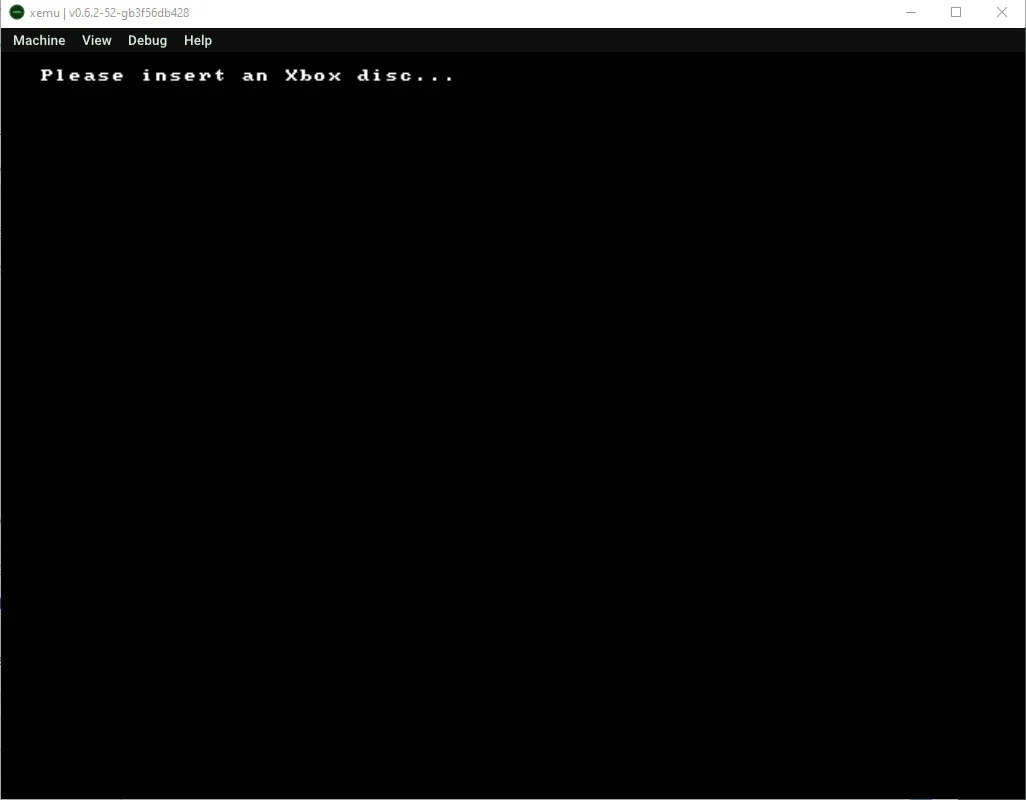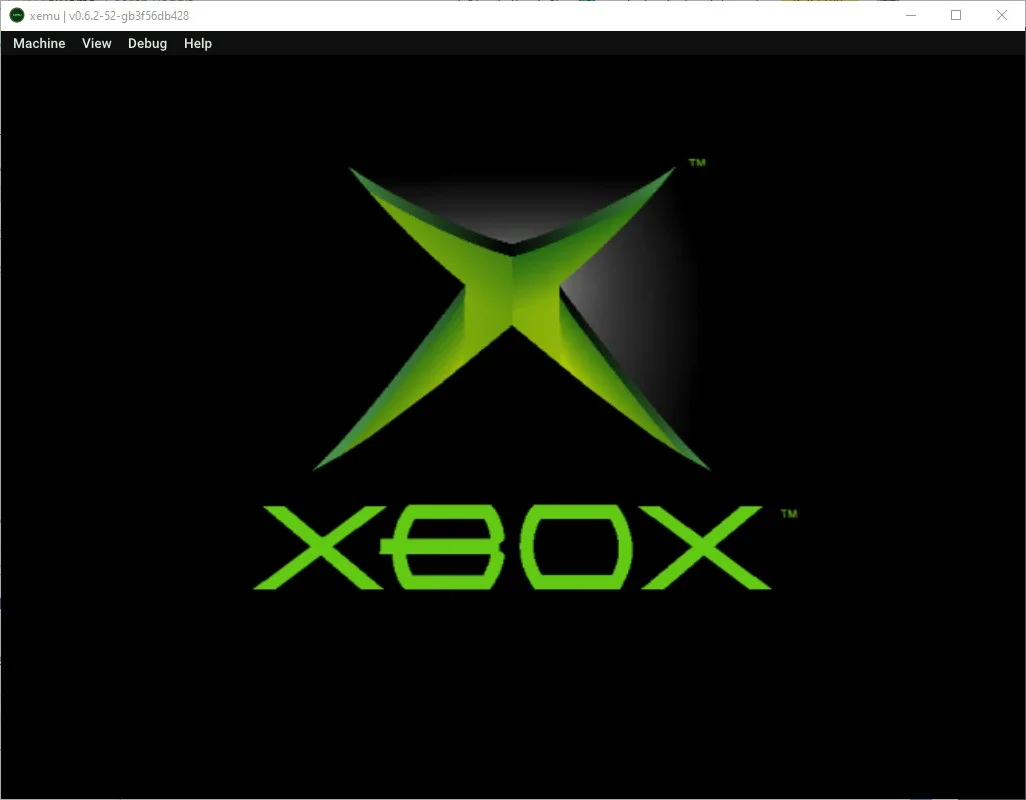Xemu App Introduction
Introduction
Xemu is a remarkable Xbox emulator designed specifically for Windows operating systems. It offers users the opportunity to play some of the most iconic Xbox-exclusive games on their computers, bringing the gaming experience of the Xbox to a whole new level.
Setup and Installation
Setting up Xemu is a breeze. It takes less than a minute to get the emulator up and running. Once installed, you can start exploring the vast library of Xbox games available.
BIOS Requirements
Like many emulators for modern consoles, Xemu requires BIOS files to play games. These BIOS files are not included with the emulator and need to be downloaded separately. You can search online or extract them from your own Xbox console. It's important to ensure that you obtain these files legally and from trusted sources.
Game Play
Once the BIOS is loaded, you can choose from a wide range of Xbox games or load ROMs. While only a few games may work perfectly, hundreds of them offer a great gaming experience. Xemu's compatibility with a large number of games makes it a top choice for Xbox enthusiasts.
Controller Compatibility
Setting up your controllers with Xemu is also a straightforward process. It ensures that you can enjoy seamless gaming with your preferred controllers.
The Benefits of Xemu
Xemu provides a convenient way to enjoy Xbox-exclusive games on your PC. It allows you to relive the glory days of Xbox gaming and explore games that you may have missed on the original console. With its easy setup and compatibility, Xemu is a must-have for Xbox fans.
Conclusion
In conclusion, Xemu is an excellent Xbox emulator for Windows. It offers a seamless gaming experience, easy setup, and compatibility with a wide range of games. Whether you're a die-hard Xbox fan or just looking to explore some classic games, Xemu is the perfect choice. Download Xemu for Windows today and start gaming like never before.