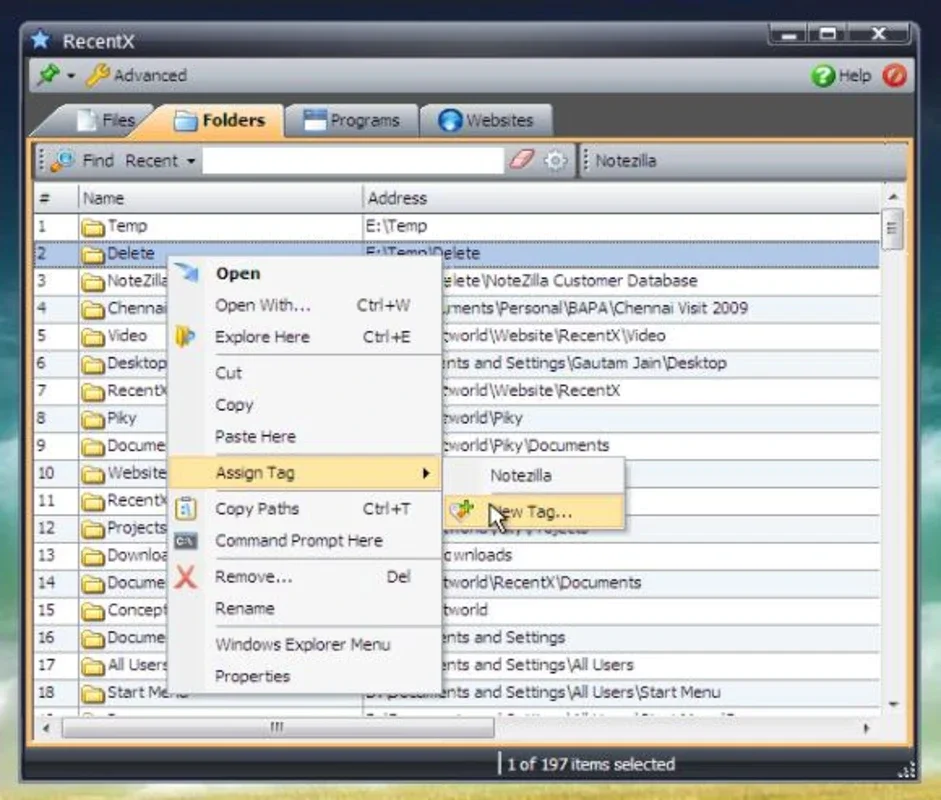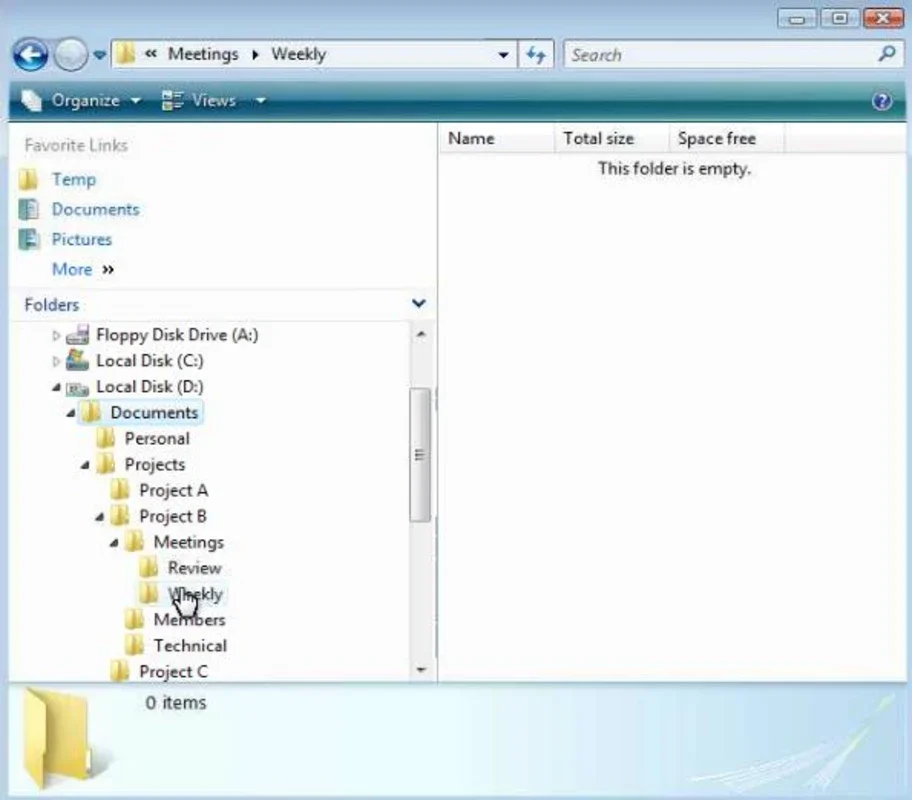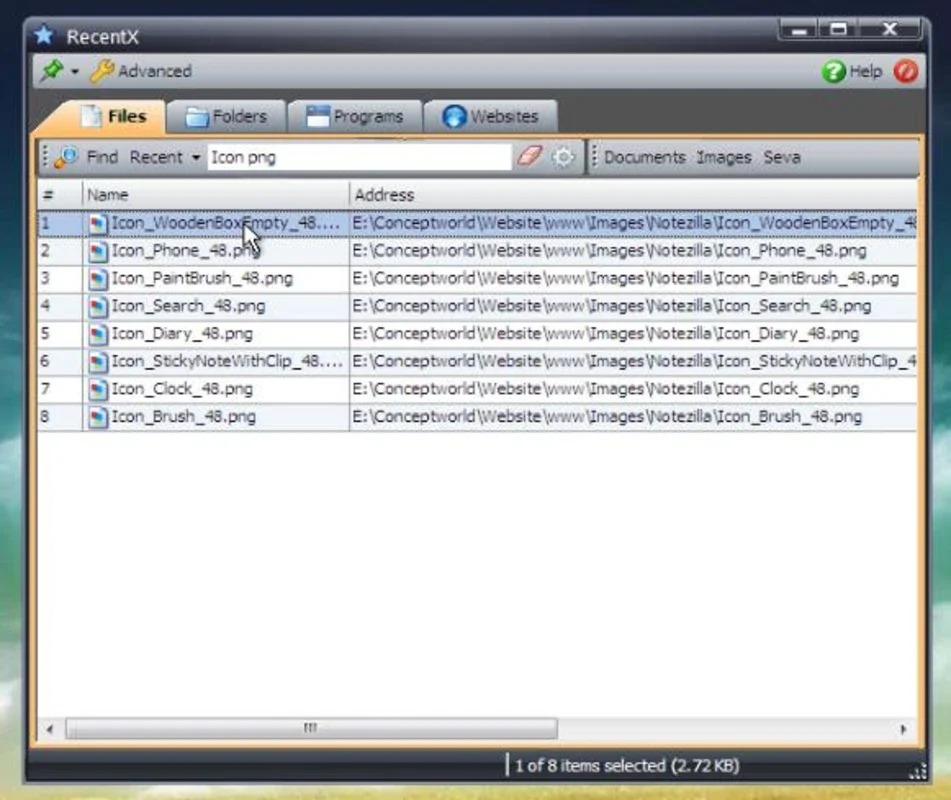RecentX App Introduction
Introduction
RecentX is a powerful tool that simplifies the process of finding and accessing recently used files, folders, and programs. With its intuitive interface and seamless integration, it has become an essential part of many Windows users' workflows.
How RecentX Works
RecentX runs silently in the background on your system tray, constantly monitoring your system activities. It adds four convenient tabs that provide direct access to the elements you can find and access using the program. Whenever you need to retrieve a document or open a folder you used recently, simply click on the right icon, and a list of recent elements will appear.
Features and Benefits
- Quick Search: With RecentX, you can find a file, folder, or program you've recently used in just a few seconds. No more wasting time searching through multiple directories.
- Website History: In addition to file and folder access, RecentX also allows you to view the history of recently visited websites. This feature is especially useful for those who need to quickly access a specific website they visited earlier.
- System Tray Integration: The program runs in the system tray, ensuring that it is always accessible when you need it. You can easily access the RecentX interface with a single click, without having to open a separate application.
- Keyboard Shortcut: For added convenience, you can bring up the RecentX client onto the desktop by pressing Ctrl Caps Lock 1 on your keyboard. This shortcut saves you time and allows you to quickly access recent elements without having to navigate through menus.
Comparison with Other Tools
While there are other tools available that claim to offer similar functionality, RecentX stands out for its speed and ease of use. Unlike some competitors, RecentX does not slow down your system or consume excessive resources. It provides a lightweight and efficient solution for managing your recent activities.
Installation and Setup
Installing RecentX is a breeze. Simply download the installer from our official website and run it on your Windows computer. The installation process is quick and straightforward, and you'll be up and running in no time.
Conclusion
If you're tired of wasting time searching for recently used files and programs, RecentX is the tool for you. With its fast search capabilities, website history feature, and system tray integration, it offers a seamless experience for managing your recent activities. Download RecentX for Windows today and start enjoying quick and easy access to your most important files and programs.