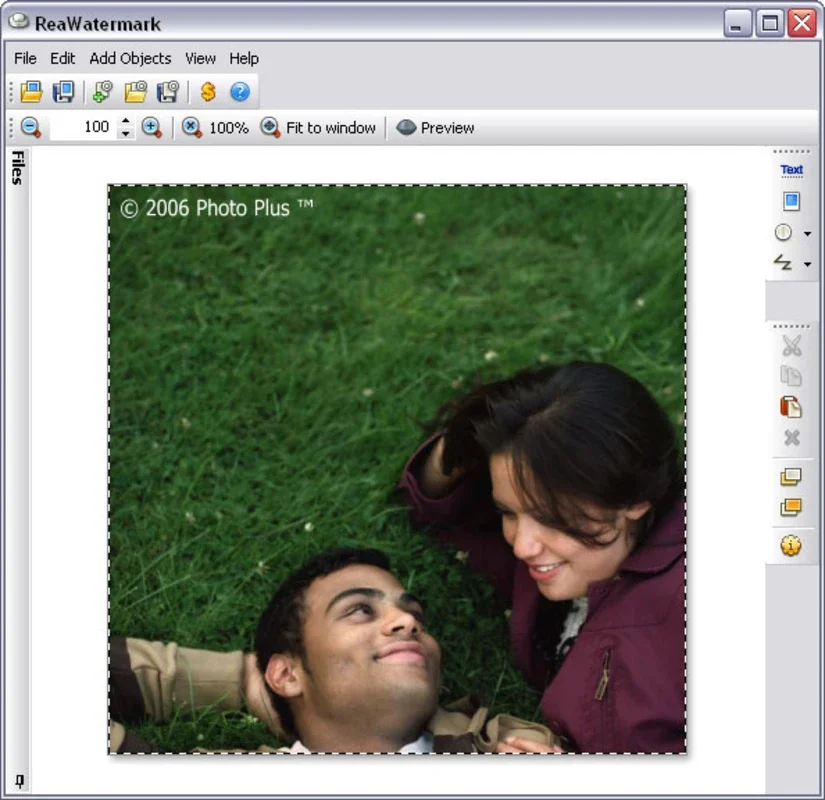ReaWatermark App Introduction
ReaWatermark is a powerful and user-friendly watermarking software designed specifically for Windows users. In this comprehensive article, we will explore the various features and benefits of ReaWatermark, as well as how it can enhance your image protection needs.
Introduction to ReaWatermark
ReaWatermark is developed by ReaSoft.com, a renowned name in the software industry. This software is available for free on AppHuts.com, making it accessible to a wide range of users.
Key Features of ReaWatermark
- Easy to Use Interface: ReaWatermark features an intuitive and user-friendly interface that makes it easy for both beginners and advanced users to add watermarks to their images.
- Customizable Watermarks: Users can customize their watermarks by choosing from a variety of options such as text, images, and logos. They can also adjust the size, color, opacity, and position of the watermark to meet their specific requirements.
- Batch Processing: With ReaWatermark, users can batch process multiple images at once, saving time and effort. This feature is particularly useful for those who need to add watermarks to a large number of images.
- Watermark Presets: The software comes with a set of pre-defined watermark presets that users can choose from. These presets can be customized further to suit individual needs.
Who is Suitable for Using ReaWatermark?
ReaWatermark is ideal for a wide range of users, including photographers, graphic designers, bloggers, and businesses. Anyone who needs to protect their images from unauthorized use can benefit from using this software.
How to Use ReaWatermark
- Download and install ReaWatermark from AppHuts.com.
- Launch the software and import the images you want to add watermarks to.
- Choose the type of watermark you want to add (text, image, or logo) and customize its settings.
- Adjust the position, size, color, and opacity of the watermark as desired.
- Preview the watermarked image to ensure it meets your requirements.
- Once you are satisfied with the watermark, click the 'Apply' button to add the watermark to the image.
Comparison with Other Watermarking Software
When compared to other watermarking software in the market, ReaWatermark stands out for its ease of use, customizable features, and batch processing capabilities. While some other software may offer similar features, ReaWatermark's user-friendly interface and free availability make it a more attractive option for many users.
In conclusion, ReaWatermark is a must-have tool for anyone looking to protect their images on Windows. Its powerful features, ease of use, and free availability make it a top choice for image protection. Try ReaWatermark today and see the difference it can make in safeguarding your images.