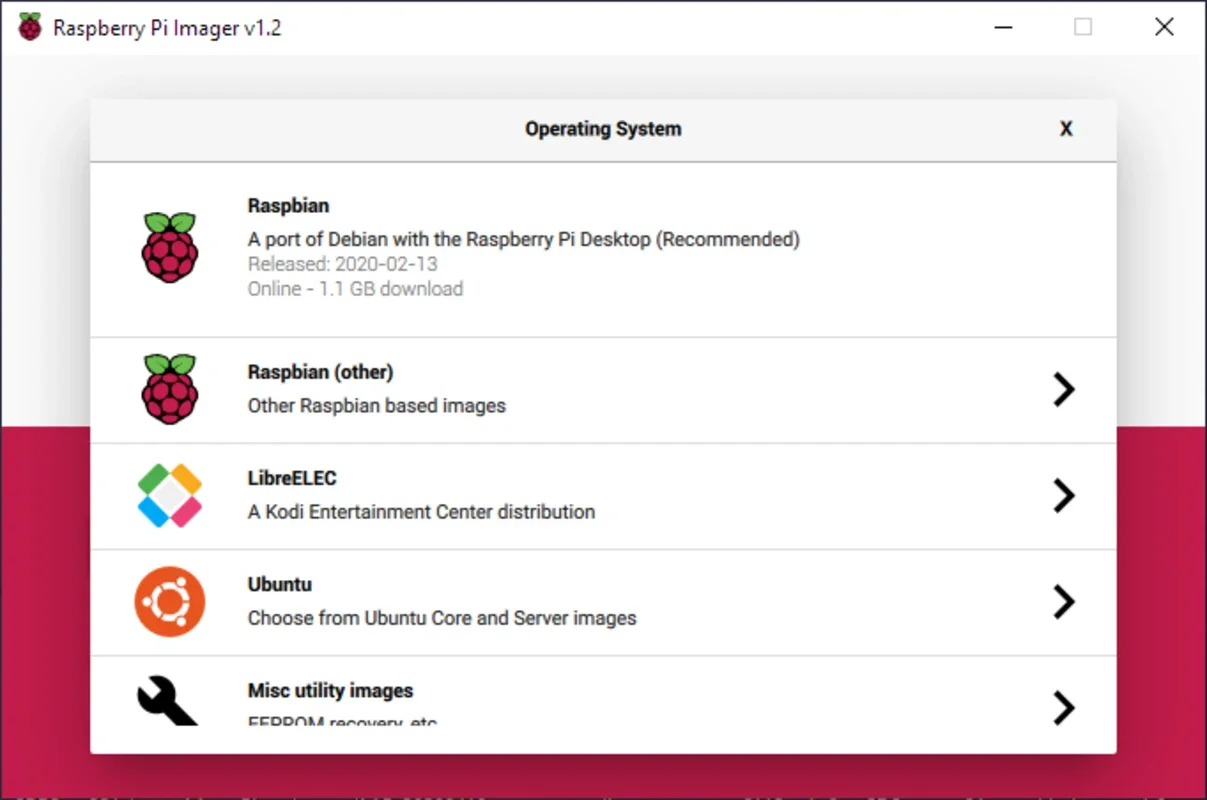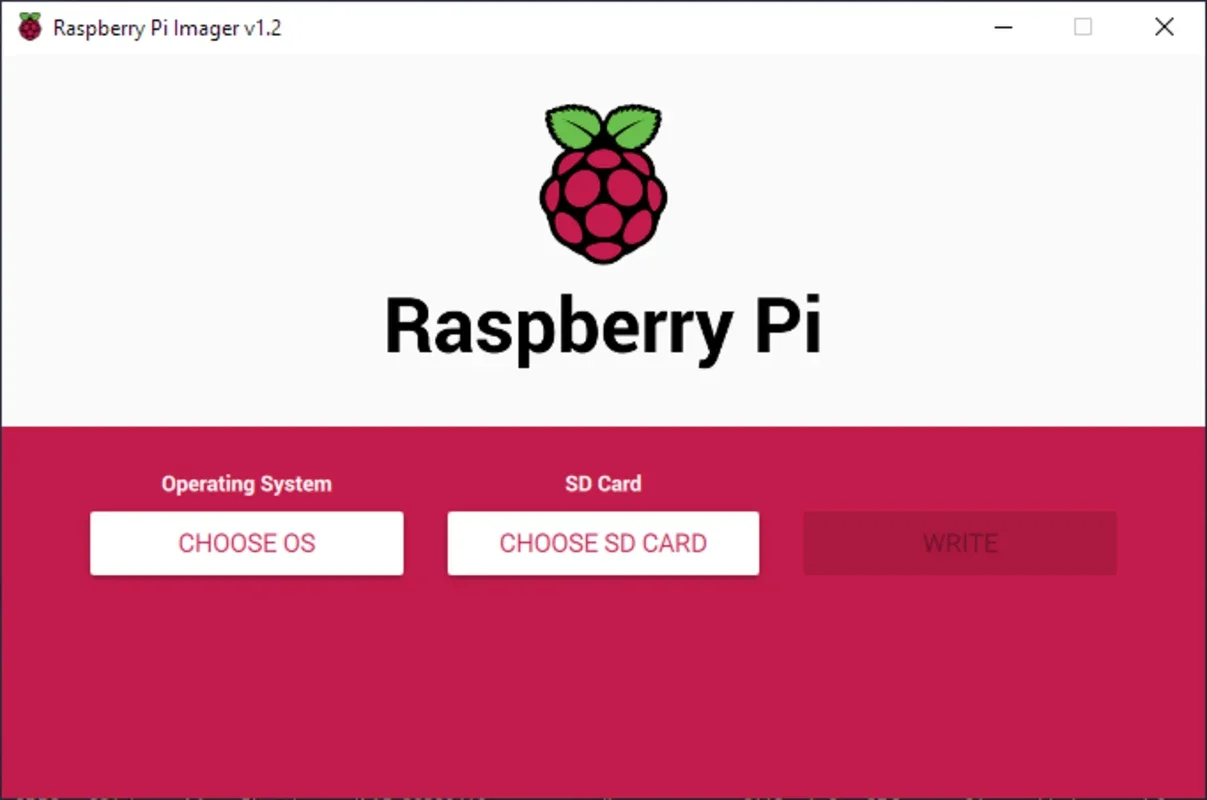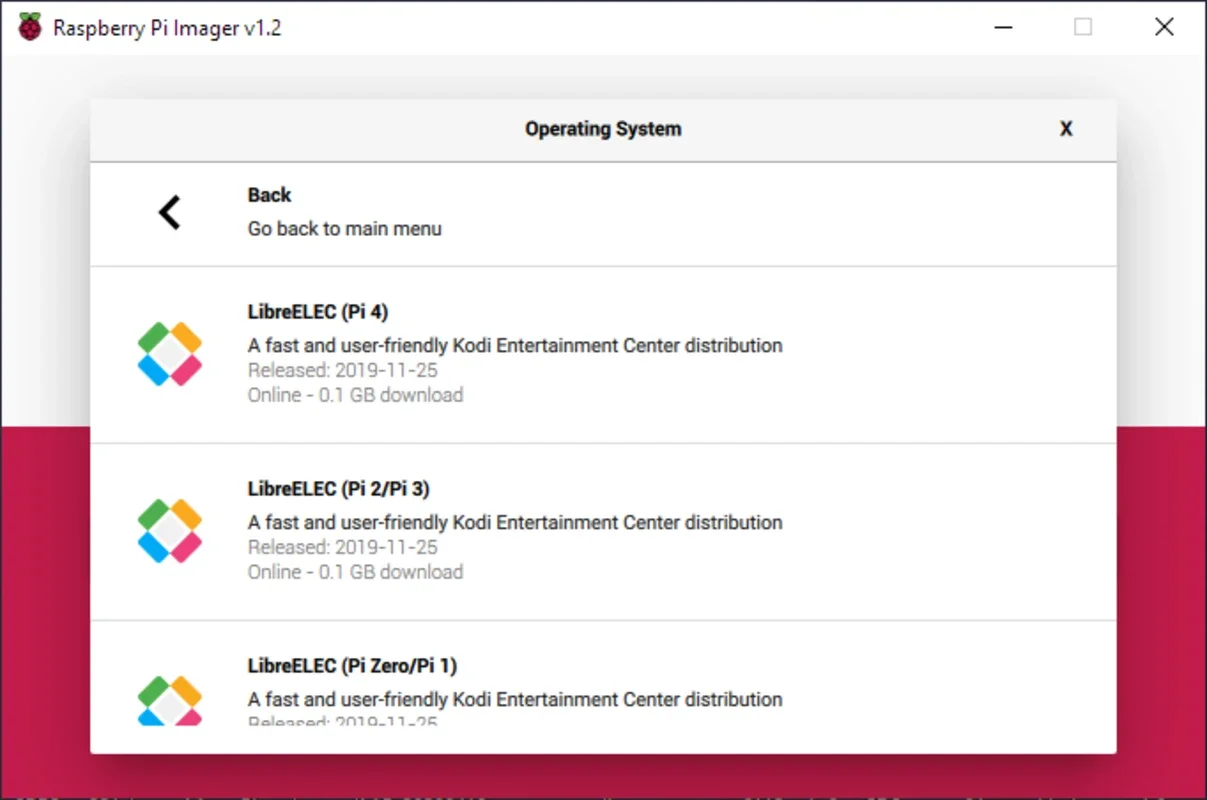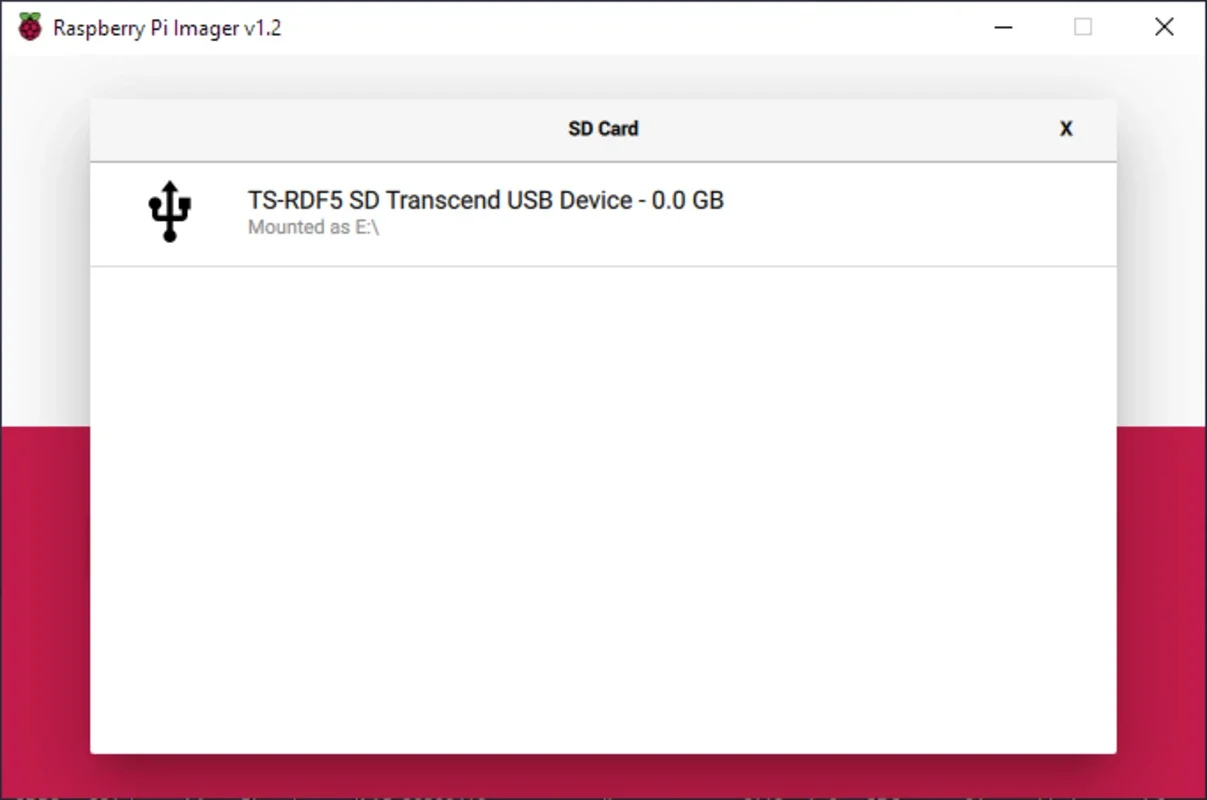Raspberry Pi Imager App Introduction
Raspberry Pi Imager is the official application of the Raspberry Pi Foundation, designed to make the process of flashing images, ROMs, and operating systems onto Raspberry Pi devices a breeze. This powerful tool is not only user-friendly but also offers a wide range of features that make it the top choice for Raspberry Pi enthusiasts.
Included Images
The software comes with several default images, including popular general-purpose systems like Raspberry Pi OS, Ubuntu, and Manjaro. It also supports the installation of specialized operating systems such as LibreELEC, OSMC, Octopi, RetroPie, Recalbox, Home Assistant, and any other operating system designed for the ARM architecture of these small computers. This extensive library of available images ensures that users have a wide range of options to choose from, depending on their specific needs and preferences.
Easy Image Flashing
Flashing an image with Raspberry Pi Imager is incredibly straightforward. Users simply need to select the desired system, choose the storage drive where they want to install the image, and hit the write button. The process is intuitive and does not require any advanced technical knowledge, making it accessible to both beginners and experienced users.
Preset Settings
In addition to the easy image flashing process, Raspberry Pi Imager also allows users to preset certain settings in the distro they are installing. This includes setting the Wi-Fi password and the time zone. This feature is particularly useful as it enables users to remotely control some distros from their computer or device without the need to connect the Raspberry Pi to a monitor. This added convenience makes the overall user experience more seamless and efficient.
Compatibility
Raspberry Pi Imager works with all versions of Raspberry Pi, making it a versatile tool that can be used with a wide range of devices. The tool's functionality is based on decompressing the image to an external storage drive, ensuring a smooth and reliable installation process.
In conclusion, Raspberry Pi Imager is an indispensable tool for anyone looking to install images and operating systems on their Raspberry Pi devices. Its ease of use, wide range of supported images, and convenient features make it the best choice in the market for this purpose.