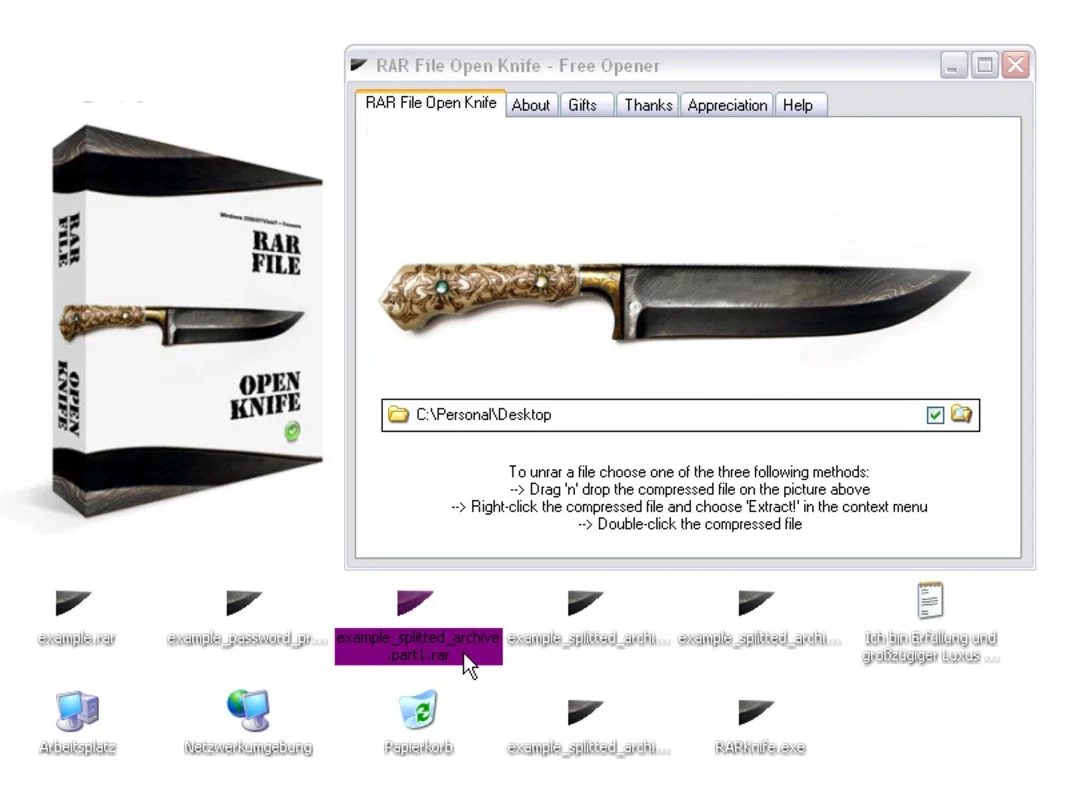RAR File Open Knife App Introduction
RAR File Open Knife is a streamlined Windows application designed for the swift decompression of RAR archive files. Unlike comprehensive archive managers offering a multitude of features, RAR File Open Knife focuses solely on speed and efficiency in extracting RAR files. Its intuitive drag-and-drop interface makes it incredibly user-friendly, even for those unfamiliar with archive management tools.
Key Features and Benefits
- Blazing-Fast Decompression: The core strength of RAR File Open Knife lies in its rapid decompression capabilities. It significantly reduces the time required to extract files compared to other methods, making it ideal for users frequently handling large RAR archives.
- Simple and Intuitive Interface: The application boasts an exceptionally clean and user-friendly interface. The drag-and-drop functionality eliminates the need for complex navigation or multiple steps, allowing users to decompress files with minimal effort.
- Dedicated to RAR Files: Unlike multi-format archive managers, RAR File Open Knife specializes exclusively in RAR files. This focused approach allows for optimization and enhanced performance specifically for this file type.
- Efficient Resource Usage: The application is designed to be lightweight and efficient, minimizing its impact on system resources. This ensures smooth operation even on less powerful machines.
- Reliable and Stable: RAR File Open Knife is built for stability and reliability, ensuring consistent performance and minimizing the risk of errors during the decompression process.
How to Use RAR File Open Knife
Using RAR File Open Knife is straightforward. Simply follow these steps:
- Locate the RAR File: Find the RAR archive file you wish to decompress on your computer.
- Drag and Drop: Drag the RAR file from its location and drop it onto the RAR File Open Knife application window.
- Extraction: The application will automatically begin the decompression process. The extracted files will be saved to the same directory as the original RAR file, unless specified otherwise.
- Verification (Optional): After the extraction is complete, you can verify the integrity of the extracted files to ensure they are complete and free of errors.
Comparison with Other RAR Decompression Tools
While several other applications can decompress RAR files, RAR File Open Knife distinguishes itself through its speed and simplicity. Many popular archive managers offer a wide array of features, but this often comes at the cost of processing speed. RAR File Open Knife prioritizes speed, making it a superior choice for users who need to quickly extract large RAR archives. It's a specialized tool that excels in its niche, unlike general-purpose archive managers that may be slower for RAR files due to their broader functionality.
For example, consider a comparison with [Name of a popular archive manager]: While [Name of a popular archive manager] offers a comprehensive suite of features, including support for multiple archive formats, its RAR decompression speed is often slower than RAR File Open Knife. This difference becomes particularly noticeable when dealing with very large RAR files. Users prioritizing speed over feature richness will find RAR File Open Knife to be a more efficient solution.
Another comparison could be made with [Name of another archive manager]. [Name of another archive manager] might offer similar decompression speeds for smaller files, but its resource consumption might be higher, leading to slower performance on systems with limited resources. RAR File Open Knife's lightweight design ensures optimal performance even on less powerful machines.
Addressing Potential Issues and Limitations
While RAR File Open Knife is designed for speed and simplicity, it's important to acknowledge its limitations. The application's primary focus on RAR file decompression means it lacks the versatility of more comprehensive archive managers. It does not support other archive formats, and it does not offer advanced features such as password protection or file splitting.
Furthermore, extremely large or corrupted RAR files might require more processing time or may fail to decompress completely. In such cases, using a more robust archive manager with error-handling capabilities might be necessary.
Conclusion
RAR File Open Knife provides a focused and efficient solution for users who need to quickly decompress RAR files. Its streamlined interface and prioritization of speed make it an excellent choice for those who frequently work with large RAR archives and value efficiency above all else. While it lacks the versatility of more comprehensive archive managers, its speed and simplicity make it a valuable tool for its intended purpose.
This application is a valuable asset for anyone who regularly handles large RAR files and prioritizes speed and ease of use. Its simple drag-and-drop interface and rapid decompression capabilities make it a highly efficient tool for quickly accessing the contents of RAR archives.