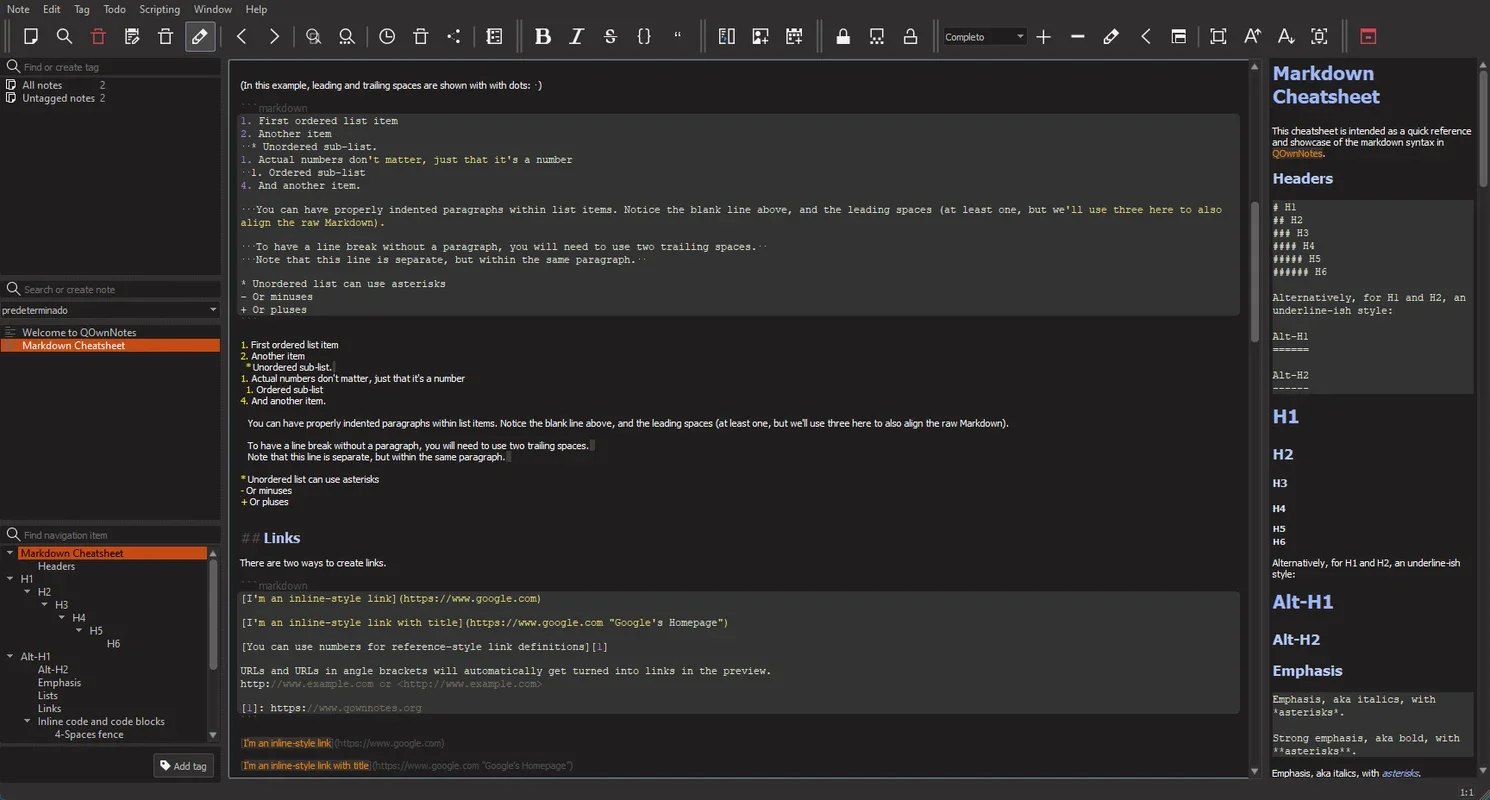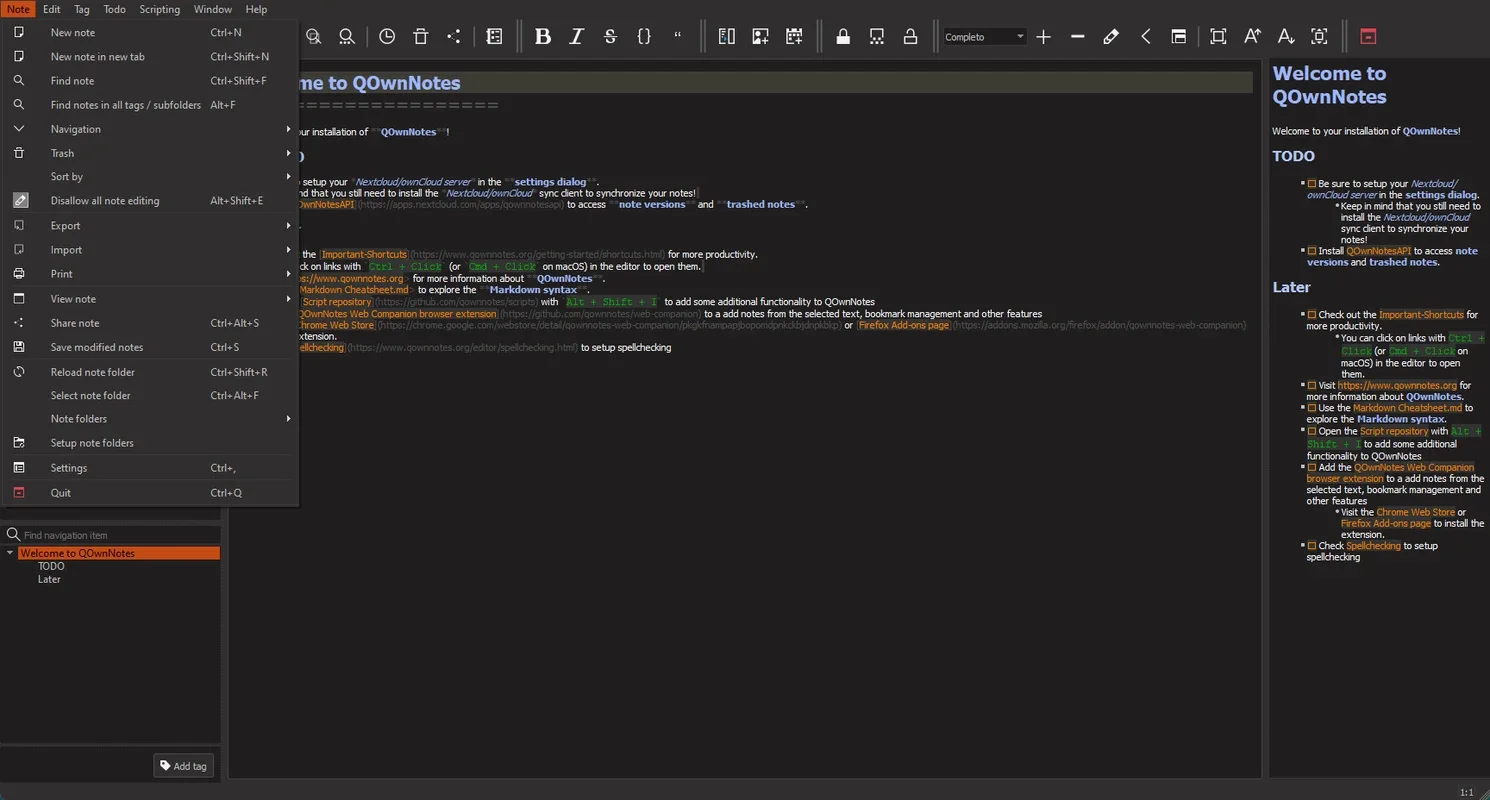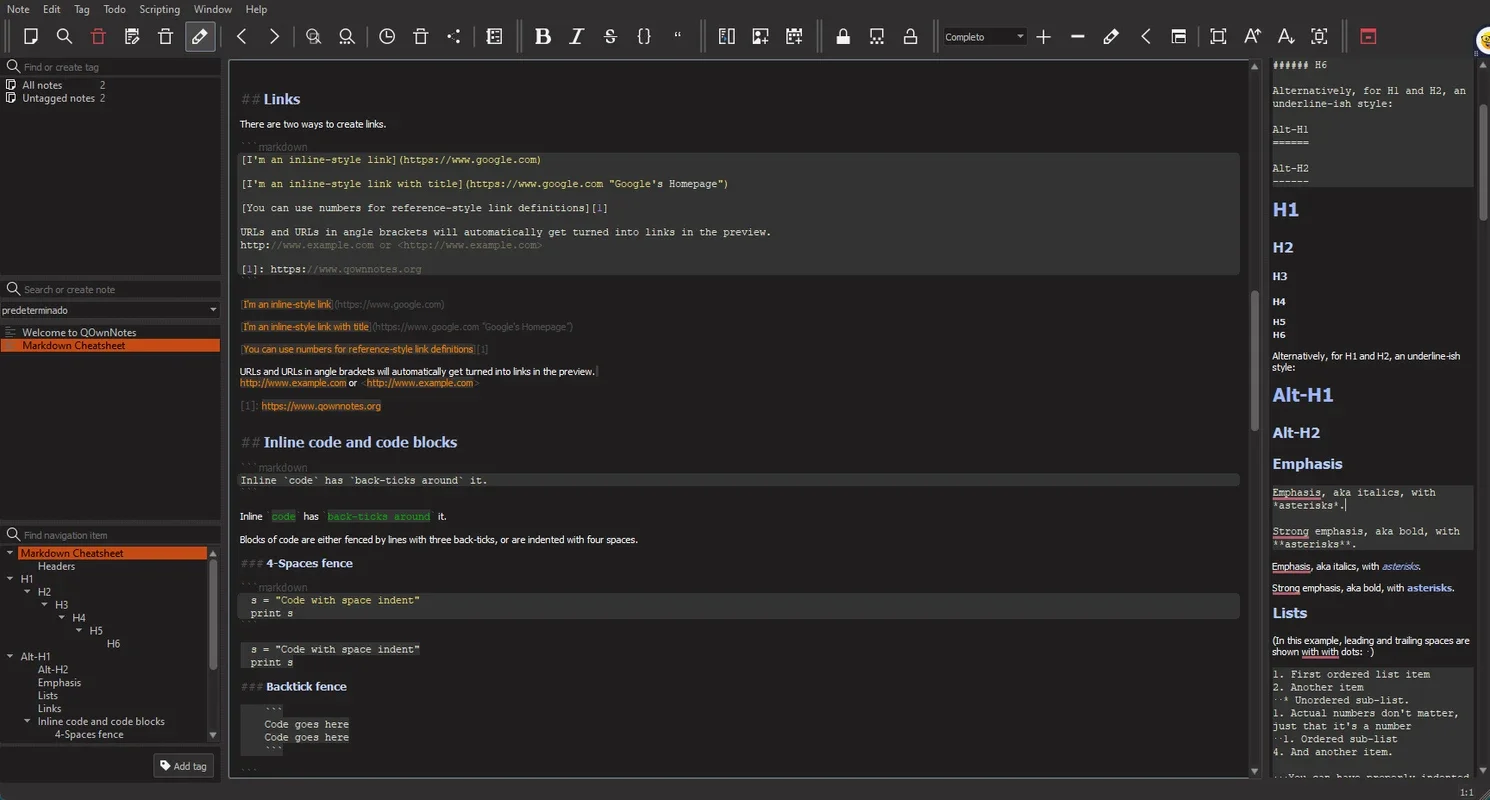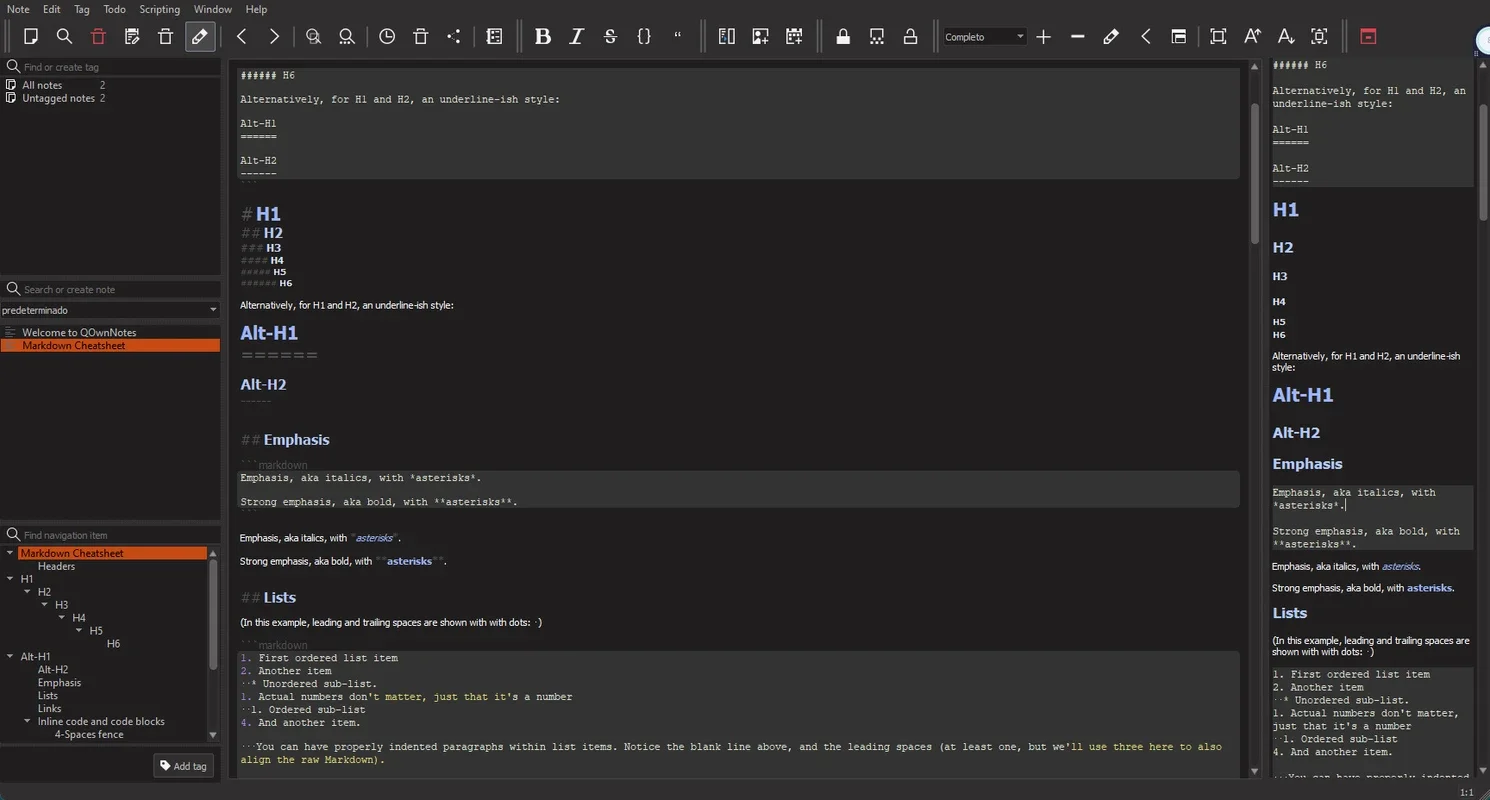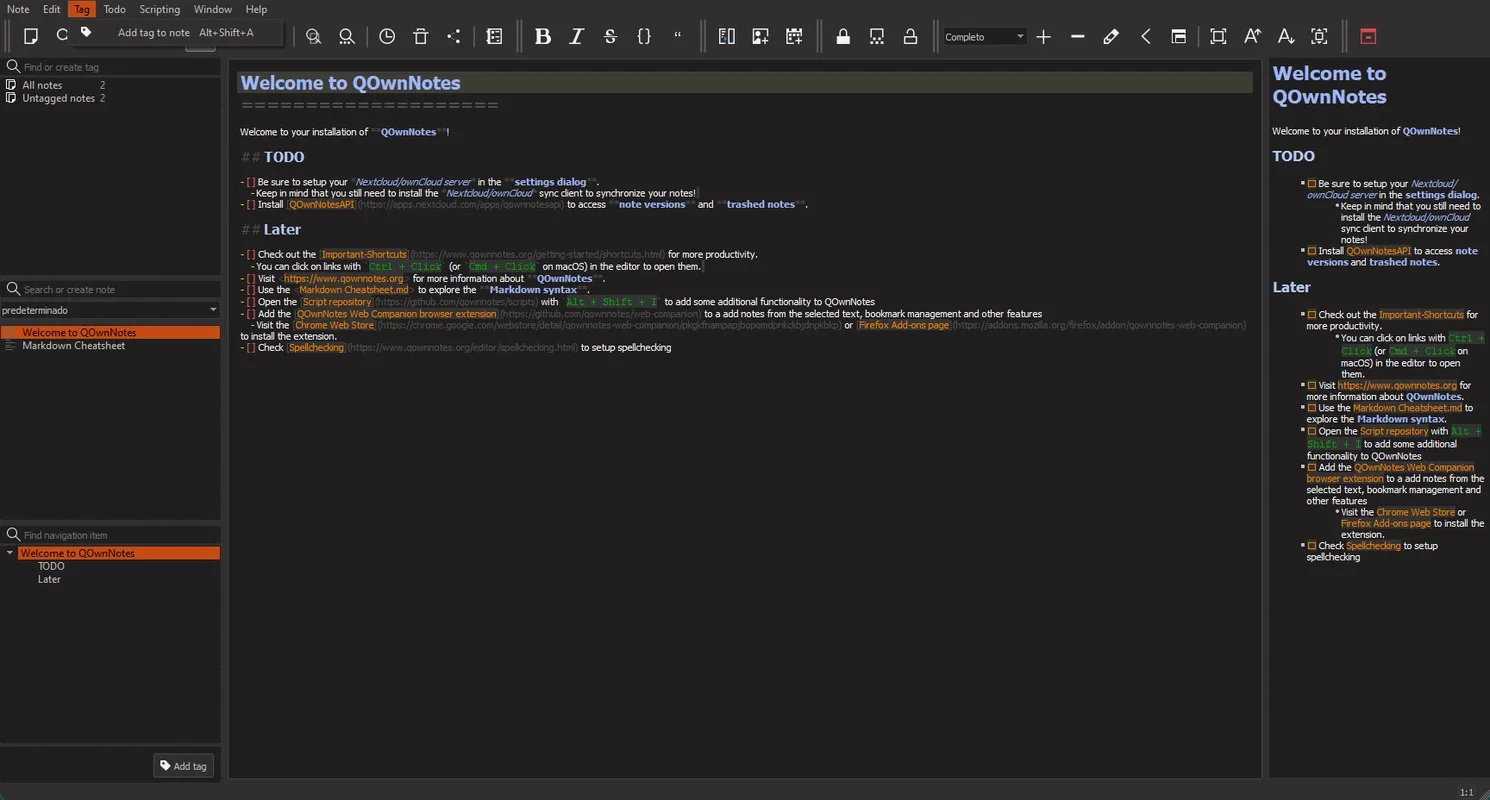QOwnNotes App Introduction
Introduction
QOwnNotes is an open-source tool designed specifically for taking notes. It integrates seamlessly with Nextcloud and ownCloud servers, providing users with a secure way to manage their notes on their devices.
Features
- Secure Note Storage: Notes are saved as markdown files on the computer, ensuring they are not locked by external or paid providers. The NextCloud upload allows for immediate synchronization of notes.
- Low Resource Consumption: Written in C++, QOwnNotes is a fairly optimized program that consumes low CPU and memory resources.
- Task Management: With the program, you can manage your personal task list through Nextcloud/Owncloud or other CalDAV servers, synchronizing tasks and notes simultaneously.
- Customization and Control: QOwnNotes is fully customizable, allowing you to create your own scripts and have total control over your notes. It takes up hardly any storage space and runs at maximum speed.
How to Use
- Download and install QOwnNotes on your Windows device.
- Connect it to your Nextcloud or ownCloud server.
- Start taking notes in markdown format.
- Utilize the task management features to keep your tasks organized.
- Customize the program according to your needs by creating scripts.
Benefits
- Security: Your notes are stored locally and synced to the cloud, ensuring their safety.
- Flexibility: Customize the program to suit your specific note-taking requirements.
- Integration: Seamlessly integrate with Nextcloud and ownCloud servers for easy access and synchronization.
- Performance: Run at maximum speed with low resource consumption.
Conclusion
QOwnNotes is a powerful note-taking tool that offers a range of features and benefits. Whether you need to manage tasks or simply take notes, QOwnNotes provides a secure and efficient solution. Download it for free and start taking control of your notes today.