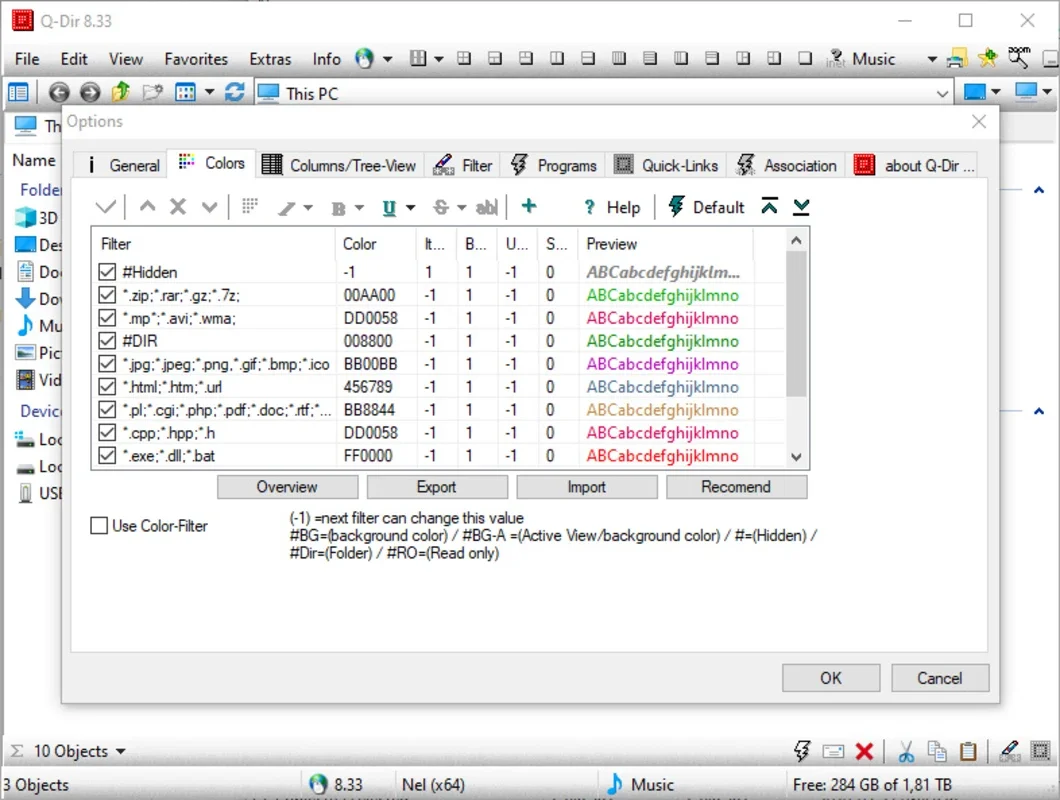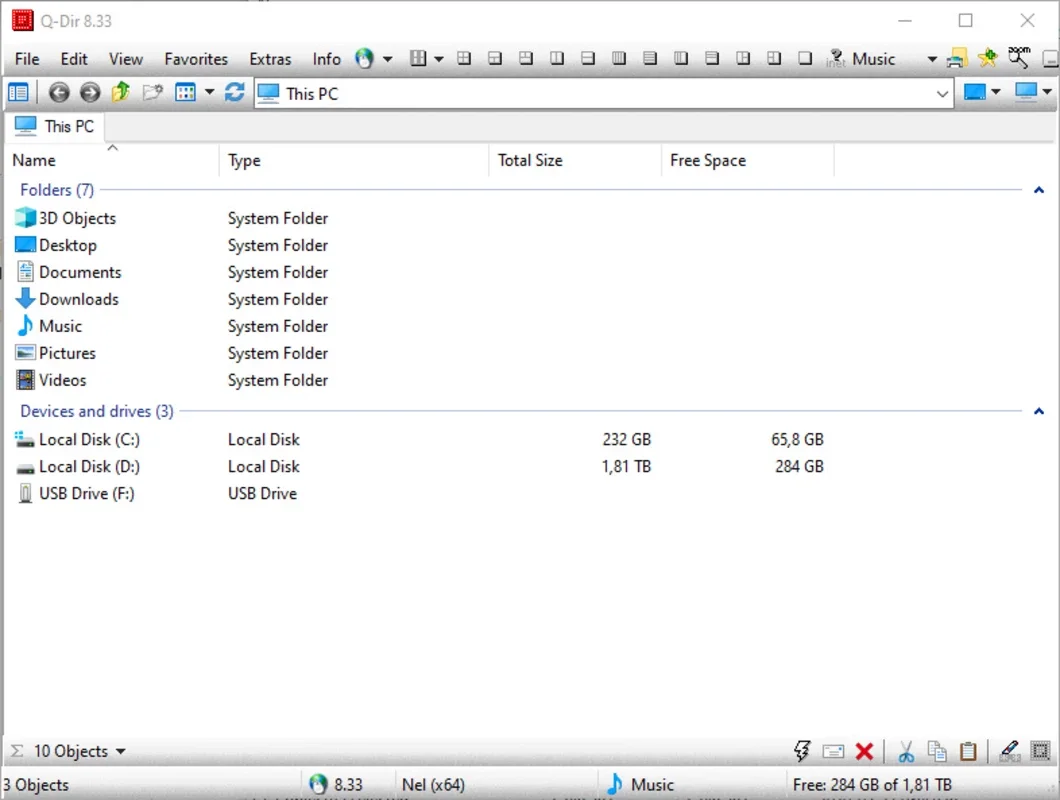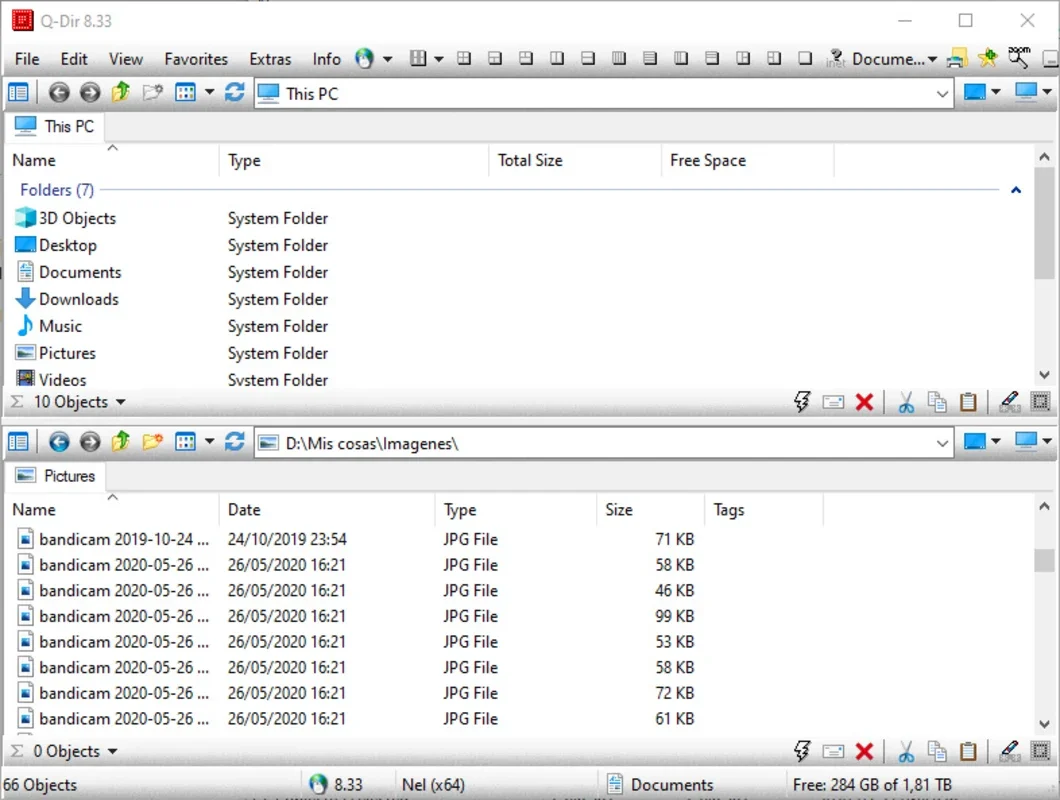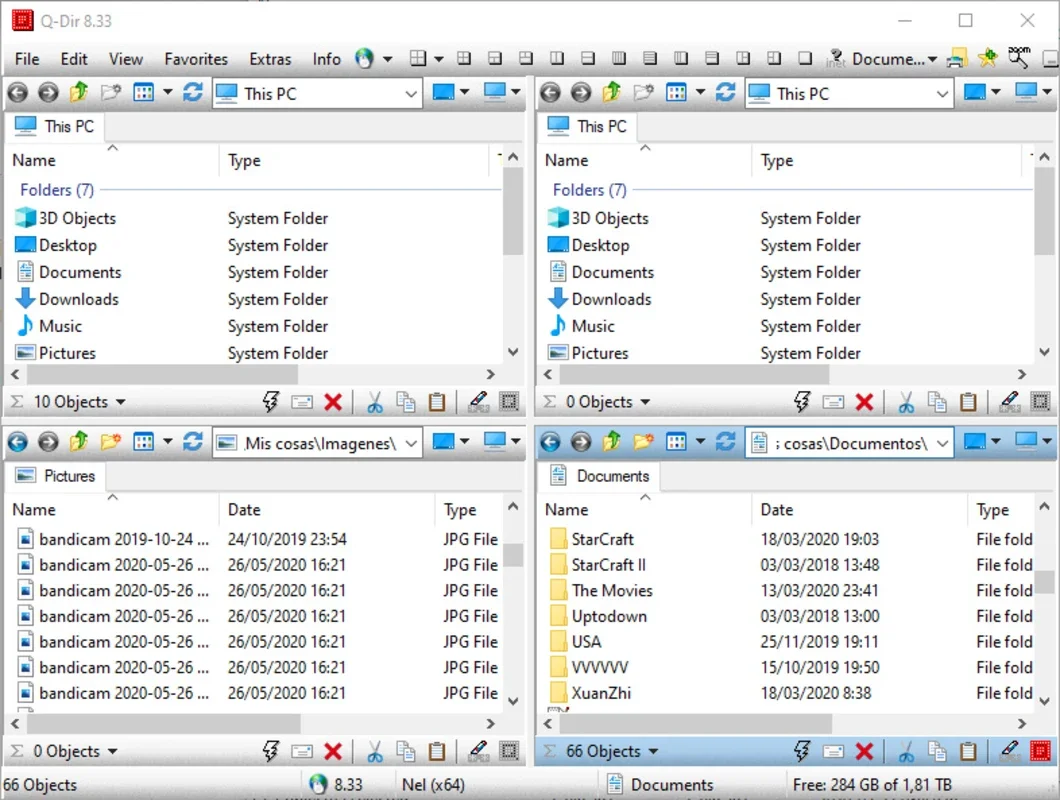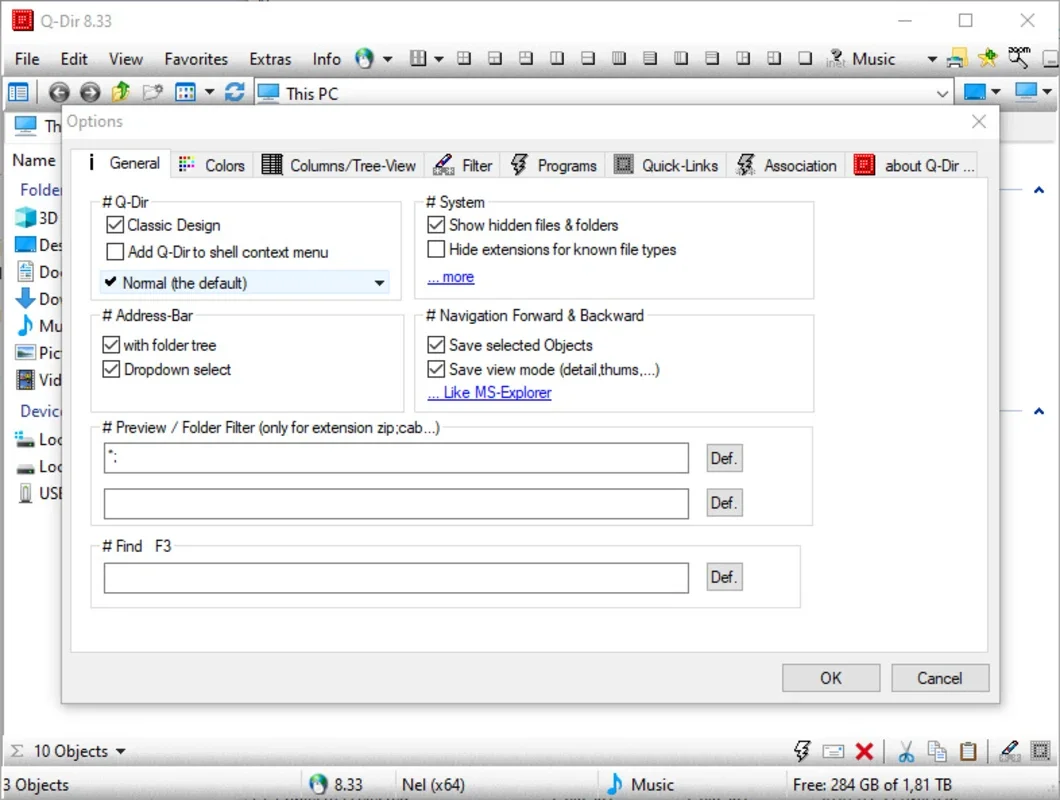Q-Dir App Introduction
Q-Dir is not just another file manager; it's a revolutionary tool that transforms the way you handle files on your Windows computer. In this comprehensive article, we'll explore the numerous features and benefits that make Q-Dir stand out from the crowd.
The Four-Panel Advantage
One of the key features of Q-Dir is its unique four-panel system. This allows you to work with up to four different panels simultaneously, eliminating the need to open multiple folder windows. This not only saves time but also provides a more efficient and organized way to manage your files. You can easily drag and drop files between panels, making file manipulation a breeze.
Extra Options for Enhanced Productivity
Q-Dir doesn't stop at the four-panel system. It comes with a plethora of additional options to streamline your work. The application offers color-coding to help you visually categorize files, quick links for quick access to frequently used folders, and a flexible panel configuration that you can customize to suit your needs.
Space-Efficient and Feature-Rich
Another great aspect of Q-Dir is its small footprint. It takes up very little space on your PC while still offering a wide range of powerful features. Whether you're a casual user or a power user, Q-Dir has something to offer.
File Export Options
Q-Dir also provides the ability to export file lists in various formats, including XLS, CSV, TXT, and HTML. This makes it easy to share or analyze your file listings as needed.
In conclusion, Q-Dir is a must-have tool for anyone looking to improve their file management experience on Windows. Its unique features, user-friendly interface, and extensive functionality make it a top choice for both beginners and advanced users.