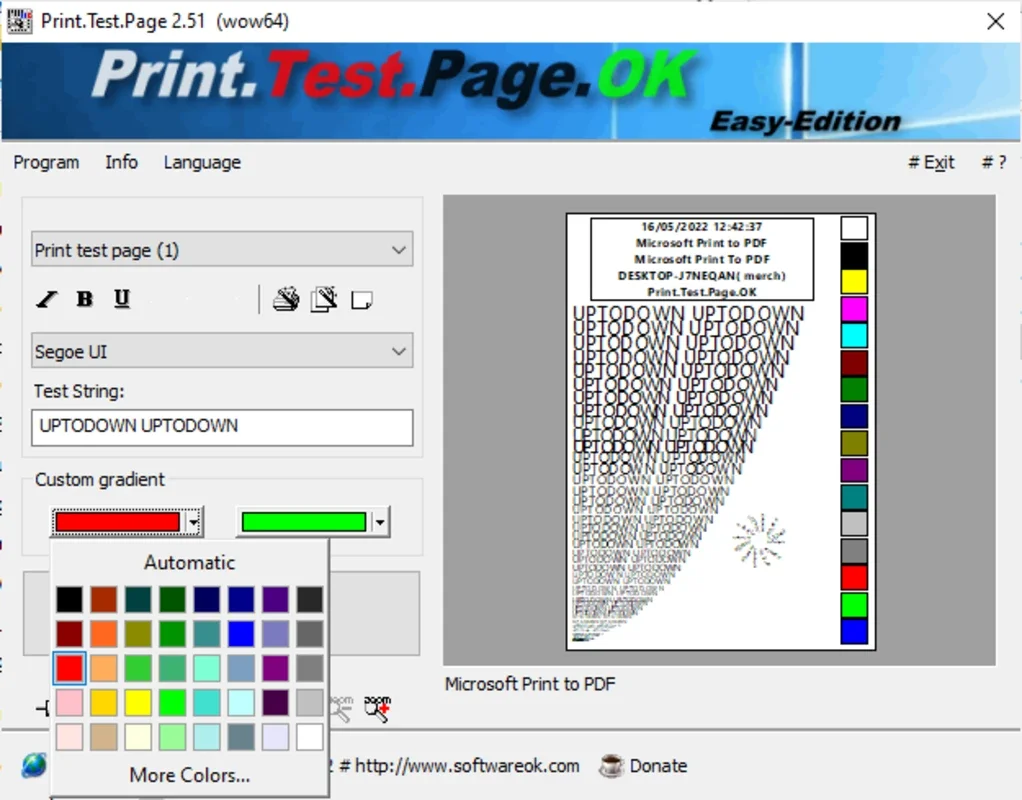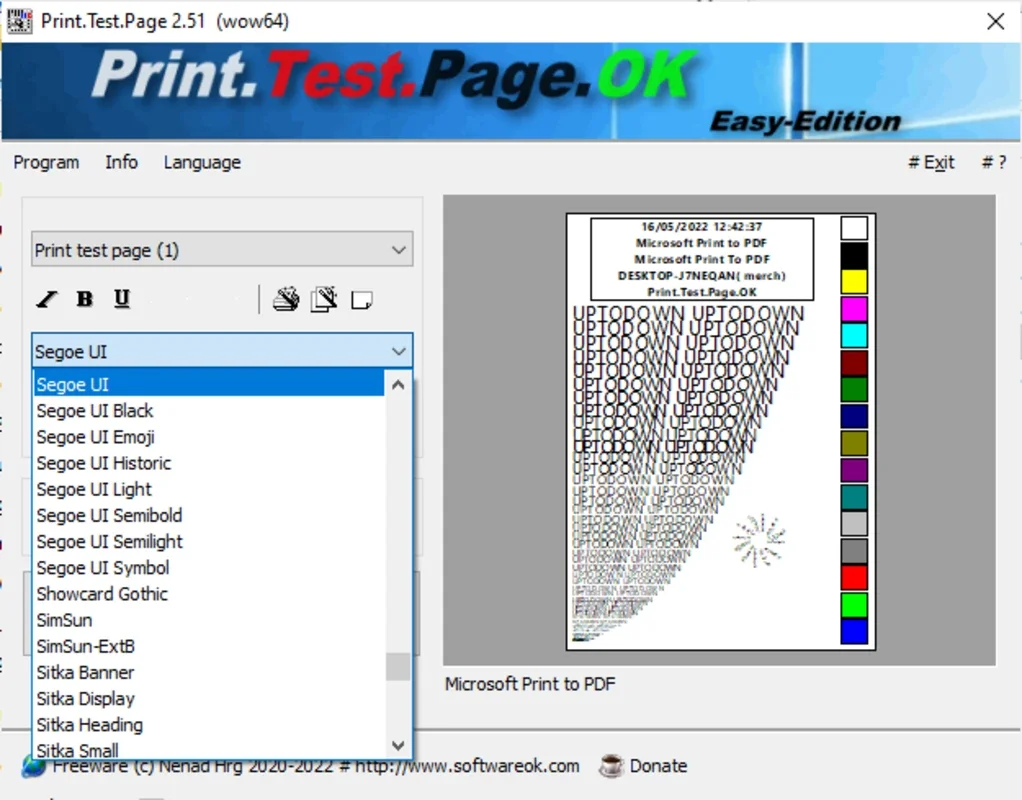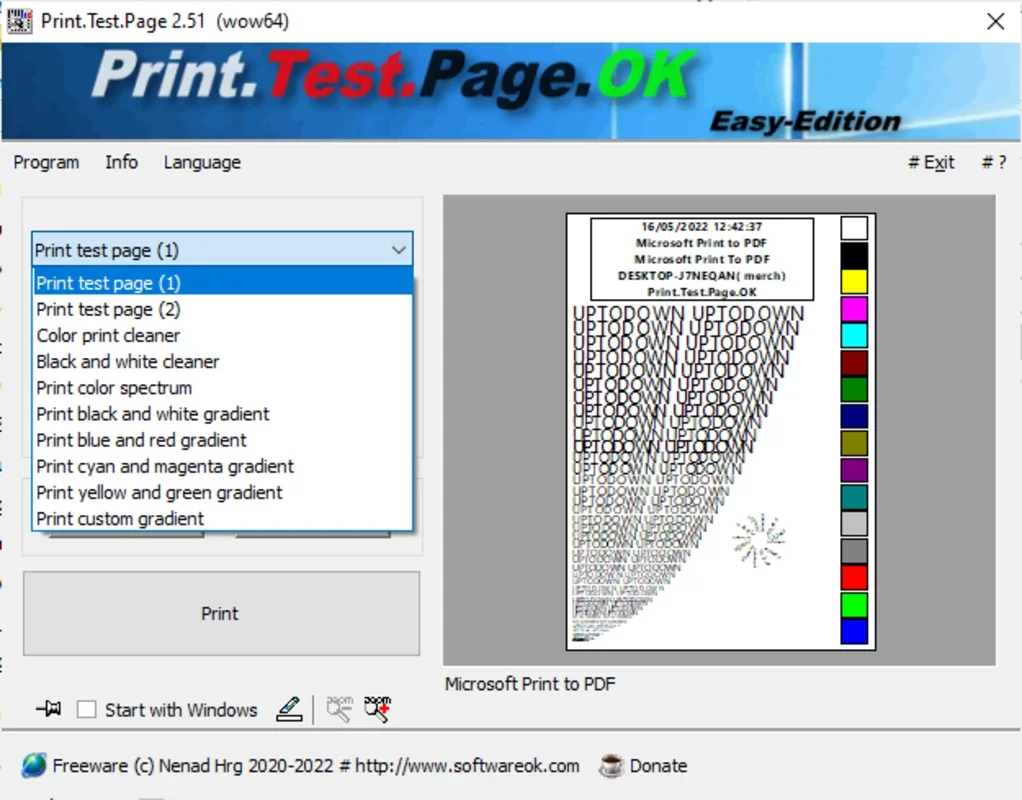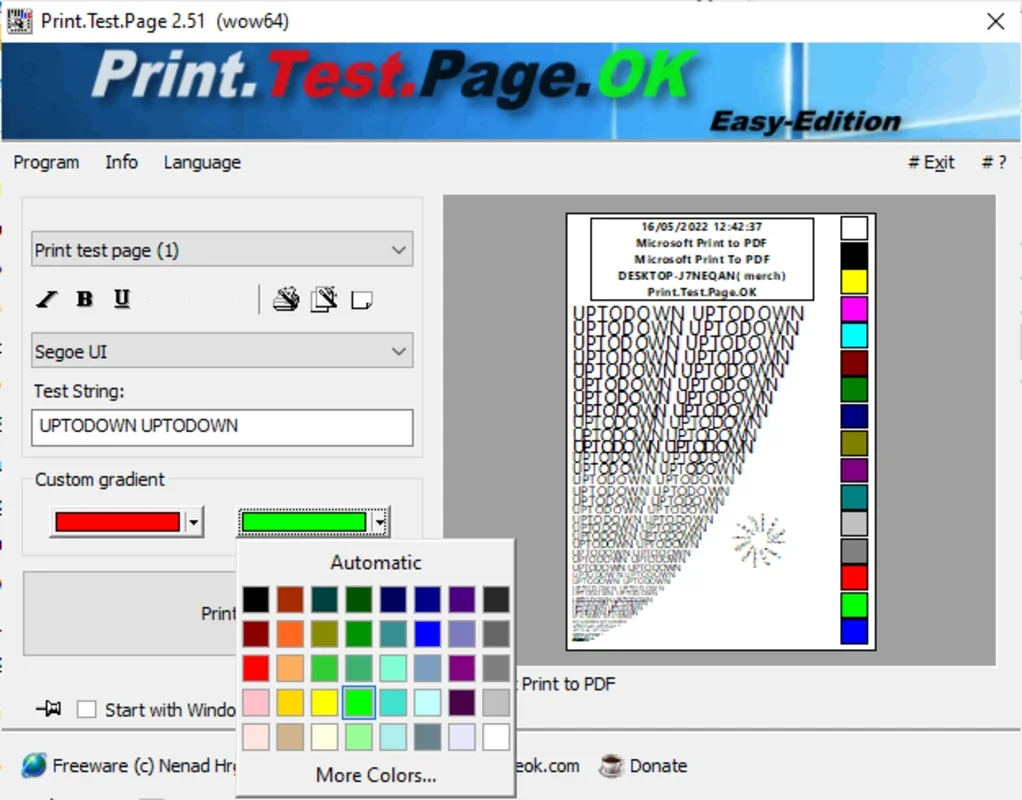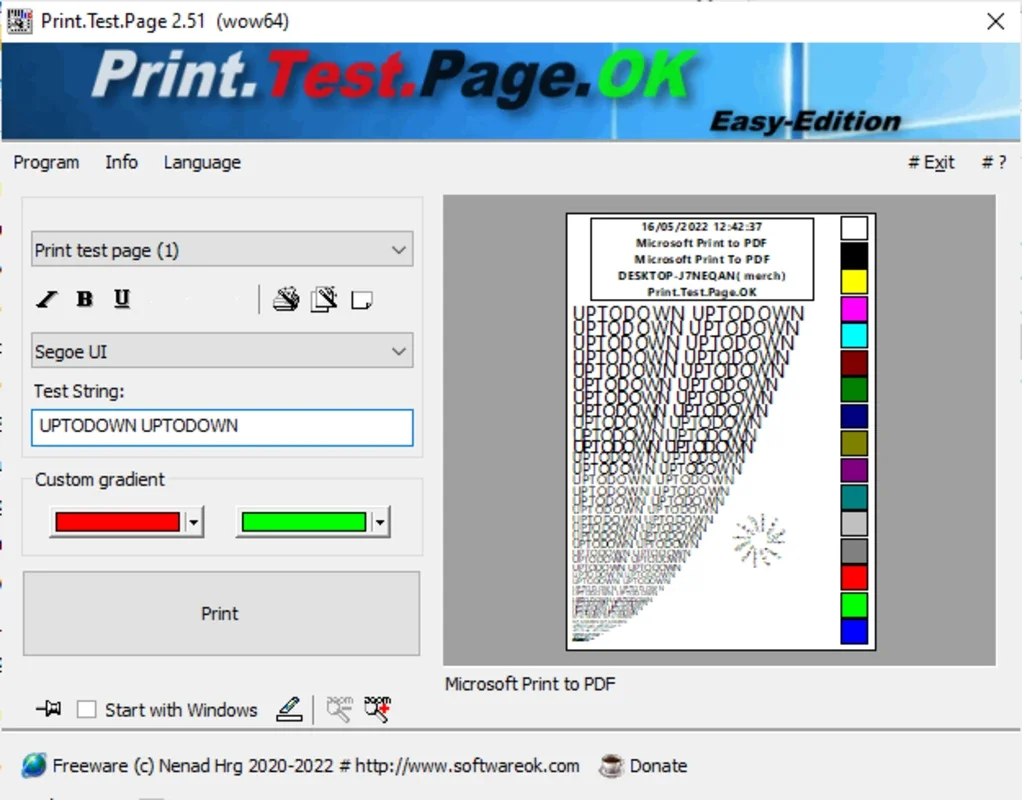Print.Test.Page.OK App Introduction
Print.Test.Page.OK is a specialized software designed for Windows users to streamline the process of conducting printing tests. This article will delve into the various aspects of this software, including its features, usability, and benefits.
Introduction
Print.Test.Page.OK has gained popularity among Windows users due to its efficiency and user-friendly interface. It is developed by Nenad Hrg and is available for free on AppHuts.com.
Features
- Simple and Intuitive Interface: The software boasts an interface that is easy to navigate, making it accessible for both novice and experienced users.
- Accurate Printing Tests: It ensures that the printing process is tested accurately, helping users identify and resolve any potential issues.
- Customizable Settings: Users can adjust the settings according to their specific printing requirements.
How to Use
- Download and install the software from the official website or AppHuts.
- Open the software and select the desired printing options.
- Initiate the printing test and review the results.
Who is it Suitable For
- Individuals who frequently need to test the printing functionality of their Windows devices.
- Businesses that rely on accurate printing for their operations.
Benefits
- Saves time and effort by providing a quick and efficient way to test printing.
- Helps prevent printing errors and reduces the need for costly reprints.
- Enhances the overall printing experience on Windows devices.
In conclusion, Print.Test.Page.OK is a valuable tool for Windows users looking to ensure the smooth functioning of their printing processes. Its features, ease of use, and benefits make it a worthy addition to any Windows system.