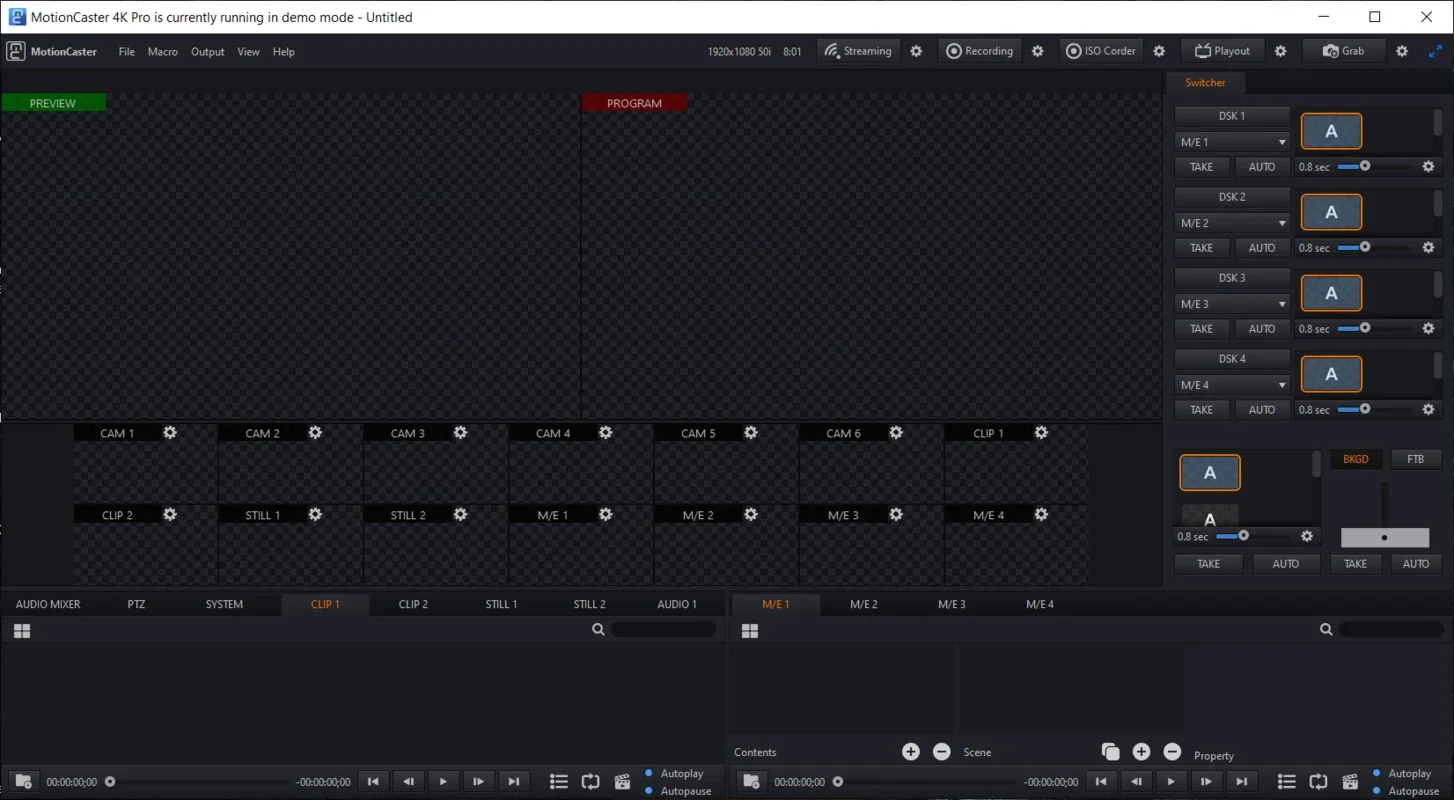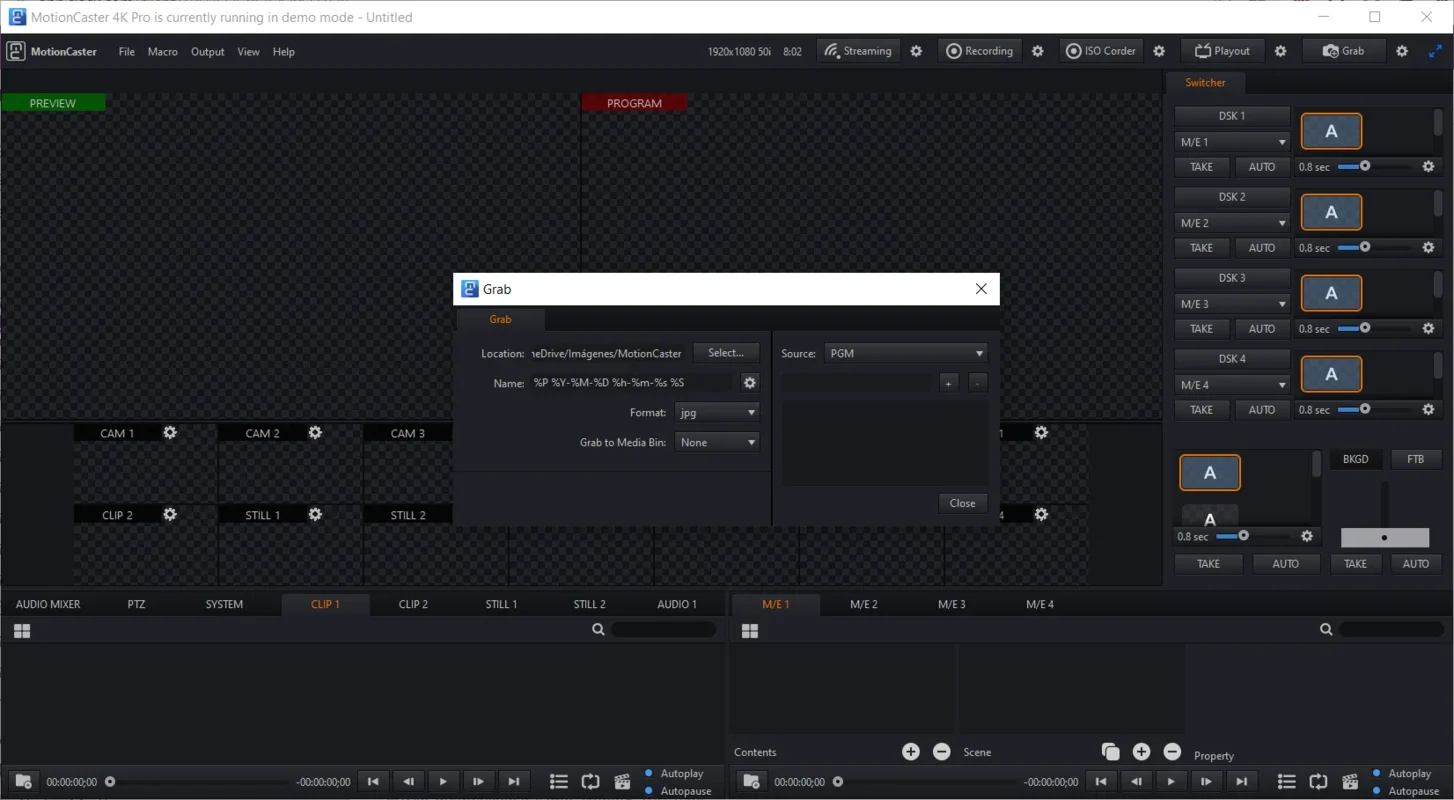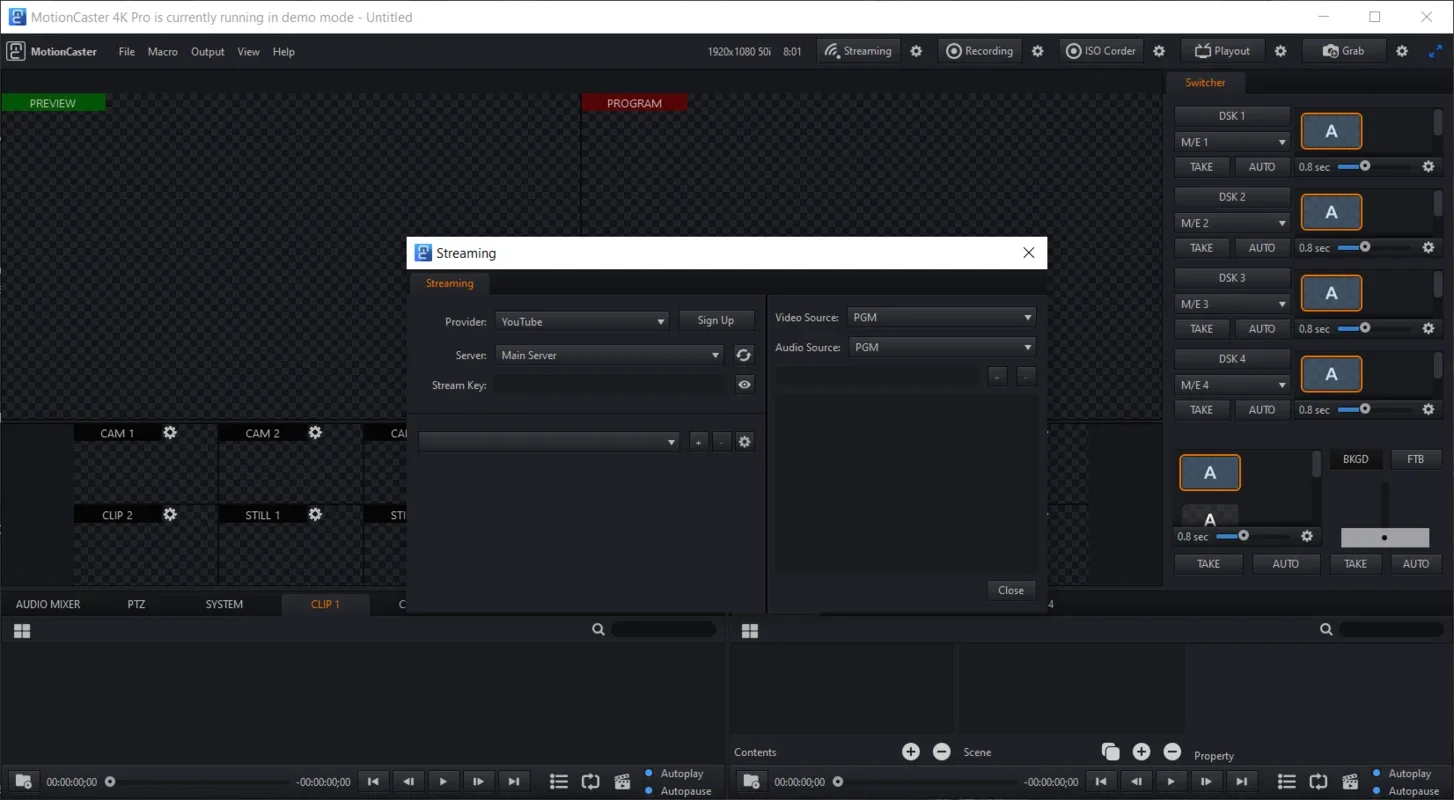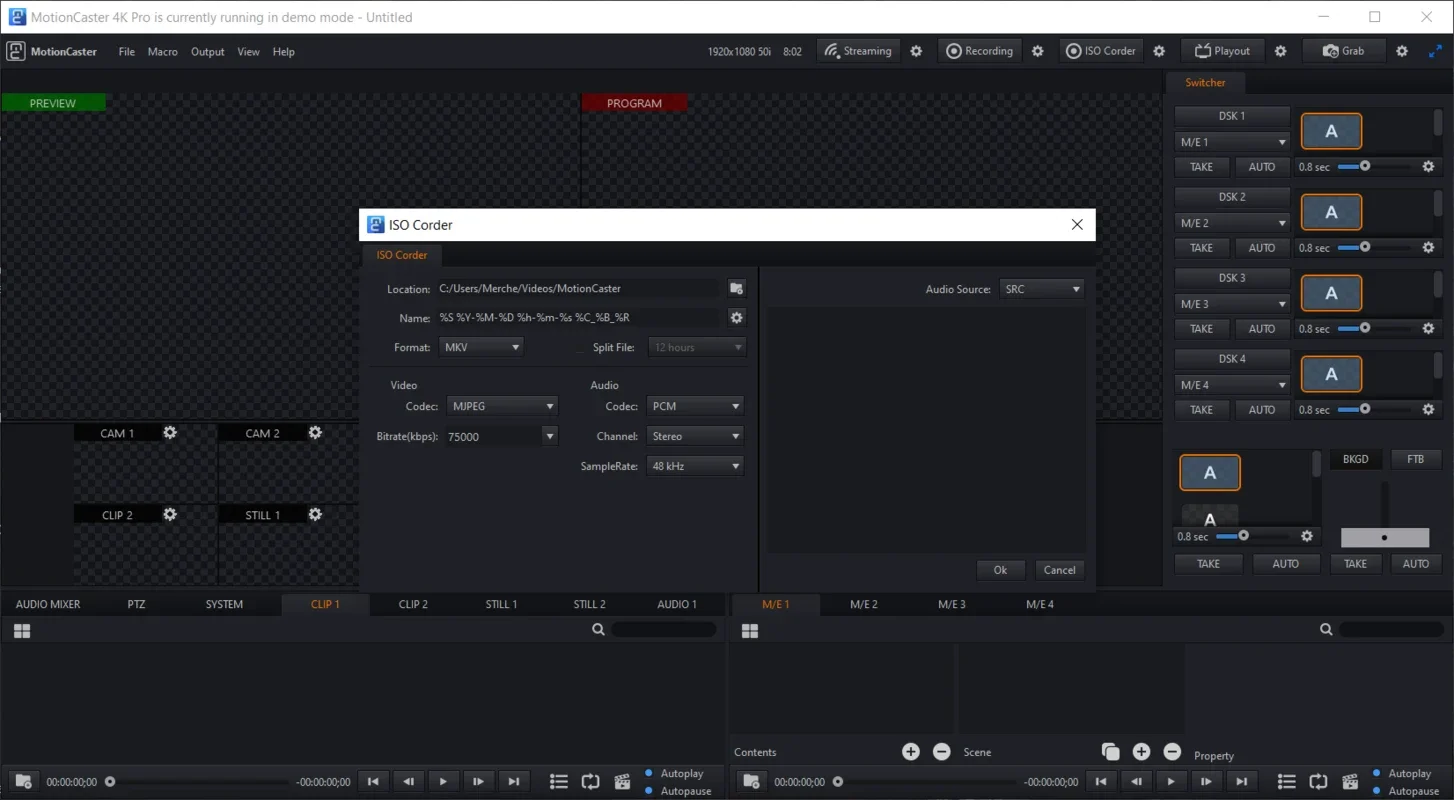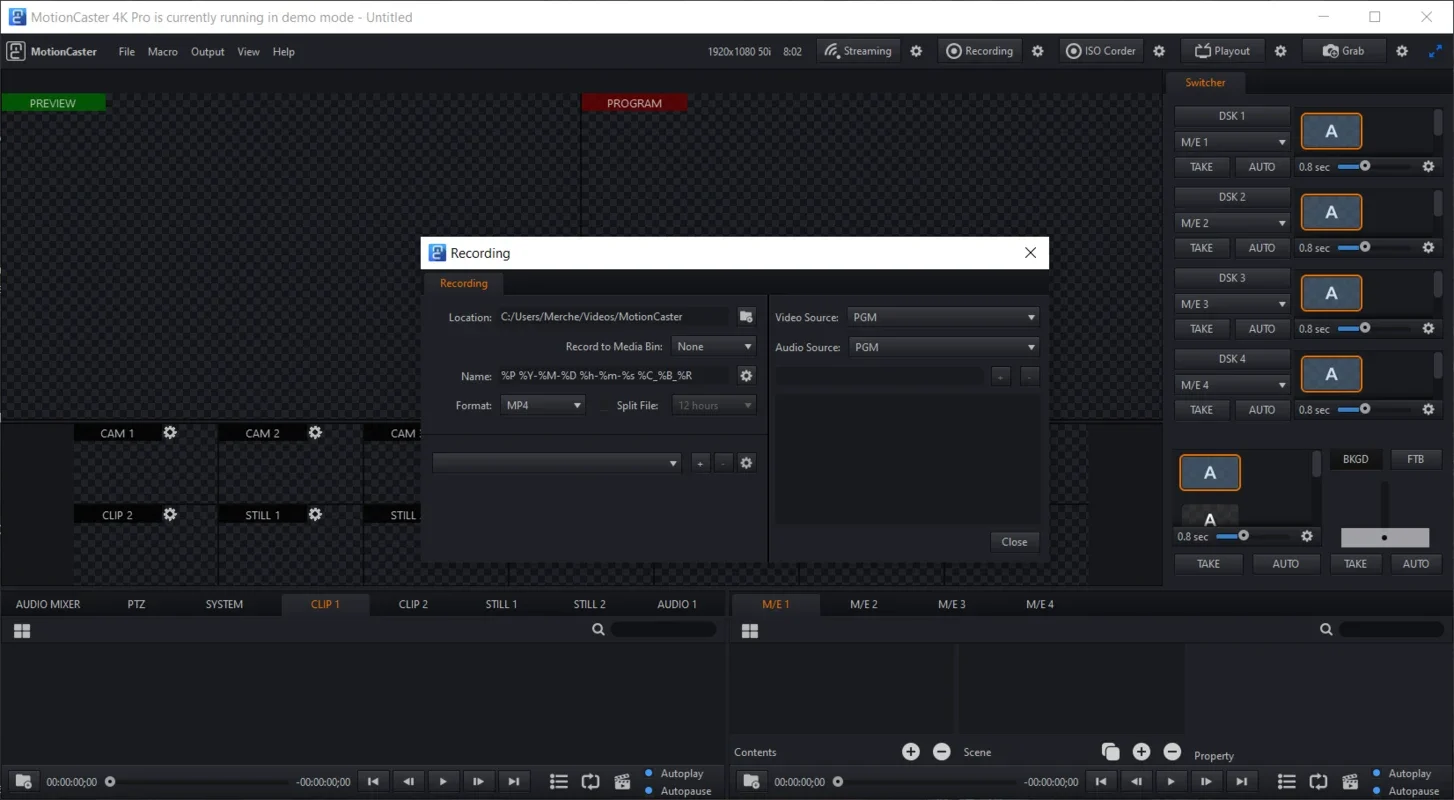MotionCaster App Introduction
MotionCaster is a powerful real-time video production and transmission software designed specifically for Windows. It offers a plethora of features that make live streaming a seamless and professional experience. In this article, we will explore the various aspects of MotionCaster and how it can enhance your live streaming capabilities.
How to Use MotionCaster
To get started with MotionCaster, the first step is to familiarize yourself with its interface and settings. The software provides a user-friendly interface that makes it easy to navigate and access the various features. Once you've opened the software, you can begin customizing your stream settings according to your specific requirements.
One of the key features of MotionCaster is the ability to customize your stream in great detail. You can adjust every audio and video parameter to achieve the perfect balance and quality for your live stream. This includes adjusting the audio levels, video resolution, frame rate, and more. Additionally, you can also switch between different cameras, generate characters, and manage individual or group workflows to create a more engaging and dynamic stream.
Another important aspect of MotionCaster is its live effects system. With this feature, you can add a high-quality chroma key, adjust levels, sharpness, brightness, contrast, hue, and saturation to enhance the visual appeal of your stream. You can also crop images as needed and assign key commands to each of these effects for easy and quick access during your live stream.
Who is Suitable for Using MotionCaster
MotionCaster is ideal for a wide range of users, including content creators, gamers, educators, and businesses. Whether you're looking to stream live events, conduct online classes, or showcase your gaming skills, MotionCaster provides the tools and features you need to create a professional and engaging live stream.
For content creators, MotionCaster offers the ability to create high-quality videos with customizable settings and live effects. Gamers can use the software to stream their gameplay with smooth performance and enhanced visual effects. Educators can utilize MotionCaster to conduct interactive online classes with ease. And businesses can use it for webinars, product demonstrations, and other marketing activities.
The Key Features of MotionCaster
- Customizable Stream Settings: MotionCaster allows you to fine-tune every aspect of your stream, including audio and video parameters, to meet your specific needs.
- Live Effects System: Add a professional touch to your stream with a high-quality chroma key and the ability to adjust various visual effects.
- Camera Switching and Character Generation: Enhance the dynamic nature of your stream by switching between cameras and generating characters.
- Workflow Management: Manage individual or group workflows to ensure a smooth and efficient live streaming process.
- User-Friendly Interface: The software's intuitive interface makes it easy for users of all levels to get started and create professional-looking live streams.
- Multi-Platform Compatibility: Although this article focuses on the Windows version, MotionCaster is also available on other platforms, providing flexibility for users with different operating systems.
In conclusion, MotionCaster is a powerful and versatile live streaming software that offers a comprehensive solution for all your live streaming needs. Whether you're a beginner or an experienced streamer, MotionCaster has the features and functionality to take your live streams to the next level. Download MotionCaster for Windows for free from the official website and start creating amazing live streams today!