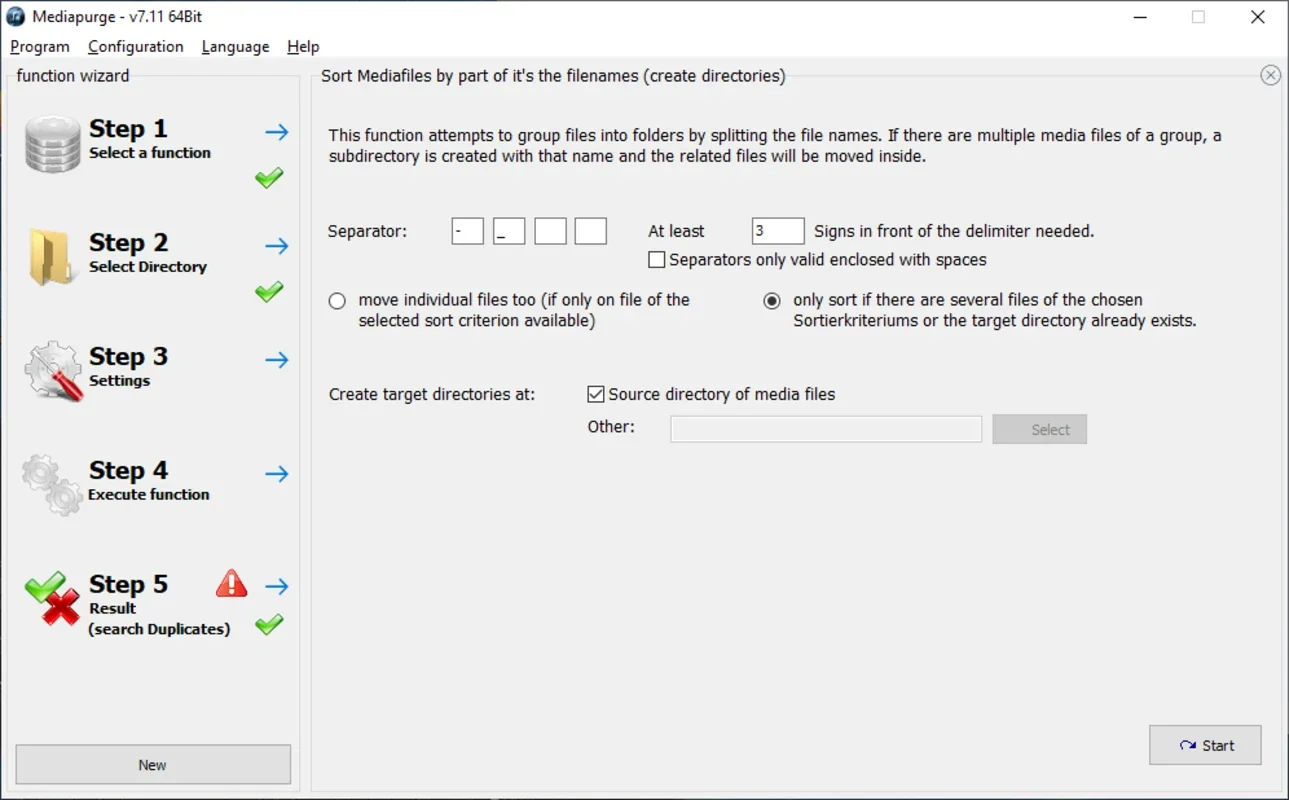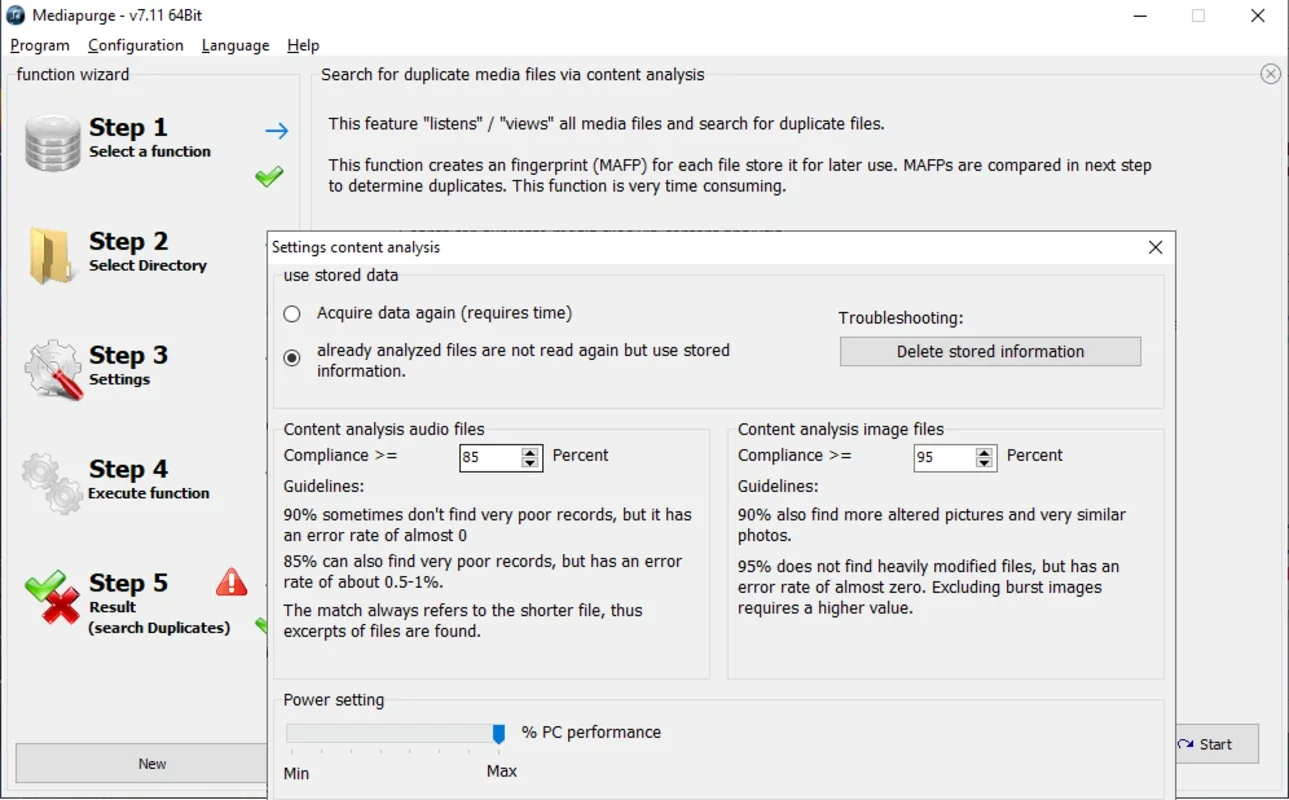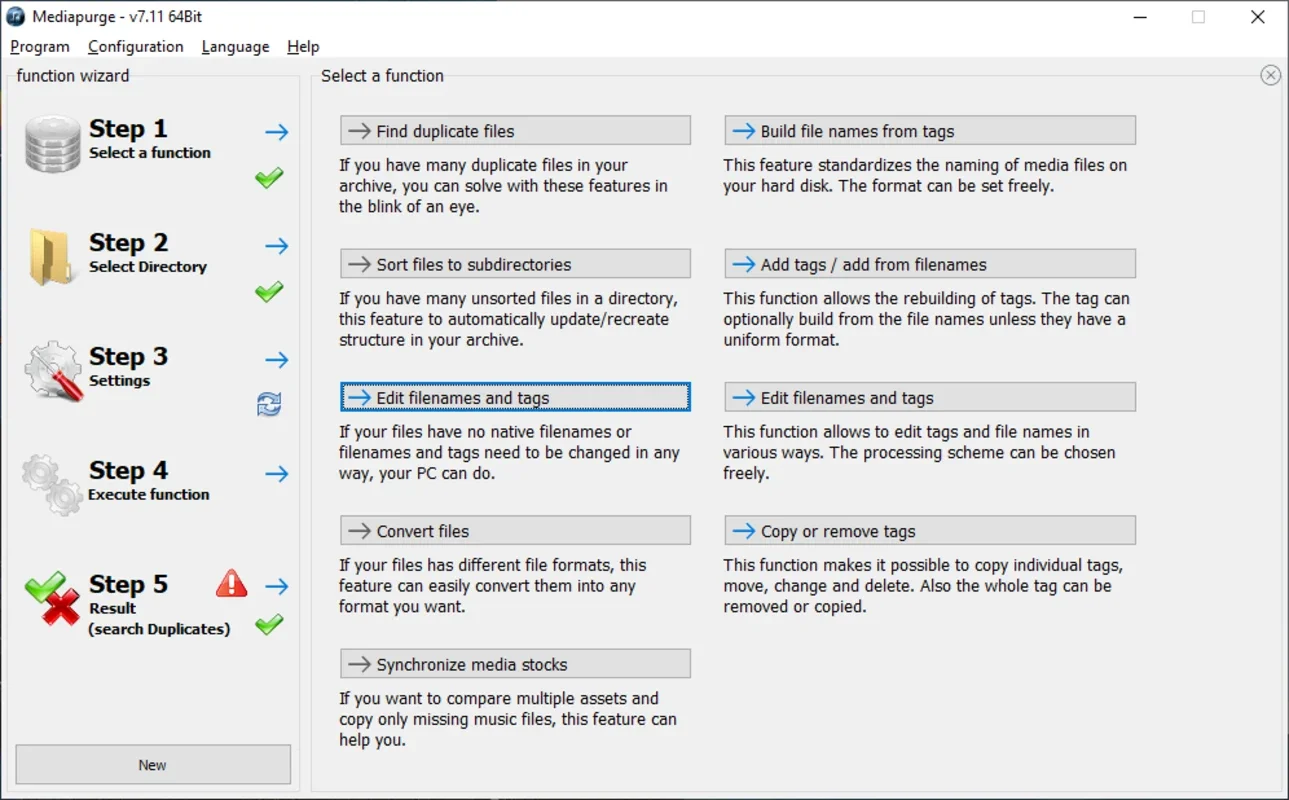Mediapurge App Introduction
Mediapurge is a powerful tool designed specifically for Windows users to keep their computers running smoothly and efficiently. This comprehensive software offers a range of features that make it an essential choice for anyone looking to optimize their PC's performance and free up valuable storage space.
How to Use Mediapurge
Using Mediapurge is a straightforward process. Simply launch the application and follow the intuitive interface. You can select the registries on which you want to proceed with the deletion of files. The program's totally automated method makes the cleaning process quick and easy.
Finding and Deleting Duplicate Files
One of the standout features of Mediapurge is its ability to find duplicate files. This not only saves a significant amount of space on each storage disk but also helps to declutter your computer. By eliminating unnecessary duplicates, you can ensure that your PC runs more smoothly and efficiently.
File Conversion and Organization
In addition to cleaning and removing duplicate files, Mediapurge also offers the ability to convert tons of files to different formats. You can also tag and organize all the content you want, making it easier to manage your multimedia files.
The User-Friendly Interface
Mediapurge boasts a straightforward interface that makes it accessible to users of all levels of technical expertise. It clearly shows you all the different tools you can use to delete unused media files. With just a few clicks, you can select the best option for your needs and start saving storage on your PC's disks and registries.
Conclusion
In conclusion, Mediapurge is an indispensable tool for Windows users. Its comprehensive features, ease of use, and ability to significantly improve your PC's performance make it a top choice for anyone looking to keep their computer in top shape. Whether you're dealing with a cluttered hard drive or simply looking to optimize your system, Mediapurge is the solution you've been looking for.