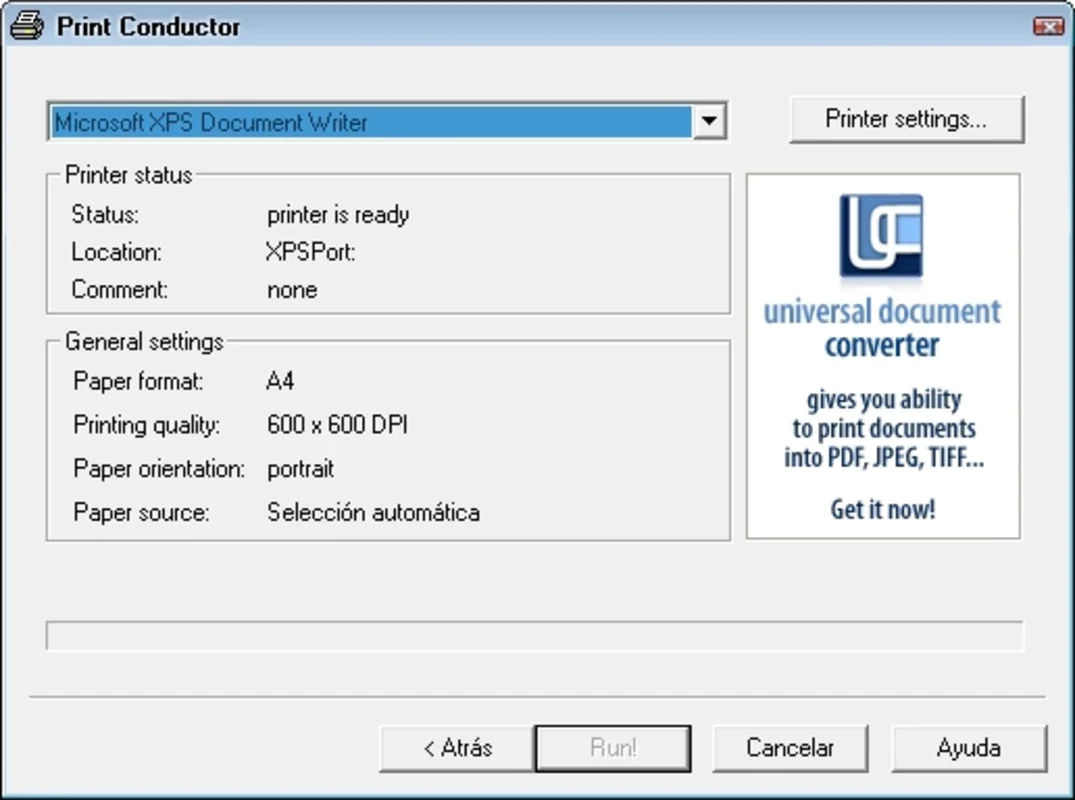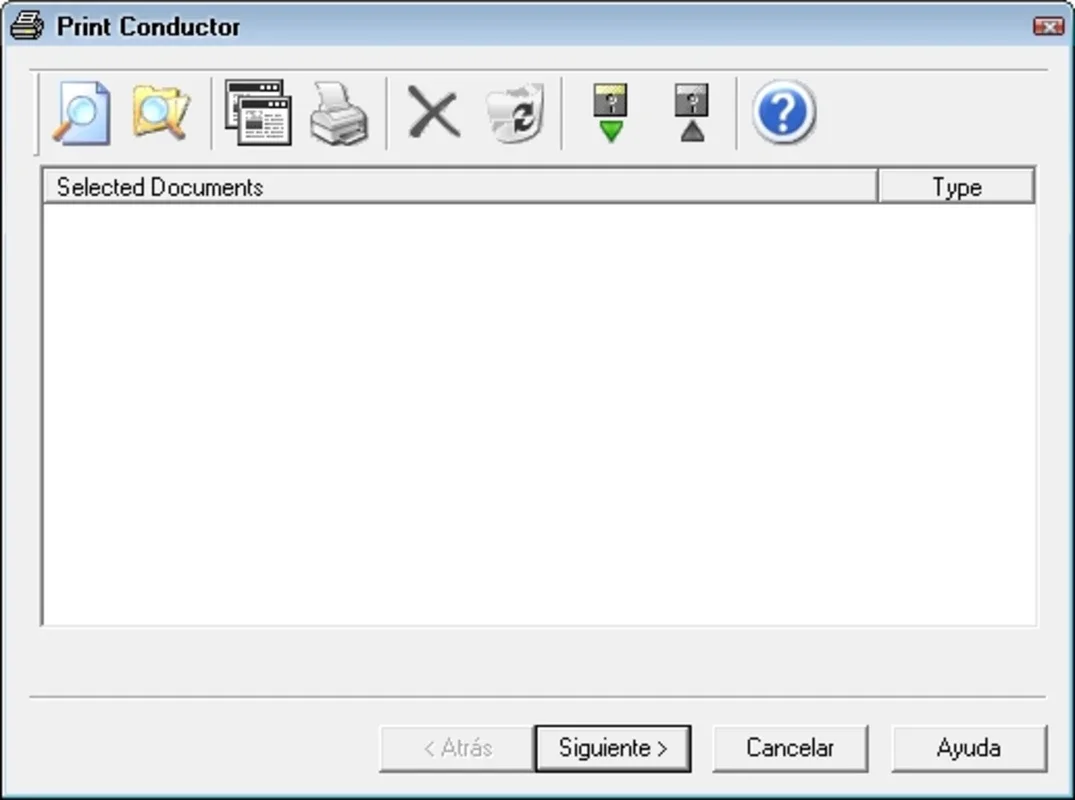Print Conductor App Introduction
Introduction
Print Conductor is a powerful software that simplifies the printing process. With its intuitive interface and advanced features, it allows users to print multiple files with just a single click. Whether you need to print a single document or a batch of files, Print Conductor has got you covered.
Key Features
- One-Click Printing: Say goodbye to the hassle of opening each file and selecting the print option. With Print Conductor, you can add multiple files to the interface and print them all at once with just one click.
- Support for Multiple Formats: Print Conductor supports a wide range of file formats, including PDF, DOC, WRI, WPS, RTF, TXT, XLS, PPT, PPS, POT, VSD, DWG, DXF, SNP, HTM, and HTML. This means you can print any type of file without having to convert it first.
- Virtual Printing Option: In addition to traditional printing, Print Conductor also offers a virtual printing option. This allows you to create a TIFF, GIF, or JPG file instead of printing it directly. This is useful for situations where you need to save a file as an image or for previewing a document before printing.
How to Use Print Conductor
Using Print Conductor is incredibly easy. Simply follow these steps:
- Add the files you want to print to the Print Conductor interface. You can do this by using the add button or by dragging and dropping the files.
- Once you have added all the files, select the print settings you want to use. You can choose the printer, paper size, and other settings as needed.
- Click the print button and Print Conductor will take care of the rest. It will print all the selected files in the order you added them.
Benefits of Using Print Conductor
- Save Time: By printing multiple files at once, you can save a significant amount of time. Instead of opening each file and printing it separately, you can simply add them all to Print Conductor and print them in one go.
- Easy to Use: Print Conductor has a simple and intuitive interface that makes it easy for anyone to use. Even if you are not familiar with printing software, you will be able to use Print Conductor without any problems.
- Support for Multiple Formats: With its support for multiple file formats, Print Conductor allows you to print any type of file without having to convert it first. This saves you time and effort.
- Virtual Printing Option: The virtual printing option is a useful feature that allows you to create a file instead of printing it directly. This is useful for situations where you need to save a file as an image or for previewing a document before printing.
Conclusion
Print Conductor is a must-have software for anyone who needs to print multiple files on a regular basis. Its one-click printing feature, support for multiple file formats, and virtual printing option make it a powerful and versatile tool. Download Print Conductor for Windows today and start printing like a pro!