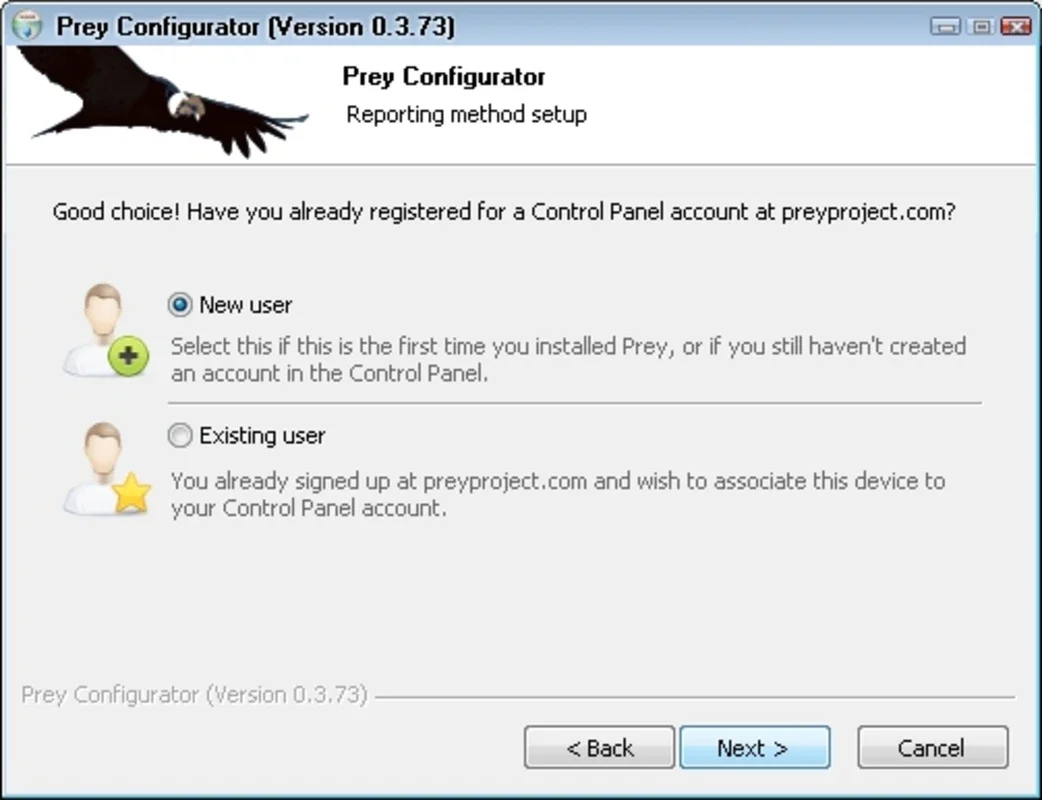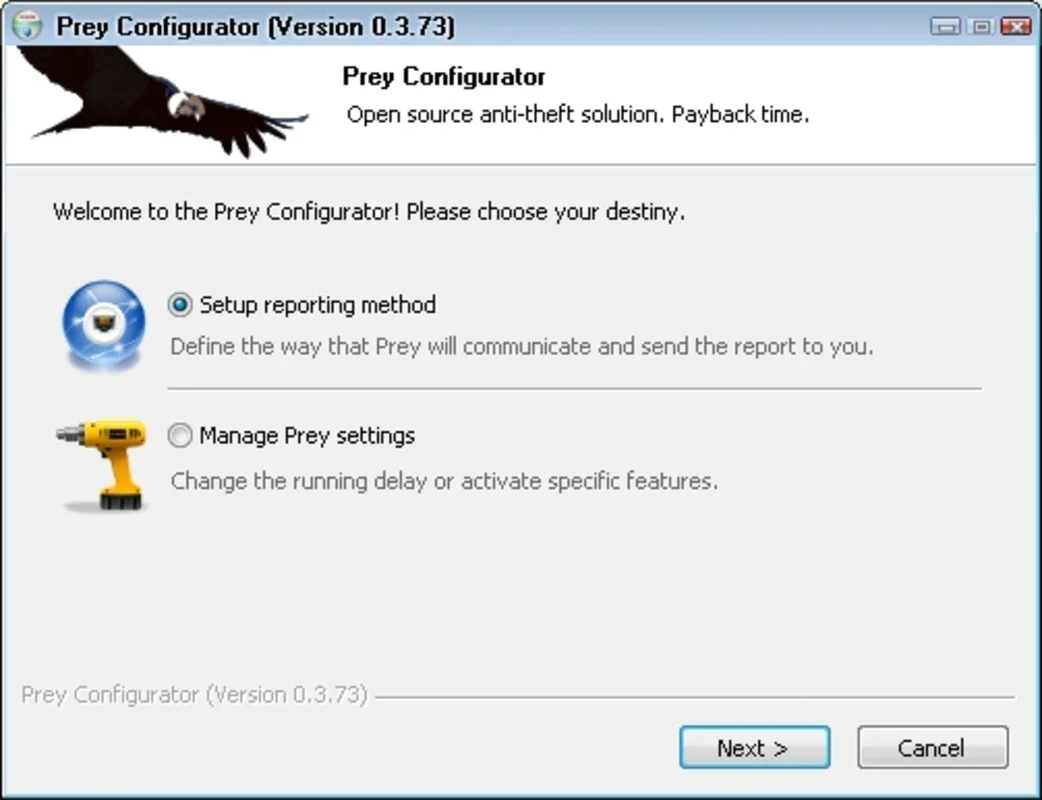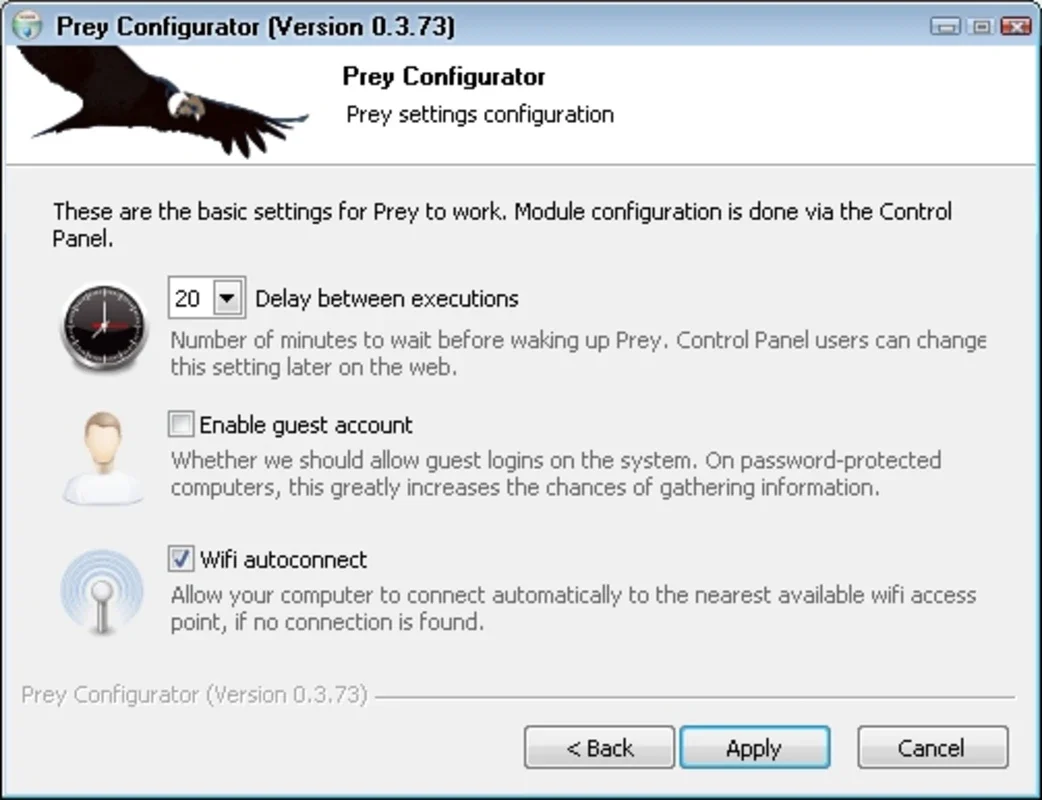Prey App Introduction
Introduction
Prey is a remarkable lite application designed to provide peace of mind in the face of theft or loss. It allows the owner to effortlessly keep track of their device's location, making it an essential tool for safeguarding personal belongings.
How It Works
The program operates silently in the background, requiring only a simple registration and installation process. Once installed, it consumes minimal system resources while constantly monitoring the device's location. In the event of theft or loss, users can easily access the Prey website and enable the alert system. This enables a range of useful features such as displaying a message on the screen, taking photos using the webcam remotely, and precisely localizing the device on a map.
Key Benefits
- Peace of Mind: Know exactly where your laptop is at all times, providing a sense of security in potentially risky situations.
- Resource Efficiency: Consumes very few system resources, ensuring it doesn't interfere with the normal functioning of your computer.
- Easy to Use: With a straightforward registration and setup process, anyone can start using Prey without any technical difficulties.
Use Cases
Prey is incredibly useful in various scenarios. For example, if you leave your laptop in a public place and worry about it being stolen, Prey can quickly help you locate it. It can also be beneficial for businesses that need to keep track of company-owned devices. Additionally, for individuals who frequently travel or work in different locations, Prey allows them to easily keep track of their laptop's whereabouts.
Conclusion
Prey is one of those essential programs that you hope you never have to use but is highly recommended to have installed. Its ability to provide real-time location tracking and useful features makes it a valuable asset for anyone concerned about the security of their laptop. Download Prey for Windows today and enjoy the peace of mind it offers.
Frequently Asked Questions
Q: Is Prey free to use? A: Yes, Prey is available for free. You can download it from AppHuts and start using its features without any cost. Q: Does Prey consume a lot of system resources? A: No, Prey is designed to be lightweight and consumes very few system resources. It won't slow down your computer or affect its performance. Q: Can I take photos using Prey's webcam remotely? A: Yes, one of the features of Prey is the ability to take photos using the webcam remotely. This can be useful for gathering evidence in case of theft. Q: Is Prey easy to set up? A: Absolutely! Prey has a simple and intuitive setup process. You只需注册并安装程序,即可开始使用其功能。
Customer Reviews
"Prey has been a lifesaver for me. I accidentally left my laptop at a coffee shop and was able to locate it within minutes using Prey. It's a must-have app!" - John D. "I was skeptical about using Prey at first, but after experiencing its capabilities, I'm a big fan. It's easy to use and provides great peace of mind." - Sarah M.
Conclusion
In conclusion, Prey is an excellent application for Windows that offers valuable features and peace of mind. Whether you're worried about theft or simply want to keep track of your laptop's location, Prey is the perfect solution. Download it now and experience the convenience and security it provides.