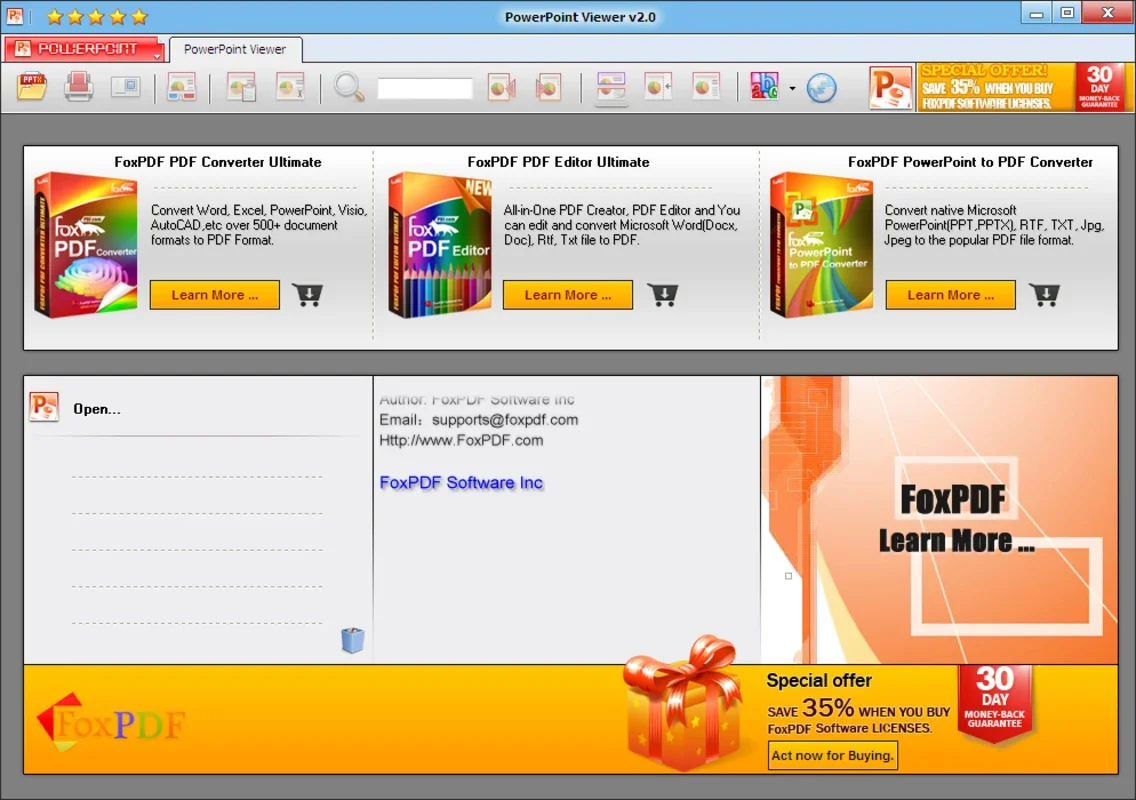PowerPoint Viewer App Introduction
PowerPoint Viewer is a standalone application designed to open and display PowerPoint presentations (PPT and PPTX formats) without requiring Microsoft PowerPoint or a full Microsoft Office suite to be installed. This makes it an invaluable tool for anyone needing to access and view presentations on a Windows machine without the overhead of a large software installation or the cost of a license.
Key Features and Benefits
- Effortless Access: Open and view PowerPoint presentations quickly and easily, regardless of whether you have Microsoft PowerPoint installed.
- Cost-Effective: Avoid the expense of purchasing a Microsoft Office license simply to view presentations.
- Lightweight and Efficient: The application is designed to be lightweight and efficient, minimizing system resource consumption.
- Full-Screen Viewing: View presentations in full-screen mode for an immersive experience.
- Zoom Functionality: Zoom in on specific areas of the presentation for detailed examination.
- Printing Capability: Print your presentations directly from the viewer.
- Cross-Platform Compatibility (Potential Future Development): While currently Windows-focused, future development could expand compatibility to other operating systems.
How PowerPoint Viewer Compares to Other Solutions
PowerPoint Viewer offers a unique value proposition compared to other methods of accessing PowerPoint presentations. Let's examine some alternatives and their limitations:
- Microsoft PowerPoint: The full Microsoft Office suite is a powerful tool, but it's expensive and requires significant system resources. PowerPoint Viewer provides a streamlined alternative for users only needing viewing capabilities.
- Online PowerPoint Viewers: While online viewers offer accessibility, they require an internet connection and may not be suitable for all situations, such as those with limited or unreliable internet access. PowerPoint Viewer provides offline access.
- Other Office Suites: Other office suites may offer PowerPoint compatibility, but they often come with their own costs and resource demands. PowerPoint Viewer offers a dedicated, lightweight solution.
User Scenarios and Use Cases
PowerPoint Viewer is beneficial in a variety of situations:
- Students: Easily view presentations shared by professors or classmates without needing to install a full office suite.
- Professionals: Access and review presentations received from colleagues or clients without the need for a full Microsoft Office installation.
- Public Access Computers: Ideal for public computers where installing full software suites may not be feasible or desirable.
- Limited Resource Environments: Useful in environments with limited storage space or processing power.
- Offline Access: Provides the ability to view presentations without an internet connection.
Technical Specifications and System Requirements
- Operating System: Windows (Specify supported versions)
- File Formats: PPT, PPTX
- System Resources: Minimal (Specify recommended specifications)
- Installation: Simple and straightforward (Describe the installation process)
Future Enhancements and Development
Future development of PowerPoint Viewer could include:
- Enhanced Annotation Tools: Allow users to add annotations and comments to presentations without modifying the original file.
- Improved Search Functionality: Implement a more robust search function to quickly locate specific content within presentations.
- Support for Additional File Formats: Expand compatibility to include other presentation file formats.
- Cross-Platform Support: Extend support to other operating systems such as macOS and Linux.
- Cloud Integration: Integrate with cloud storage services for seamless access to presentations stored online.
Conclusion
PowerPoint Viewer offers a simple, efficient, and cost-effective solution for viewing PowerPoint presentations on Windows. Its lightweight design and ease of use make it an ideal choice for users who don't need the full functionality of a comprehensive office suite. The ability to view presentations offline and without the need for a Microsoft Office license makes it a valuable tool for a wide range of users and scenarios. Future development promises to further enhance its capabilities and broaden its appeal.