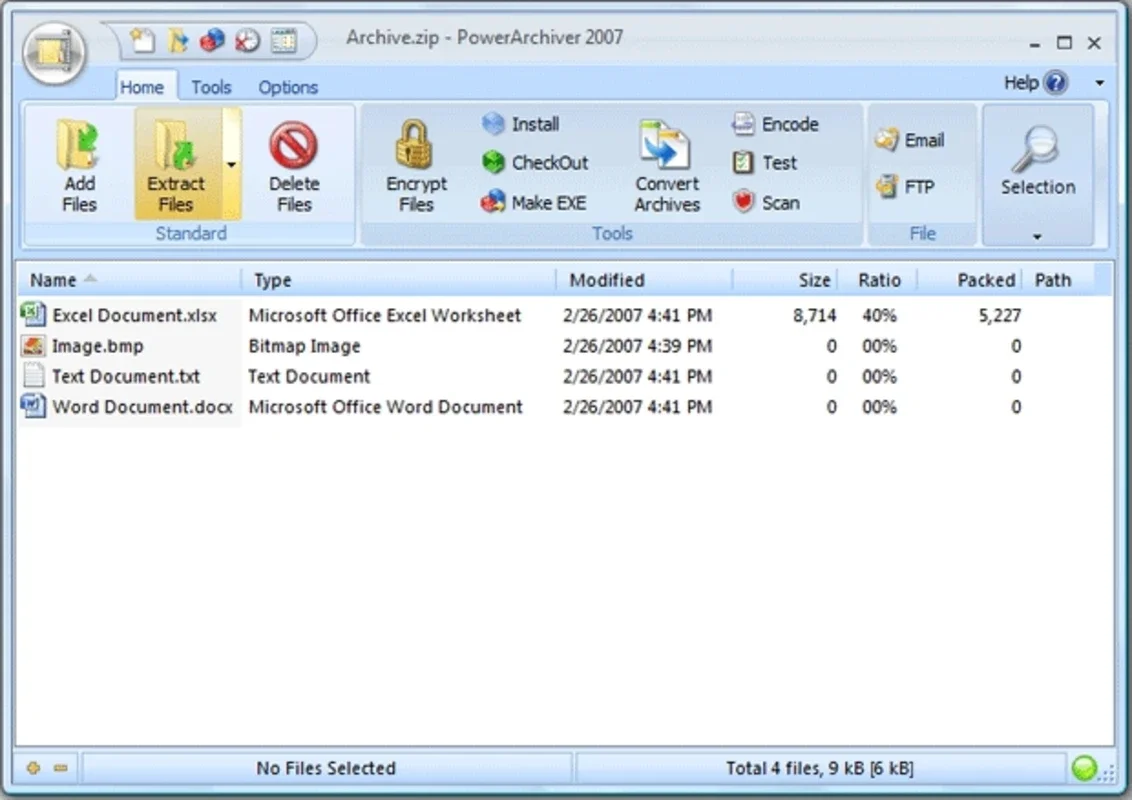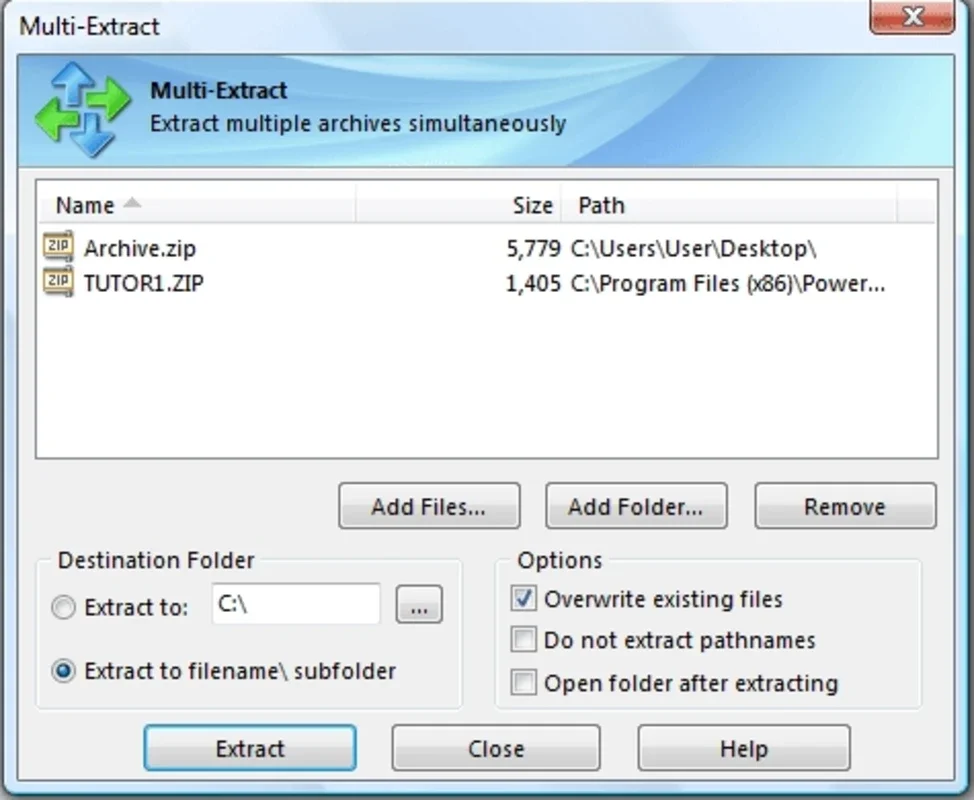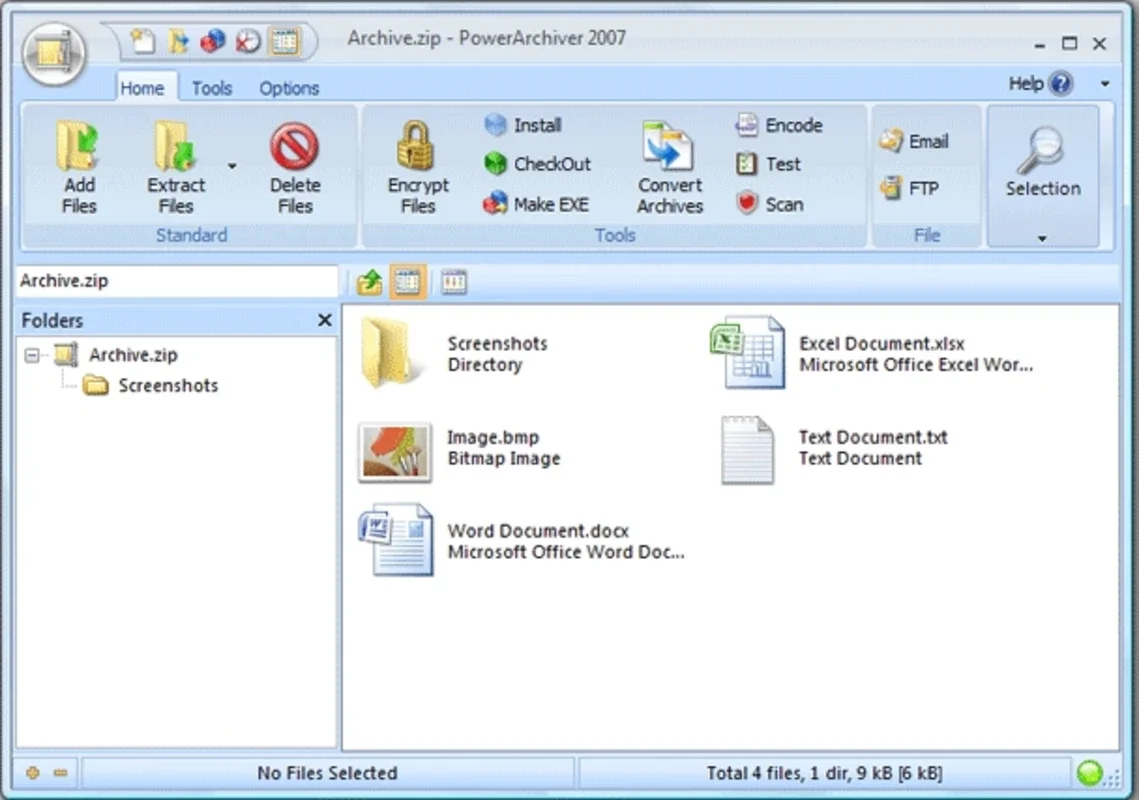PowerArchiver App Introduction
PowerArchiver is a robust and versatile file compression and decompression utility designed for Windows operating systems. Unlike some of its more widely known competitors, PowerArchiver distinguishes itself through a feature-rich design, intuitive interface, and impressive performance across a broad range of compression formats. This comprehensive guide will delve into its capabilities, exploring its strengths and how it stacks up against other popular archiving tools.
Key Features and Functionality
PowerArchiver's strength lies in its comprehensive support for various compression formats. It handles the industry standards such as ZIP, 7-Zip, RAR, and ACE with ease, but also extends its compatibility to less common formats like CAB, GZIP, BZIP2, and ISO. This broad support eliminates the need for multiple archiving programs, streamlining your workflow and simplifying file management.
Beyond format support, PowerArchiver boasts a user-friendly interface that is both visually appealing and highly functional. The program's intuitive design makes it accessible to users of all skill levels, from novice to expert. Navigation is straightforward, and essential functions are readily available, minimizing the learning curve often associated with complex software.
The program also incorporates several advanced features that enhance its functionality and efficiency. These include:
- Strong Encryption: PowerArchiver supports robust encryption algorithms to protect sensitive data within compressed archives. This ensures the confidentiality of your files, providing an extra layer of security.
- Self-Extracting Archives: The ability to create self-extracting archives simplifies file sharing and distribution. Recipients can easily extract the contents without needing to install additional software.
- Scheduled Backups: PowerArchiver allows you to schedule automatic backups of important files and folders, ensuring data protection and peace of mind. This feature is particularly useful for regular data preservation.
- File Splitting: Large files can be split into smaller, more manageable parts for easier transfer or storage across multiple media.
- Command-Line Interface: For advanced users, a command-line interface provides additional control and automation options, enabling integration with other applications and scripts.
- Integration with Windows Explorer: PowerArchiver seamlessly integrates with Windows Explorer, allowing you to compress and decompress files directly from the file explorer context menu, enhancing workflow efficiency.
Performance and Resource Consumption
PowerArchiver is known for its efficient resource management. It operates with minimal memory consumption, ensuring smooth performance even on systems with limited resources. This lightweight design prevents system slowdowns or crashes, making it a reliable choice for users with older or less powerful machines. Its compression algorithms are also optimized for speed and efficiency, resulting in faster processing times compared to some competing programs.
Comparison with Other Archiving Tools
While WinRAR and 7-Zip are widely popular, PowerArchiver holds its own in terms of functionality and performance. Let's compare some key aspects:
| Feature | PowerArchiver | WinRAR | 7-Zip |
|---|---|---|---|
| Format Support | Excellent | Excellent | Excellent |
| User Interface | Excellent | Good | Fair |
| Speed | Good | Good | Excellent |
| Resource Usage | Excellent | Good | Good |
| Advanced Features | Good | Good | Good |
PowerArchiver's user-friendly interface gives it an edge over 7-Zip, which can be less intuitive for beginners. While WinRAR is a strong competitor, PowerArchiver's comprehensive feature set and efficient resource management make it a compelling alternative.
Conclusion
PowerArchiver is a powerful and versatile file compression and decompression utility that offers a compelling combination of features, performance, and ease of use. Its broad format support, intuitive interface, and efficient resource management make it an excellent choice for users of all skill levels. Whether you're a casual user or a power user, PowerArchiver provides a reliable and efficient solution for all your file archiving needs. Its advanced features, such as scheduled backups and strong encryption, add significant value, making it a worthy contender in the crowded field of archiving software. The program's seamless integration with Windows Explorer further enhances its usability and overall efficiency.
This comprehensive guide has explored the key features, functionality, and performance of PowerArchiver, highlighting its strengths and comparing it to other popular archiving tools. PowerArchiver stands as a robust and reliable solution for all your file compression and decompression requirements, offering a user-friendly experience combined with powerful capabilities.