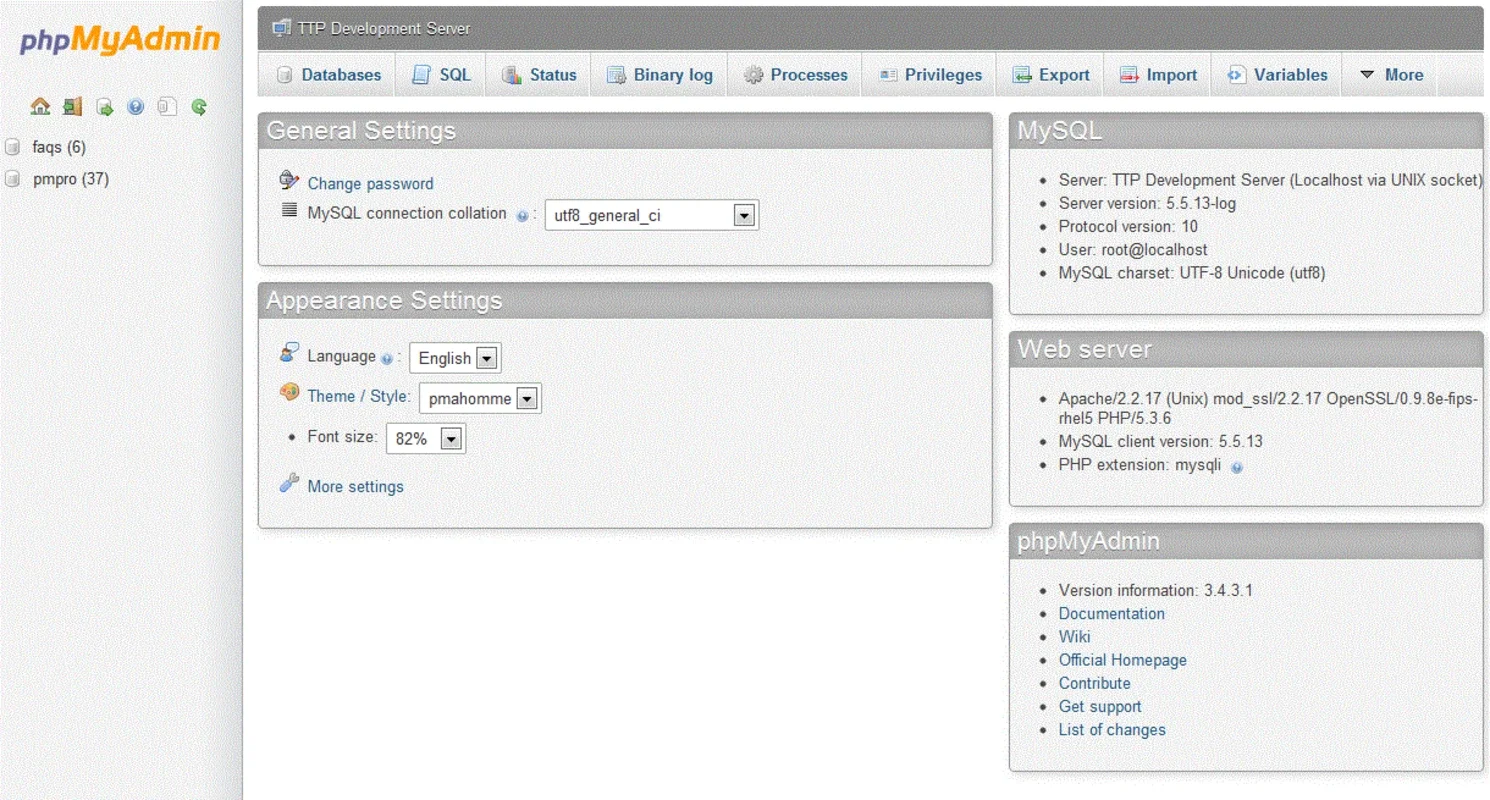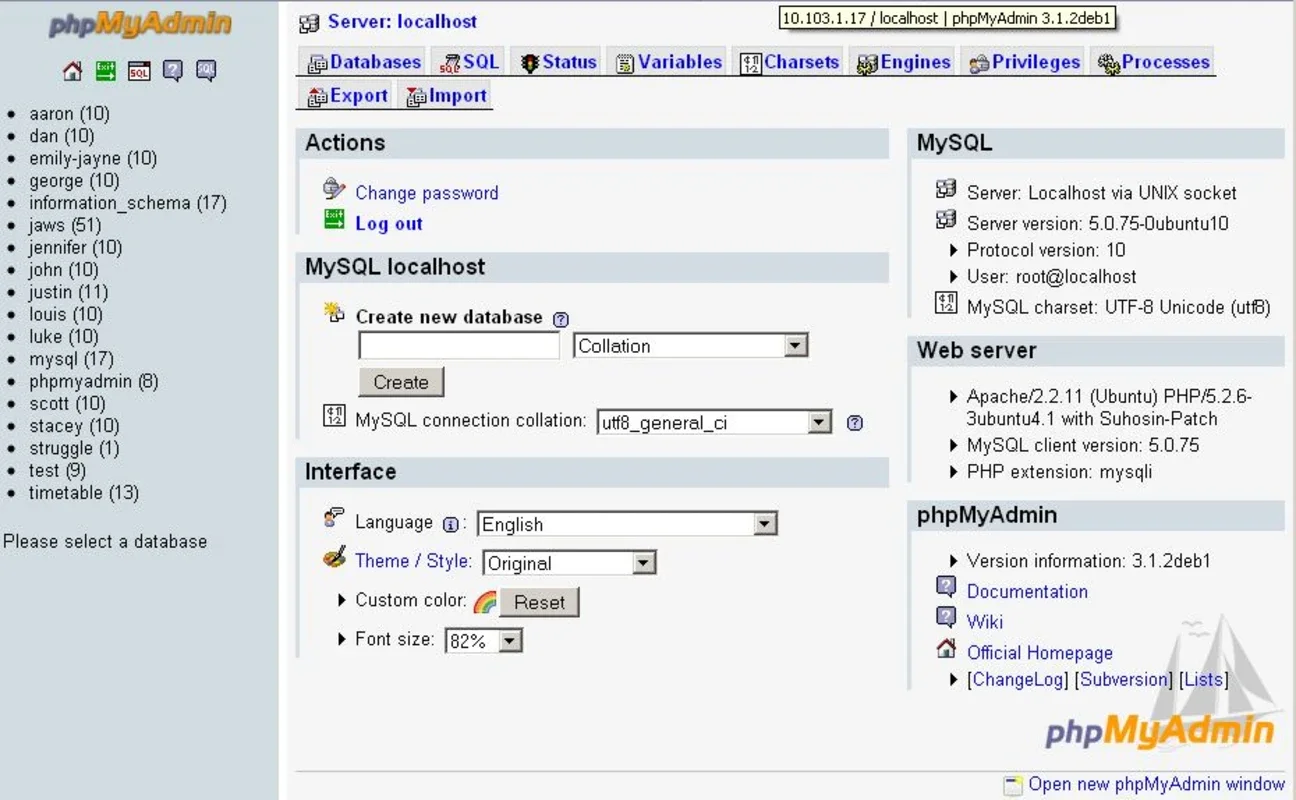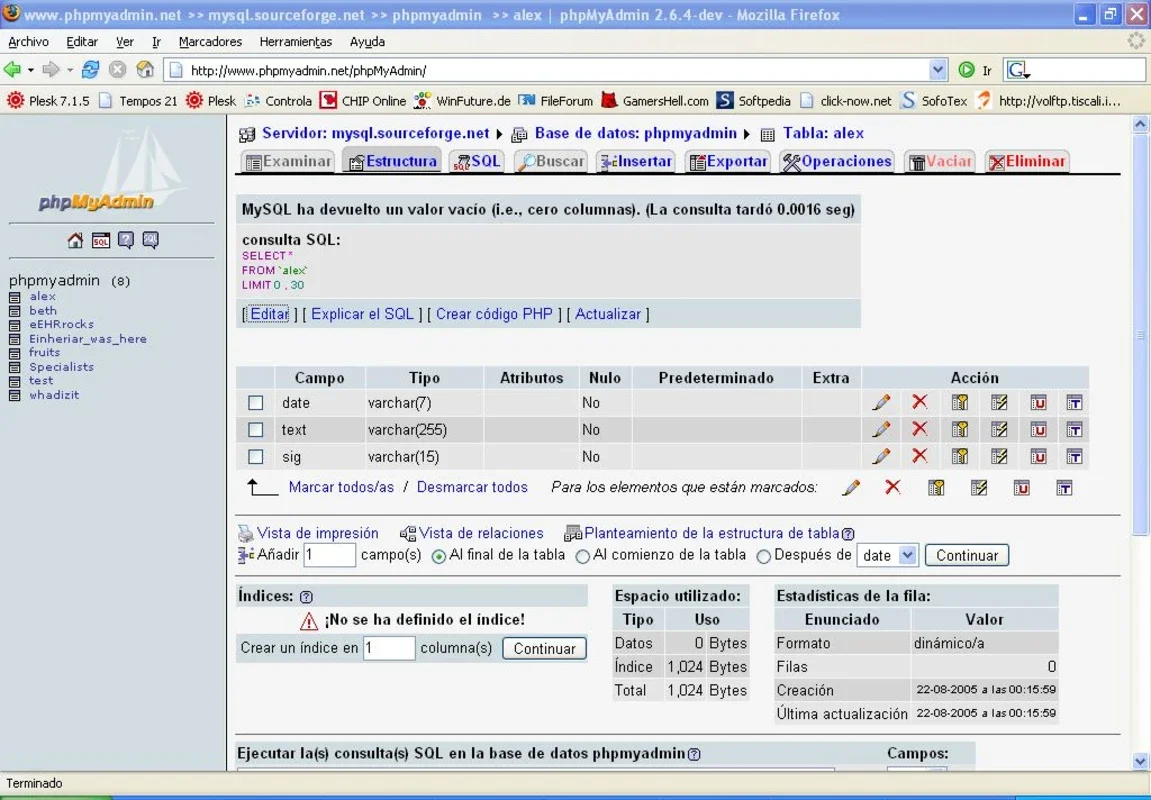phpMyAdmin App Introduction
phpMyAdmin is a powerful, open-source web-based interface used for managing MySQL and MariaDB databases. It provides a user-friendly way to interact with databases, eliminating the need for complex command-line interactions. This comprehensive guide explores phpMyAdmin's features, benefits, and how it simplifies database management.
Key Features and Functionality
phpMyAdmin offers a wide range of functionalities, making it an indispensable tool for database administrators and developers alike. Some key features include:
- Database Creation and Management: Easily create, delete, and rename databases. Manage database users and their privileges with granular control.
- Table Management: Create, modify, and delete tables. Define table structures, including data types, constraints, and indexes.
- Data Manipulation: Insert, update, and delete data within tables. Use SQL queries to perform complex data manipulations.
- Data Import and Export: Import data from various formats, including CSV, SQL, XML, and more. Export data in a variety of formats for backup, analysis, or transfer to other systems. Support for common spreadsheet formats like CSV, and specialized formats like JSON are also included.
- Query Execution: Execute SQL queries directly, providing a powerful way to interact with the database at a deeper level. The interface provides syntax highlighting and error checking to aid in query construction.
- User Management: Create, modify, and delete users. Assign privileges to users, controlling their access to specific databases and tables.
- Security Features: phpMyAdmin incorporates various security measures to protect your database from unauthorized access. These include user authentication, encryption, and input validation.
- Multi-language Support: Available in numerous languages, making it accessible to a global user base.
- Server Management: Manage multiple MySQL servers from a single interface, simplifying administration for complex setups.
- Relational Database Diagrams: Visualize database relationships using intuitive diagrams, improving understanding and facilitating design modifications.
Benefits of Using phpMyAdmin
Using phpMyAdmin offers several significant advantages:
- User-Friendly Interface: The intuitive graphical interface simplifies database management, making it accessible to users with varying levels of technical expertise.
- Increased Efficiency: Automate many database tasks, saving time and effort compared to manual command-line operations.
- Improved Security: Built-in security features protect your database from unauthorized access and malicious activities.
- Cost-Effectiveness: Being open-source, phpMyAdmin is free to use, reducing the overall cost of database management.
- Cross-Platform Compatibility: Works on various operating systems, providing flexibility and accessibility.
- Extensive Documentation and Community Support: A large and active community provides ample resources, tutorials, and support.
Comparison with Other Database Management Tools
While phpMyAdmin is a powerful tool, it's important to compare it to other database management tools to understand its strengths and weaknesses. Here's a comparison with some popular alternatives:
- MySQL Workbench: A more comprehensive, feature-rich tool offering visual database design, SQL development, and administration capabilities. However, it has a steeper learning curve and may be overkill for simpler tasks.
- Dbeaver: A universal database tool supporting a wide range of database systems, including MySQL. It offers advanced features like data visualization and scripting, but can be more complex to learn than phpMyAdmin.
- DataGrip: A powerful IDE from JetBrains specifically designed for database development. It provides advanced features like intelligent code completion, debugging, and refactoring, but comes with a cost.
phpMyAdmin excels in its ease of use and accessibility, making it ideal for users who need a straightforward way to manage their MySQL databases. For more advanced features and complex database management tasks, other tools like MySQL Workbench or Dbeaver might be more suitable.
Getting Started with phpMyAdmin
To use phpMyAdmin, you'll need a web server with PHP and MySQL installed. The installation process typically involves downloading the phpMyAdmin package and extracting it to your web server's document root. Configure the config.inc.php file to connect to your MySQL server. Once configured, you can access phpMyAdmin through your web browser.
Advanced Usage and Tips
- Mastering SQL Queries: Learning SQL will significantly enhance your ability to use phpMyAdmin effectively. Familiarize yourself with SQL commands for data manipulation, querying, and database administration.
- Utilizing Export and Import Features: Regularly back up your databases by exporting them to various formats. Learn how to import data from different sources to populate your databases.
- Understanding User Privileges: Carefully manage user privileges to ensure database security and prevent unauthorized access.
- Leveraging phpMyAdmin's Extensions: Explore available extensions to expand phpMyAdmin's functionality and integrate it with other tools.
Conclusion
phpMyAdmin remains a cornerstone tool for MySQL database management. Its user-friendly interface, powerful features, and open-source nature make it a valuable asset for developers, database administrators, and anyone working with MySQL databases. By mastering its features and understanding its capabilities, you can significantly improve your database management workflow and efficiency. Remember to always prioritize security best practices when using phpMyAdmin to protect your valuable data.