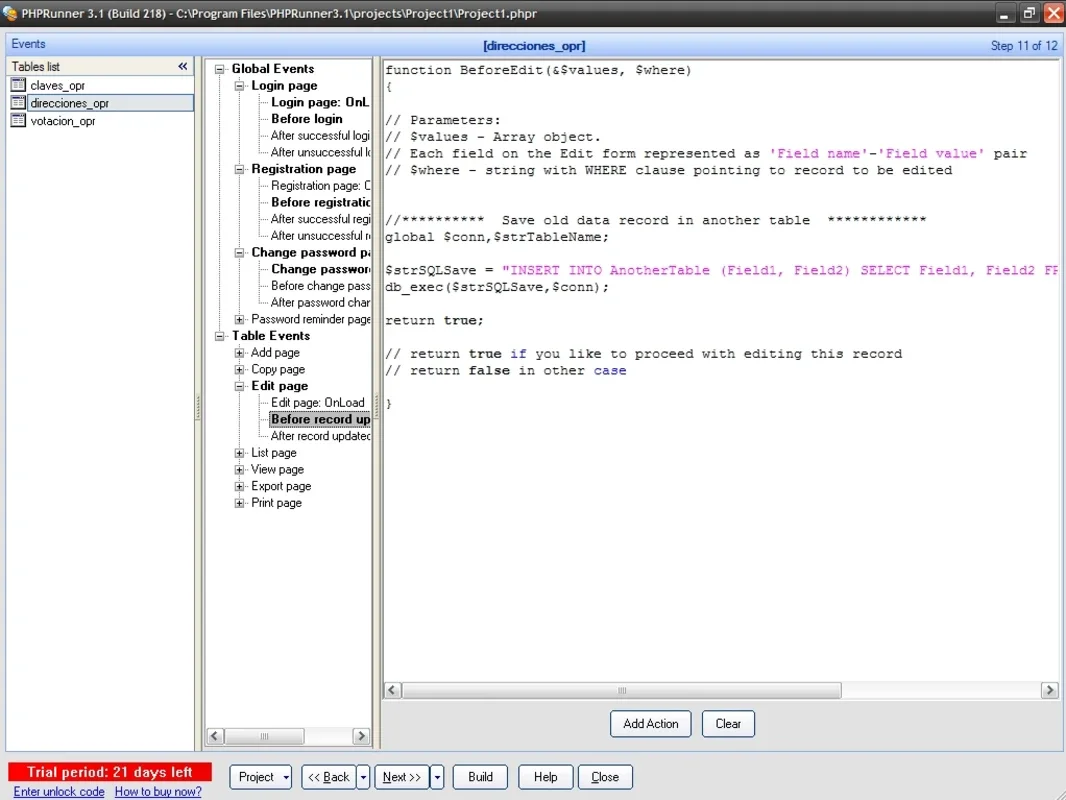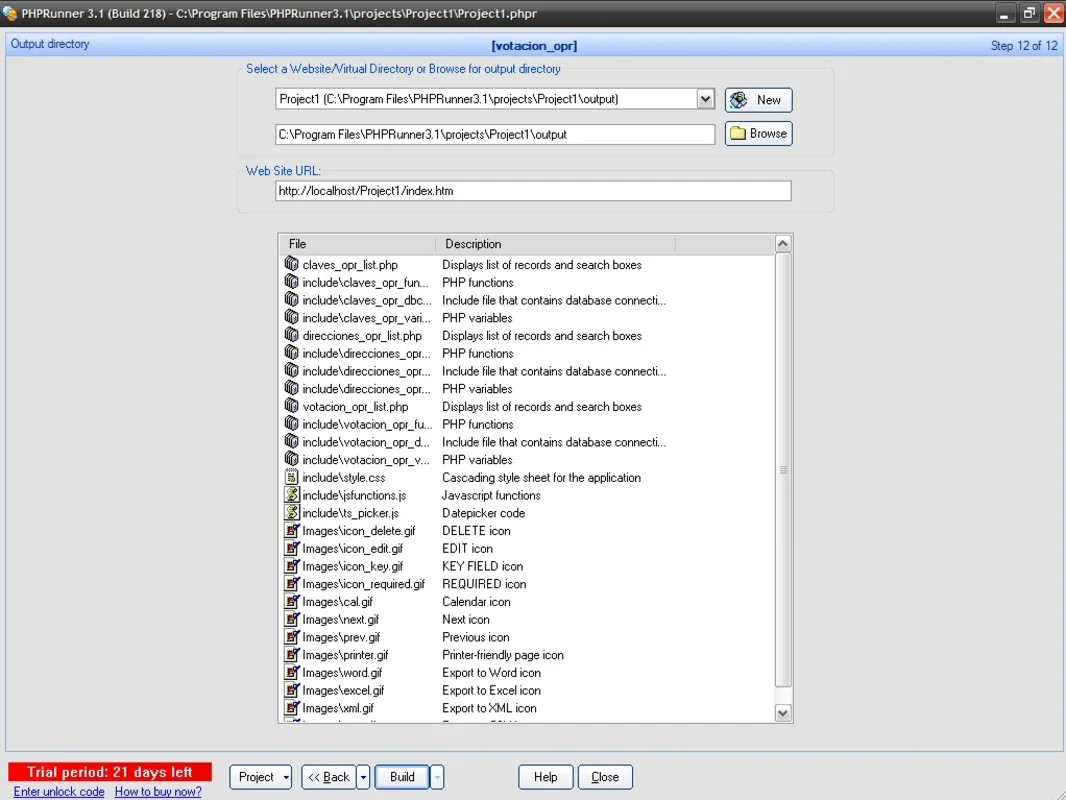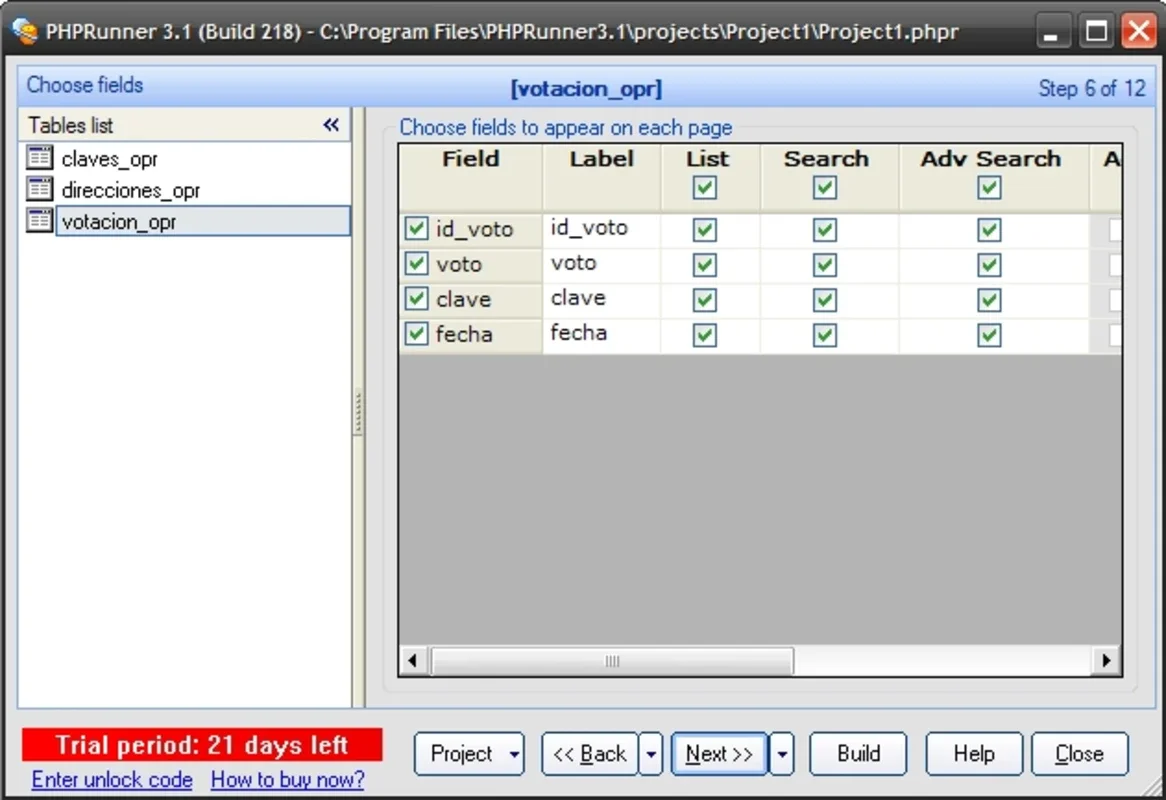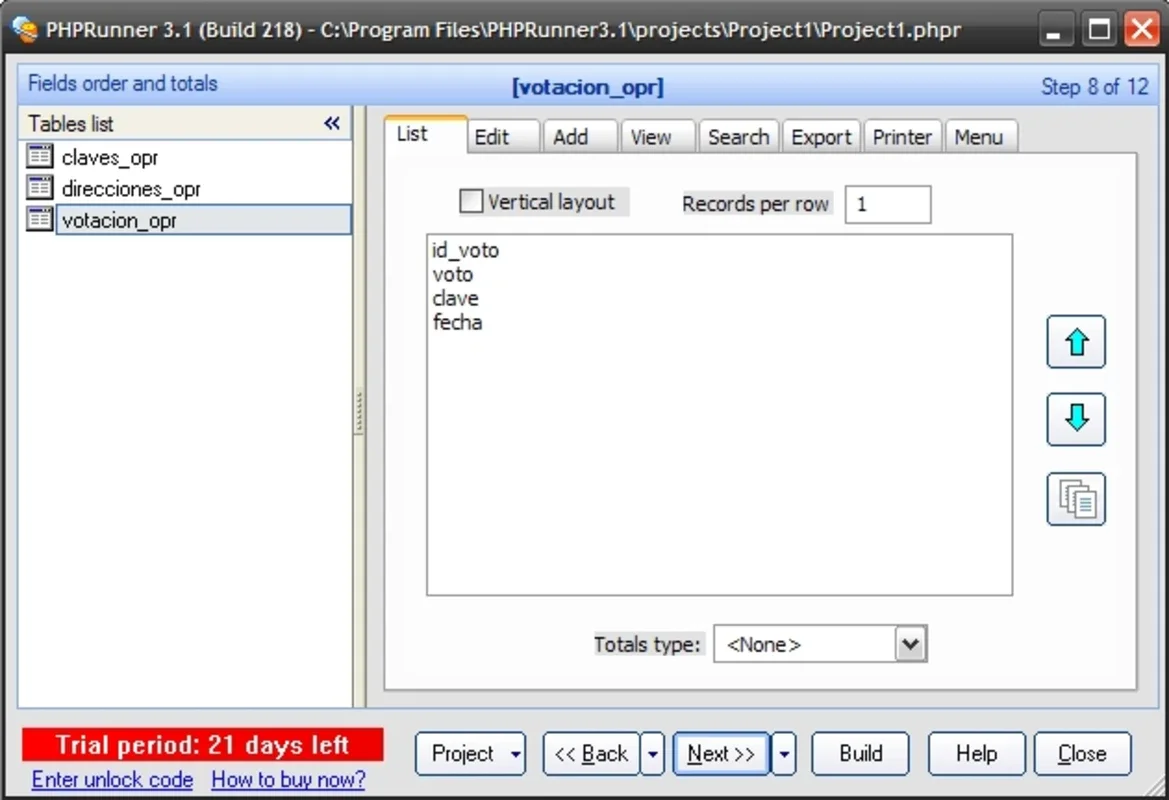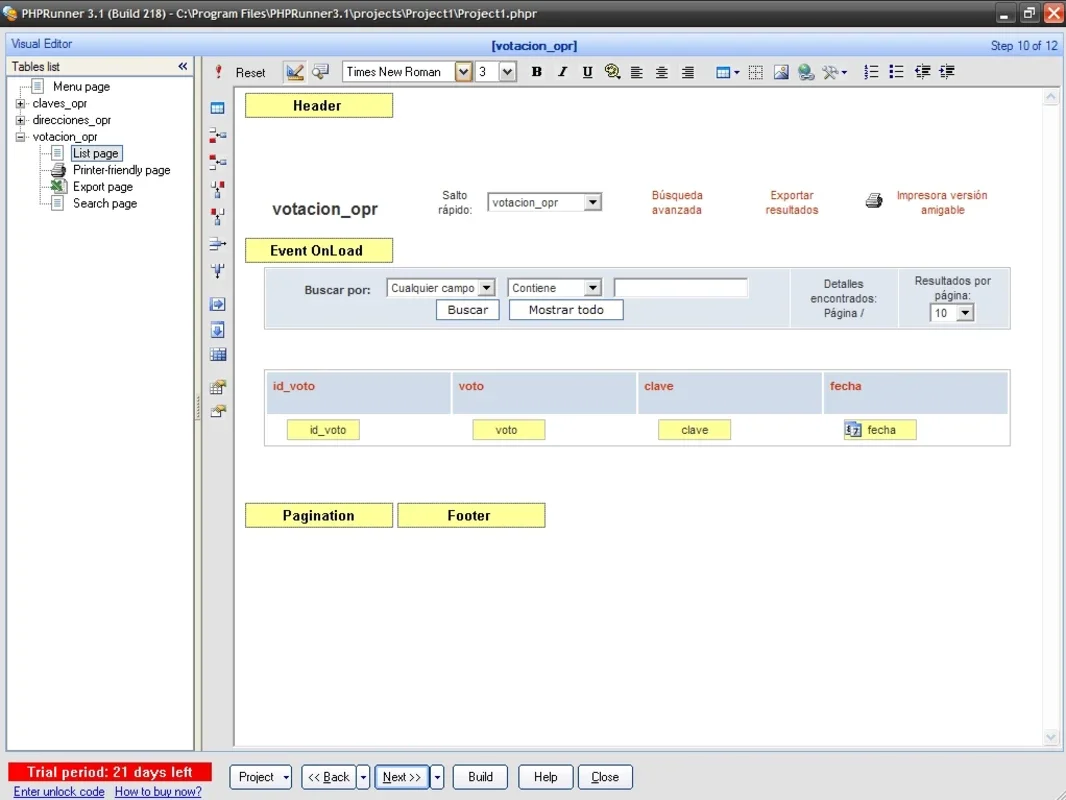PHP Runner App Introduction
PHP Runner is a robust application designed to streamline the process of creating dynamic web pages for managing database content. It leverages the power of PHP to generate a complete set of web pages, providing a user-friendly interface for interacting with MySQL, SQL Server, and Oracle databases – both locally and remotely. This comprehensive guide delves into the functionalities, benefits, and practical applications of PHP Runner.
Understanding PHP Runner's Core Functionality
At its heart, PHP Runner automates the creation of web pages that allow users to seamlessly interact with database information. Instead of manually coding each page, PHP Runner utilizes a wizard-like assistant to guide users through the process, enabling them to define the fields displayed, user permissions, available functionalities, and more. This significantly reduces development time and effort, allowing developers to focus on other critical aspects of their projects.
Key Features and Benefits
- Database Compatibility: Supports MySQL, SQL Server, and Oracle databases, offering flexibility for various project needs.
- Automated Page Generation: Generates a complete set of web pages for database interaction, eliminating the need for manual coding.
- User-Friendly Interface: Intuitive assistant simplifies the page creation process, making it accessible to developers of all skill levels.
- Customization Options: Allows for manual modification of the generated PHP code, offering granular control over page design and functionality.
- Remote Database Access: Supports connections to remote databases, expanding its applicability to cloud-based and distributed systems.
- Enhanced Productivity: Significantly reduces development time and resources, enabling faster project completion.
- Improved Efficiency: Streamlines database management, making it easier to update and maintain data.
- Scalability: Adapts to projects of varying sizes and complexities.
Step-by-Step Guide to Using PHP Runner
- Database Connection: Begin by establishing a connection to your chosen database (MySQL, SQL Server, or Oracle). PHP Runner provides clear instructions and options for configuring database credentials.
- Table Selection: Select the database table you wish to interact with. PHP Runner will analyze the table structure to determine the available fields.
- Field Configuration: Use the assistant to define which fields should be displayed on the generated web pages. You can customize the display format, input validation rules, and more.
- User Permissions: Specify the users or user groups that will have access to add, edit, or delete data. This ensures data security and integrity.
- Functionality Selection: Choose the functions you want to include on the generated pages. This might include adding new records, editing existing ones, deleting records, searching, filtering, and more.
- Page Generation: Once the configuration is complete, PHP Runner will automatically generate the necessary PHP code and web pages.
- Customization (Optional): Review the generated PHP code. You can manually modify the code to add custom features, change the layout, or enhance the functionality.
- Deployment: Deploy the generated web pages to your web server. PHP Runner provides guidance on deployment best practices.
Comparison with Other Database Management Tools
While several tools offer database management capabilities, PHP Runner distinguishes itself through its unique focus on automated PHP web page generation. Unlike generic database management systems (DBMS) that primarily provide command-line or graphical interfaces, PHP Runner directly generates web pages, making it ideal for scenarios where a web-based interface is required for database interaction. This contrasts with tools that might require extensive manual coding to achieve similar results. Other tools may offer more advanced features for complex database operations, but PHP Runner excels in its ease of use and speed of development for creating dynamic web interfaces.
Real-World Applications
PHP Runner finds applications in a wide range of scenarios, including:
- Content Management Systems (CMS): Quickly create web interfaces for managing website content.
- Inventory Management: Develop web-based systems for tracking and managing inventory data.
- Customer Relationship Management (CRM): Build web applications for managing customer information and interactions.
- E-commerce Platforms: Create web interfaces for managing product catalogs and orders.
- Data Entry Systems: Develop efficient web-based systems for data entry and management.
Addressing Potential Challenges
While PHP Runner simplifies the process of web page generation, users should be aware of potential challenges:
- Security: Appropriate security measures must be implemented to protect the database from unauthorized access. PHP Runner provides basic security features, but additional security measures might be necessary depending on the application's sensitivity.
- Scalability: For extremely large databases or high-traffic websites, performance optimization might be required. PHP Runner's generated code can be optimized for performance, but careful consideration of database design and server resources is crucial.
- Customization Limitations: While PHP Runner allows for manual code modification, significant changes might require advanced PHP programming skills.
Conclusion
PHP Runner offers a powerful and efficient solution for generating dynamic web pages for database interaction. Its user-friendly interface, automated page generation capabilities, and flexibility make it a valuable tool for developers of all skill levels. By understanding its features, benefits, and potential challenges, developers can effectively leverage PHP Runner to streamline their web development workflows and create robust, efficient database management systems.