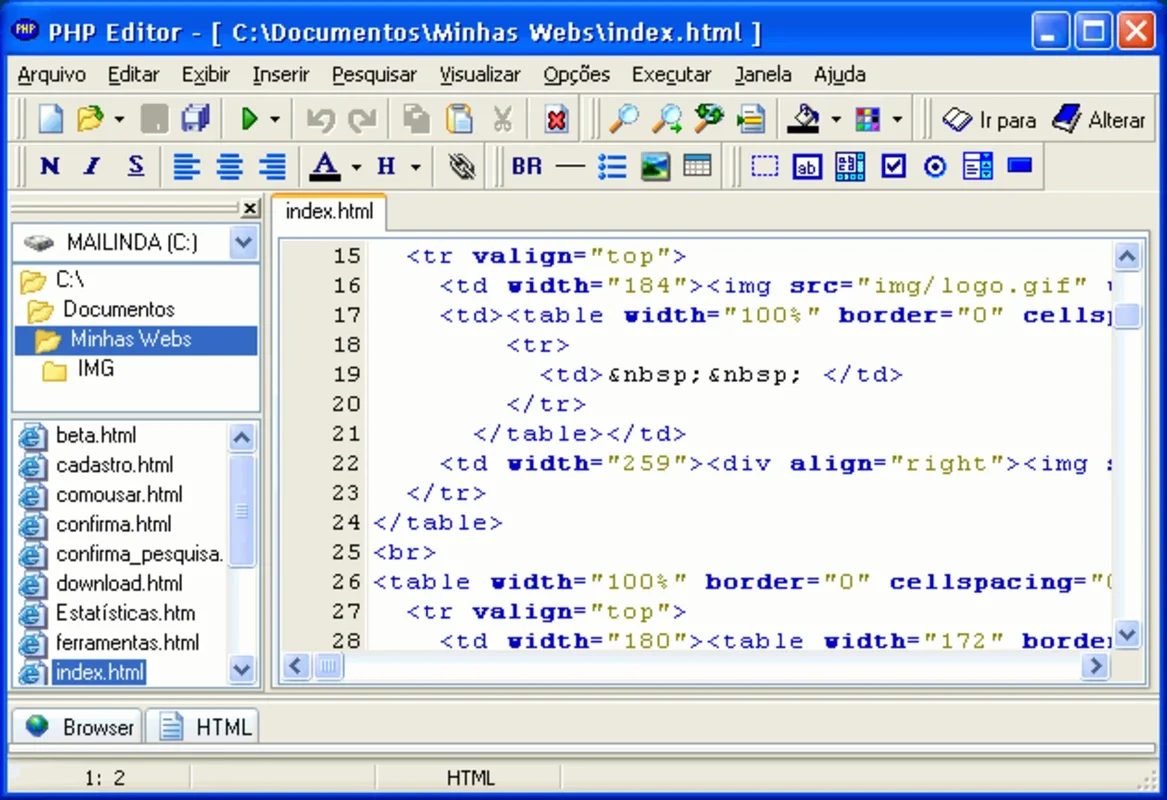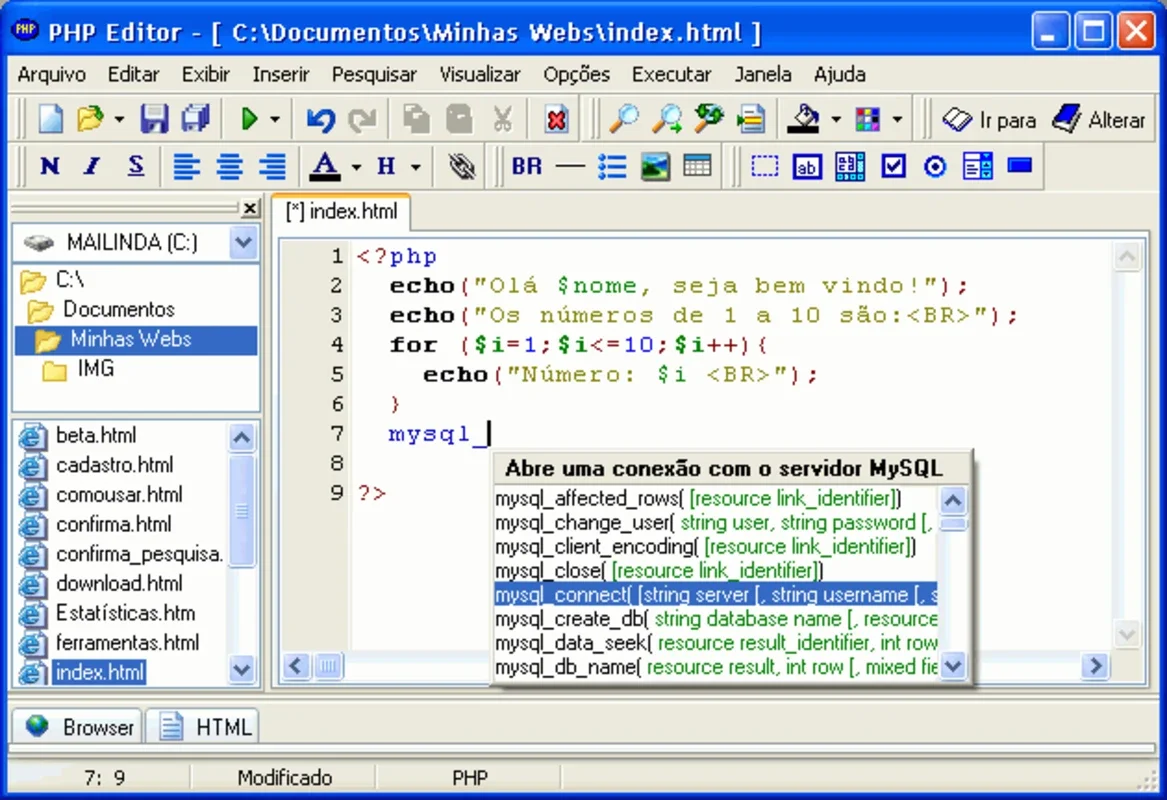PHP Editor App Introduction
PHP Editor is a powerful and versatile code editor designed to streamline the workflow of programmers and web developers working primarily with PHP, but also offering robust support for a wide array of other programming and markup languages. This comprehensive guide delves into its features, benefits, and how it compares to other popular code editors available for Windows.
Key Features and Functionality
PHP Editor distinguishes itself through its intuitive interface and comprehensive feature set. Let's explore some of its core functionalities:
-
Multi-Project Management: Unlike simpler text editors, PHP Editor allows users to manage multiple projects concurrently. This is particularly beneficial for developers working on large-scale applications or juggling several projects simultaneously. The ability to switch seamlessly between projects without losing context significantly boosts productivity.
-
Integrated Page Viewer: The integrated page viewer allows for immediate visualization of the code's output, eliminating the need to switch to a separate browser for testing purposes. This real-time feedback loop accelerates the development process and facilitates rapid iteration.
-
Error Correction and Debugging: PHP Editor incorporates robust error detection and correction capabilities. It highlights syntax errors, providing immediate feedback to the developer, which helps in identifying and resolving issues quickly. This proactive error detection saves significant debugging time.
-
Built-in Browser: The inclusion of a built-in browser is a unique and convenient feature. Developers can directly access and test web pages from within the editor, streamlining the workflow and eliminating the need for constant context switching between the editor and a separate browser. This integrated approach enhances efficiency and reduces interruptions.
-
Intuitive Interface: The user interface is designed for ease of use and accessibility. The layout is clean and uncluttered, with all essential tools and features readily accessible. This intuitive design minimizes the learning curve and allows developers to focus on coding rather than navigating a complex interface.
-
Integrated Help System: The integrated help system provides readily available assistance and guidance. The bottom panel displays relevant information, ensuring that users can quickly access the necessary support without interrupting their workflow. This readily available help system is invaluable for both novice and experienced users.
-
Support for Multiple Languages: While PHP is the primary focus, PHP Editor offers broad support for a wide range of programming and markup languages, including HTML, SQL, Java, JavaScript, XML, Perl, C++, Python, and CSS. This versatility makes it a valuable tool for developers working with diverse projects and technologies.
Comparison with Other Code Editors
PHP Editor stands out from other code editors in several key aspects. Let's compare it to some popular alternatives:
-
VS Code: While VS Code is a highly versatile and feature-rich editor with extensive extensions, PHP Editor offers a more streamlined and focused experience, particularly for developers primarily working with PHP. VS Code's extensive customization can sometimes lead to a steeper learning curve.
-
Notepad++: Notepad++ is a lightweight and popular text editor, but it lacks the advanced features and integrated tools found in PHP Editor, such as the built-in browser and multi-project management capabilities. PHP Editor offers a more comprehensive development environment.
-
Sublime Text: Sublime Text is known for its speed and efficiency, but its customization options are less extensive than PHP Editor's. PHP Editor provides a more integrated and user-friendly experience, especially for PHP development.
-
Atom: Atom, while powerful, can be resource-intensive, especially for large projects. PHP Editor offers a more lightweight and responsive experience without sacrificing essential features.
Advantages of Using PHP Editor
The advantages of using PHP Editor are numerous and contribute to a more efficient and productive development workflow:
-
Increased Productivity: The integrated features, intuitive interface, and multi-project management capabilities significantly boost productivity by reducing context switching and streamlining the development process.
-
Improved Efficiency: The built-in browser, error correction, and integrated help system contribute to improved efficiency by reducing the time spent on debugging, testing, and searching for information.
-
Enhanced User Experience: The clean and uncluttered interface, coupled with the readily available help system, ensures a positive and user-friendly experience.
-
Versatility: The support for multiple programming and markup languages makes PHP Editor a versatile tool suitable for a wide range of development projects.
Conclusion
PHP Editor is a robust and user-friendly code editor that offers a compelling alternative to other popular code editors available for Windows. Its intuitive interface, comprehensive feature set, and integrated tools make it a valuable asset for PHP developers and those working with a variety of programming and markup languages. The streamlined workflow and enhanced productivity it offers make it a worthwhile choice for both novice and experienced developers seeking a powerful and efficient coding environment.