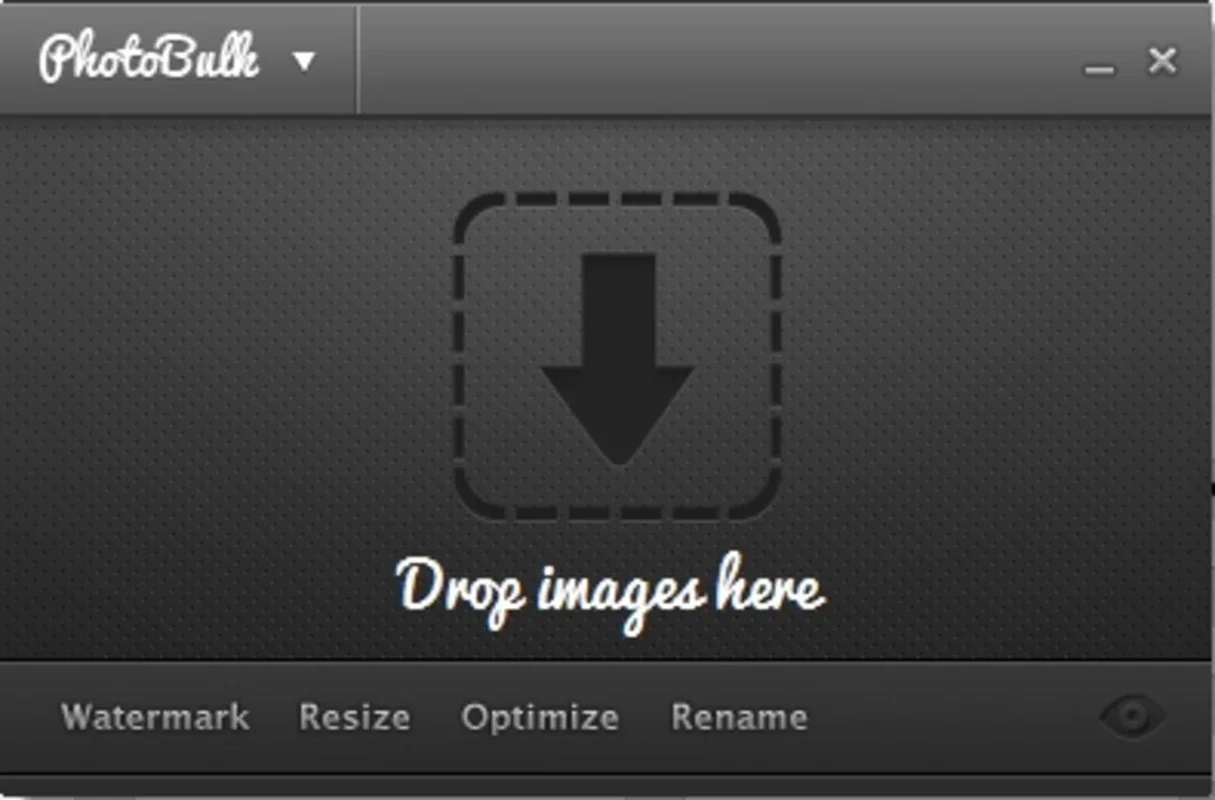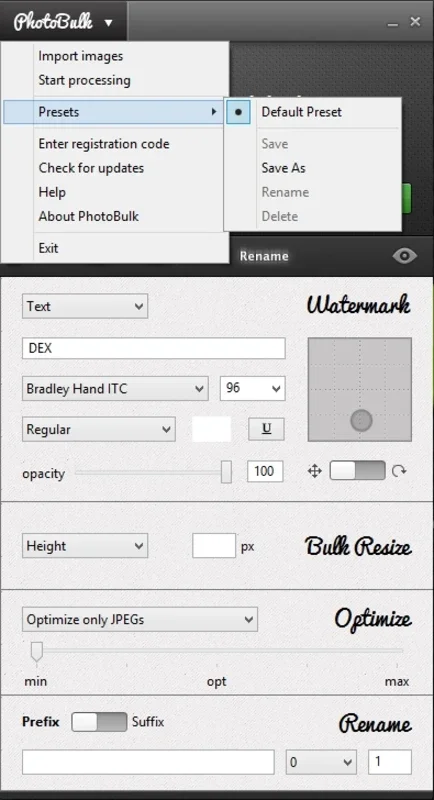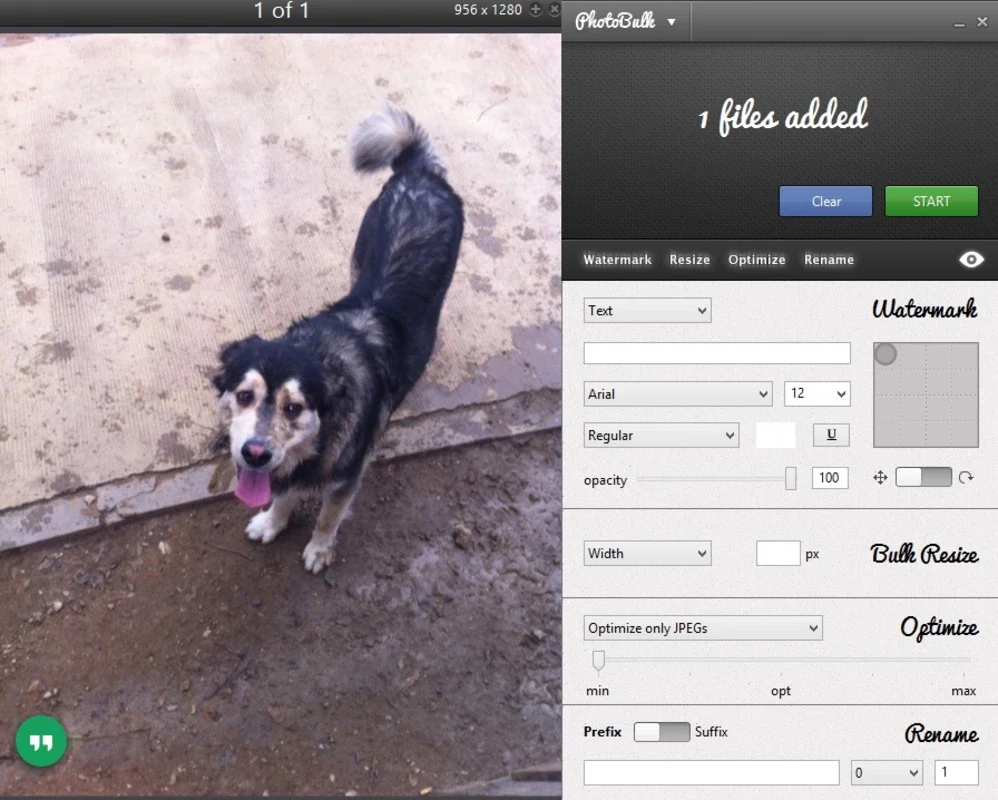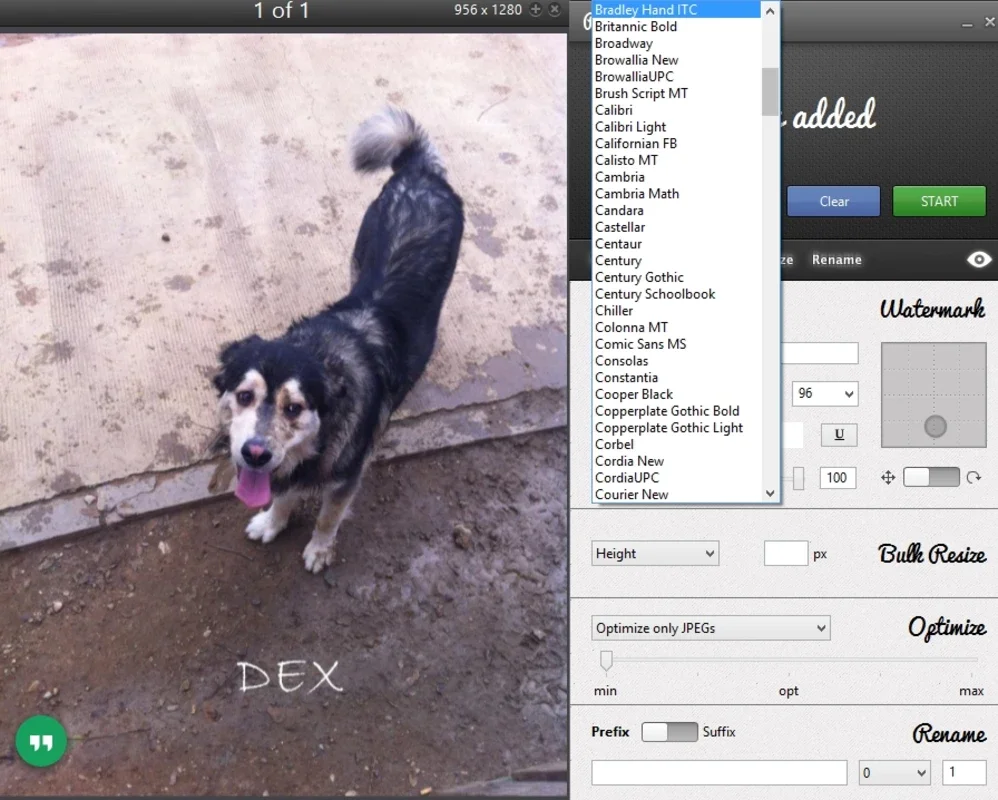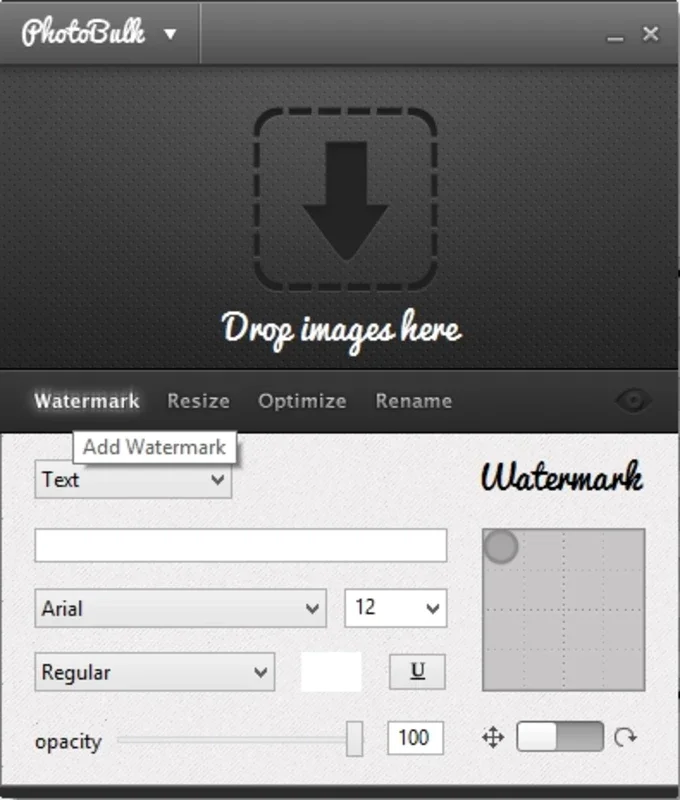PhotoBulk App Introduction
Introduction
In today's digital age, protecting our pictures from unauthorized use is crucial. PhotoBulk emerges as a reliable tool that allows you to add simple watermarks to your pictures effortlessly. With its straightforward interface and essential features, it caters to both novice and experienced users.
User-Friendly Interface
The interface of PhotoBulk is designed with simplicity in mind. It presents four clearly marked options - watermarks, change size, optimize, and rename. When you click on an option, it opens up, providing a seamless editing experience. This avoids any confusion that might arise from a cluttered menu with multiple options.
Watermarking Features
The watermarking feature in PhotoBulk is highly customizable. You can add both text and images as watermarks. The size and position of the watermark can be adjusted easily. With dozens of sources available, you can choose from a variety of options to create a unique watermark. The program also provides a four-centimeter by four-centimeter square to indicate where the watermark will appear, along with a bar to change the opacity. This gives you full control over the appearance and placement of the watermark.
Other Editing Options
In addition to watermarking, PhotoBulk offers other useful editing options. You can change the size of the pictures according to your needs. The rename feature allows you to give a new name to your pictures, making it easier to organize and manage them. These features enhance the overall editing experience and make PhotoBulk a versatile tool.
Saving and Sharing
Once you have finished editing the pictures, you can save them as either JPEG or PNG files. This ensures that the quality of the pictures is maintained. After saving, you can freely share your pictures on various platforms without worrying about unauthorized use. The watermarks act as a visual identifier, letting others know that the pictures belong to you.
Conclusion
PhotoBulk is a simple yet powerful tool for putting watermarks on pictures. Its user-friendly interface, customizable watermarking features, and other editing options make it a must-have for anyone who wants to protect their pictures. Download PhotoBulk for Windows for free and start protecting your work today.