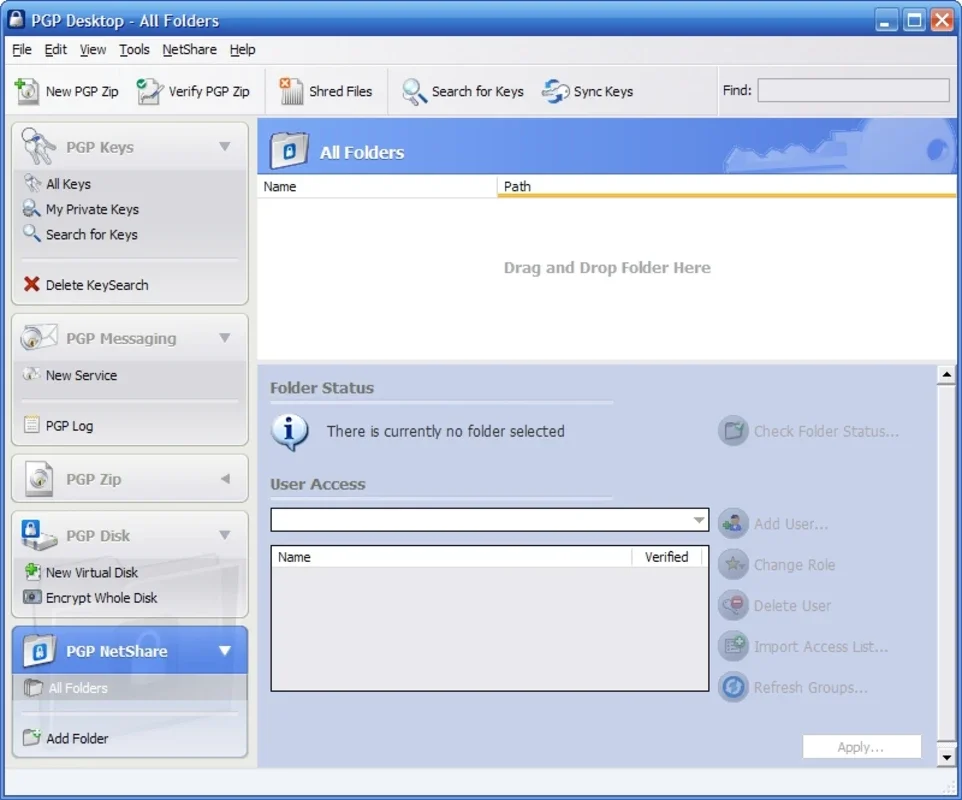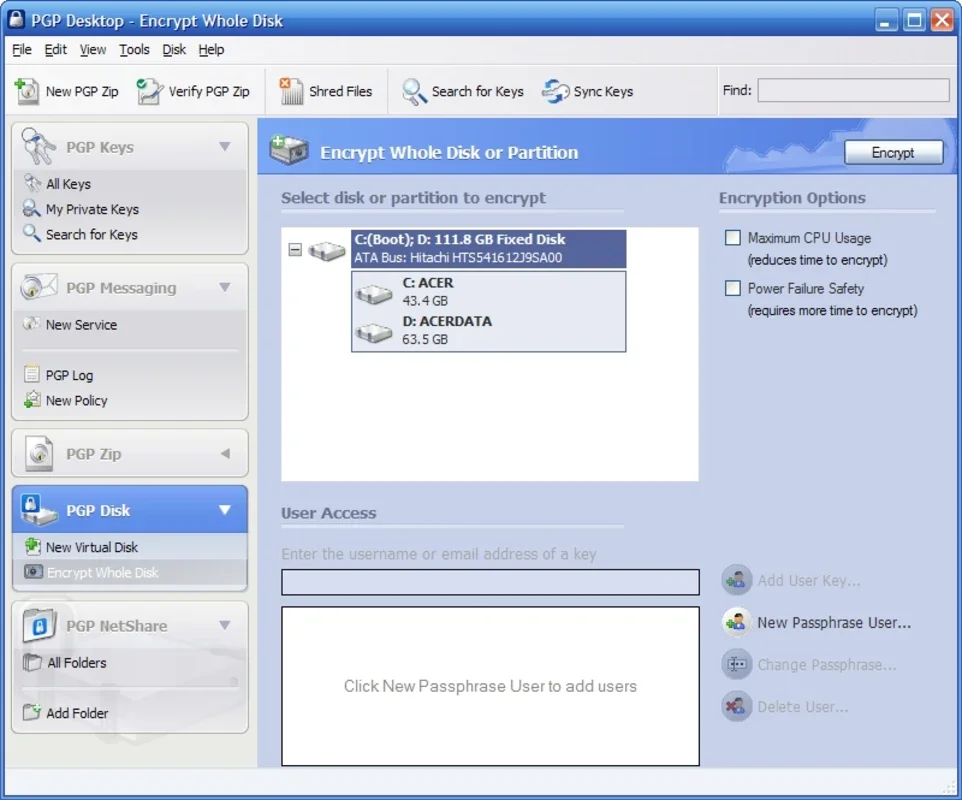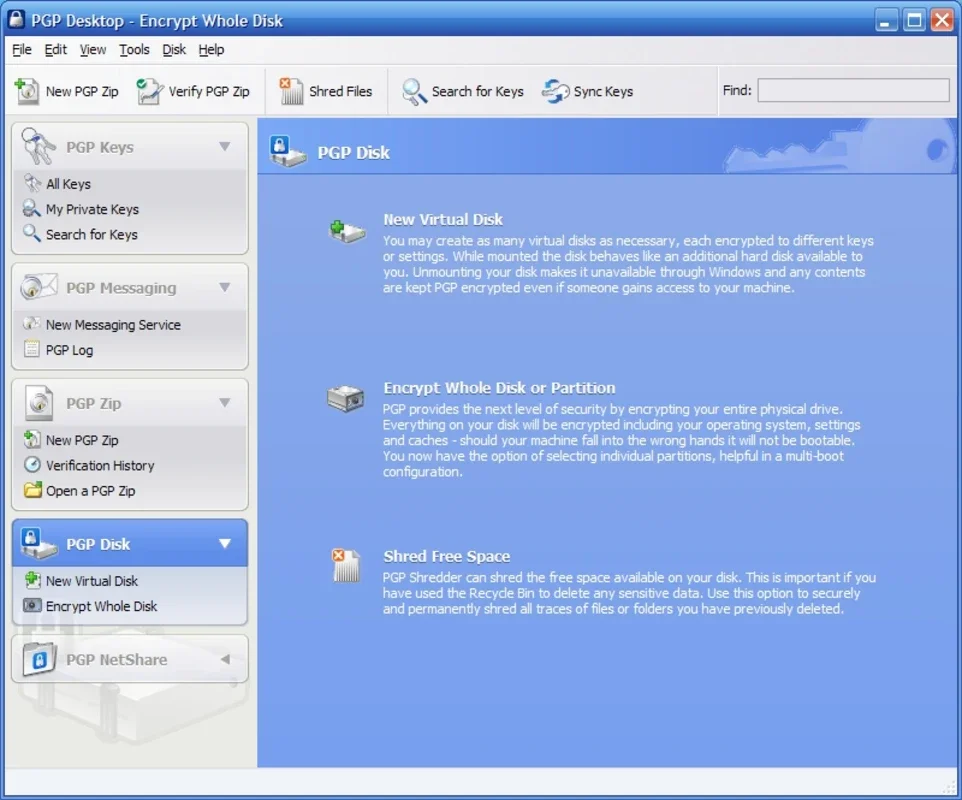PGP Desktop App Introduction
In today's interconnected world, safeguarding sensitive information is paramount. While email and messaging services offer security measures, they are often insufficient to protect truly private or confidential data. This is where PGP Desktop steps in, providing a robust and user-friendly solution to encrypt your communications and files, ensuring your digital privacy remains intact.
Understanding PGP Desktop's Role in Protecting Your Data
PGP Desktop acts as a comprehensive security layer for your digital interactions. It seamlessly integrates with your existing email clients, messaging applications, and file transfer systems, encrypting all data in transit and at rest. This means that even if your communications are intercepted, they remain unreadable without the correct decryption key, effectively shielding your sensitive information from prying eyes.
Key Features and Functionality
PGP Desktop offers a range of features designed to provide holistic digital security:
- Secure Email and Messaging: Encrypt your emails and messages, ensuring only the intended recipient can decipher their contents. This is crucial for protecting sensitive information like financial details, medical records, or confidential business communications.
- File Encryption: Protect your files from unauthorized access by encrypting them before transfer or storage. This is particularly important for sensitive documents, financial spreadsheets, or personal photos and videos.
- Password Management: PGP Desktop includes a secure password manager to help you create, store, and manage strong, unique passwords for all your online accounts. This simplifies password management while enhancing your overall security posture.
- Secure File Sharing: Share files securely with others, even over insecure networks. PGP Desktop allows you to encrypt files before sharing, ensuring only authorized individuals can access them.
- Virtual Storage Units: Create encrypted virtual storage units that act as secure containers for your sensitive data. These units are invisible to unauthorized users, providing an additional layer of protection.
- Network Folder Protection: Protect shared folders on your network by setting access permissions and controlling who can view or modify the contents. This is ideal for collaborative projects or situations where multiple users need access to sensitive information.
User-Friendly Interface and Ease of Use
Despite its powerful security features, PGP Desktop boasts a user-friendly interface. The intuitive design makes it easy to navigate the various menus and manage your security settings, even for users with limited technical expertise. The clear and concise instructions ensure a smooth user experience, allowing you to focus on your work without worrying about complex security protocols.
Comparison with Other Security Solutions
While several other security solutions exist, PGP Desktop distinguishes itself through its comprehensive approach to digital privacy. Unlike many standalone encryption tools, PGP Desktop integrates seamlessly with various applications, providing a unified security framework. Compared to simpler password managers, PGP Desktop offers a broader range of features, including file encryption, secure messaging, and network folder protection. Its robust encryption algorithms and user-friendly interface make it a superior choice for individuals and organizations seeking comprehensive digital security.
Protecting Your Digital Footprint: A Holistic Approach
In the digital age, protecting your privacy is not a luxury, but a necessity. PGP Desktop empowers you to take control of your digital security, ensuring your sensitive information remains confidential and secure. By encrypting your communications, files, and storage, PGP Desktop provides a robust defense against unauthorized access and data breaches. It's more than just a security tool; it's your gateway to peace of mind in the digital world.
Beyond the Basics: Advanced Features and Customization
PGP Desktop offers advanced features for users who require more granular control over their security settings. These features include:
- Key Management: Manage your encryption keys securely, ensuring their confidentiality and availability.
- Policy Management: Implement and enforce security policies to maintain a consistent level of protection across your organization.
- Integration with Other Systems: Seamlessly integrate PGP Desktop with other security systems and applications to create a comprehensive security ecosystem.
- Customizable Settings: Configure PGP Desktop to meet your specific security needs and preferences.
The Future of Digital Privacy: PGP Desktop's Ongoing Development
The developers of PGP Desktop are committed to continuous improvement and innovation. Regular updates ensure that the software remains at the forefront of digital security, adapting to the ever-evolving threat landscape. This commitment to ongoing development guarantees that users will always benefit from the latest security enhancements and features.
Conclusion: Embrace Secure Communication with PGP Desktop
In a world where data breaches are increasingly common, PGP Desktop offers a vital solution for protecting your sensitive information. Its comprehensive features, user-friendly interface, and commitment to ongoing development make it an indispensable tool for anyone who values their digital privacy. By embracing PGP Desktop, you can confidently navigate the digital world, knowing your communications and data are safe and secure.