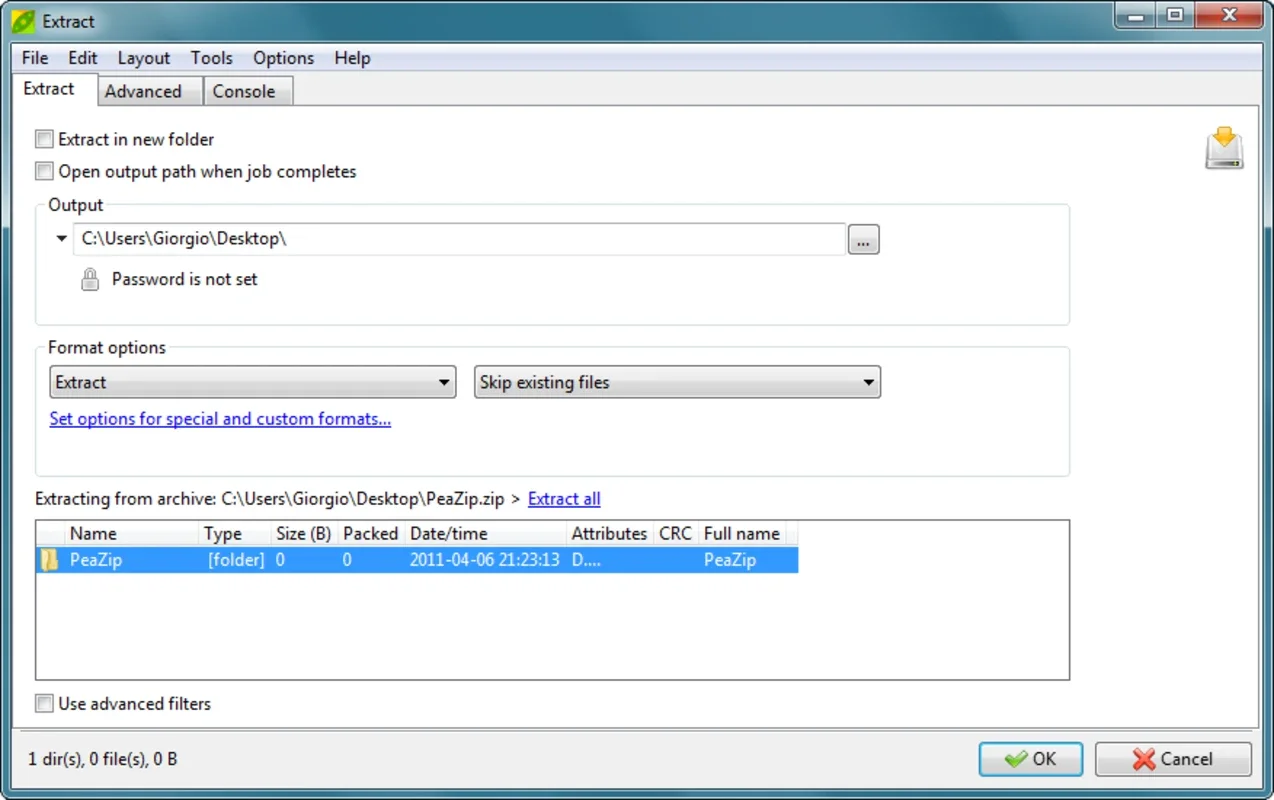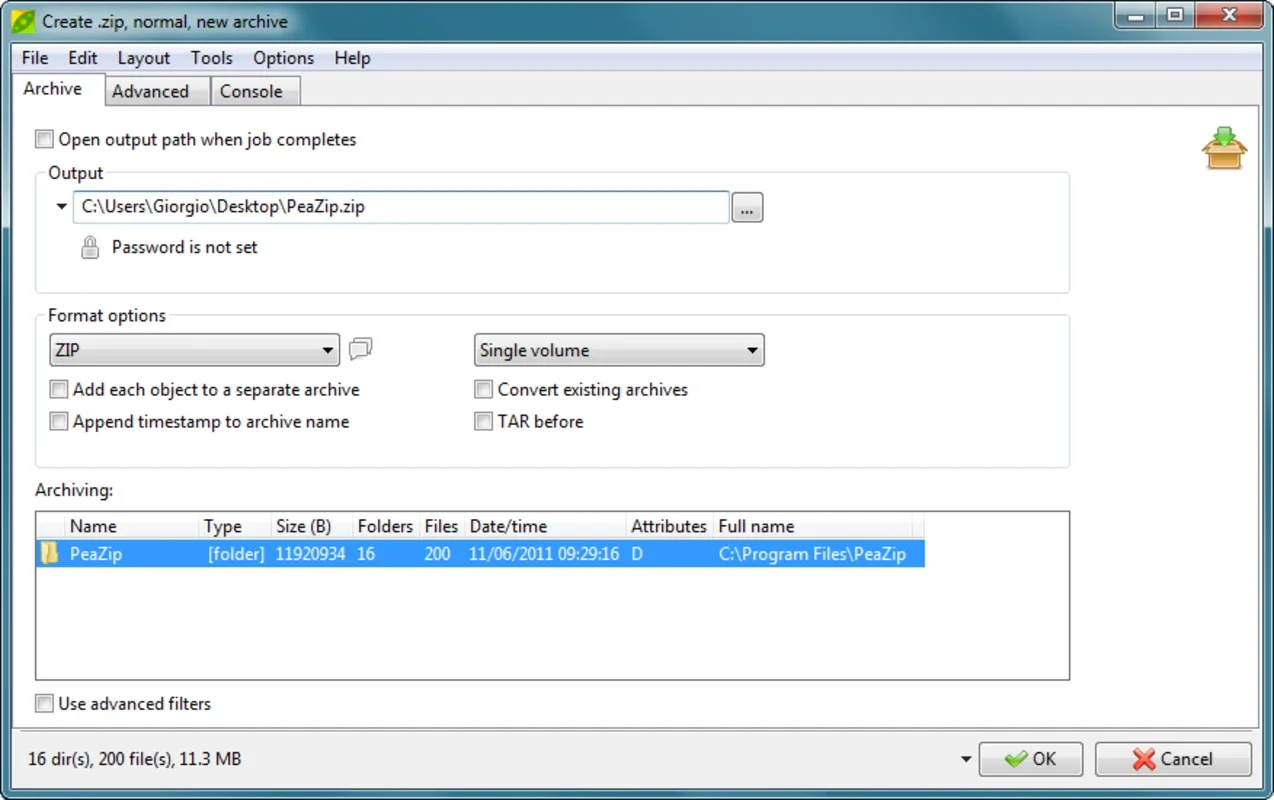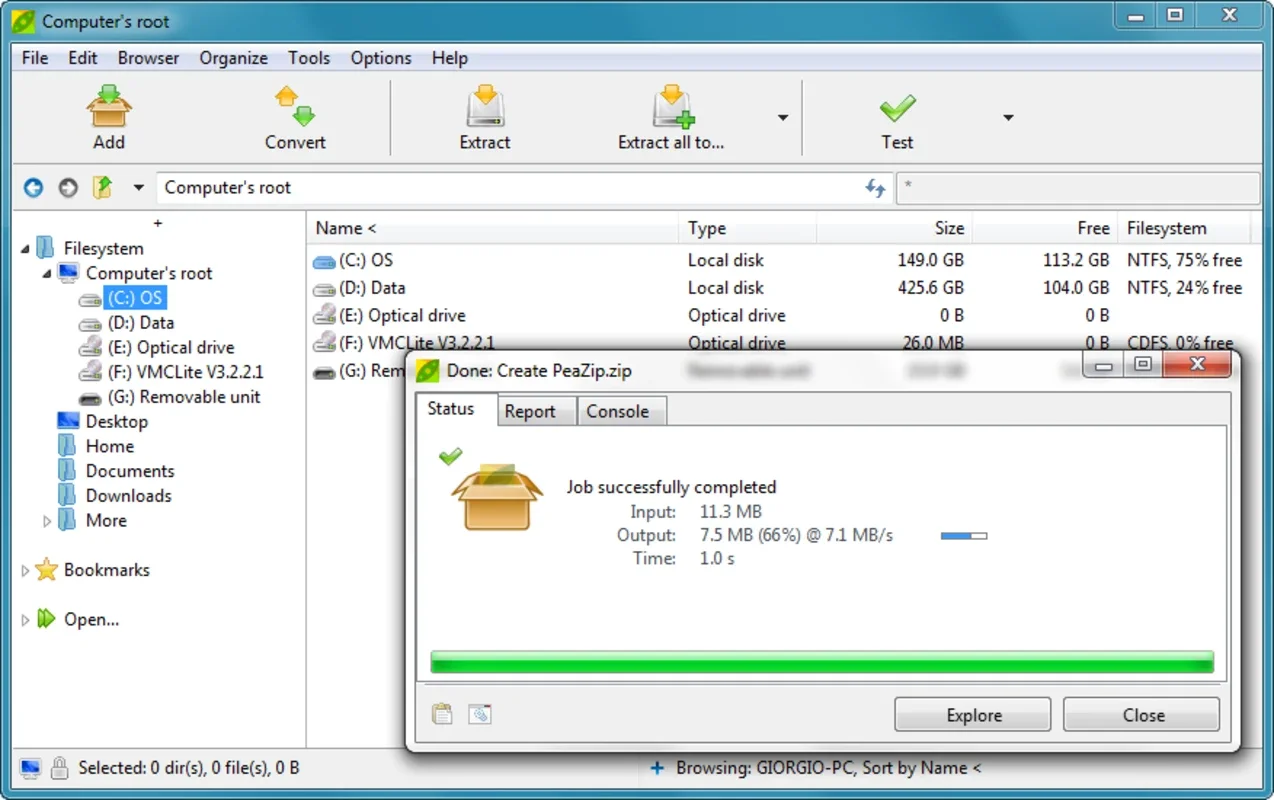PeaZip App Introduction
PeaZip is a free, open-source file archiver renowned for its versatility, security features, and user-friendly interface. Unlike many other archiving utilities, PeaZip stands out by offering a unique combination of robust compression, strong encryption, and support for a wide array of file formats. This comprehensive guide delves into the features, functionalities, and advantages of PeaZip, comparing it to other popular archiving tools and highlighting its strengths.
Key Features and Functionalities
PeaZip's popularity stems from its extensive feature set, catering to both casual users and experienced professionals. Here's a breakdown of its core functionalities:
- Extensive Format Support: PeaZip boasts compatibility with over 150 file formats, including common formats like ZIP, RAR, 7Z, and many more obscure ones. This broad support eliminates the need for multiple archiving tools, streamlining your workflow.
- Pea File Format (PEA): PeaZip introduces its proprietary PEA format, designed with security and efficiency in mind. PEA files support compression, encryption, and integrity checks, ensuring data protection and reliability.
- Robust Encryption: PeaZip incorporates strong encryption algorithms, protecting your sensitive data from unauthorized access. The encryption process is seamlessly integrated into the archiving process, making it easy to secure your files.
- Integrity Checks: PeaZip verifies file integrity through checksums, ensuring that your archived files haven't been tampered with during storage or transfer. This feature is crucial for maintaining data reliability.
- Splitting Archives: Large files can be split into smaller volumes, making them easier to manage, transfer, and store across multiple media.
- Drag-and-Drop Interface: PeaZip's intuitive drag-and-drop interface simplifies the archiving process, making it accessible to users of all technical skill levels.
- Password Generator: PeaZip includes a built-in password generator, helping users create strong, unique passwords to enhance data security.
- Duplicate File Finder: This feature helps identify and manage duplicate files, saving storage space and improving organization.
- Secure File Deletion: PeaZip offers secure file deletion, ensuring that sensitive data is permanently erased from your system.
PeaZip vs. Other Archiving Tools
PeaZip holds its own against other popular archiving tools, offering a unique blend of features and benefits. Let's compare it to some well-known alternatives:
- 7-Zip: While 7-Zip is known for its high compression ratios, PeaZip surpasses it in terms of format support and built-in security features. 7-Zip's interface is also less user-friendly than PeaZip's.
- WinRAR: WinRAR is a commercial product, while PeaZip is free and open-source. PeaZip offers comparable functionality to WinRAR, including strong encryption and a wide range of supported formats, without the cost.
- WinZip: Similar to WinRAR, WinZip is a commercial option. PeaZip provides a comparable feature set at no cost, making it a more budget-friendly alternative.
Advantages of Using PeaZip
PeaZip offers several key advantages over other archiving tools:
- Open-Source and Free: PeaZip's open-source nature ensures transparency and community support. Its free availability makes it accessible to everyone.
- Cross-Platform Compatibility: PeaZip is available for various operating systems, including Windows, Linux, and macOS, ensuring consistent functionality across different platforms.
- Security Focus: PeaZip prioritizes data security through robust encryption and integrity checks, making it an ideal choice for handling sensitive information.
- User-Friendly Interface: PeaZip's intuitive interface simplifies complex archiving tasks, making it accessible to users of all skill levels.
- Regular Updates: The PeaZip development team consistently releases updates, ensuring the software remains current and secure.
Conclusion
PeaZip is a powerful and versatile file archiver that excels in its combination of comprehensive format support, robust security features, and user-friendly design. Its open-source nature, cross-platform compatibility, and free availability make it a compelling choice for users seeking a reliable and secure archiving solution. Whether you're a casual user or a seasoned professional, PeaZip offers a feature-rich and efficient way to manage your files.
This detailed guide has explored the core functionalities, compared PeaZip to other archiving tools, and highlighted its key advantages. PeaZip's commitment to security, versatility, and ease of use positions it as a top contender in the world of file archiving software.