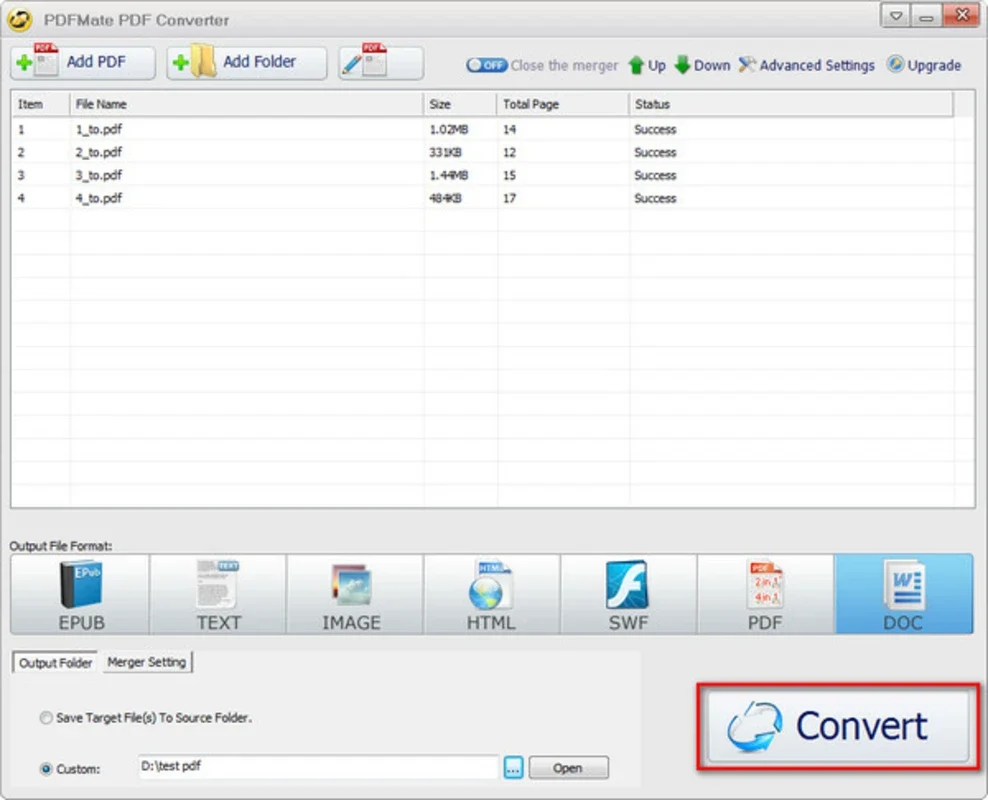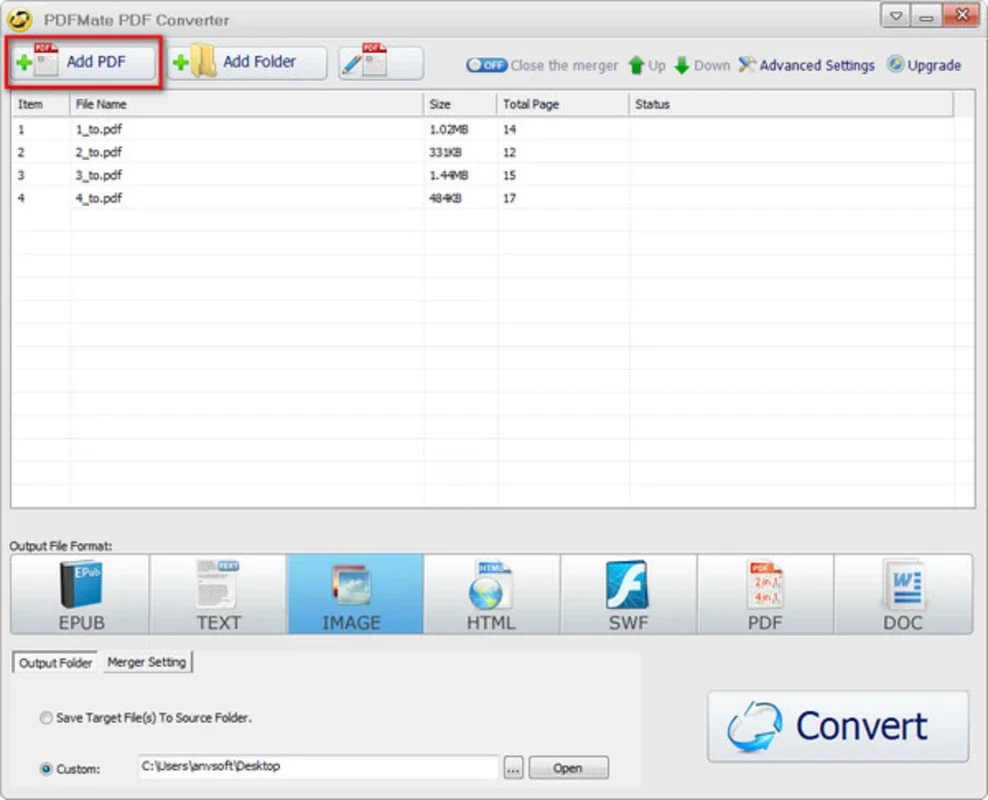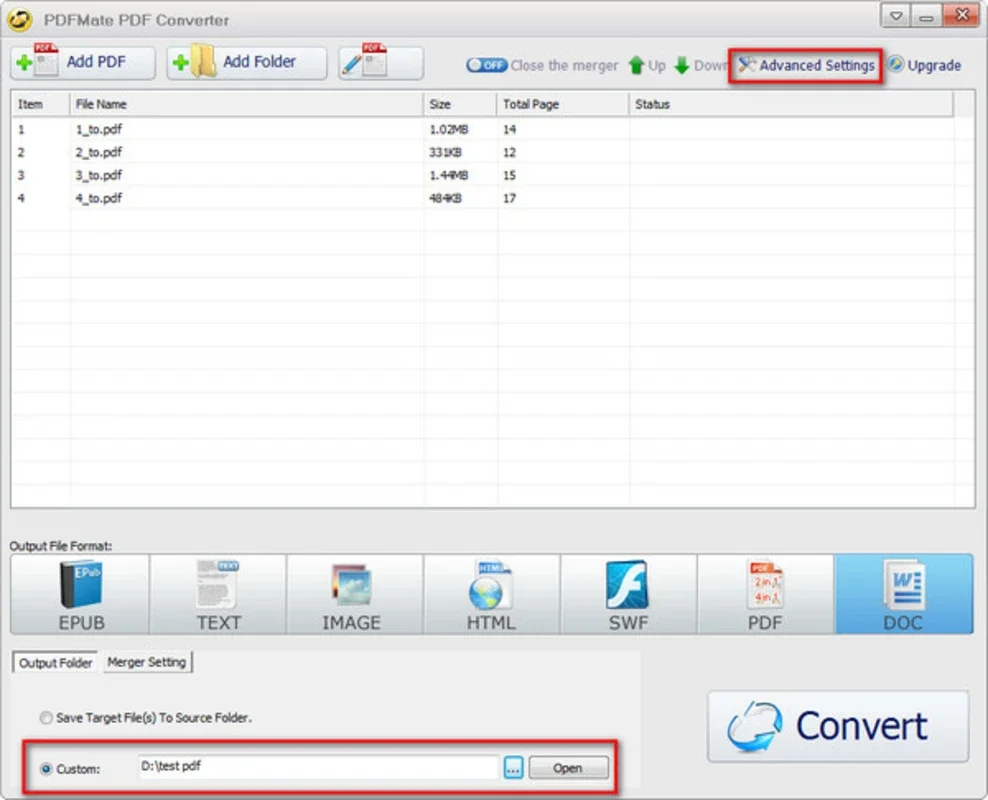PDFMate PDF Converter Free App Introduction
PDFMate PDF Converter Free is a powerful and user-friendly software that enables users to convert their PDF documents into various formats with ease. With its simple and intuitive interface, even novice users can quickly and efficiently convert their PDF files.
Key Features
1. Multiple Output Formats
PDFMate PDF Converter Free offers a wide range of output formats, including Epub, HTML, DOC, simple text, and images. This allows users to choose the format that best suits their needs and preferences.
2. Easy-to-Use Interface
The simplified and self-explanatory interface of PDFMate PDF Converter Free makes it accessible to all users. There is no need for extra tutorials or guides. Simply drag and drop your PDF files into the program, select the output format, and click 'Convert'. In a matter of seconds, your documents will be ready for use.
3. Merge Function
In addition to converting PDF files, PDFMate PDF Converter Free also offers a merge function. This allows users to combine different PDF files into one document with just a simple click. This is especially useful for those who need to combine multiple documents into a single file.
How to Use PDFMate PDF Converter Free
Using PDFMate PDF Converter Free is incredibly easy. Here are the steps:
- Download and install PDFMate PDF Converter Free from the official website.
- Open the program and click on the 'Add Files' button to select the PDF files you want to convert.
- Choose the output format from the drop-down menu.
- Click on the 'Convert' button and wait for the process to complete.
- Once the conversion is finished, you can find the converted files in the output folder.
Benefits of Using PDFMate PDF Converter Free
1. Save Time and Effort
Converting PDF files manually can be a time-consuming and tedious task. With PDFMate PDF Converter Free, you can convert multiple files in seconds, saving you a lot of time and effort.
2. High-Quality Output
PDFMate PDF Converter Free ensures high-quality output. The converted files retain their original formatting and layout, making them look exactly the same as the original PDF files.
3. Versatile and Flexible
Whether you need to convert PDF files for personal or professional use, PDFMate PDF Converter Free is a versatile and flexible tool that can meet all your needs.
Conclusion
PDFMate PDF Converter Free is a must-have tool for anyone who needs to convert PDF files. With its easy-to-use interface, multiple output formats, and merge function, it is the perfect solution for all your PDF conversion needs. Download PDFMate PDF Converter Free today and start converting your PDF files with ease!