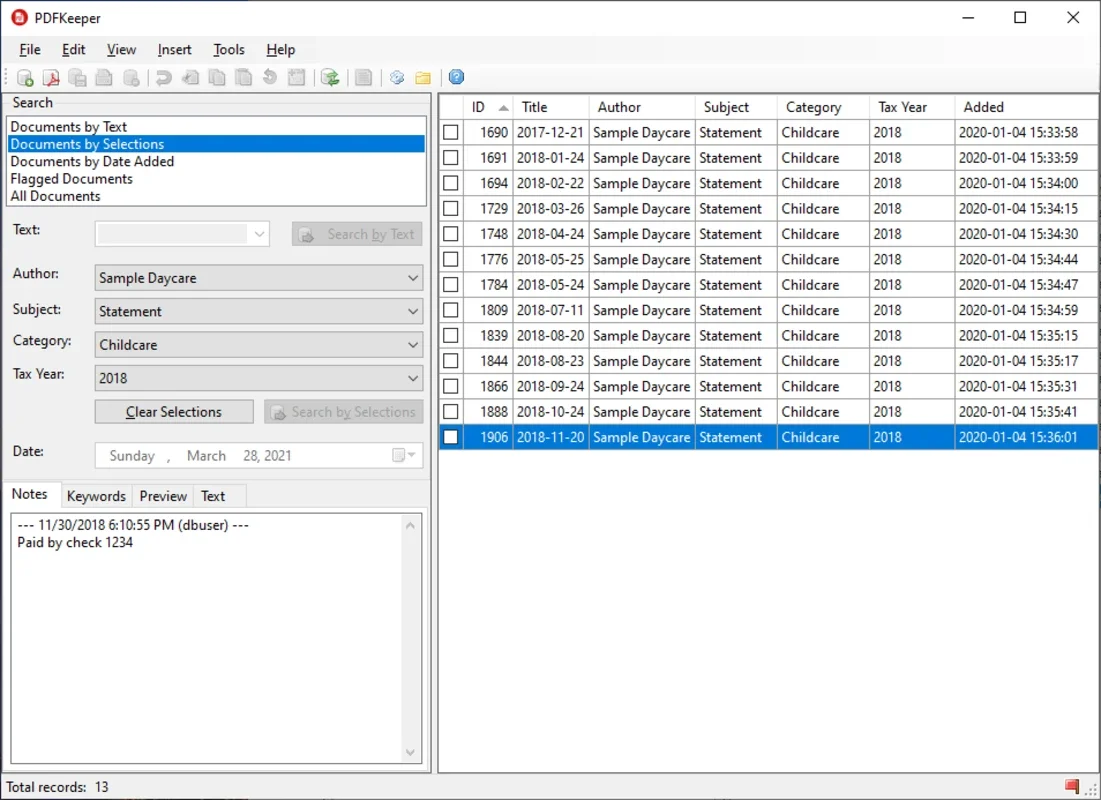PDFKeeper App Introduction
Introduction
PDFKeeper is a remarkable software that has been designed to simplify the management and storage of PDF files. In today's digital age, where the number of PDF documents we handle is constantly increasing, having a reliable tool like PDFKeeper is essential.
The Need for PDF Management
With the proliferation of digital documents, especially in the PDF format, it has become a challenge to keep them organized. PDFs are used for a variety of purposes, from official documents to e - books. Without proper management, these files can get lost in the digital chaos of our devices. PDFKeeper addresses this issue by providing a centralized system for handling all your PDF files.
Features of PDFKeeper
Database Management
PDFKeeper allows you to create a comprehensive database of all the PDF files on your device. This is not limited to a single device; it can also manage PDFs on other devices within the same local network. By indexing all the files in one place, it becomes extremely easy to search for a particular document. You no longer have to search through multiple devices or folders to find the PDF you need.
Filtering Options
The software comes with a range of useful filtering options. You can filter your PDF files based on various criteria such as the year of creation, category, subject, author, and date added. These filters make it possible to quickly narrow down your search and find the exact file you are looking for.
Adding Notes and Keywords
One of the most useful features of PDFKeeper is the ability to add notes and keywords to each file or group of files. This is a great way to add context to your documents without having to open them. For example, if you have an invoice, you can add a note indicating that it has been paid. Keywords can also be used to improve the searchability of your files.
Exporting PDFs
PDFKeeper allows you to export all the PDFs in a particular category to a specific folder. This is useful when you need to share a group of related files or when you want to create a backup of a specific set of documents.
How PDFKeeper Compares to Other Tools
There are other PDF management tools available in the market, but PDFKeeper stands out for several reasons. Some tools may offer only basic file organization, while PDFKeeper provides a more comprehensive set of features. For example, the ability to manage PDFs across a local network is not a common feature in all PDF management tools.
The Importance of an Open - Source Solution
Being an open - source program, PDFKeeper offers several advantages. It allows developers to contribute to its improvement, which means that it can be continuously updated and enhanced. Additionally, open - source software is often more transparent, and users can have more confidence in its security and reliability.
Conclusion
In conclusion, PDFKeeper is an excellent choice for anyone who needs to manage and store PDF files. Its features, such as database management, filtering options, adding notes and keywords, and exporting PDFs, make it a very useful tool. Whether you are an individual with a large number of personal PDF documents or a business dealing with numerous official PDFs, PDFKeeper can help you keep your files organized and easily accessible.