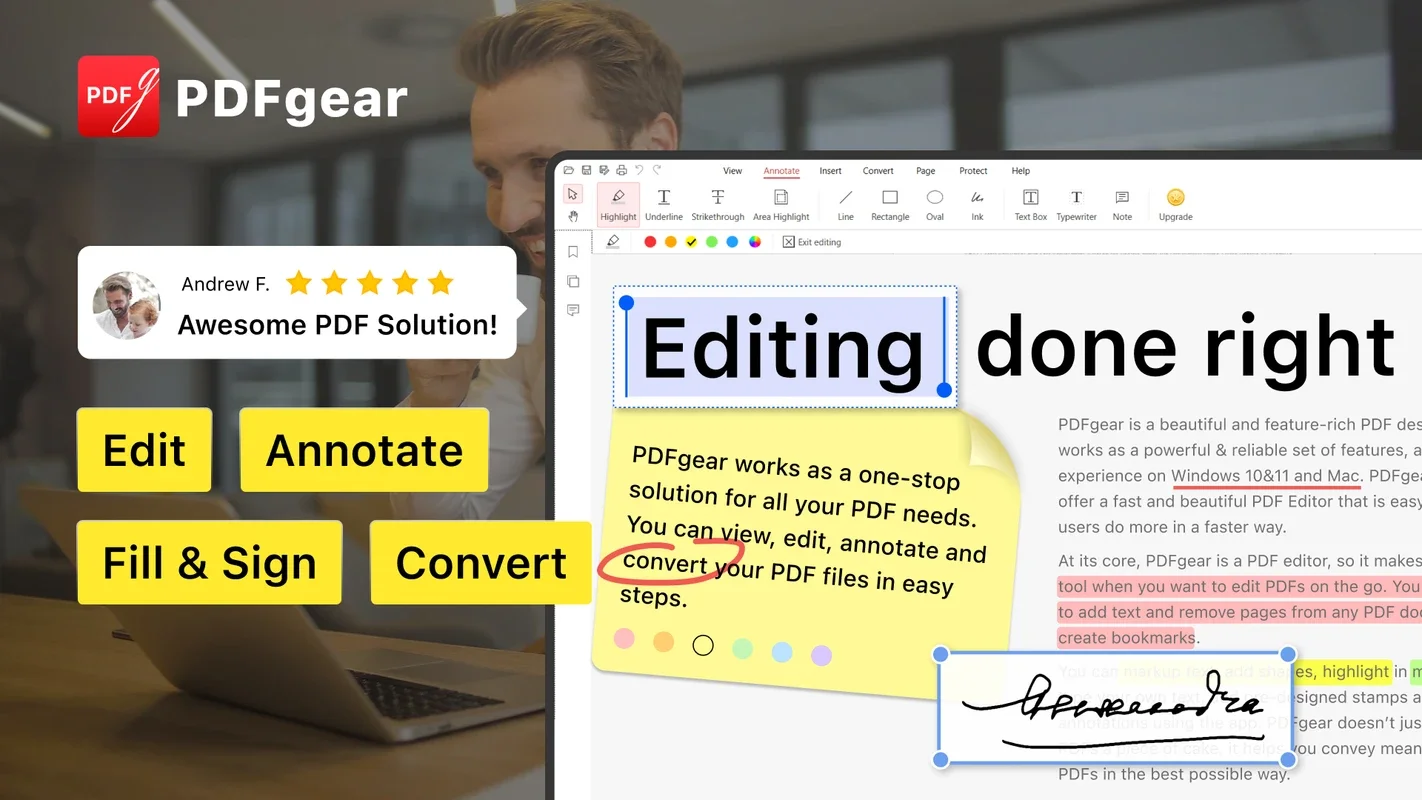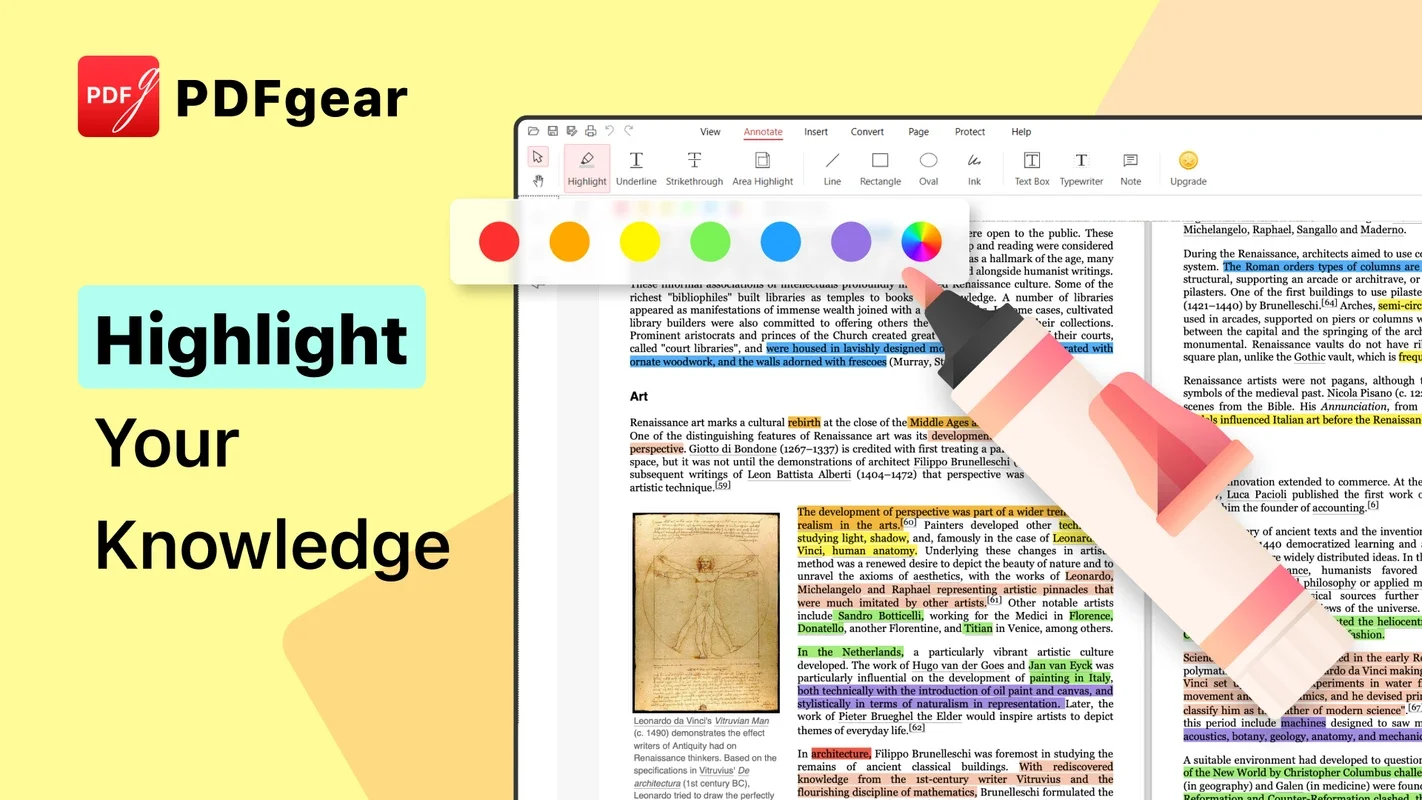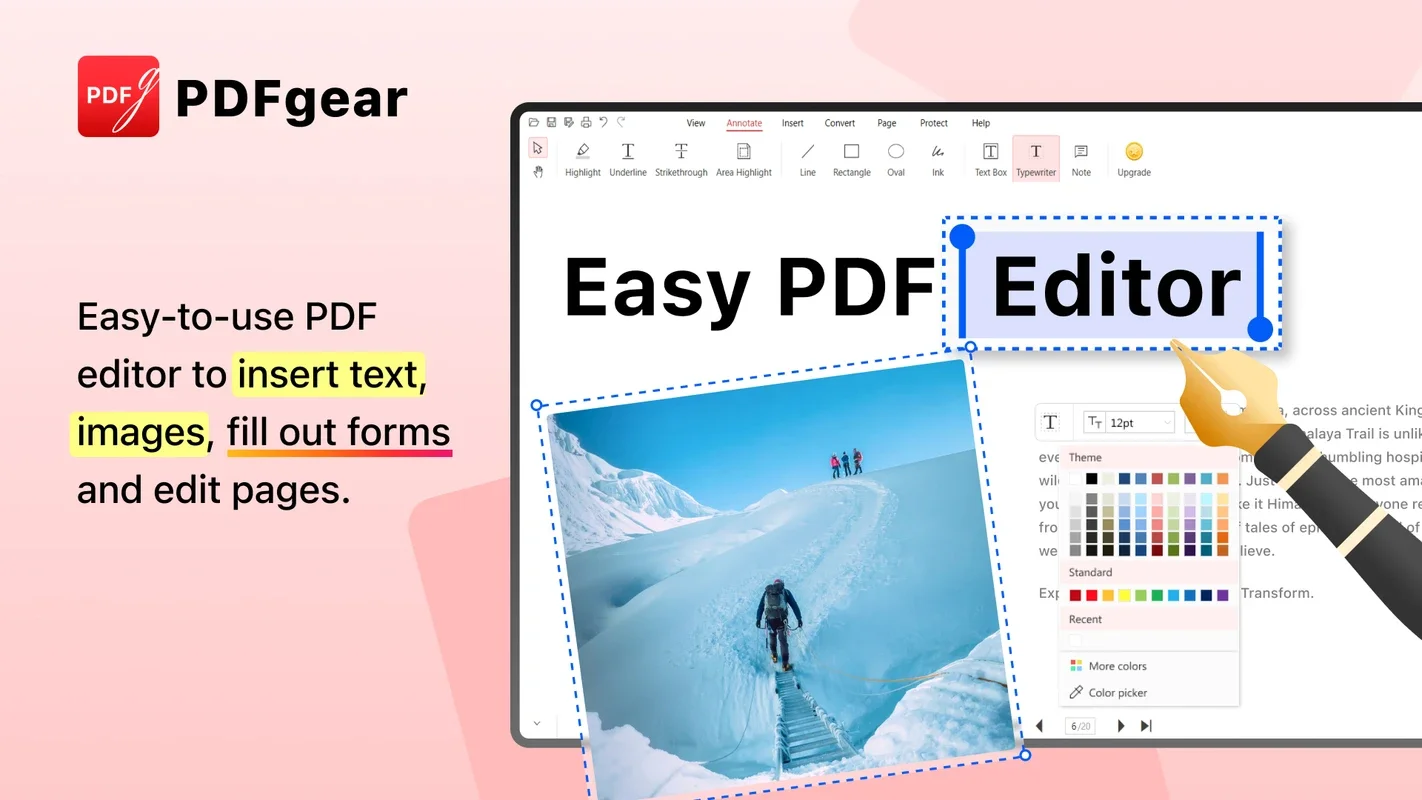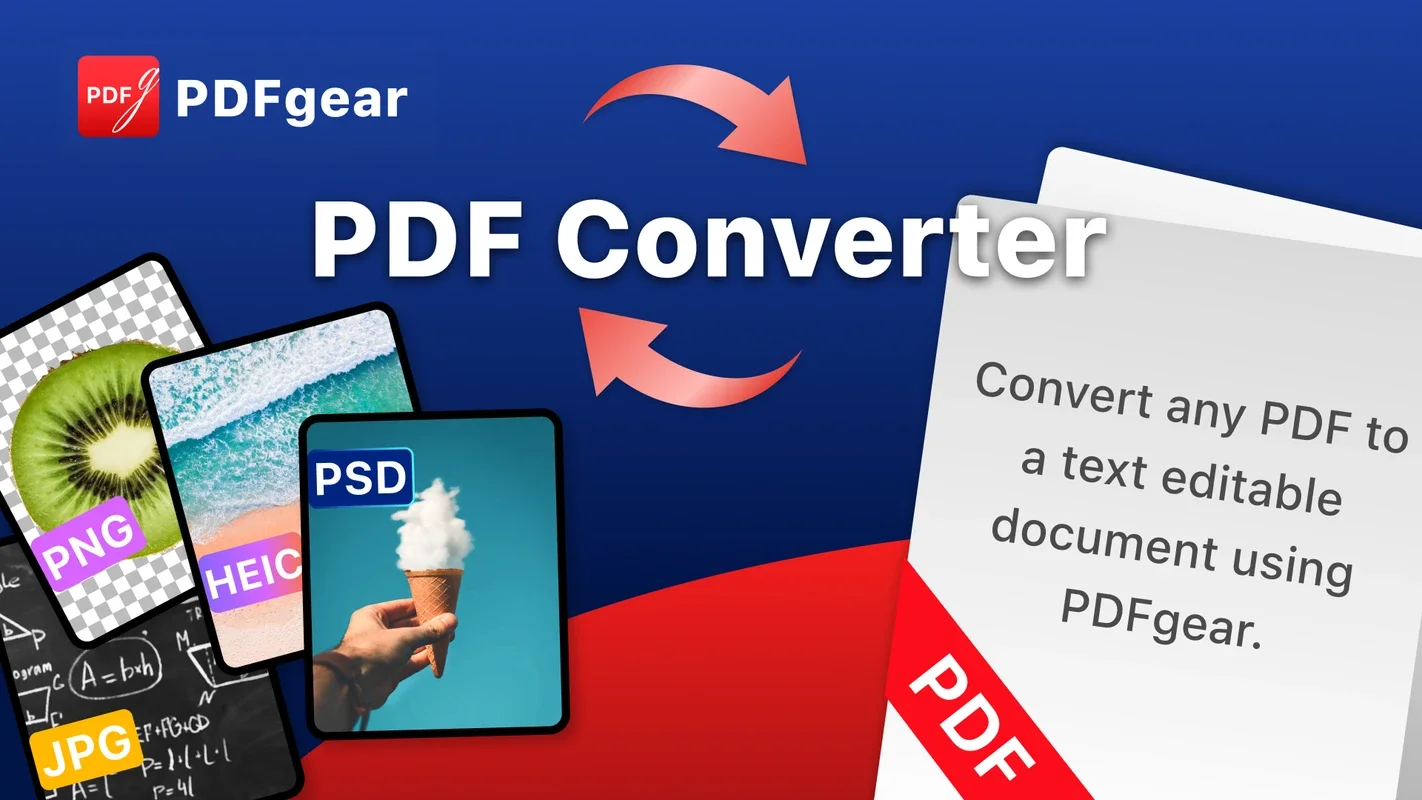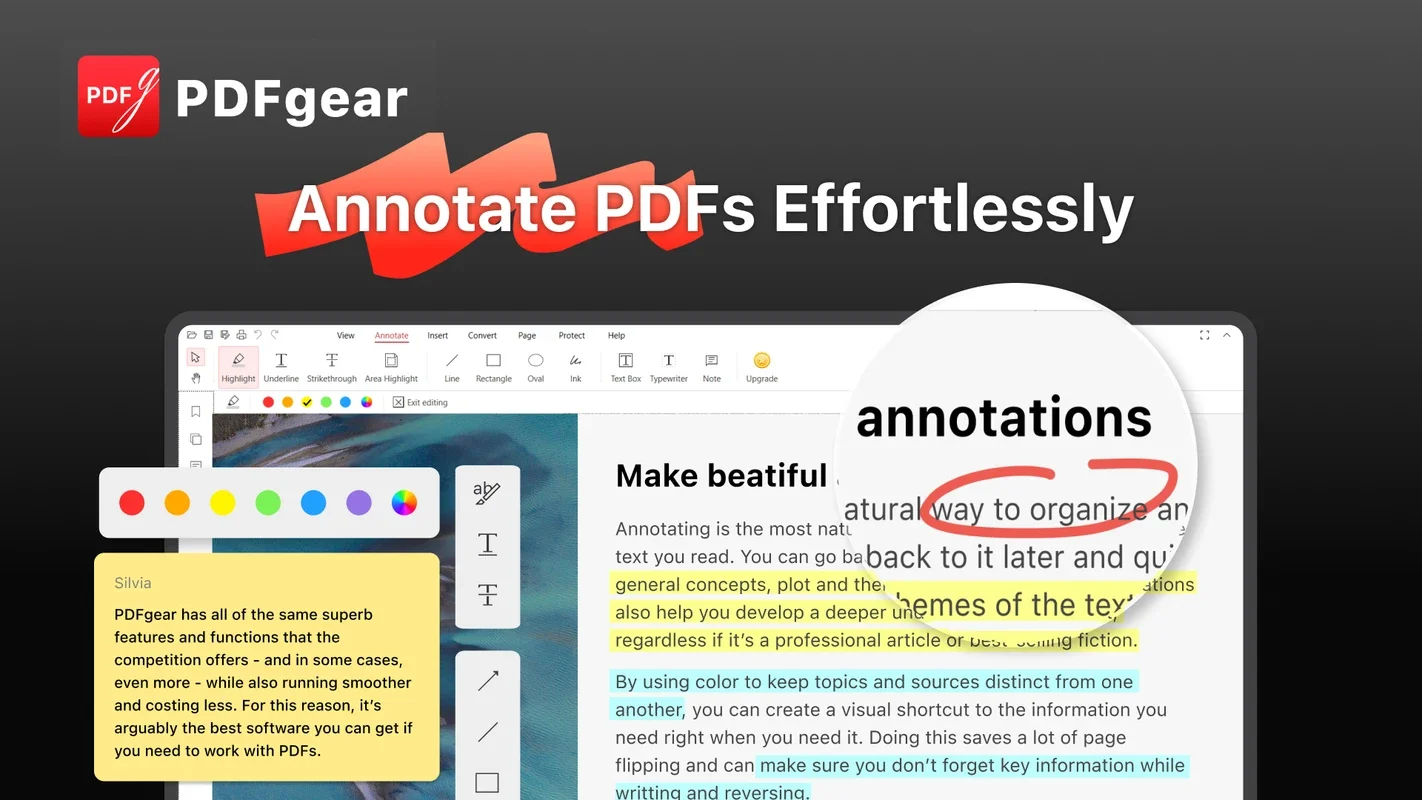PDFgear App Introduction
PDFgear is a powerful and versatile application designed for seamless PDF management on Windows systems. It goes beyond basic PDF viewing, offering a comprehensive suite of tools for editing, converting, merging, splitting, and protecting your PDF documents. Whether you're a student, professional, or simply someone who frequently works with PDFs, PDFgear streamlines your workflow and enhances your productivity.
Core Features: A Deep Dive into PDFgear's Capabilities
PDFgear isn't just another PDF reader; it's a complete solution for all your PDF needs. Let's explore its key features in detail:
1. Effortless PDF Editing
Say goodbye to cumbersome editing processes. PDFgear provides intuitive tools to modify your PDF documents directly. You can easily add, delete, or edit text, images, and other elements within your PDFs, ensuring your documents are always accurate and up-to-date. The interface is designed for ease of use, making even complex edits straightforward.
2. High-Fidelity Conversions
PDFgear excels at converting PDFs to and from a wide range of formats. Need to convert a PDF to a Word document for editing? Or perhaps you need to transform a PowerPoint presentation into a PDF for distribution? PDFgear handles these conversions with speed and accuracy, preserving the original formatting and content integrity as much as possible. Supported formats include, but are not limited to, Word (.doc, .docx), Excel (.xls, .xlsx), PowerPoint (.ppt, .pptx), JPEG, PNG, and more.
3. Streamlined Merging and Splitting
Managing multiple PDF documents can be a challenge. PDFgear simplifies this process with its powerful merging and splitting capabilities. Combine several PDFs into a single, cohesive document with a few simple clicks, or effortlessly split a large PDF into smaller, more manageable files. This feature is invaluable for organizing research papers, reports, or any large document collection.
4. Robust Security Features
Protecting sensitive information is paramount. PDFgear offers robust security features to safeguard your documents. You can password-protect your PDFs, restricting access to authorized individuals only. This ensures that confidential data remains secure and prevents unauthorized access or modification.
Comparison with Other PDF Software
While several PDF management tools exist, PDFgear stands out due to its comprehensive feature set and user-friendly interface. Compared to Adobe Acrobat Pro, for example, PDFgear offers a more streamlined and accessible experience, without sacrificing functionality. While Acrobat Pro boasts a wider array of advanced features, many users find PDFgear's core capabilities more than sufficient for their daily needs, at a significantly lower cost.
Other popular alternatives, such as Foxit Reader and Nitro PDF Pro, offer similar functionalities, but PDFgear often surpasses them in terms of ease of use and intuitive design. Its clean interface and straightforward workflow make it a preferred choice for users who value simplicity without compromising on power.
Who Should Use PDFgear?
PDFgear is a versatile tool suitable for a wide range of users, including:
- Students: Easily manage research papers, presentations, and assignments.
- Professionals: Streamline document workflows, ensuring efficient collaboration and information sharing.
- Businesses: Enhance productivity and improve document management processes.
- Home Users: Simplify personal document organization and ensure the security of sensitive information.
Beyond the Basics: Advanced Features and Future Developments
PDFgear is constantly evolving. Future updates may include even more advanced features, such as OCR (Optical Character Recognition) for converting scanned documents into editable text, enhanced collaboration tools for seamless teamwork, and integration with cloud storage services for easy access and sharing.
Conclusion: Experience the PDFgear Advantage
PDFgear offers a compelling solution for anyone seeking a powerful, yet user-friendly PDF management tool for Windows. Its comprehensive feature set, intuitive interface, and commitment to ongoing development make it a top choice for individuals and businesses alike. Experience the difference today and simplify your PDF workflow.