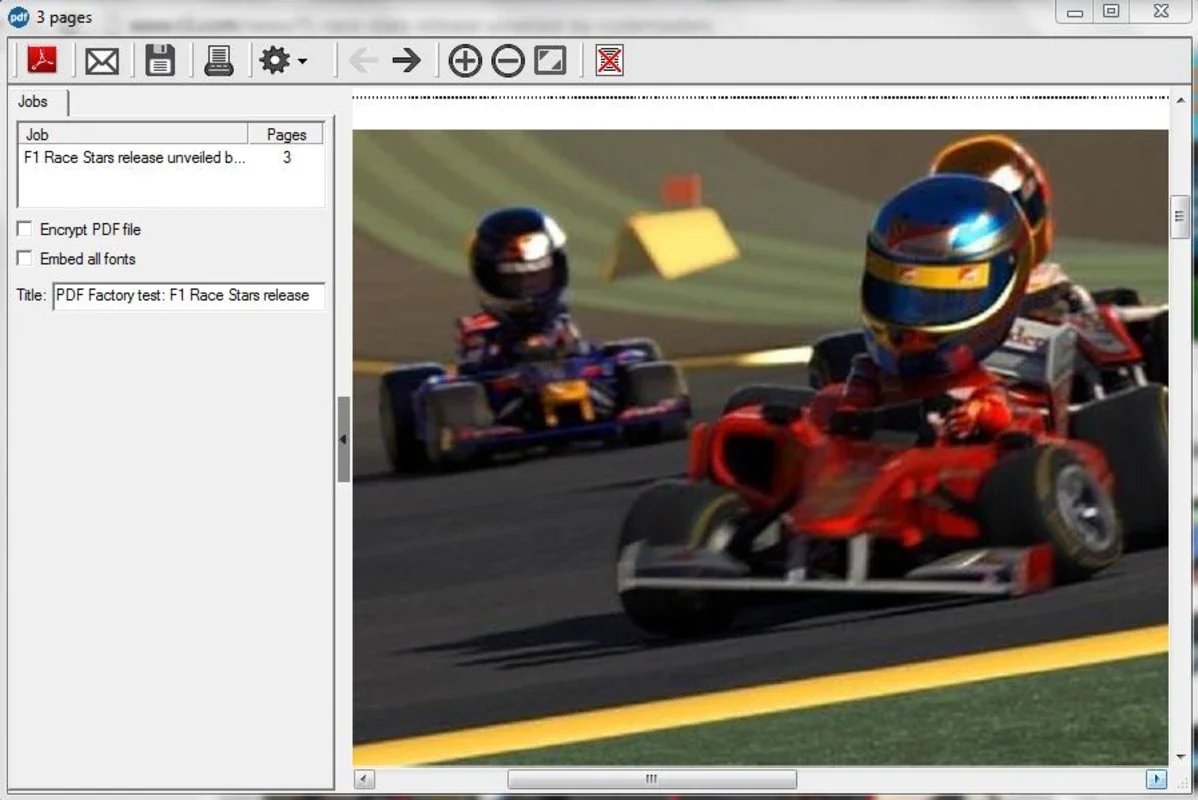pdfFactory App Introduction
Introduction
PDF is a widely used electronic format that allows content developers to share their documents without losing any design elements. In the past, Adobe Acrobat was the only option for creating PDF files, but now there are several programs available. One of the best is pdfFactory.
Easy to Use
pdfFactory is incredibly easy to use. With just a few simple steps, you can create PDF files from any kind of file. All you need to do is print the file and select PdfFactory as the printer. The PDF Factory menu will appear, and you can create the PDF and print the document at the same time.
Features and Benefits
- Quick and Easy: Create PDF files in seconds with just a few clicks.
- Print-like Functionality: Print and create PDF files simultaneously, saving time and effort.
- Compatible with Multiple Files: Works with all types of files, including Word, Excel, PowerPoint, and more.
- User-friendly Interface: Designed with simplicity in mind, making it accessible for users of all levels.
How to Use pdfFactory
- Open the file you want to convert to PDF.
- Select 'Print' from the file menu.
- In the print dialog box, select PdfFactory as the printer.
- Click 'Print' to start the PDF creation process.
- The PDF Factory menu will appear, allowing you to customize the PDF settings.
- Once you're satisfied with the settings, click 'Create PDF' to finish the process.
Conclusion
pdfFactory is an excellent PDF creation program for Windows. It's easy to use, offers great features and benefits, and is compatible with a wide range of files. Whether you're a professional or a novice, pdfFactory can help you create PDF files quickly and easily. So why wait? Download pdfFactory today and start creating PDF files like a pro!