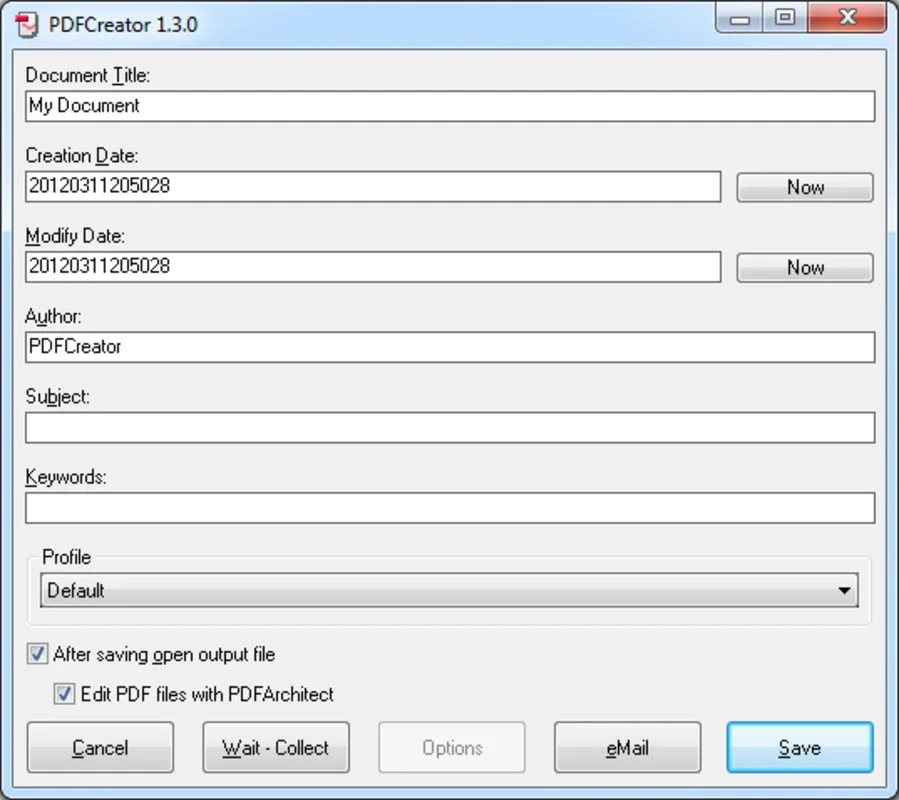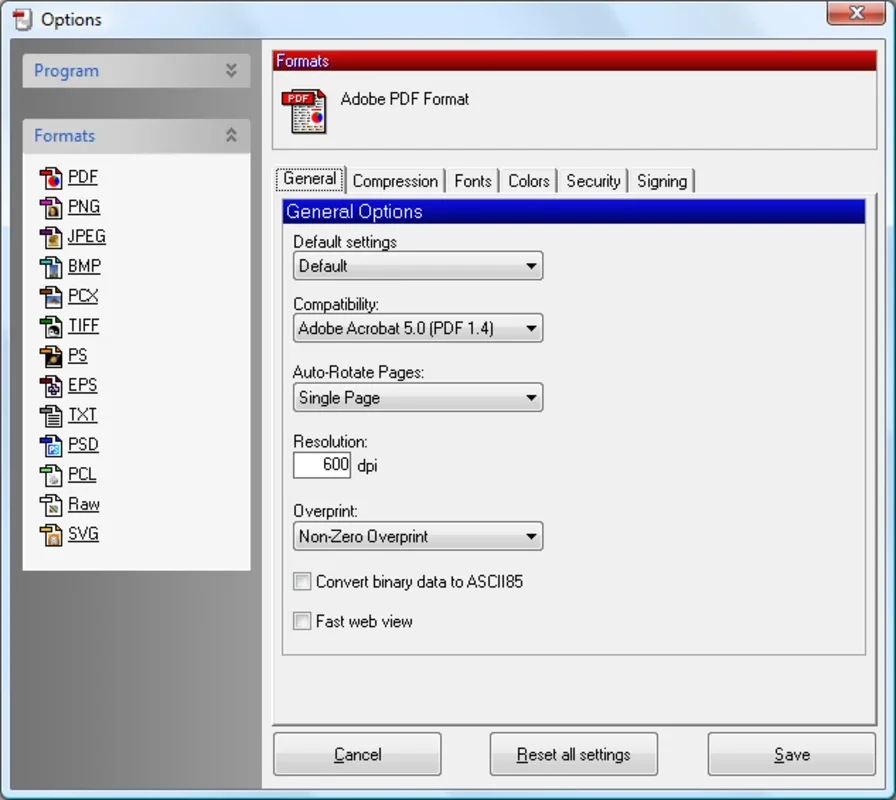PDFCreator App Introduction
PDFCreator is a powerful and versatile application that allows you to effortlessly create PDF documents from virtually any Windows application. Its intuitive design and free availability make it a popular choice for both home users and professionals. This comprehensive guide will explore PDFCreator's features, benefits, and how it compares to other PDF creation tools.
What is PDFCreator?
PDFCreator is a free and open-source virtual printer that seamlessly integrates with your Windows operating system. Instead of physically printing a document, PDFCreator intercepts the print command and converts the output into a high-quality PDF file. This means you can create PDFs from virtually any program that supports printing, including Microsoft Word, Excel, PowerPoint, Notepad, and countless others.
Key Features and Benefits
- Free and Open Source: PDFCreator is available for free under the GNU General Public License, meaning you can use it without any cost or licensing restrictions. The open-source nature also allows for community contributions and continuous improvement.
- Ease of Use: PDFCreator's simplicity is one of its greatest strengths. The process of creating a PDF is as simple as selecting PDFCreator as your printer and clicking "Print." No complicated settings or tutorials are required.
- Wide Compatibility: PDFCreator works with a vast array of Windows applications. Whether you're working with a simple text document or a complex spreadsheet, PDFCreator can handle it.
- Customizable Output: While straightforward, PDFCreator offers options to customize your PDF output. You can adjust settings such as page size, orientation, and compression levels to optimize file size and quality.
- Security Features: PDFCreator includes features to enhance the security of your PDF documents. You can add passwords to restrict access, encrypt the content, and embed digital signatures.
- Batch Processing: For increased efficiency, PDFCreator allows for batch processing, enabling you to convert multiple documents into PDFs simultaneously.
- No Watermarks: Unlike some free PDF creators, PDFCreator does not add watermarks to your documents, ensuring a professional and clean output.
How to Use PDFCreator
- Installation: Download and install PDFCreator from the official website. The installation process is straightforward and requires minimal user interaction.
- Integration: Once installed, PDFCreator automatically integrates with your Windows system as a virtual printer. You'll see it listed among your available printers.
- Creating a PDF: Open the document you wish to convert to PDF. Go to "Print" and select PDFCreator as your printer. Click "Print." PDFCreator will then create the PDF file and allow you to save it to your desired location.
- Customization: Before printing, you can access PDFCreator's settings to adjust various parameters such as page size, orientation, and security options.
PDFCreator vs. Other PDF Creation Tools
PDFCreator stands out from other PDF creation tools due to its combination of ease of use, powerful features, and free availability. While some commercial software offers more advanced features, PDFCreator provides a robust solution for most users without the associated cost. Compared to other free PDF creators, PDFCreator often excels in terms of compatibility and stability.
For example, unlike some free alternatives that might impose limitations on the number of pages or add watermarks, PDFCreator offers a completely unrestricted experience. Its open-source nature also ensures transparency and allows for community-driven improvements and bug fixes.
Conclusion
PDFCreator is an excellent choice for anyone needing a reliable, free, and easy-to-use PDF creation tool for Windows. Its wide compatibility, simple interface, and robust features make it a valuable asset for both personal and professional use. Whether you need to quickly convert a document to PDF or manage a large volume of files, PDFCreator provides a seamless and efficient solution. Its open-source nature and active community ensure its continued development and improvement, making it a long-term solution for your PDF creation needs.