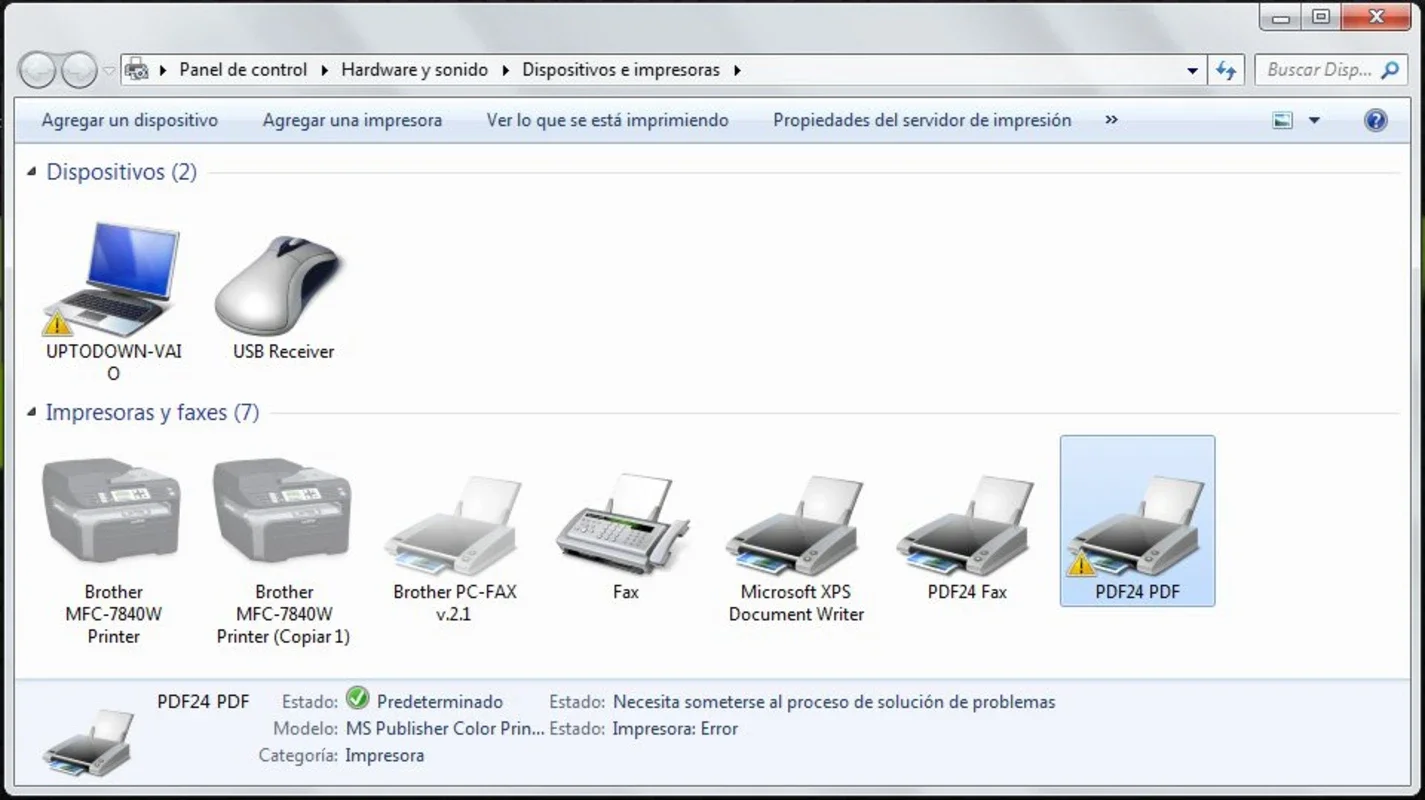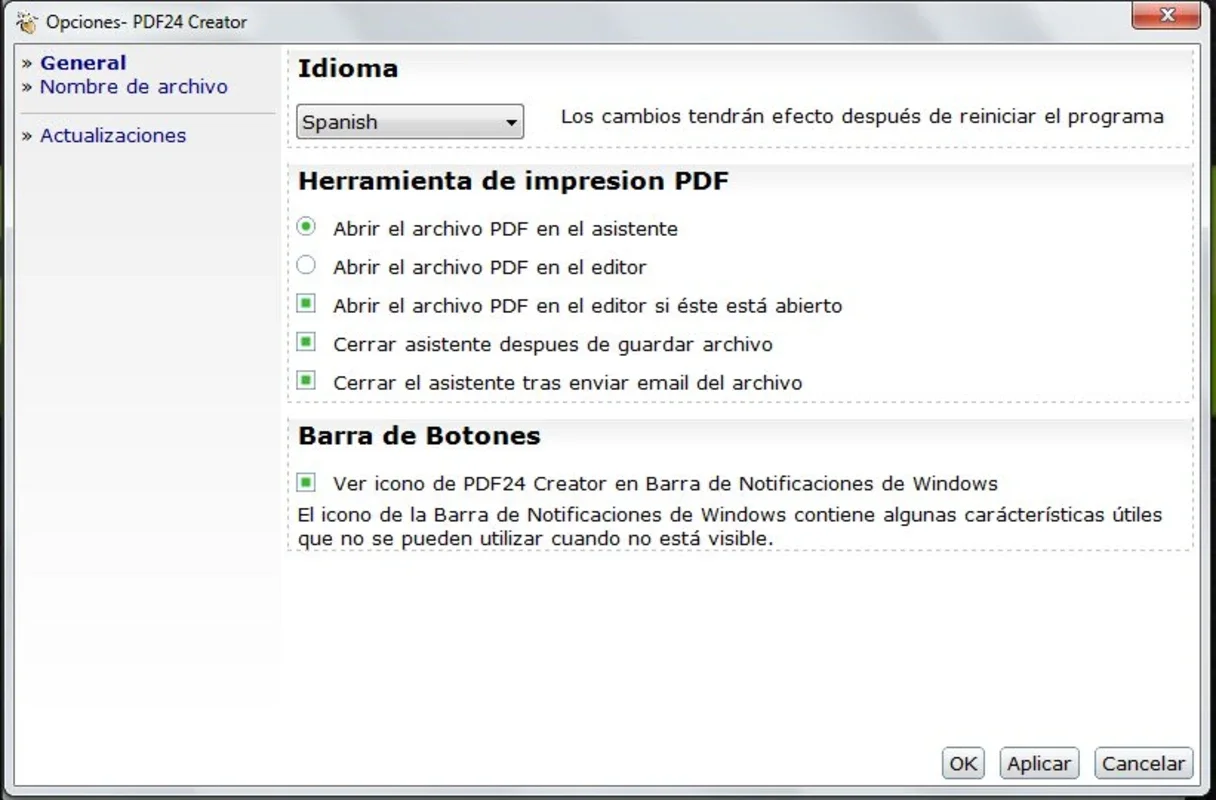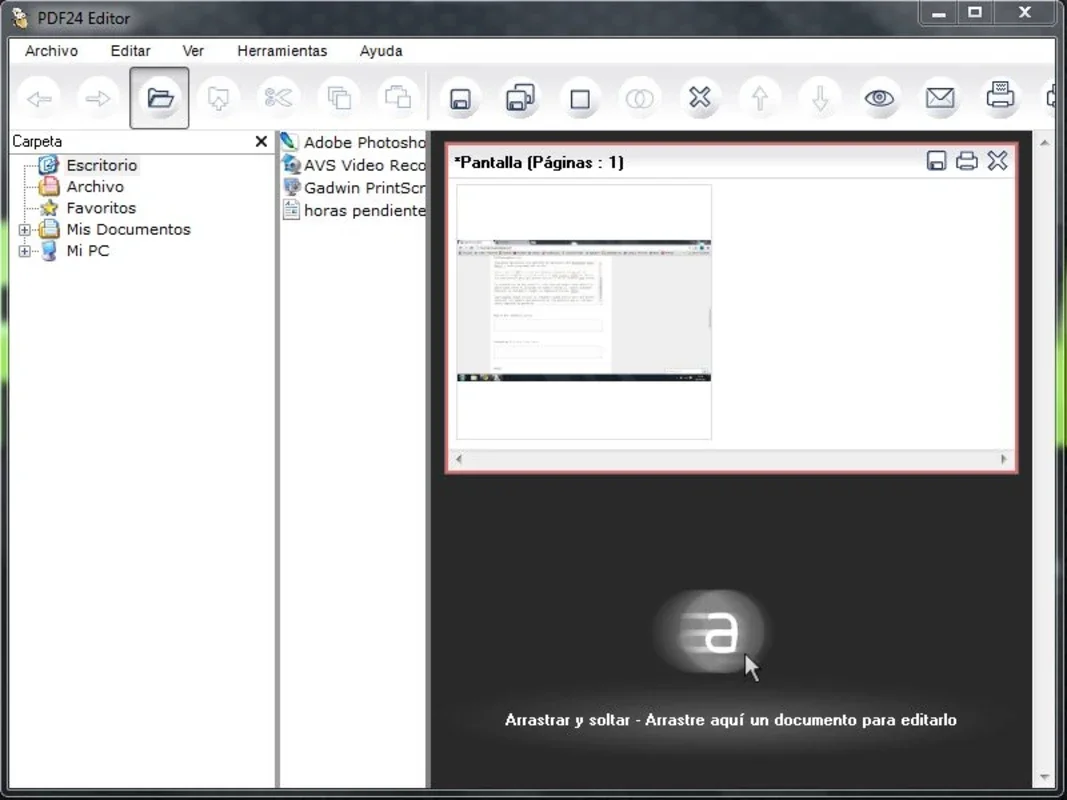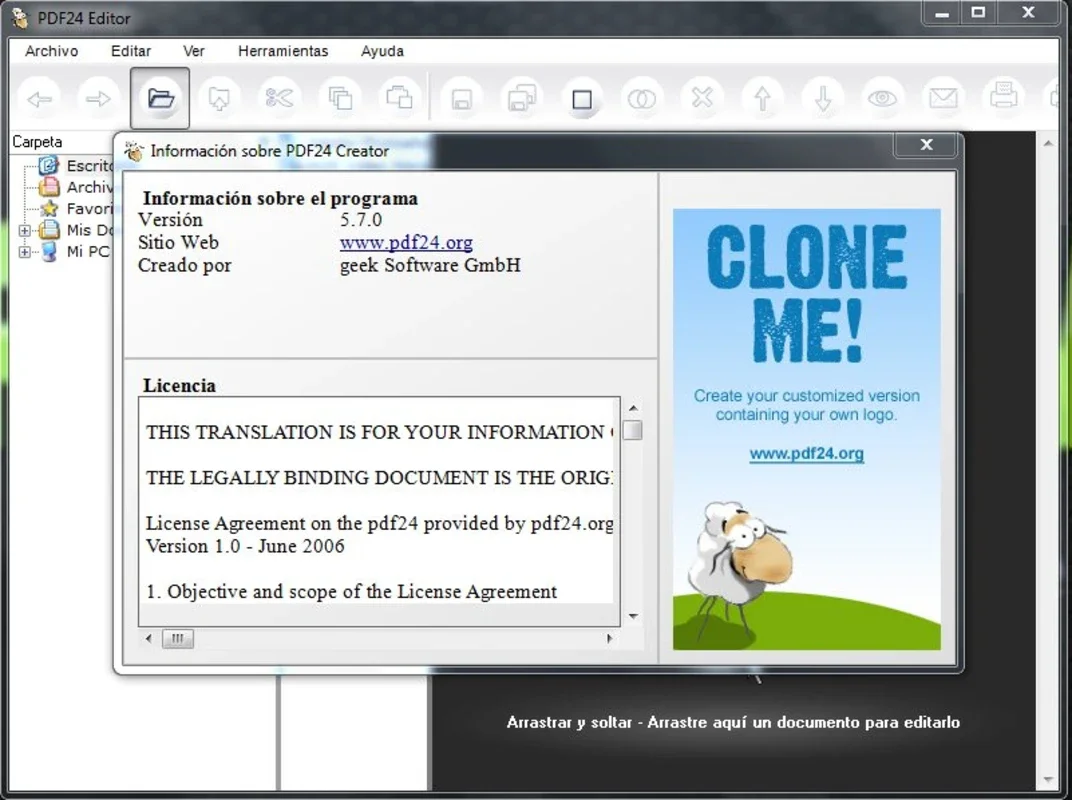PDF24 Creator App Introduction
PDF24 Creator is a powerful and versatile application designed for Windows users who need a reliable and efficient way to create, edit, and manage PDF documents. Unlike many other PDF tools, PDF24 Creator stands out with its intuitive interface, robust feature set, and seamless integration with existing Windows applications. This comprehensive guide will explore the capabilities of PDF24 Creator, highlighting its key features and benefits.
Creating PDFs: Effortless Conversion and Virtual Printing
At its core, PDF24 Creator offers two primary methods for PDF creation:
- Direct Conversion: Open the document you wish to convert to PDF within PDF24 Creator. The application supports a wide range of file types, ensuring compatibility with most common document formats.
- Virtual Printer: This is where PDF24 Creator truly shines. It acts as a virtual printer, allowing you to convert documents from virtually any Windows application with a print function. Simply select the PDF24 virtual printer when printing, and your document will be transformed into a high-quality PDF file.
This virtual printer functionality is a game-changer. It eliminates the need for separate converters for different file types. Whether you're working with Microsoft Word documents, spreadsheets from Excel, presentations from PowerPoint, or files from specialized applications, PDF24 Creator handles the conversion seamlessly.
Editing PDFs: Enhanced Functionality with PDF24 Editor
PDF24 Creator isn't just limited to PDF creation. It also includes the integrated PDF24 Editor, a powerful tool that allows you to make changes to your existing PDF files. This editor provides a range of functionalities, including:
- Text Editing: Modify existing text within your PDF documents.
- Image Editing: Add, remove, or modify images within your PDFs.
- Annotation Tools: Add comments, highlights, and other annotations to enhance collaboration and review processes.
- Page Management: Reorder, delete, or add pages to your PDF documents.
- Form Filling: Easily fill out PDF forms.
The PDF24 Editor is a significant advantage, as it consolidates both PDF creation and editing capabilities within a single, user-friendly application. This eliminates the need for separate software and streamlines your workflow.
Beyond Basic PDF Creation: Advanced Features and Capabilities
PDF24 Creator goes beyond the basics, offering several advanced features that enhance its versatility and usefulness:
- PDF Merging and Splitting: Combine multiple PDF files into a single document or split a large PDF into smaller, more manageable files.
- PDF Security: Protect your sensitive documents by adding passwords and encryption to restrict access.
- Watermark Functionality: Add watermarks to your PDFs to protect your intellectual property or identify the document's owner.
- Customizable Settings: Tailor the PDF creation process to your specific needs by adjusting settings such as page size, resolution, and compression.
These advanced features cater to a broad range of users, from individuals needing basic PDF creation to professionals requiring advanced document management capabilities.
Seamless Integration and User-Friendly Interface
PDF24 Creator is designed with user experience in mind. Its intuitive interface makes it easy to navigate and use, even for those unfamiliar with PDF software. The seamless integration with other Windows applications ensures a smooth workflow without disrupting your existing processes. The application's lightweight design ensures it doesn't consume excessive system resources, allowing for efficient performance even on less powerful machines.
Comparison with Other PDF Software
Compared to other popular PDF software options, PDF24 Creator offers a compelling combination of features and ease of use. While some competitors may offer more advanced editing features, PDF24 Creator excels in its simplicity and seamless integration with the Windows ecosystem. Its virtual printer functionality is a unique advantage, setting it apart from many other PDF creation tools. The inclusion of the PDF24 Editor further enhances its value proposition, providing a complete solution for all your PDF needs.
Conclusion: A Must-Have Tool for Windows Users
PDF24 Creator is a highly recommended application for Windows users who require a reliable, versatile, and user-friendly PDF solution. Its combination of effortless PDF creation, powerful editing capabilities, and advanced features makes it a valuable asset for both personal and professional use. The intuitive interface and seamless integration with other Windows applications further enhance its appeal, making it a must-have tool for anyone working with PDF documents on a Windows machine. Its free availability makes it an even more attractive option compared to other commercial PDF software packages.
This comprehensive guide has explored the key features and benefits of PDF24 Creator, highlighting its position as a leading PDF solution for the Windows platform. Whether you're a casual user or a seasoned professional, PDF24 Creator offers a robust and efficient way to manage your PDF documents.