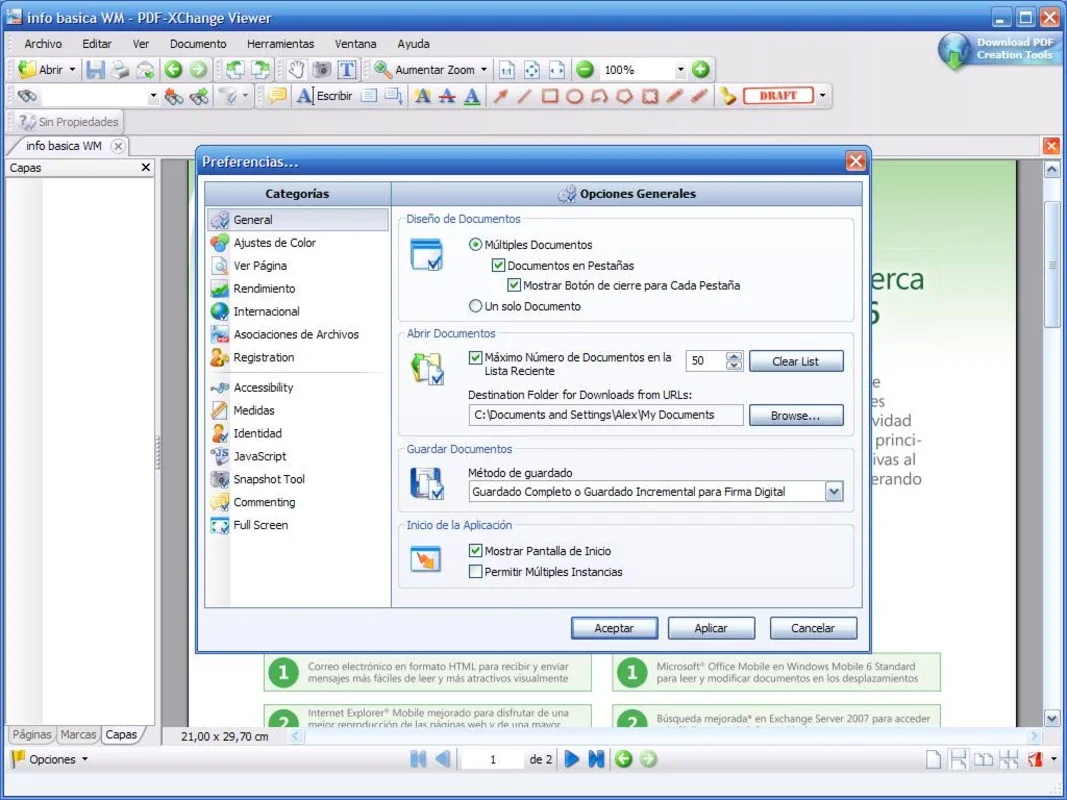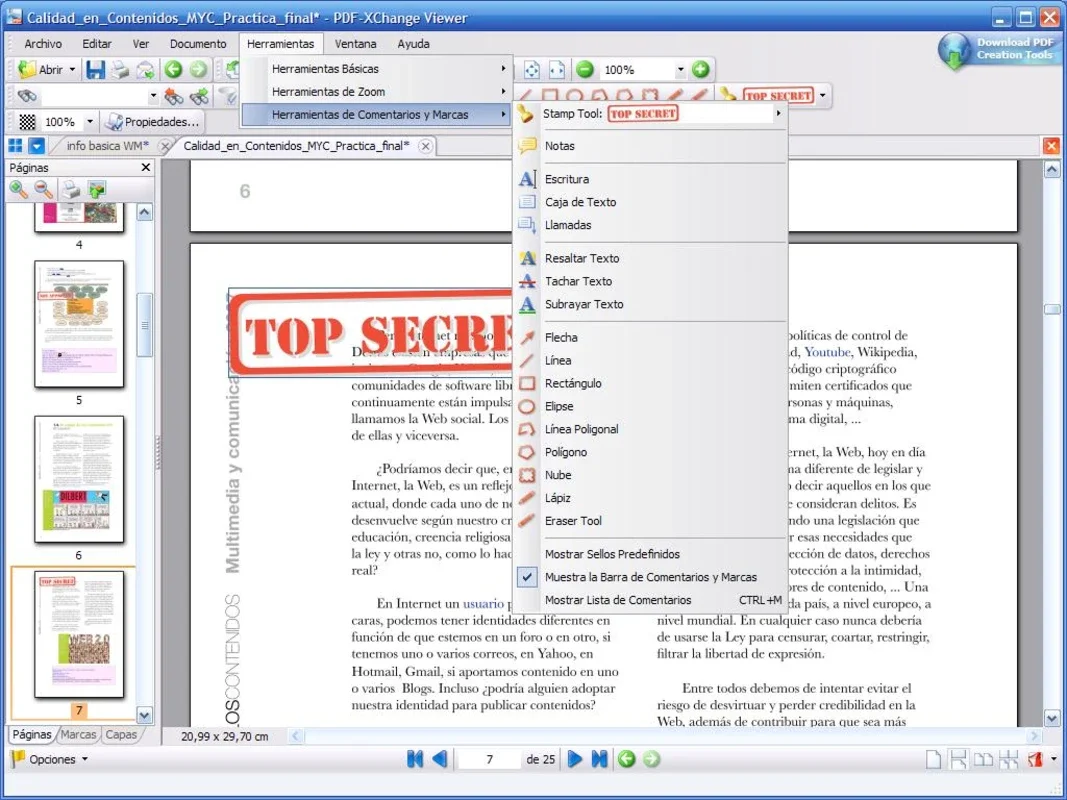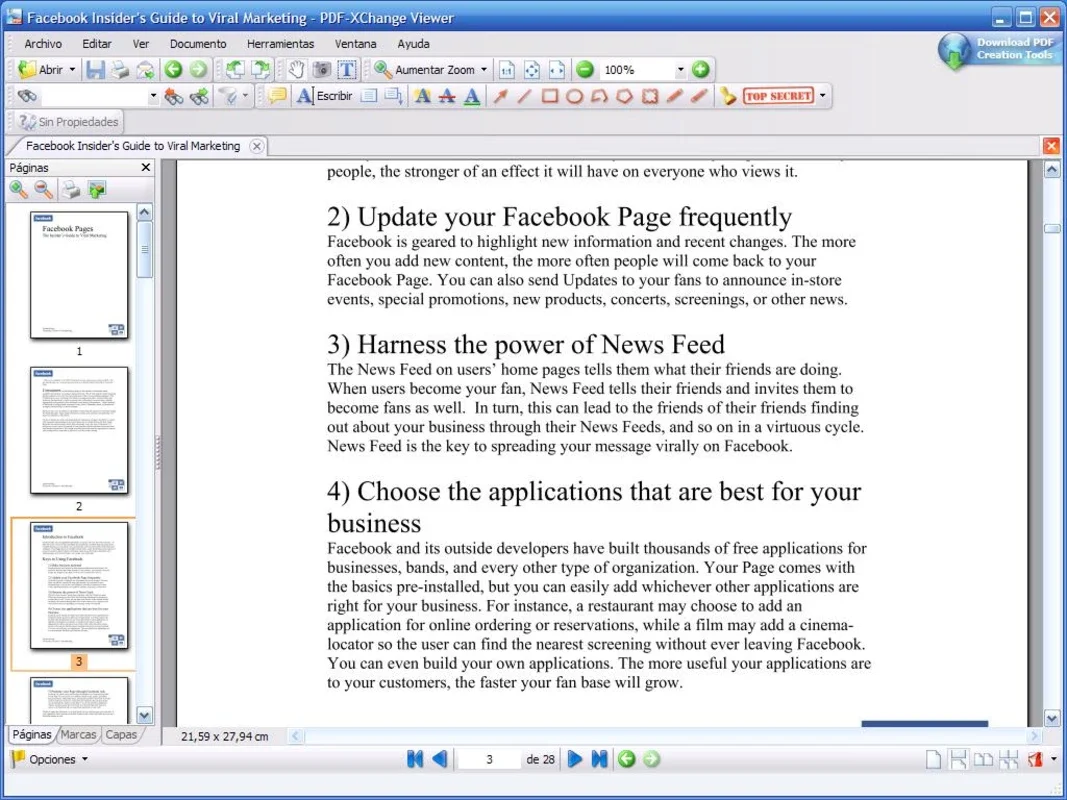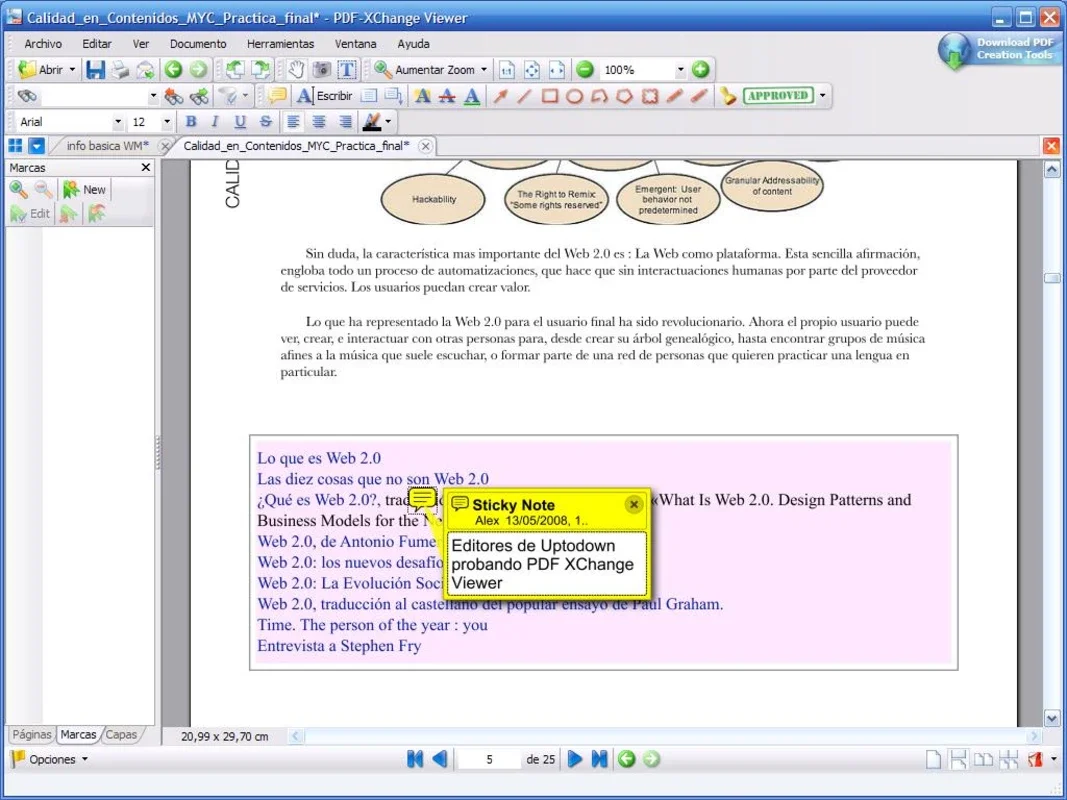PDF XChange Viewer App Introduction
PDF-XChange Viewer has rapidly gained popularity as a lightweight yet powerful alternative to traditional PDF readers. This detailed review explores its features, performance, and overall user experience, comparing it to industry giants like Adobe Acrobat Reader.
Key Features and Functionality
PDF-XChange Viewer boasts a comprehensive suite of features designed to streamline PDF interaction. Beyond the standard functionalities of viewing, zooming, and rotating documents, it offers several advanced capabilities:
- Annotation and Markup: Add notes, highlights, and other annotations directly to PDFs, facilitating collaboration and review. The annotation tools are intuitive and easy to use, allowing for precise highlighting and commenting.
- Form Filling: Effortlessly complete interactive PDF forms, eliminating the need for manual data entry. The form-filling functionality is seamless and reliable, ensuring accurate data capture.
- Security Features: Protect sensitive documents with password protection and encryption, maintaining confidentiality and preventing unauthorized access. These security features are robust and compliant with industry standards.
- OCR (Optical Character Recognition): Convert scanned documents or images into editable text, making information readily accessible and searchable. The OCR functionality is accurate and efficient, minimizing errors during conversion.
- Digital Signatures: Add digital signatures to PDFs, ensuring authenticity and integrity. The digital signature feature is secure and legally compliant, providing a reliable method for verifying document authenticity.
- Batch Processing: Process multiple PDFs simultaneously, saving time and improving efficiency. This feature is particularly useful for large-scale document management tasks.
- Text Extraction: Extract text from PDFs for use in other applications, facilitating data reuse and analysis. The text extraction functionality is accurate and preserves formatting.
- Image Extraction: Extract images from PDFs for use in other applications, allowing for easy reuse of visual content.
- Print Management: Fine-tune print settings for optimal output quality, ensuring professional-looking printed documents. The print management features are comprehensive and user-friendly.
- Accessibility: PDF-XChange Viewer is designed with accessibility in mind, providing features that support users with disabilities. This includes features such as screen reader compatibility and keyboard navigation.
Performance and System Requirements
One of PDF-XChange Viewer's most significant advantages is its lightweight design. Unlike some resource-intensive PDF readers, it operates efficiently even on older or less powerful computers. This makes it an excellent choice for users with limited system resources. The program's responsiveness is consistently high, ensuring a smooth and frustration-free user experience.
Comparison with Adobe Acrobat Reader
While Adobe Acrobat Reader remains the industry standard, PDF-XChange Viewer offers a compelling alternative. While Acrobat Reader provides a broader range of advanced features, PDF-XChange Viewer excels in its lightweight design and ease of use. For users who primarily need basic PDF viewing and editing capabilities, PDF-XChange Viewer provides a streamlined and efficient solution without the bloat of more comprehensive software.
Many users find PDF-XChange Viewer's interface more intuitive and user-friendly than Acrobat Reader's. The simpler design makes it easier to learn and use, even for those unfamiliar with PDF software. The program's smaller file size also contributes to faster loading times and improved overall performance.
User Interface and Experience
PDF-XChange Viewer features a clean and intuitive interface that is easy to navigate. The program's layout is well-organized, making it simple to find and access the tools and features you need. The user experience is smooth and efficient, allowing users to focus on their work without being hindered by a complex or confusing interface. The program's responsiveness is consistently high, ensuring a smooth and frustration-free user experience.
Security and Privacy
PDF-XChange Viewer prioritizes the security and privacy of its users. The program employs robust security measures to protect sensitive documents and prevent unauthorized access. These measures include password protection, encryption, and digital signatures. The program also adheres to industry best practices for data protection, ensuring that user information is handled responsibly and securely.
Conclusion
PDF-XChange Viewer is a highly capable and versatile PDF reader that offers a compelling alternative to more resource-intensive options. Its lightweight design, intuitive interface, and comprehensive feature set make it an excellent choice for users of all skill levels. While it may not match the breadth of features offered by Adobe Acrobat Reader, PDF-XChange Viewer provides a streamlined and efficient solution for most PDF-related tasks. Its strong performance, coupled with its focus on user experience, makes it a worthy contender in the crowded PDF reader market. For users seeking a balance between functionality and efficiency, PDF-XChange Viewer is a strong recommendation.
Frequently Asked Questions (FAQs)
Q: Is PDF-XChange Viewer free to use?
A: Yes, PDF-XChange Viewer is available as a free download.
Q: What operating systems does it support?
A: It primarily supports Windows operating systems.
Q: Does it offer OCR capabilities?
A: Yes, it includes built-in OCR functionality for converting scanned documents into editable text.
Q: How does it compare to Adobe Acrobat Reader?
A: While Acrobat Reader offers a wider range of features, PDF-XChange Viewer is lighter, faster, and often considered more user-friendly for basic tasks.
Q: Is it suitable for large documents?
A: Yes, it handles large documents efficiently thanks to its optimized performance.
Q: Does it support digital signatures?
A: Yes, it allows for the addition and verification of digital signatures.
Q: Is it secure?
A: Yes, it employs robust security measures to protect sensitive documents and user data.
Q: Is it suitable for businesses?
A: Absolutely. Its features, such as batch processing, annotation, and security features, make it a valuable tool for business use.
Q: What are the system requirements?
A: The system requirements are relatively modest, making it compatible with a wide range of Windows computers.
Q: Is there a paid version?
A: While a free version exists, a paid version, PDF-XChange Editor, offers even more advanced features.