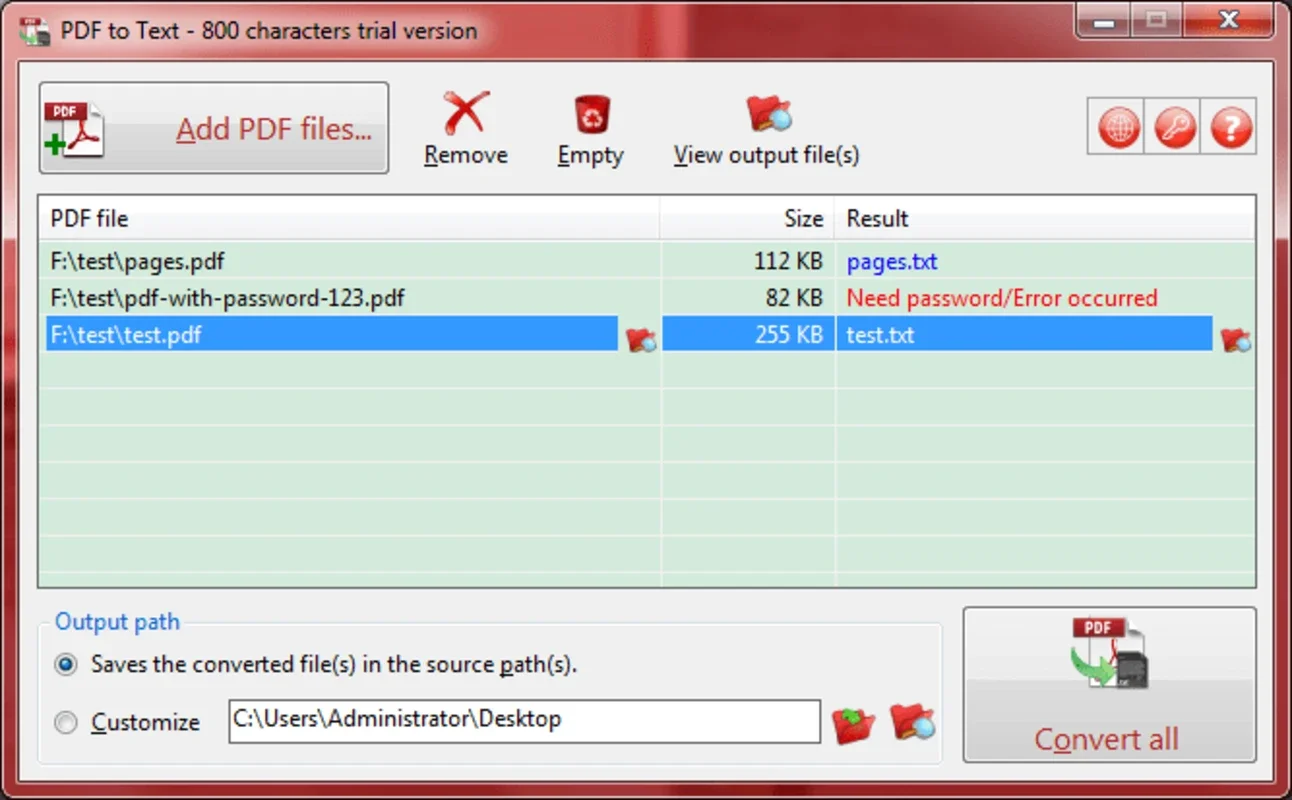PDF to Text App Introduction
Introduction
PDF to Text is a remarkable software that offers a simple yet effective solution for converting PDF files into text. It has become an essential tool for many users who deal with PDF documents on a regular basis.
The Conversion Process
The process of converting a PDF to text using this software is straightforward. First, you need to select the PDF file whose text you want to extract. Then, you can either click the convert button for a single file or use the batch conversion system by clicking the convert all button. This batch conversion is a great time - saver, especially when you have multiple PDFs to convert.
Handling Restricted PDFs
One of the standout features of PDF to Text is its ability to convert restricted PDFs. In cases where 'copy content' and 'save as text' are not allowed in a PDF, this software can still extract the text. This is extremely useful in situations where you need to access the text of a protected PDF for editing or other purposes.
User - Friendly Interface
The interface of PDF to Text is designed with the user in mind. It is simple and intuitive, making it accessible even for those who have never used such a tool before. From the main menu, you can easily see important details about the PDF you are about to convert, such as its name, location, and file size. This helps you keep track of which file you are working on at all times.
The Value of Keeping the Original Design
While the main purpose of PDF to Text is to convert PDF to text, it also tries to preserve the original design as much as possible. This means that when you touch up paragraphs in the resulting text, you can refer back to the original layout of the PDF for guidance. It gives you a better sense of how the text was originally presented and helps in maintaining the integrity of the content.
Comparing with Other Tools
There are other PDF to text conversion tools in the market. However, PDF to Text stands out for its simplicity and efficiency. Some other tools may have more complex interfaces or may not be able to handle restricted PDFs as effectively. PDF to Text offers a no - frills approach that gets the job done quickly and accurately.
Conclusion
In conclusion, PDF to Text is a valuable software for anyone who needs to convert PDF files to text. Its ease of use, batch conversion feature, ability to handle restricted PDFs, and user - friendly interface make it a top choice. Whether you are a student, a professional, or just someone who frequently deals with PDF documents, this software can save you time and effort when it comes to extracting text from PDFs.