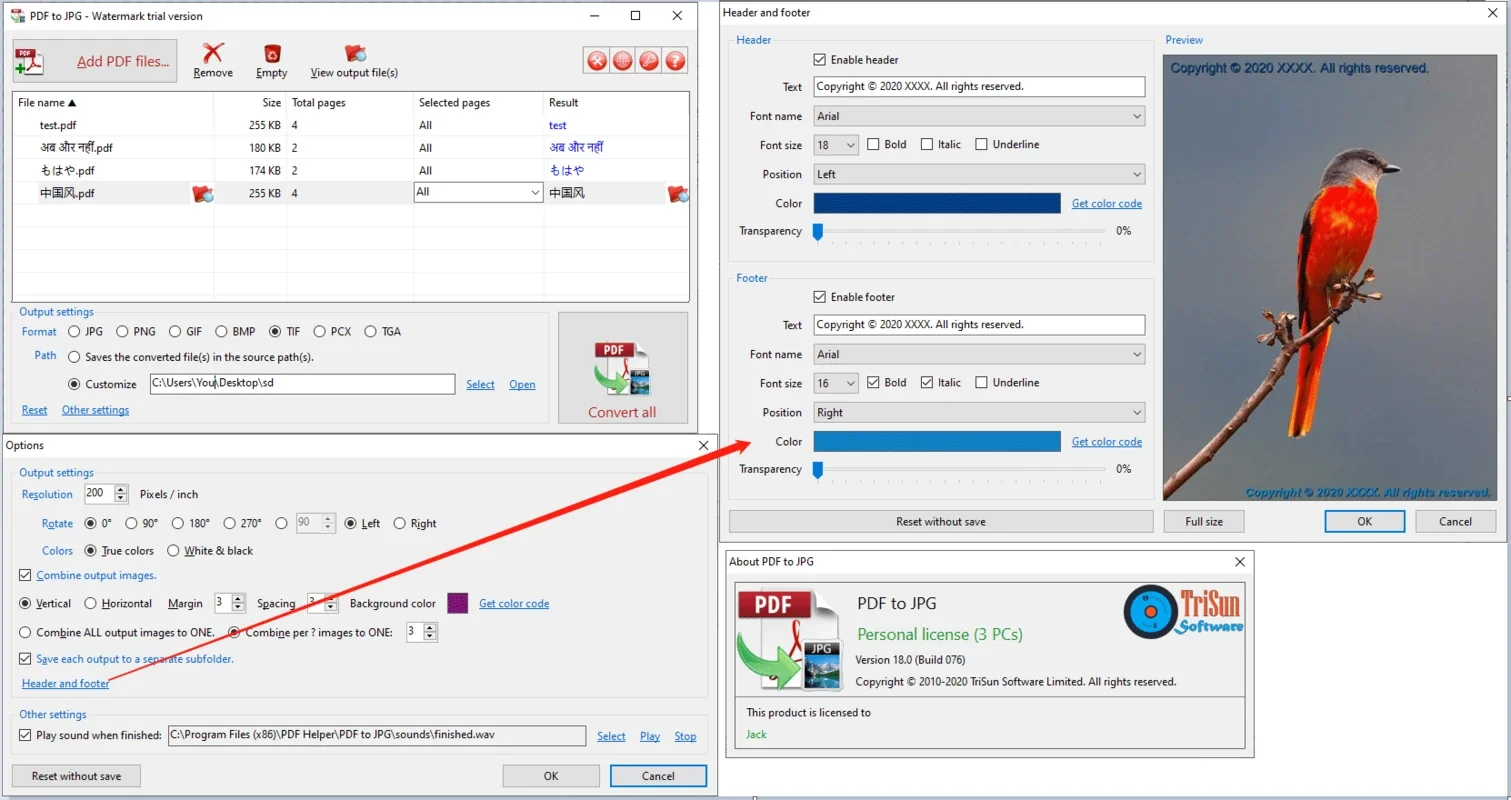PDF to JPG App Introduction
PDF to JPG is a remarkable software designed specifically for Windows users. It offers a seamless and efficient way to convert PDF documents into a variety of image formats, including JPG, PNG, BMP, TIF, GIF, and TGA.
Conversion Process
The conversion process with PDF to JPG is straightforward. Users simply upload their PDF documents, and the software quickly transforms them into high-quality images. The ability to choose the output resolution ensures that the resulting images meet the user's specific requirements. Whether it's for web use, printing, or other purposes, PDF to JPG provides the flexibility to customize the image resolution.
Image Customization
In addition to converting PDFs to images, PDF to JPG offers several customization options. Users can decide whether to rotate the images or maintain their original orientation. They can also choose to keep the original color scheme or convert the images to black and white. This level of customization allows users to tailor the images to their specific needs.
Adding Additional Info
One of the standout features of PDF to JPG is the ability to include additional information in the header or footer of the images. Users can enter any text they prefer, along with choosing the font and color. This feature is particularly useful for adding copyright information, watermarks, or other relevant details to the images.
Trial Mode Limitations
It's important to note that in the trial mode, all images will include a watermark. However, this should not deter users from experiencing the functionality and potential of PDF to JPG. Once the full version is purchased, users will be able to enjoy the software without any watermarks, allowing for seamless and unobstructed image conversions.
In conclusion, PDF to JPG is an indispensable tool for anyone who frequently works with PDF documents and needs to convert them into images. Its user-friendly interface, extensive customization options, and efficient conversion process make it a top choice for Windows users. Whether you're a graphic designer, content creator, or simply need to convert PDFs for personal use, PDF to JPG has you covered.