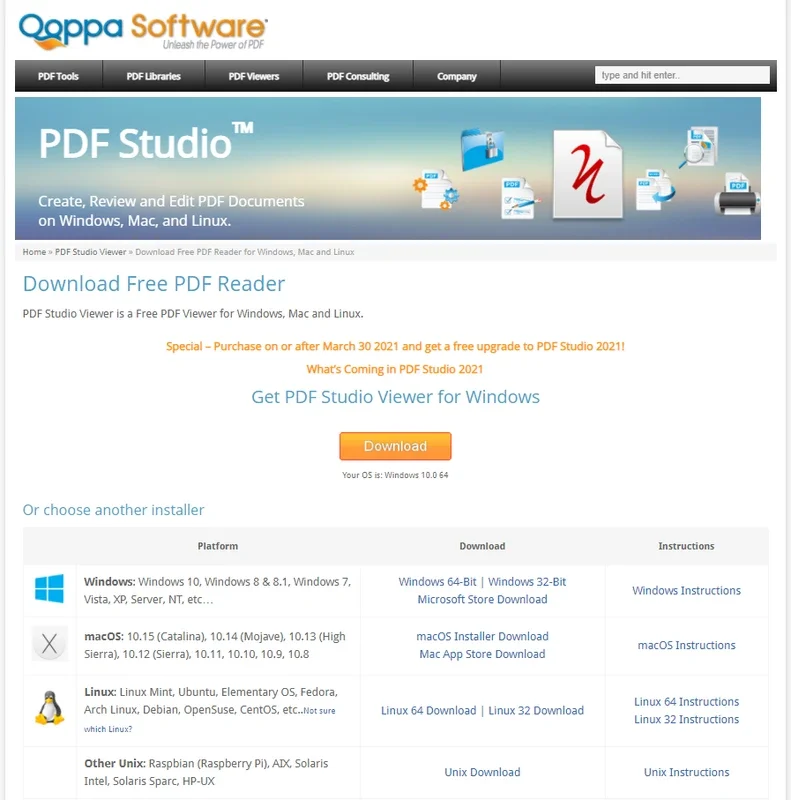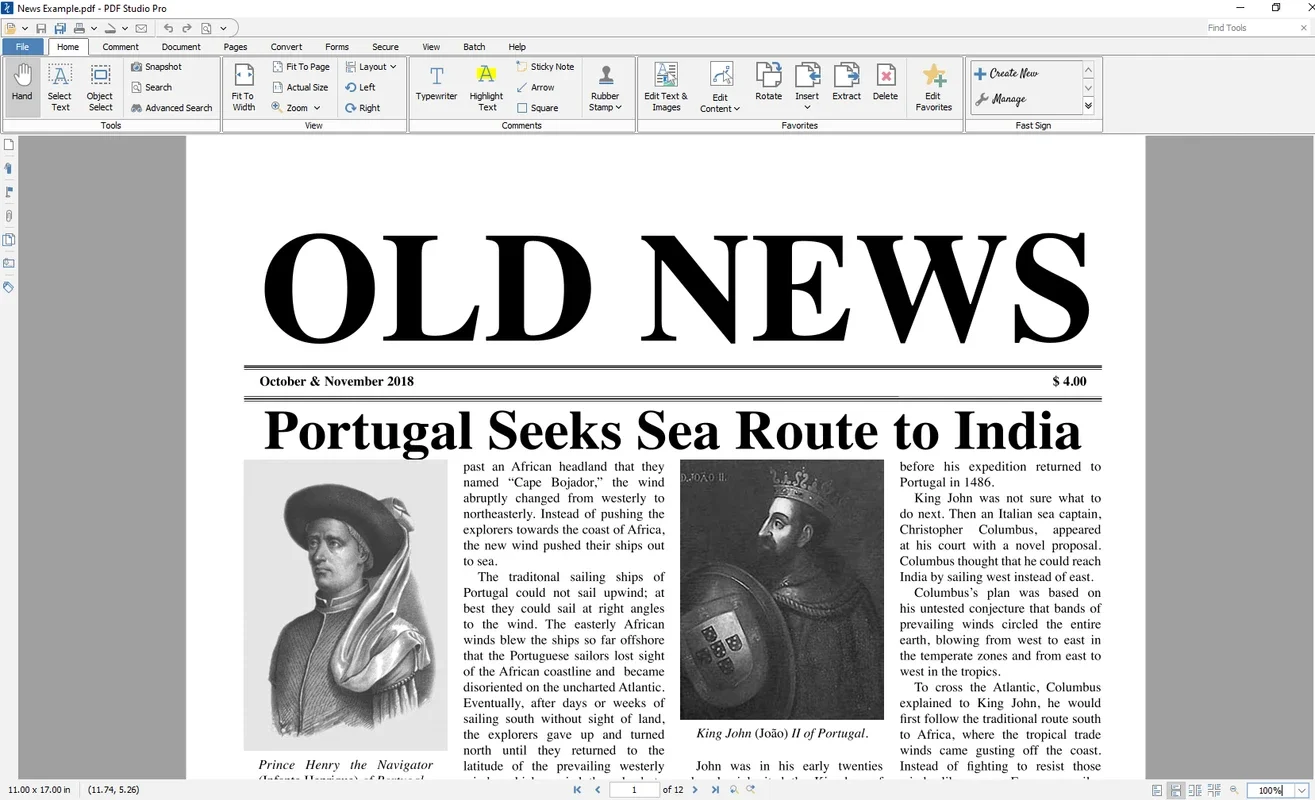PDF Studio App Introduction
Introduction to PDF Studio
PDF Studio is a remarkable software that has been designed to meet the diverse needs of users when it comes to handling PDF files. It is not just another PDF editor but a comprehensive tool that offers a wide range of functionality. In today's digital age, where PDF files are ubiquitous in various fields such as business, education, and research, having a reliable and feature - rich PDF editor is of utmost importance.
Features of PDF Studio
PDF Studio comes equipped with a plethora of features that make it stand out in the market. One of the most notable features is its ability to create new PDF files. This is extremely useful for those who need to generate reports, brochures, or any other type of document in the PDF format. The process of creating a new PDF is straightforward and user - friendly, allowing even novice users to get started with ease. Another important aspect of PDF Studio is its editing capabilities. It allows users to draw and annotate existing PDF files. This can be used for various purposes such as marking important points in a document, adding comments for review, or simply highlighting key information. The annotation tools are intuitive and can be accessed easily from the interface. Protecting documents with a password is also a crucial feature offered by PDF Studio. In a world where data security is a major concern, being able to safeguard sensitive information within a PDF file is essential. PDF Studio enables users to set passwords for their documents, ensuring that only authorized individuals can access and view the content. Adding or removing pages from a PDF is yet another functionality that PDF Studio provides. This can be very handy when you need to combine multiple PDF files or remove unwanted pages from a document. The process is seamless and does not require any complex procedures. Applying watermarks to PDF files is also possible with PDF Studio. Watermarks can be used for branding purposes or to indicate the status of a document, such as 'Draft' or 'Confidential'. The software allows for customization of watermarks, including the text, font, and position. Text recognition is another area where PDF Studio excels. It can recognize text within a PDF file, which is extremely useful for converting scanned documents into editable text. This feature can save a great deal of time and effort, especially when dealing with large amounts of text.
Comparison with Other PDF Editors
When compared to other PDF editors in the market, PDF Studio has several advantages. Many popular PDF editors are either too expensive or lack certain key features. PDF Studio, on the other hand, offers a great balance between cost and functionality. It provides a free version that allows users to try out all the features in the basic package during a trial period. This gives users the opportunity to test the software and see if it meets their needs before making a purchase. In terms of usability, PDF Studio's interface is designed in such a way that it is easy to understand and navigate. Some other PDF editors may have a more complex interface, which can be intimidating for new users. PDF Studio's layout is similar to other office programs, making it familiar and accessible to a wide range of users.
The Different Versions of PDF Studio
As mentioned earlier, PDF Studio has two paid versions and one free version. The free version serves as a great introduction to the software, allowing users to explore its capabilities. The paid versions, on the other hand, offer more advanced features and greater flexibility. Users can choose the version that best suits their requirements based on their budget and the level of functionality they need.
Conclusion
In conclusion, PDF Studio is a powerful and versatile PDF editor that offers a wide range of features. Whether you are a business professional, a student, or a researcher, PDF Studio can be a valuable addition to your software toolkit. Its ease of use, combined with its comprehensive functionality, makes it a great choice for anyone who needs to work with PDF files on a regular basis.