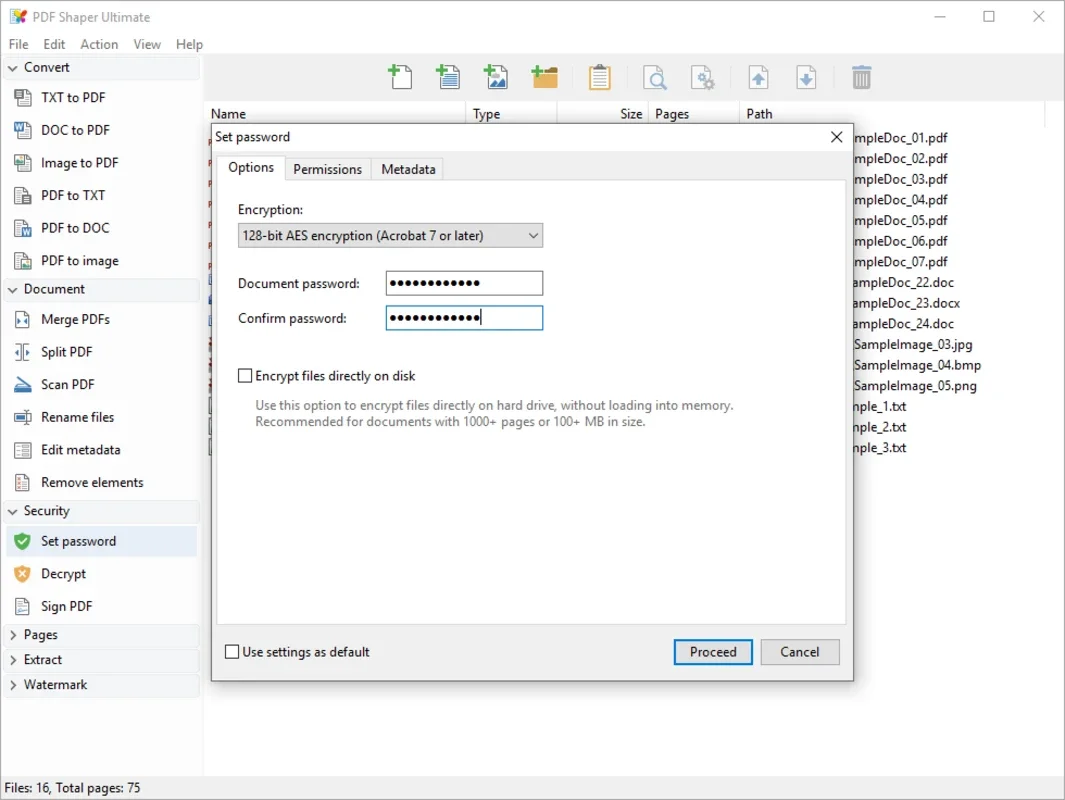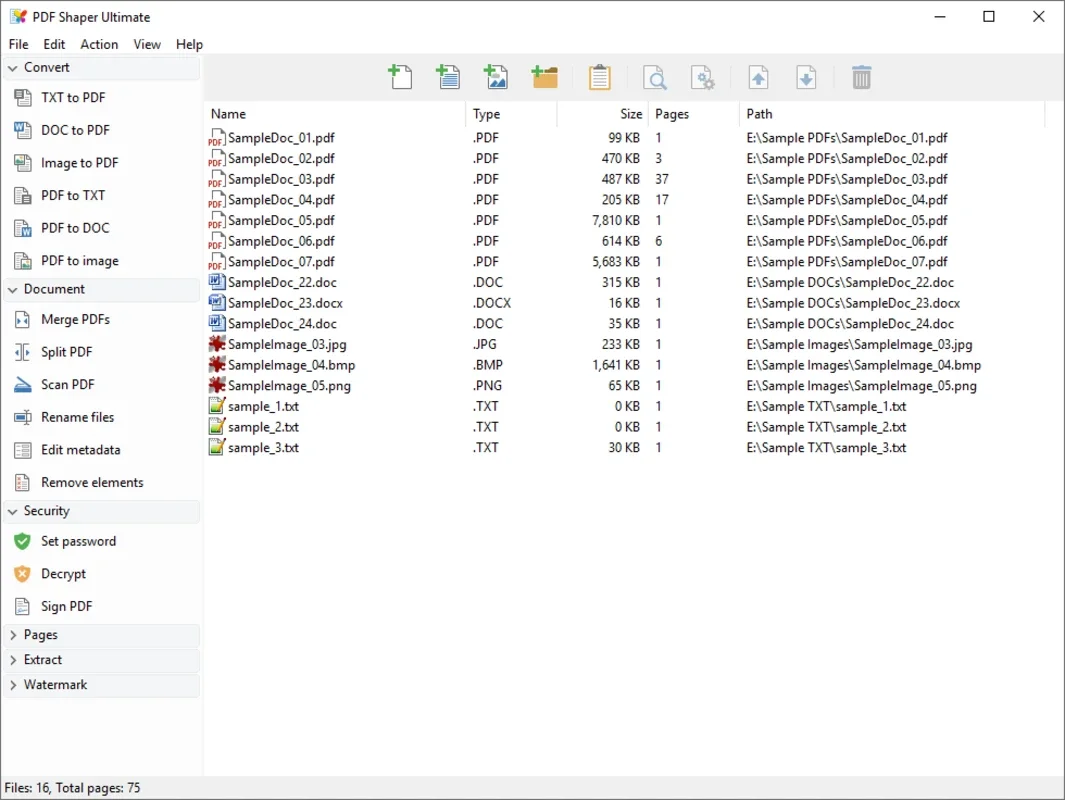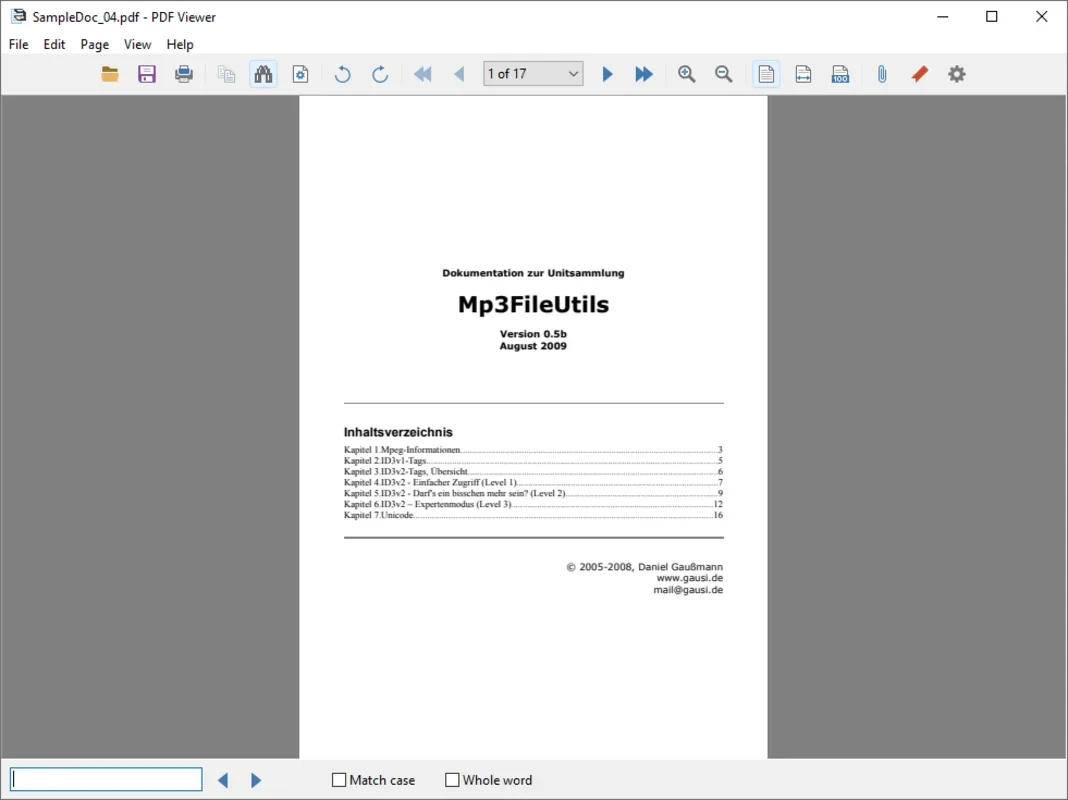PDF Shaper App Introduction
PDF Shaper is a comprehensive Windows application designed to streamline all your PDF-related tasks. Whether you need to create, edit, convert, or secure PDF documents, PDF Shaper provides a user-friendly interface and a robust set of tools to accomplish your goals efficiently. Unlike other applications that require switching between multiple programs for different PDF operations, PDF Shaper consolidates all essential functionalities into a single, powerful application.
Key Features of PDF Shaper
PDF Shaper stands out from the competition due to its wide range of features, all seamlessly integrated into one application. Here's a closer look at what makes it such a valuable tool:
- PDF Creation: Easily create new PDF documents from scratch, consolidating various files and formats into a single, organized PDF.
- PDF Editing: Modify existing PDFs with ease. Add, delete, or rearrange pages, making adjustments as needed without the need for external software.
- Conversion: Convert PDFs to and from various formats, including popular options like .doc (Microsoft Word), JPEG, BMP, and PNG. This flexibility ensures seamless integration with other applications and workflows.
- Text and Image Extraction: Effortlessly extract text and images from PDF documents. This feature is invaluable for repurposing content or retrieving specific information from PDFs.
- Merging and Splitting: Combine multiple PDF files into a single document or split a large PDF into smaller, more manageable files. This simplifies organization and sharing of documents.
- Security: Protect your sensitive information by encrypting your PDF files and setting permissions to control access. This ensures confidentiality and data protection.
- Intuitive Interface: PDF Shaper boasts a user-friendly interface, making it accessible to users of all technical skill levels. The straightforward design ensures a smooth and efficient workflow.
Comparison with Other PDF Software
While several other PDF applications exist, PDF Shaper distinguishes itself through its all-in-one approach. Many competitors offer individual tools for specific tasks, requiring users to purchase multiple applications or utilize various online services. This fragmented approach can be cumbersome and expensive. PDF Shaper eliminates this hassle by providing a complete suite of tools within a single, affordable package.
Let's compare PDF Shaper to some popular alternatives:
- Adobe Acrobat: Adobe Acrobat is a widely recognized industry standard, but it's often expensive and can be overly complex for simple tasks. PDF Shaper offers a more streamlined and cost-effective alternative for users who don't need the advanced features of Acrobat.
- Smallpdf: Smallpdf is a popular online PDF tool, but it relies on internet connectivity and may have limitations on file size and processing speed. PDF Shaper offers a local solution, ensuring faster processing and offline accessibility.
- Foxit Reader: Foxit Reader is a free PDF reader with some editing capabilities, but its functionality is limited compared to the comprehensive features offered by PDF Shaper.
How PDF Shaper Improves Productivity
PDF Shaper significantly enhances productivity by centralizing all PDF-related tasks within a single application. This eliminates the time-consuming process of switching between different programs, saving valuable time and effort. The intuitive interface further streamlines workflows, allowing users to quickly and efficiently complete their tasks.
Consider the following scenarios where PDF Shaper excels:
- Students: Easily create and organize study materials, convert lecture notes, and share documents with classmates.
- Professionals: Streamline document workflows, create reports, and secure sensitive information.
- Businesses: Improve collaboration by consolidating document management, ensuring efficient communication and data sharing.
System Requirements and Availability
PDF Shaper is designed for Windows operating systems, ensuring compatibility with a wide range of computers. The specific system requirements may vary depending on the version, but generally, it requires a modest amount of system resources to run smoothly.
PDF Shaper is readily available for download and installation. The installation process is straightforward and user-friendly, ensuring a quick setup and immediate access to its powerful features.
Conclusion
PDF Shaper is a powerful and versatile tool for anyone who regularly works with PDF documents. Its comprehensive feature set, user-friendly interface, and cost-effectiveness make it an ideal solution for both personal and professional use. By consolidating all essential PDF functionalities into a single application, PDF Shaper significantly improves productivity and simplifies document management on Windows systems. Its ability to seamlessly handle various PDF operations, from creation and editing to conversion and security, makes it a valuable asset for users of all skill levels.