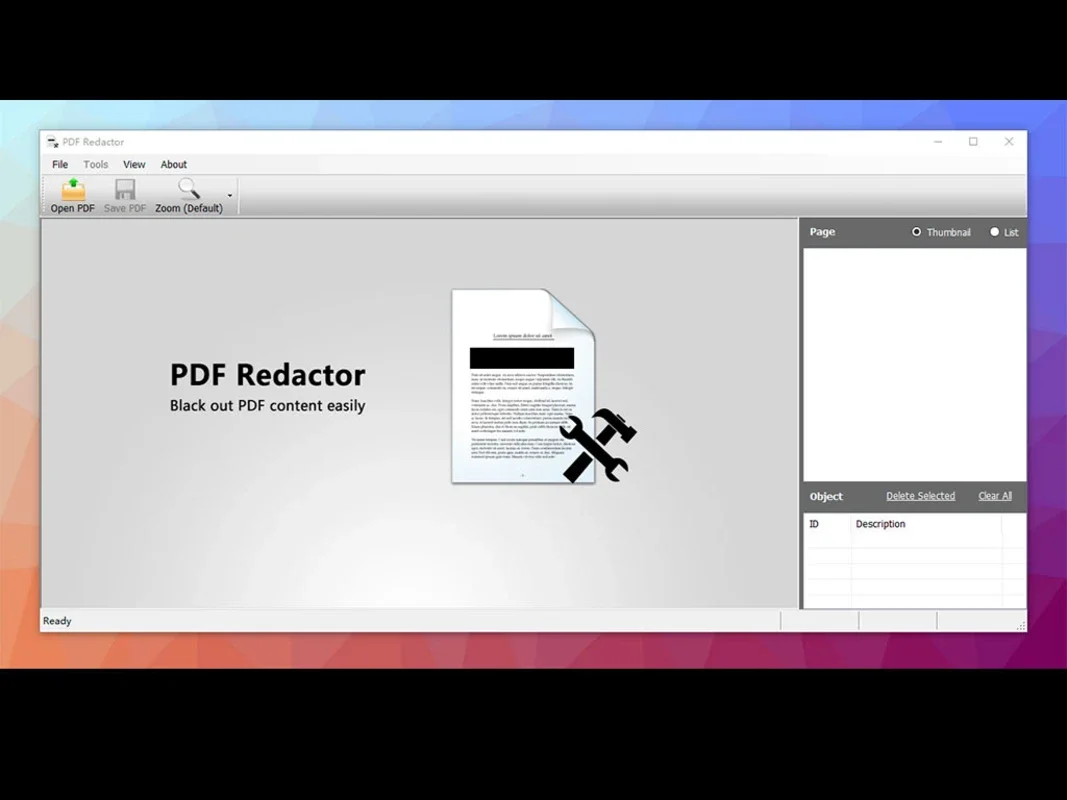PDF Redactor App Introduction
PDF Redactor is a powerful tool designed specifically for Windows users. It offers a comprehensive set of features to meet the diverse needs of individuals and businesses when it comes to handling PDF documents. In this article, we will explore the various aspects of PDF Redactor, including its key features, ease of use, and the benefits it brings to users.
1. Introduction to PDF Redactor
PDF Redactor is not just another PDF editing tool; it is a specialized solution that focuses on providing users with the ability to redact sensitive information from PDF documents. Whether you need to remove personal details, confidential data, or any other sensitive content, PDF Redactor makes the process simple and efficient.
2. Key Features of PDF Redactor
- Text Redaction: The software allows users to easily select and redact text within PDF documents. Users can simply highlight the text they want to remove and apply the redaction, ensuring that the sensitive information is permanently hidden.
- Blackout Functionality: In addition to text redaction, PDF Redactor also offers a blackout feature. This enables users to black out entire sections of a PDF document, providing an extra layer of security for sensitive content.
- Precise Editing Controls: The software provides users with precise editing controls, allowing them to fine-tune the redaction process. Users can adjust the size and shape of the redaction area to ensure that only the desired content is removed.
3. Ease of Use
One of the standout features of PDF Redactor is its user-friendly interface. The software is designed to be intuitive and easy to navigate, even for users with limited technical expertise. With a simple and straightforward workflow, users can quickly and easily redact PDF documents without the need for extensive training or technical knowledge.
4. Benefits for Users
- Enhanced Security: By securely redacting sensitive information from PDF documents, users can significantly enhance the security of their data. This is particularly important for businesses and individuals who handle sensitive information on a regular basis.
- Compliance with Regulations: Many industries are subject to strict regulations regarding the handling and protection of sensitive data. PDF Redactor helps users ensure compliance with these regulations by providing a reliable and effective means of redacting PDF content.
- Time and Cost Savings: Instead of manually redacting PDF documents using traditional methods, PDF Redactor automates the process, saving users time and effort. This can lead to significant cost savings in the long run.
5. Conclusion
In conclusion, PDF Redactor is a must-have tool for Windows users who need to securely handle PDF documents. With its powerful features, user-friendly interface, and numerous benefits, it offers a superior solution for redacting sensitive information from PDF files. Whether you are a business professional, a legal practitioner, or an individual with a need to protect sensitive data, PDF Redactor is the ideal choice. Visit the official website at to learn more and start using this powerful tool today.