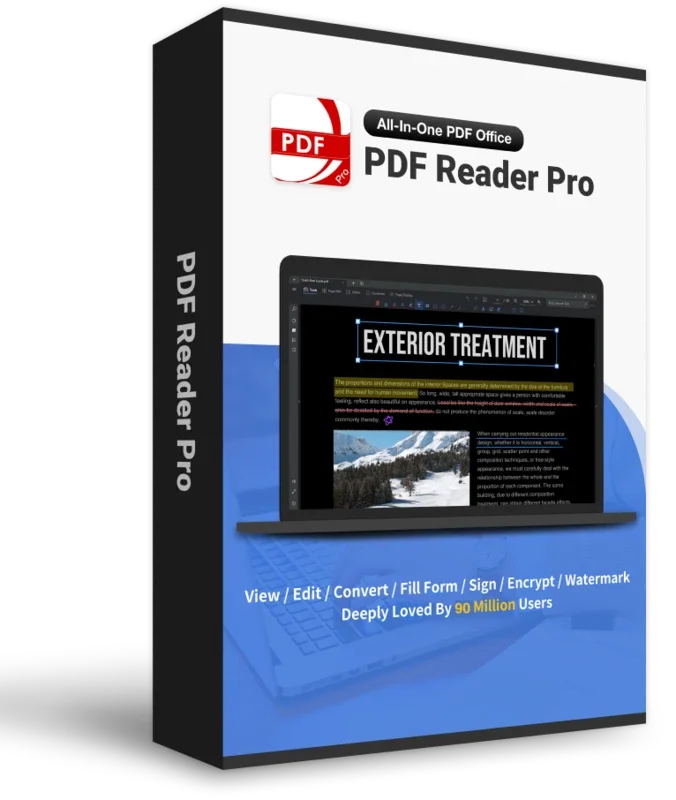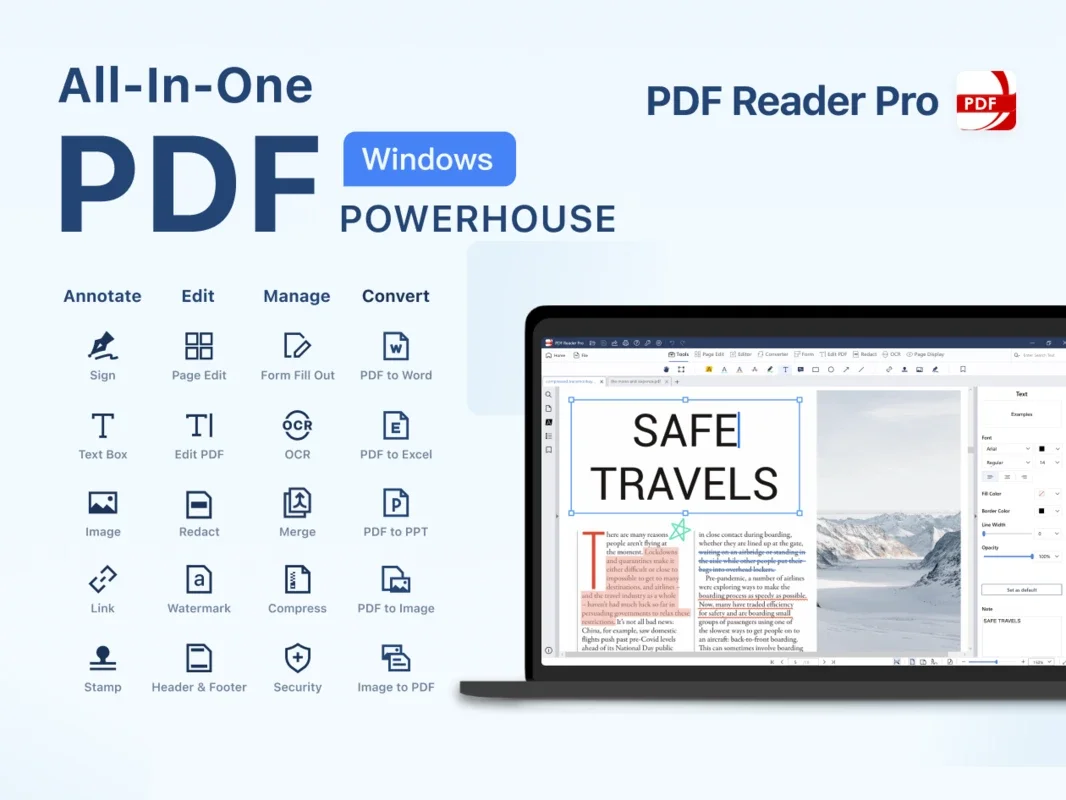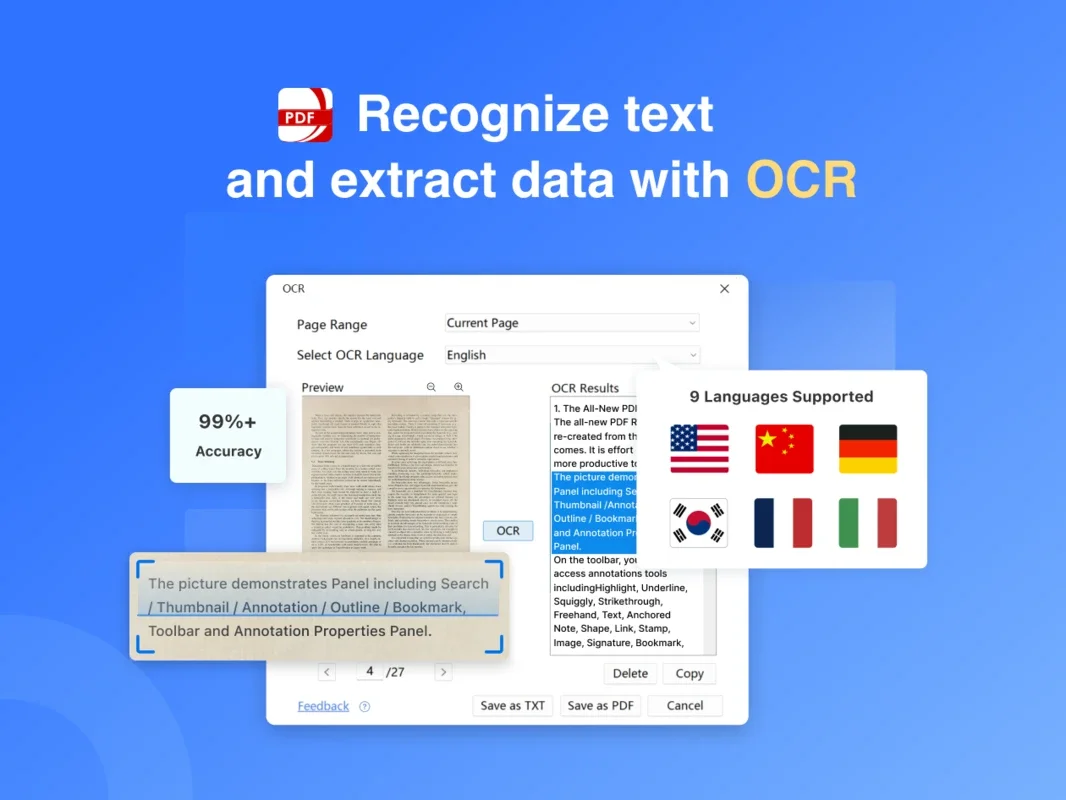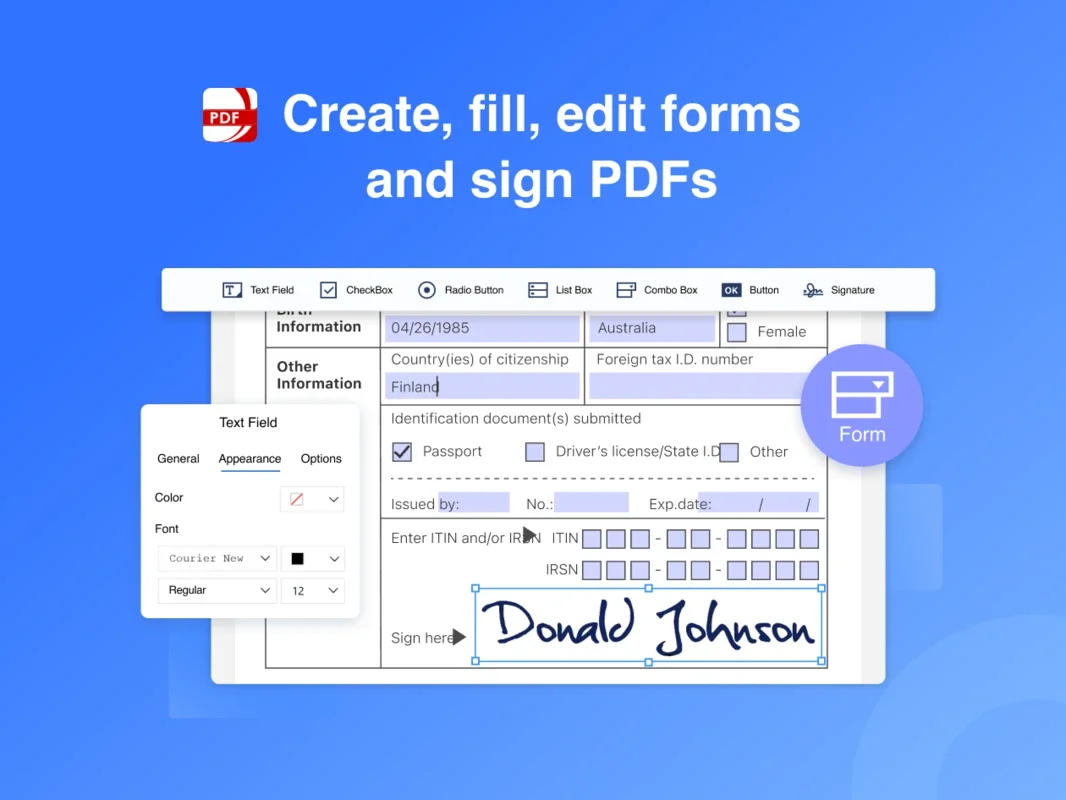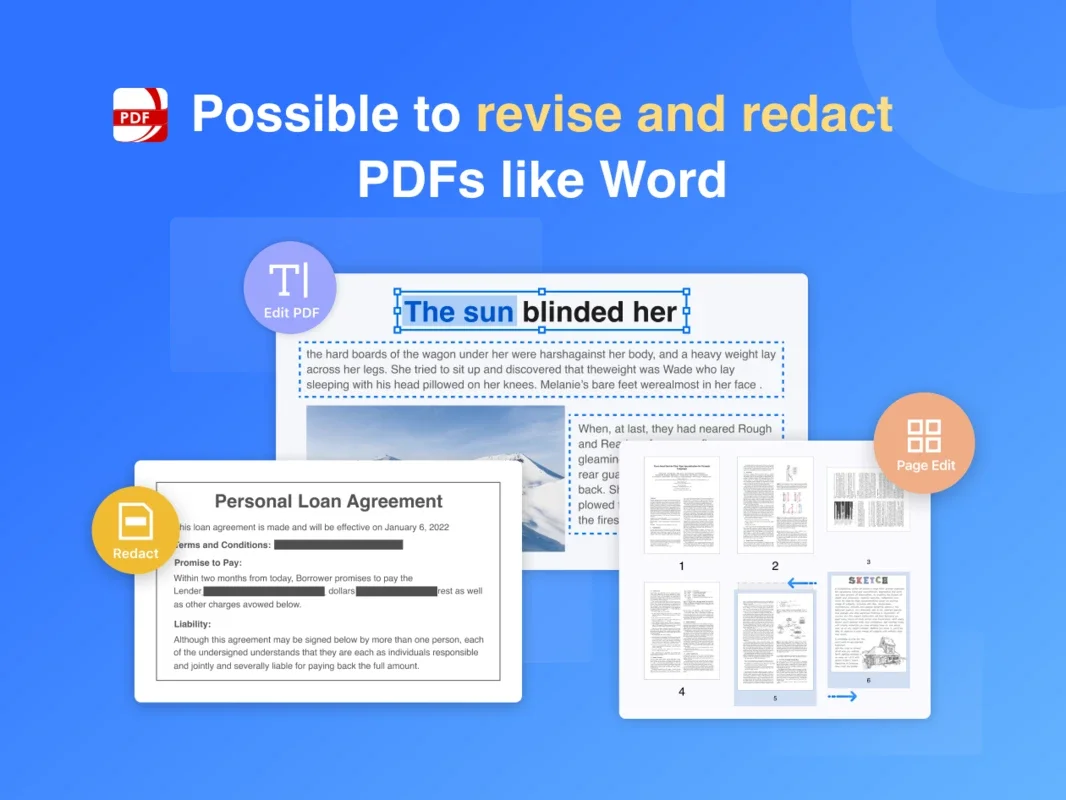PDF Reader Pro Windows App Introduction
PDF Reader Pro Windows is a comprehensive and feature-rich software designed to meet all your PDF-related needs. In this article, we will explore the numerous capabilities and benefits of this exceptional PDF reader.
How to Use PDF Reader Pro Windows
This section will provide a detailed guide on how to make the most out of PDF Reader Pro Windows. From opening and viewing PDFs to performing advanced operations like editing, annotating, converting, and signing, we'll cover it all.
Opening and Viewing PDFs
PDF Reader Pro Windows offers a seamless experience when it comes to opening and viewing PDFs. Its intuitive interface allows users to quickly access and navigate through PDF documents with ease.
Editing PDFs
With the editing functionality of PDF Reader Pro Windows, users can make changes to the content of PDFs. This includes modifying text, images, and other elements within the document.
Annotating PDFs
Annotating PDFs is a breeze with PDF Reader Pro Windows. Users can add comments, highlights, and markings to PDFs, making it easy to collaborate and share feedback.
Converting PDFs
The software also enables users to convert PDFs into other formats, such as Word, Excel, and PowerPoint. This feature comes in handy when you need to edit the content of a PDF in a different application.
Signing PDFs
PDF Reader Pro Windows simplifies the process of signing PDFs electronically. Users can add their digital signature to PDFs, ensuring the authenticity and integrity of the documents.
Who is Suitable for Using PDF Reader Pro Windows
This software is ideal for a wide range of users, including professionals, students, and individuals who frequently work with PDFs. Whether you need to read, edit, annotate, convert, or sign PDFs, PDF Reader Pro Windows has you covered.
The Key Features of PDF Reader Pro Windows
Let's take a closer look at some of the key features that make PDF Reader Pro Windows stand out from the competition.
User-Friendly Interface
The software boasts a clean and intuitive interface that is easy to navigate, even for novice users. Its simple design ensures that you can start working with PDFs without any hassle.
Advanced Editing Tools
PDF Reader Pro Windows comes equipped with powerful editing tools that allow you to make precise changes to PDFs. From text editing to image manipulation, you have the flexibility to customize your PDFs to meet your specific requirements.
Comprehensive Annotation Options
With a wide range of annotation tools, including comments, highlights, and underlines, you can easily add notes and feedback to PDFs. This makes collaboration and document review a breeze.
Seamless Conversion Capabilities
The ability to convert PDFs into other formats is a significant advantage of PDF Reader Pro Windows. It saves you time and effort by eliminating the need for additional conversion software.
Secure Electronic Signing
Ensuring the authenticity and integrity of PDFs is crucial, and PDF Reader Pro Windows makes it easy with its secure electronic signing feature. You can sign PDFs with confidence, knowing that your documents are protected.
In conclusion, PDF Reader Pro Windows is a top-notch PDF reader that offers a comprehensive set of features and capabilities. Whether you're a professional looking to streamline your workflow or an individual who needs to manage PDFs on a regular basis, this software is a valuable tool. Visit the official website at to learn more and start enjoying the benefits of PDF Reader Pro Windows.