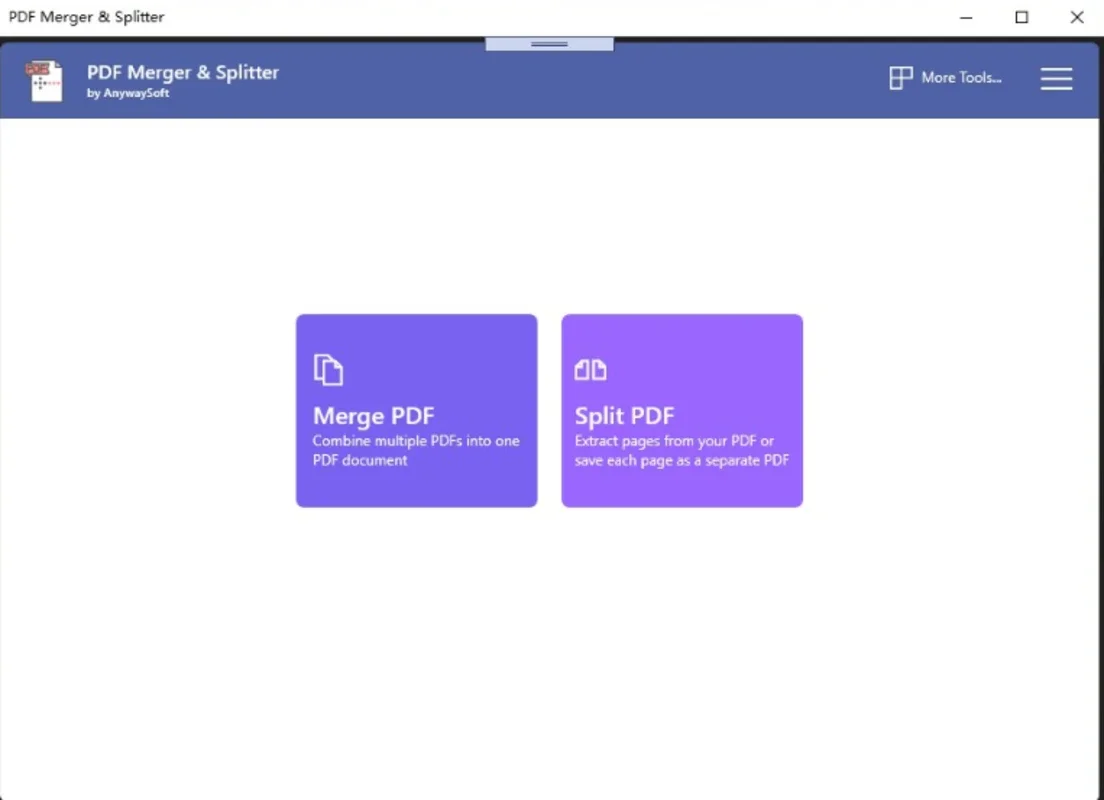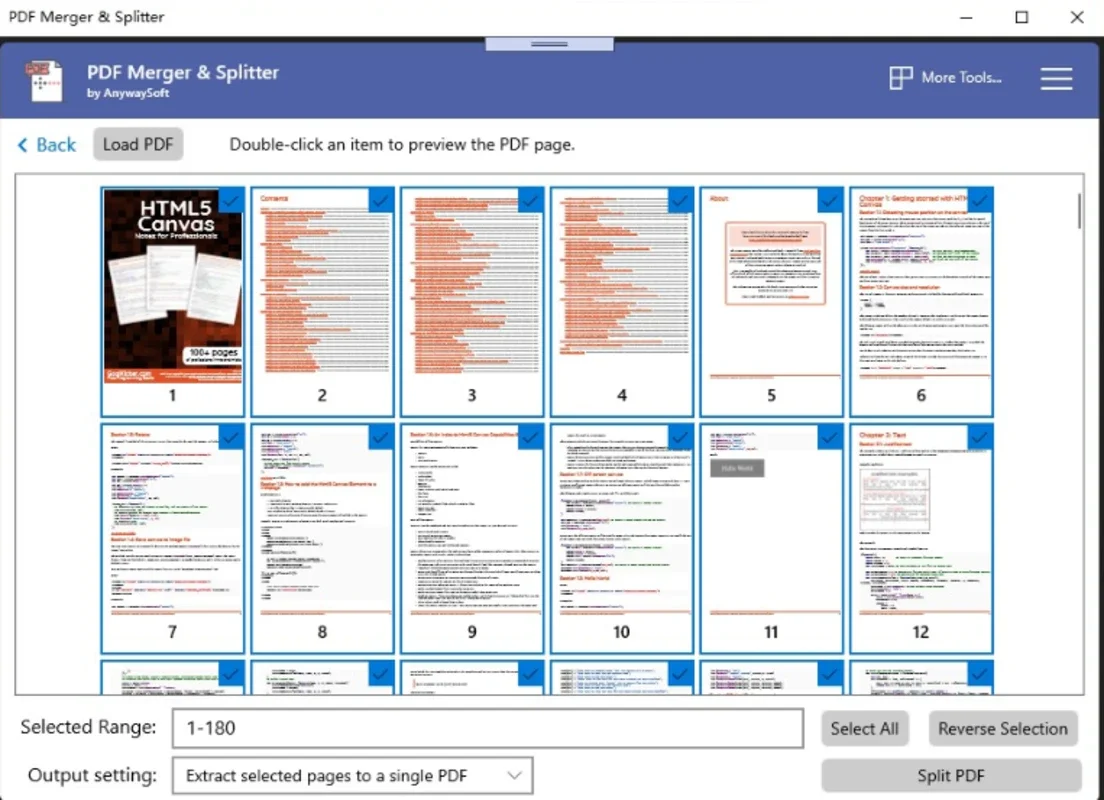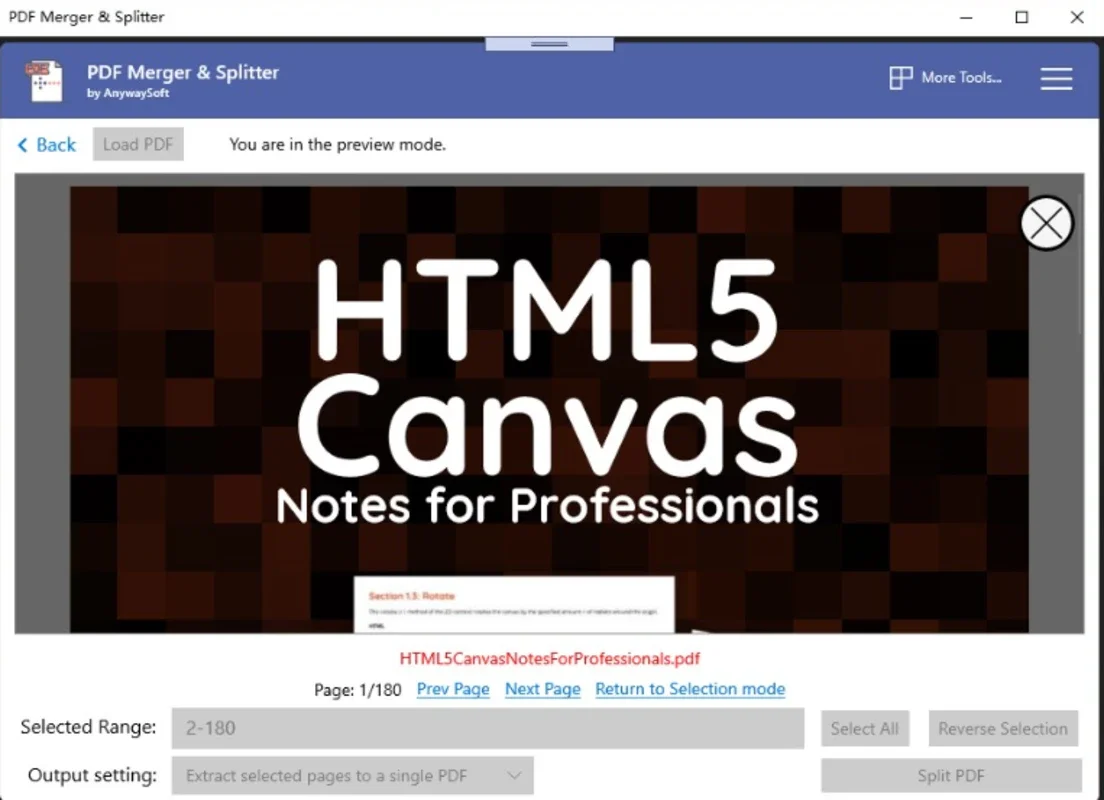PDF Merger & Splitter App Introduction
PDF Merger & Splitter is a powerful tool designed to meet the needs of users who frequently work with PDF documents. This software offers a seamless solution for merging multiple PDF files into a single document, as well as splitting a large PDF into smaller, more manageable sections.
How to Use PDF Merger & Splitter
To merge PDFs, simply select the files you want to combine and click the 'Merge' button. The software will handle the rest, ensuring a smooth and error-free merge process. For splitting PDFs, users can specify the page range or other criteria to divide the document precisely as needed.
Who is Suitable for Using This Software
This software is ideal for professionals, students, and anyone who regularly deals with PDF documents. Whether you need to combine research papers, merge invoices, or split a large report into sections, PDF Merger & Splitter has you covered.
The Key Features of PDF Merger & Splitter
- User-friendly interface: The software is designed with a intuitive interface that makes it easy for users of all levels to navigate and perform operations.
- Fast and efficient: It can handle large PDF files quickly, saving users time and effort.
- Customizable settings: Users can adjust various settings to meet their specific requirements, such as page range for splitting and output file format.
- Secure and reliable: The software ensures the integrity of the PDF documents during the merging and splitting processes.
In conclusion, PDF Merger & Splitter for Windows is a valuable tool that offers a straightforward and efficient way to manage PDF documents. Its features and functionality make it a must-have for anyone who works with PDFs on a regular basis.