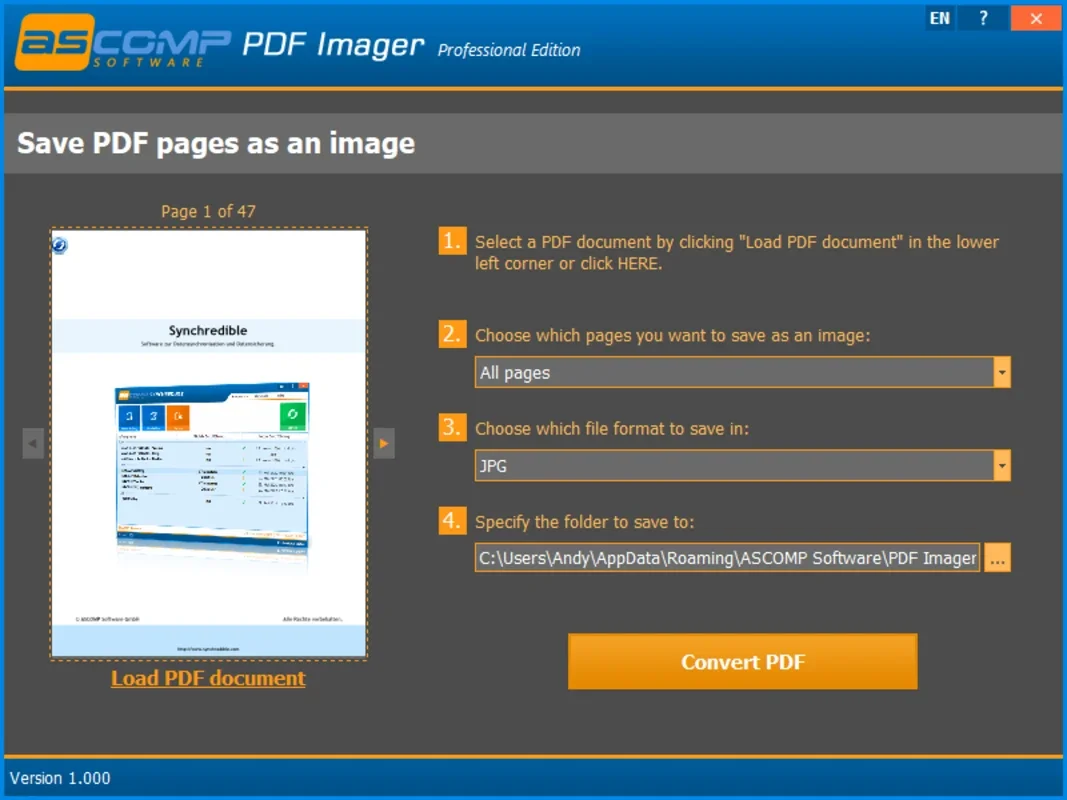PDF Imager App Introduction
Introduction
PDF Imager is a remarkable software that offers users the ability to convert PDF pages into various image formats. It is designed with simplicity and efficiency in mind, making it accessible to both novice and experienced users.
User - Friendly Interface
The interface of PDF Imager is one of its key features. With its intelligent menu design that includes built - in explanations, users can quickly become proficient in using the software. Even those with no prior experience in similar programs can master the processes within minutes.
Conversion Process
Converting PDF files into images is a straightforward process with PDF Imager. After launching the program, users can import the desired PDF file. They then have the option to select the number of pages to convert, the output format, and the save location. Once all the settings are configured, a simple click on the "Convert PDF" button initiates the automatic conversion.
Trial Version
The current version of PDF Imager is a trial version. Users can enjoy the free use of its features for the first fourteen days after the initial use. This gives users an opportunity to test the software and determine if it meets their needs.
Advantages over Other Tools
Compared to other PDF to image conversion tools, PDF Imager stands out for its simplicity and speed. It does not require complex configurations or extensive training to use effectively.
Use Cases
PDF Imager can be used in various scenarios. For example, in a digital archiving project, it can be used to convert important PDF documents into image formats for long - term storage. In a graphic design workflow, it can be used to extract images from PDF files for further editing.
Future Developments
As technology evolves, there is potential for PDF Imager to incorporate more advanced features. This could include support for additional image formats or enhanced batch conversion capabilities.
Conclusion
PDF Imager is a valuable tool for those who need to convert PDF pages into images. Its user - friendly interface, simple conversion process, and trial version make it an attractive option for many users.