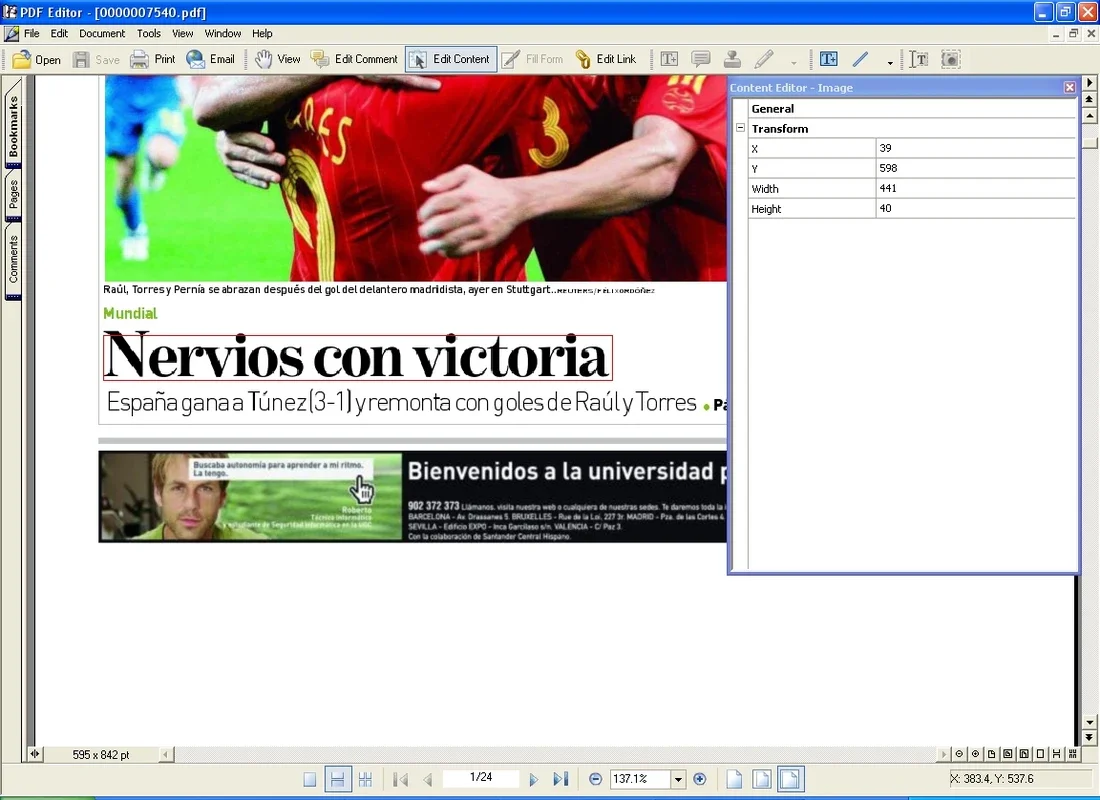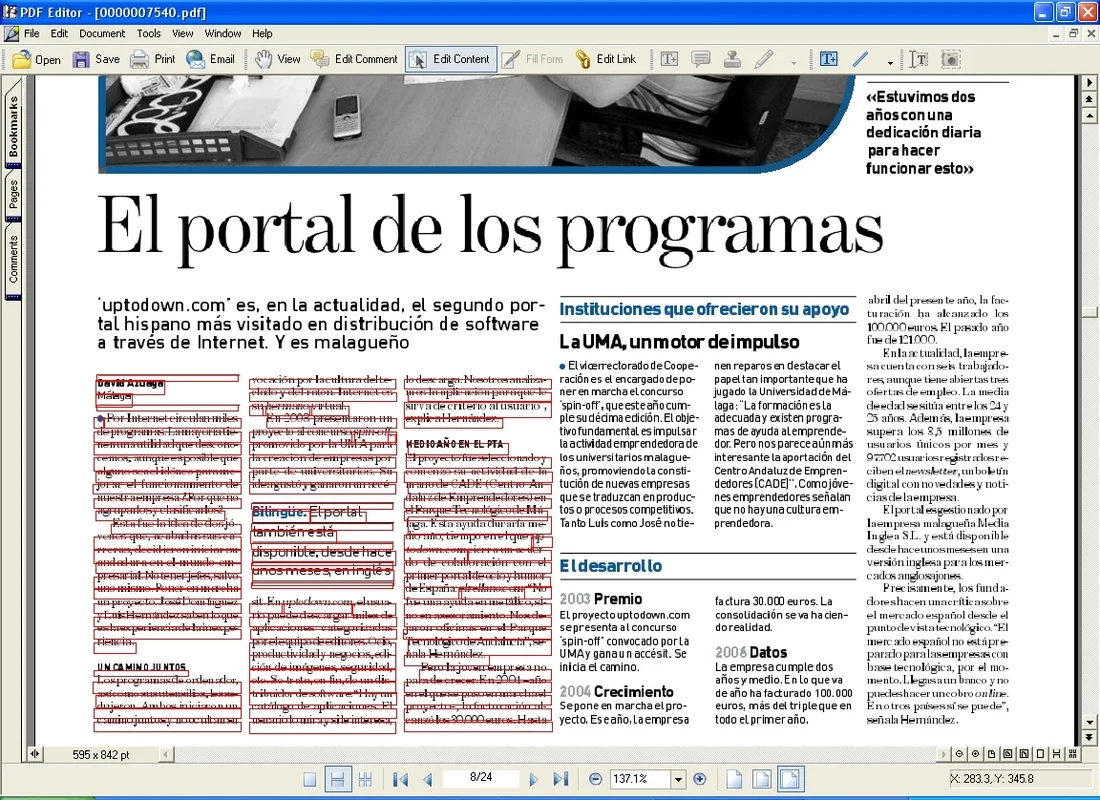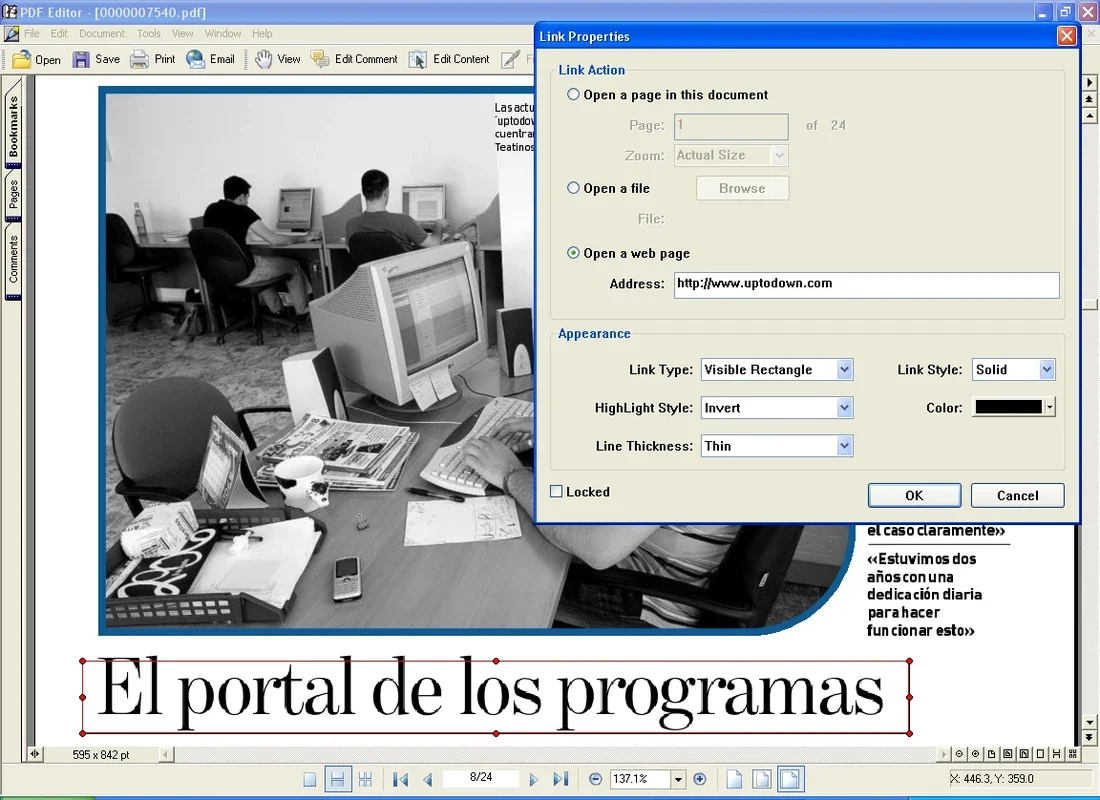PDF Editor App Introduction
PDF Editor is a powerful and user-friendly application designed for seamless modification of PDF documents on Windows systems. Unlike many other PDF editors that require extensive technical knowledge, PDF Editor boasts an intuitive interface, making it accessible to both novice and experienced users. This guide provides a comprehensive overview of its features, capabilities, and how it compares to other leading PDF editing software.
Key Features and Functionality
PDF Editor's strength lies in its ability to intelligently identify individual elements within a PDF page. This allows for precise and targeted editing, unlike some simpler tools that only offer basic text manipulation. Here's a breakdown of its core features:
- Content Editing: Add, delete, or modify text directly within the PDF. The software accurately preserves formatting and ensures a professional appearance.
- Image Manipulation: Insert, replace, resize, or remove images. Maintain image quality and seamlessly integrate them into your document.
- Element Linking: Link elements within the PDF to external resources, such as web pages or email addresses, creating interactive and engaging documents.
- PDF Creation: Generate new PDF documents from scratch, or convert image files (BMP, TIFF, GIF) and text files into editable PDFs.
- Intuitive Interface: The user-friendly interface simplifies the editing process, making it easy to navigate and access all features.
Comparison with Other PDF Editors
While numerous PDF editors exist, PDF Editor distinguishes itself through its combination of ease of use and powerful features. Let's compare it to some popular alternatives:
- Adobe Acrobat Pro: Adobe Acrobat Pro is the industry standard, offering extensive features. However, it comes with a hefty price tag and a steeper learning curve. PDF Editor provides a cost-effective and user-friendly alternative for many users who don't require the full range of Acrobat's capabilities.
- Foxit PDF Editor: Foxit is a solid choice, balancing features and affordability. However, PDF Editor often surpasses Foxit in terms of ease of use, particularly for users new to PDF editing.
- Smallpdf: Smallpdf offers online PDF editing tools. While convenient for quick edits, it lacks the comprehensive features and offline accessibility of PDF Editor.
PDF Editor excels in situations where users need a balance between powerful features and ease of use. Its ability to intelligently handle individual page elements sets it apart from simpler online tools, while its intuitive interface makes it more accessible than professional-grade software like Adobe Acrobat Pro.
Advanced Features and Use Cases
Beyond the basic editing capabilities, PDF Editor offers several advanced features:
- Batch Processing: Process multiple PDF files simultaneously, saving significant time and effort.
- Form Filling: Easily fill out PDF forms, making it ideal for managing paperwork and applications.
- Security Features: Protect your documents with passwords and other security measures to prevent unauthorized access.
- Customizable Settings: Tailor the software to your preferences and workflow.
PDF Editor is suitable for a wide range of users and applications, including:
- Students: Easily edit and annotate assignments and research papers.
- Professionals: Create and modify professional documents, reports, and presentations.
- Businesses: Manage paperwork, contracts, and other essential documents efficiently.
- Home Users: Edit personal documents, forms, and images with ease.
System Requirements and Installation
PDF Editor is designed for optimal performance on Windows systems. The specific system requirements may vary depending on the version, but generally, a modern Windows operating system and a reasonable amount of RAM are sufficient. The installation process is straightforward and user-friendly, with clear instructions provided.
Troubleshooting and Support
While PDF Editor is designed for reliability, occasional issues may arise. The software typically includes comprehensive help documentation and troubleshooting guides. Additionally, user forums and online communities can provide assistance and solutions to common problems.
Conclusion
PDF Editor provides a compelling solution for users seeking a powerful yet user-friendly PDF editor for Windows. Its intuitive interface, combined with its comprehensive feature set, makes it an excellent choice for a wide range of users and applications. Whether you're a student, professional, or home user, PDF Editor offers a streamlined and efficient way to manage and modify your PDF documents. Its intelligent element identification and intuitive design make it a superior alternative to simpler online tools and a more accessible option compared to professional-grade software. The software's ease of use, coupled with its robust features, makes it a valuable asset for anyone working with PDF files on a Windows system.