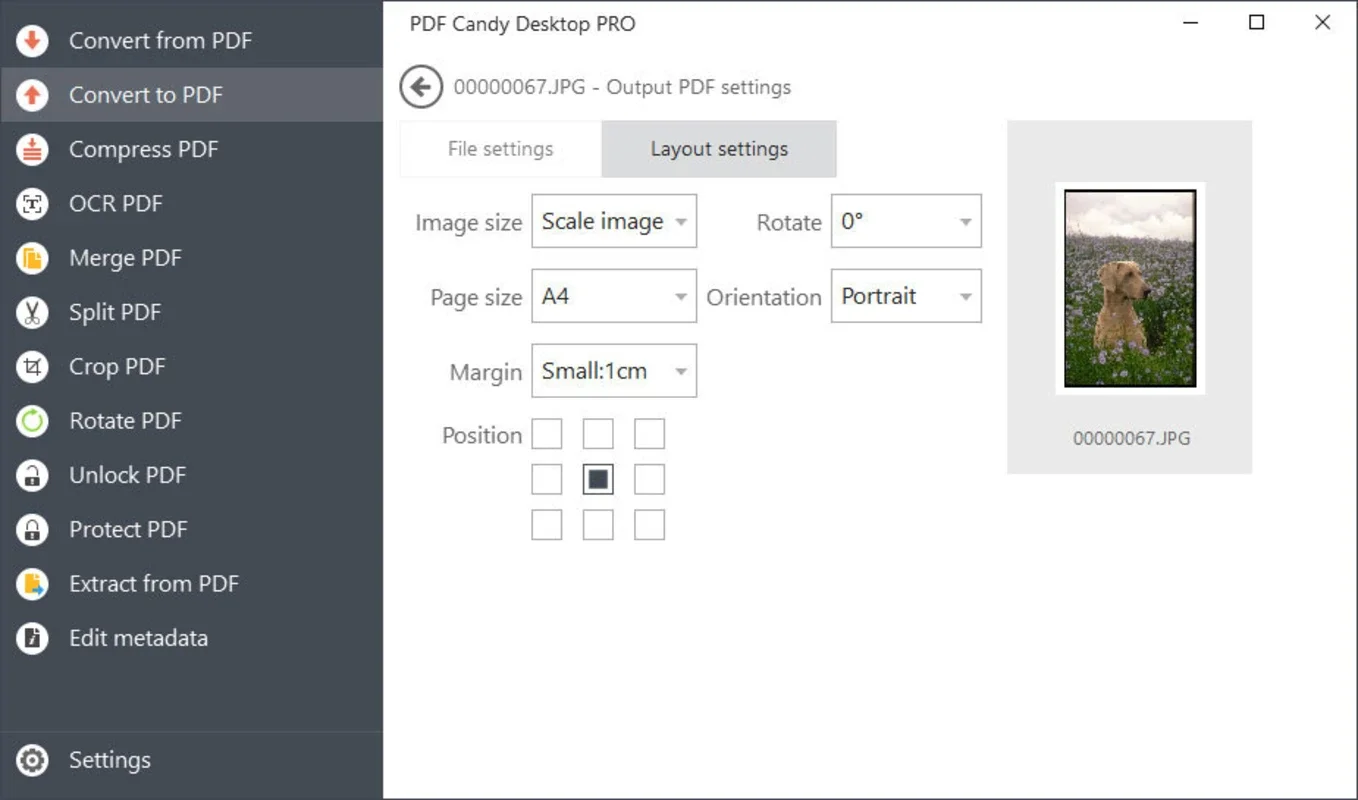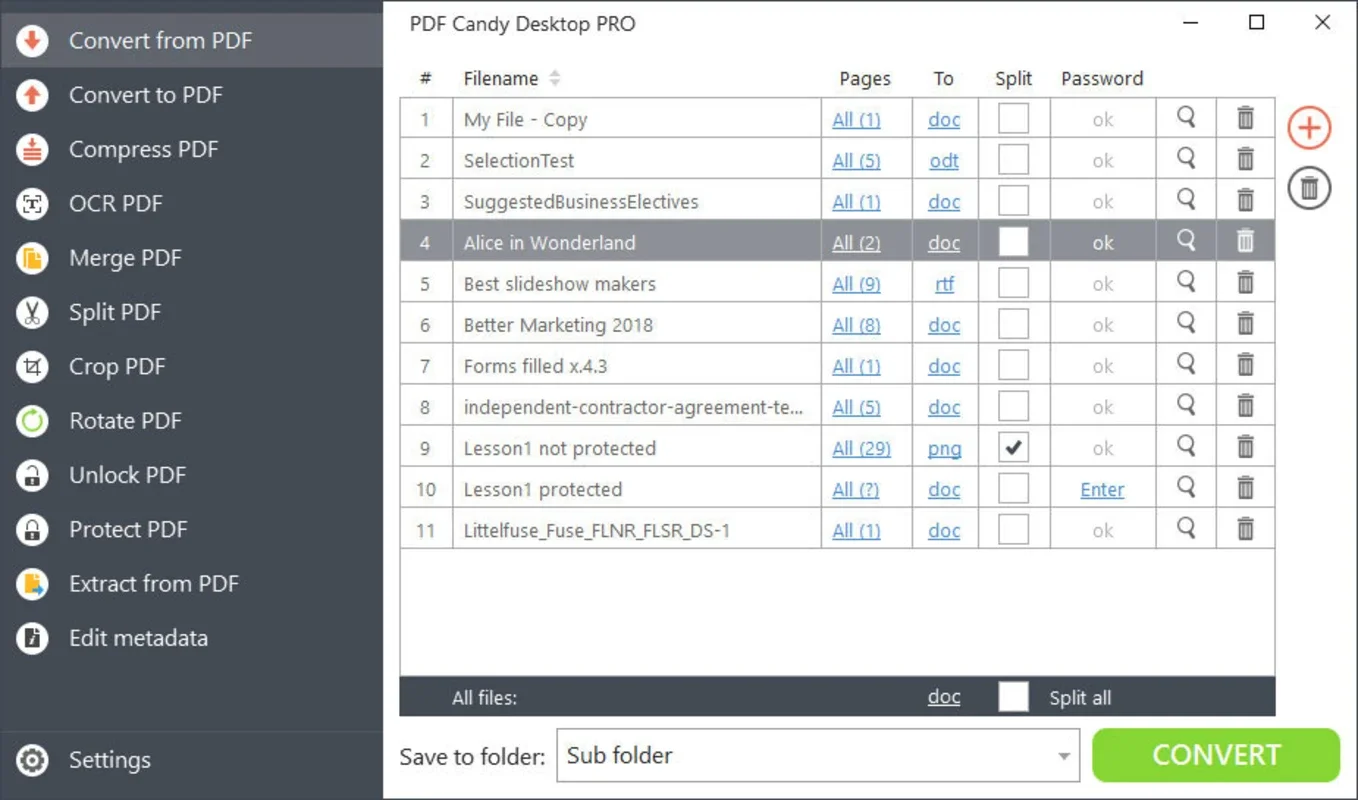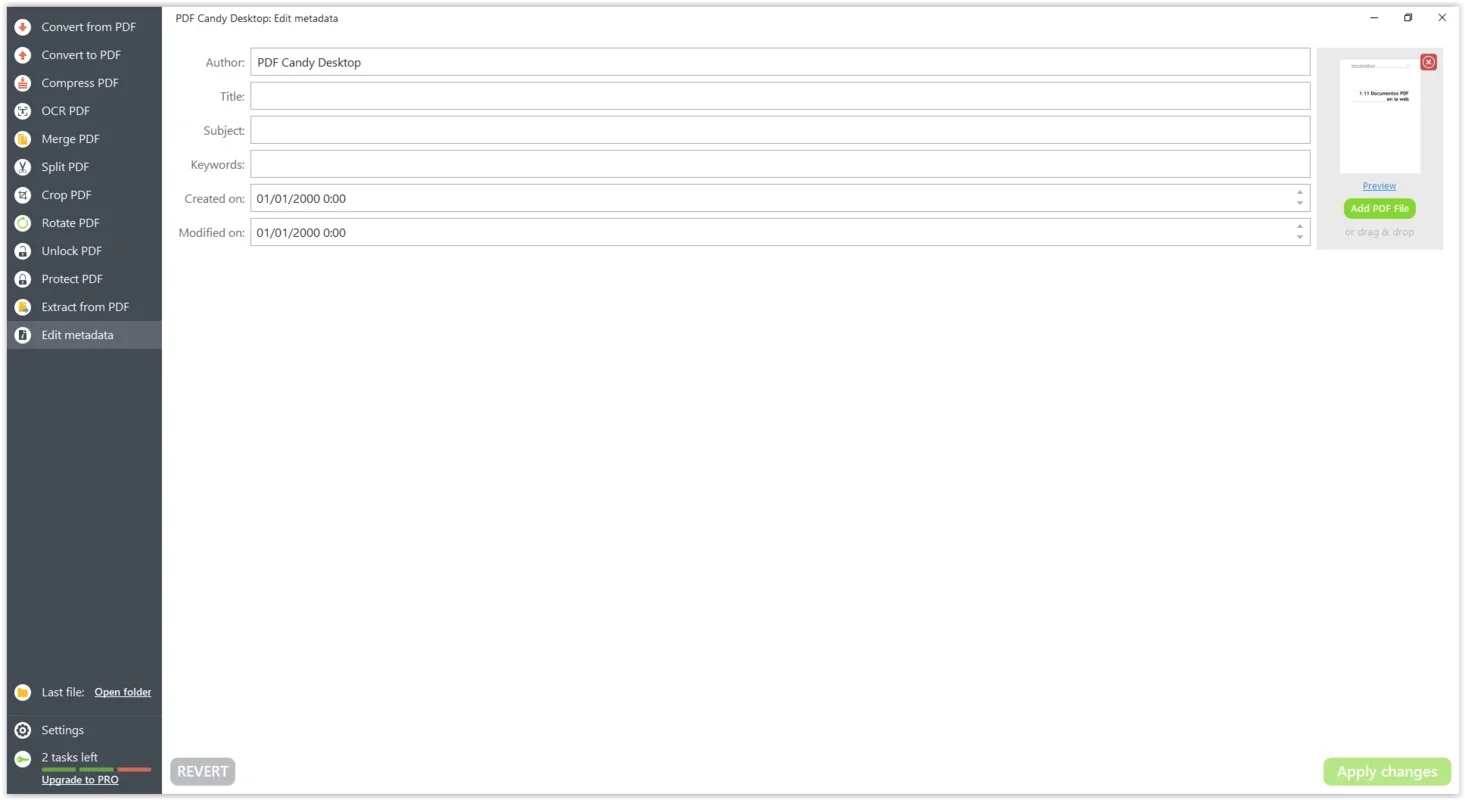PDF Candy Desktop App Introduction
PDF Candy Desktop is a powerful and user-friendly software designed specifically for Windows users. It offers a wide range of features and functionalities to meet the diverse needs of individuals and businesses when working with PDF files.
Introduction
PDF Candy Desktop is developed by Icecream Apps, a well-known name in the software industry. This software is available for free download from the official website, . It provides a seamless and efficient experience for users who frequently deal with PDF documents.
Key Features
- PDF Conversion: PDF Candy Desktop allows users to convert PDF files to various other formats, such as Word, Excel, PowerPoint, and more. This feature is extremely useful for those who need to edit or manipulate the content of PDF files.
- PDF Editing: Users can easily edit PDF documents directly within the software. This includes adding text, images, and annotations, as well as modifying existing text and graphics.
- PDF Merging and Splitting: The software enables users to merge multiple PDF files into a single document or split a large PDF file into smaller ones. This is handy for organizing and managing PDF files.
- PDF Compression: PDF Candy Desktop can compress PDF files to reduce their file size without sacrificing the quality of the content. This is beneficial for saving storage space and facilitating easier sharing of PDF files.
- Password Protection: Users can add password protection to their PDF files to ensure the security and privacy of the content.
Who is it Suitable For?
PDF Candy Desktop is ideal for a wide range of users, including students, professionals, and businesses. Students can use it to convert PDF lecture notes into editable formats for better note-taking and studying. Professionals can benefit from the PDF editing and conversion features to streamline their workflow and improve productivity. Businesses can use the software to manage and secure their PDF documents, as well as to facilitate efficient document sharing and collaboration.
How to Use PDF Candy Desktop
Using PDF Candy Desktop is straightforward and intuitive. Once the software is downloaded and installed, users can simply launch the application and start working with their PDF files. The user interface is designed to be user-friendly, with clear and easy-to-understand icons and menus. Users can select the desired functionality from the main menu and follow the on-screen instructions to complete the task.
Conclusion
In conclusion, PDF Candy Desktop is a must-have tool for Windows users who work with PDF files on a regular basis. Its comprehensive set of features, user-friendly interface, and free availability make it a highly attractive option. Whether you need to convert, edit, merge, split, compress, or protect your PDF files, PDF Candy Desktop has got you covered.