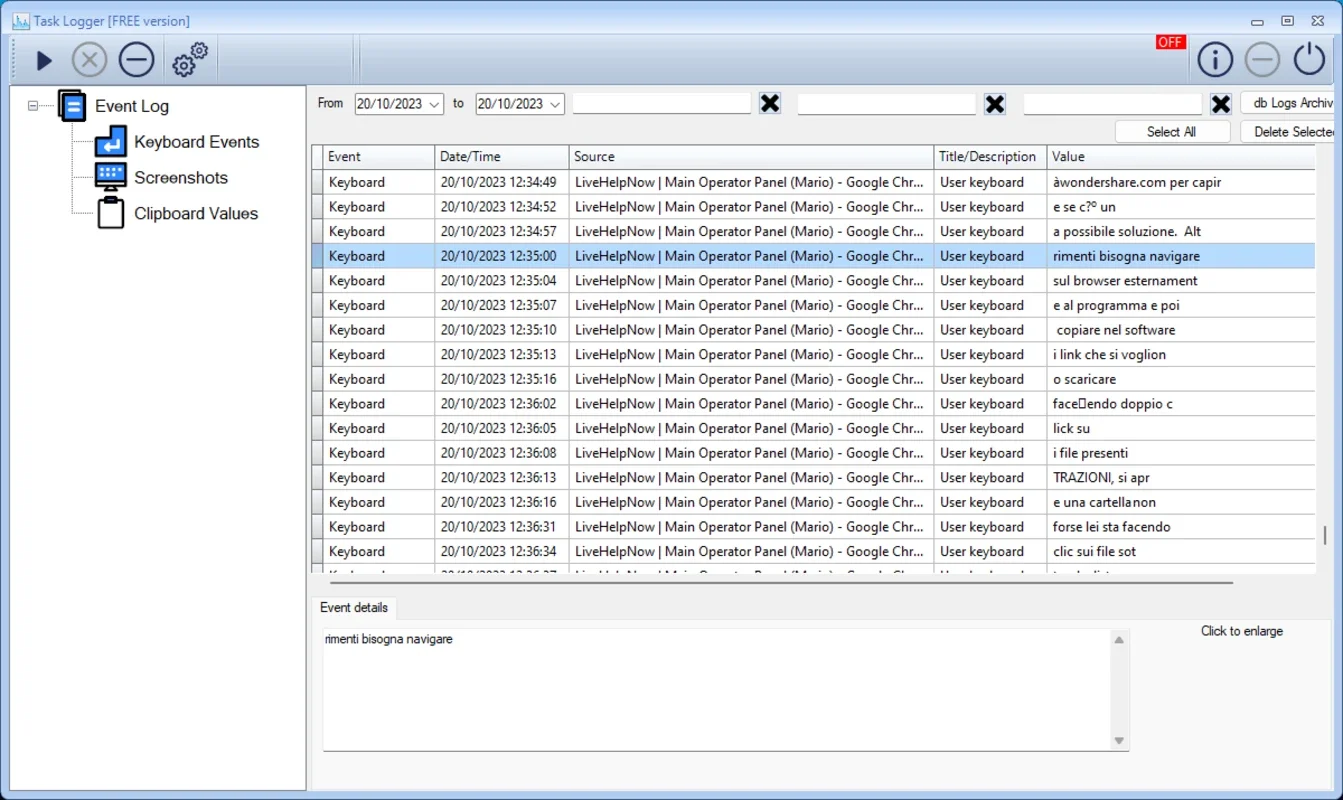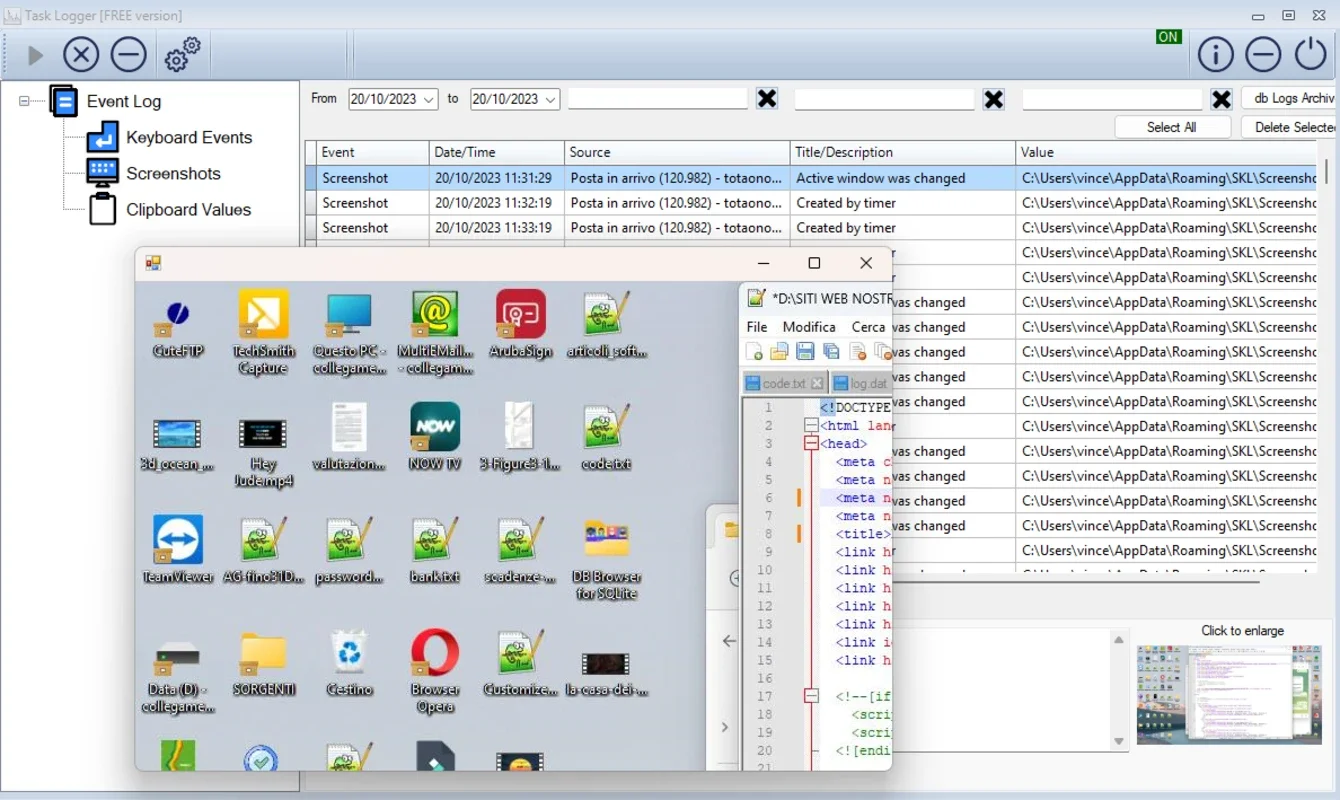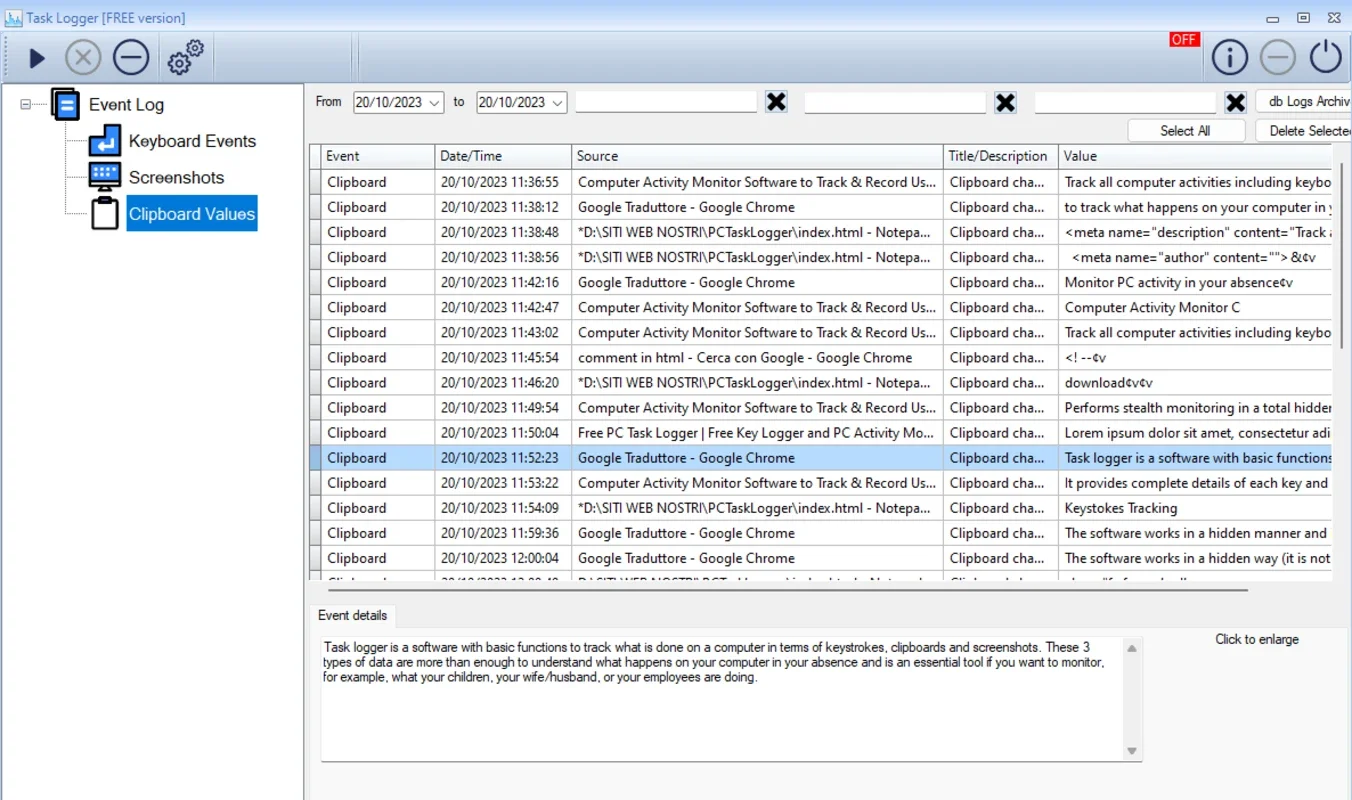PC Task Logger - Free Keylogger App Introduction
PC Task Logger is a straightforward keylogger designed for Windows systems. Its simplicity is a key advantage, making it easy to use for both novice and experienced users. Unlike many other keyloggers, it maintains a low profile, avoiding detection by major antivirus software, including Windows Defender. This ensures smooth and uninterrupted operation.
Key Features and Functionality
PC Task Logger focuses on providing essential keylogging capabilities without unnecessary complexity. Its core functions include:
- Keystroke Logging: Accurately records all keystrokes entered on the monitored computer. This includes text input in applications, websites, and system dialogs.
- Clipboard Monitoring: Tracks the contents of the system clipboard, capturing any copied or cut text or images.
- Screenshot Capture: Periodically captures screenshots of the computer screen, providing a visual record of user activity.
The software's design prioritizes ease of use. The interface is intuitive and requires minimal technical expertise to operate. The log files are easily accessible, allowing for quick review of recorded data.
Security and Privacy Considerations
It's crucial to understand the ethical and legal implications of using keylogger software. PC Task Logger, while designed to be undetectable by standard security software, should only be used with the explicit consent of all monitored individuals. Unauthorized monitoring is a serious violation of privacy and can have legal consequences.
The software's stealth capabilities are a double-edged sword. While beneficial for legitimate purposes such as parental control or monitoring employee activity (with proper consent), it also presents a risk if misused. Always ensure you comply with all applicable laws and regulations regarding surveillance and data privacy.
Comparison with Other Keyloggers
PC Task Logger distinguishes itself from other keyloggers on the market through its focus on simplicity and undetectability. Many competing products offer more advanced features, such as remote access, data encryption, and sophisticated filtering options. However, these advanced features often come at the cost of increased complexity and a higher risk of detection by security software. PC Task Logger prioritizes ease of use and stealth, making it a suitable choice for users who need basic keylogging functionality without the overhead of complex settings or potential security risks.
In contrast to some commercial keyloggers that offer extensive reporting and analysis features, PC Task Logger provides a more basic logging experience. This simplicity is intentional, aiming to minimize resource consumption and maintain a low profile. Users who require detailed reports or advanced analysis capabilities may need to consider alternative solutions.
Other keyloggers often bundle additional features, such as email alerts or remote control capabilities. PC Task Logger, however, remains focused on its core functionality, making it a lightweight and efficient option. This streamlined approach contributes to its undetectability and ease of use.
Installation and Usage
The installation process for PC Task Logger is straightforward. The software is designed for ease of use, minimizing the steps required to set it up and begin monitoring. Detailed instructions are typically included with the software package. Once installed, the keylogger runs discreetly in the background, recording user activity without interfering with normal computer operation.
Accessing and reviewing the collected data is equally simple. The log files are typically stored in a designated location, easily accessible through the program's interface or file explorer. The format of the log files is designed for readability, making it easy to review the recorded keystrokes, clipboard contents, and screenshots.
System Requirements and Compatibility
PC Task Logger is designed for compatibility with various versions of the Windows operating system. Specific system requirements may vary depending on the version of the software. It's generally a lightweight application, requiring minimal system resources to operate efficiently. This ensures that the keylogger does not significantly impact the performance of the monitored computer.
Conclusion
PC Task Logger offers a simple and effective solution for basic keylogging needs. Its focus on ease of use, stealth, and undetectability makes it a viable option for users who require a straightforward keylogging tool. However, it is crucial to remember the ethical and legal implications of using such software and to always obtain proper consent before monitoring any individual's computer activity. The software's simplicity should not be mistaken for a lack of potential impact; responsible and ethical use is paramount.
Remember, always prioritize ethical considerations and legal compliance when using any monitoring software. Misuse can lead to serious consequences. This guide provides information for educational purposes only; the author is not responsible for any misuse of this software.