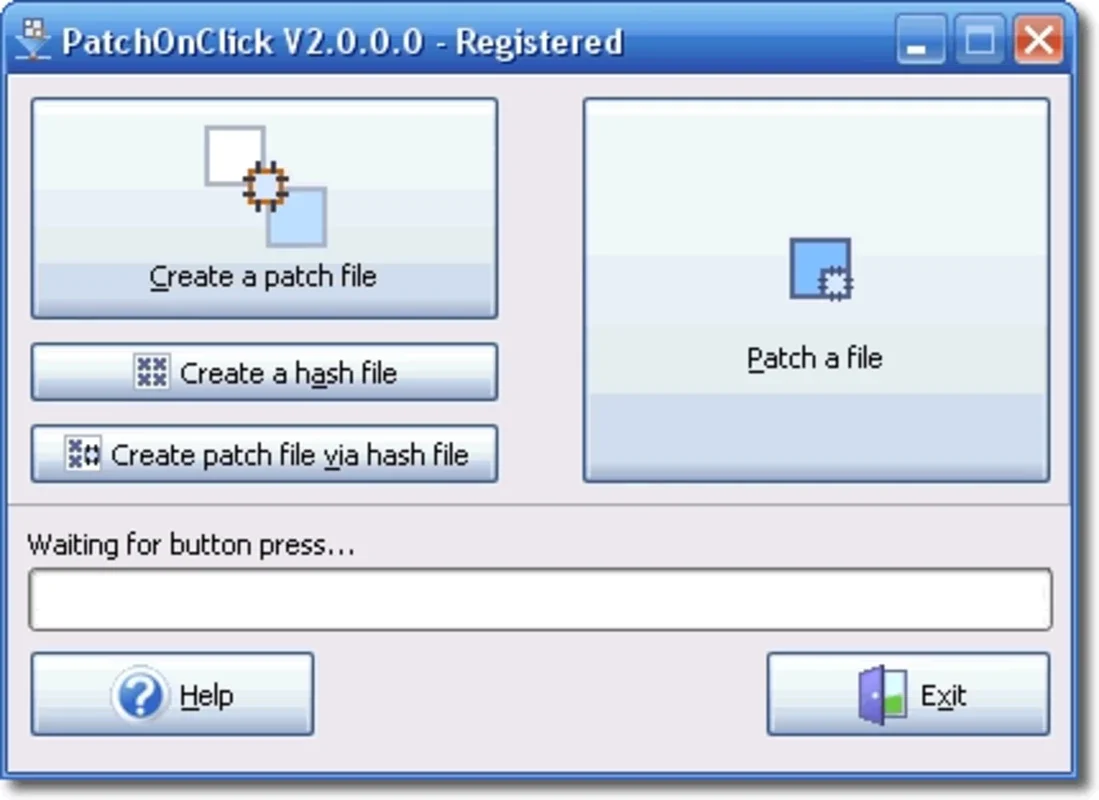PatchOnClick App Introduction
Introduction
PatchOnClick is a remarkable application designed for Windows users. It offers a unique and practical solution to a common problem faced by many when dealing with document updates.
The Problem with Traditional Document Updates
In the digital age, we often find ourselves sharing documents with others. However, when we need to make changes to a document that has already been sent, the traditional approach can be quite cumbersome. Usually, we would have to go back to the original document, make the necessary changes, and then resend the entire file. This not only consumes a significant amount of time but also can be a hassle, especially when dealing with large files.
How PatchOnClick Solves the Problem
PatchOnClick simplifies this process. It allows users to create smaller 'patches' for their documents. Instead of rewriting the whole document, these patches can be used to update the existing file. The process of creating a patch is straightforward. First, the user selects the file that they want to patch. Then, they choose the updated document and name the patch file. After that, PatchOnClick takes over and does all the necessary processing.
Applying the Patch
Applying the patch is just as easy. The user simply selects the file that they want to modify and the patch file. The application then automatically updates the document to the new version. This seamless process saves time and effort, making it a great option for those who frequently need to update their documents.
The Advantages of PatchOnClick
One of the main advantages of PatchOnClick is its simplicity. It doesn't require any complex technical knowledge to use. Even those who are not very tech - savvy can easily create and apply patches. Another advantage is its efficiency. By creating small patches instead of resending the entire document, it reduces the amount of data that needs to be transferred, which can be especially beneficial when dealing with large files or slow internet connections.
Comparison with Other Document Update Methods
There are other ways to update documents, such as using version control systems. However, these systems are often more complex and are mainly designed for developers or those working on large - scale projects. PatchOnClick, on the other hand, is aimed at the average Windows user who just wants a simple and efficient way to update their documents. It doesn't require any additional software or infrastructure, making it a more accessible option.
Use Cases
There are many scenarios where PatchOnClick can be useful. For example, if you are a student who has submitted an assignment and then realize you made a mistake, you can use PatchOnClick to send a patch to your teacher instead of resending the whole assignment. Or if you are a business professional who has sent a report to a client and need to make some last - minute changes, PatchOnClick can save you time and effort.
Conclusion
PatchOnClick is a valuable tool for Windows users. It offers a simple and efficient way to update documents without the need to resend the entire file. Its ease of use and practical features make it a great addition to any Windows user's toolkit.