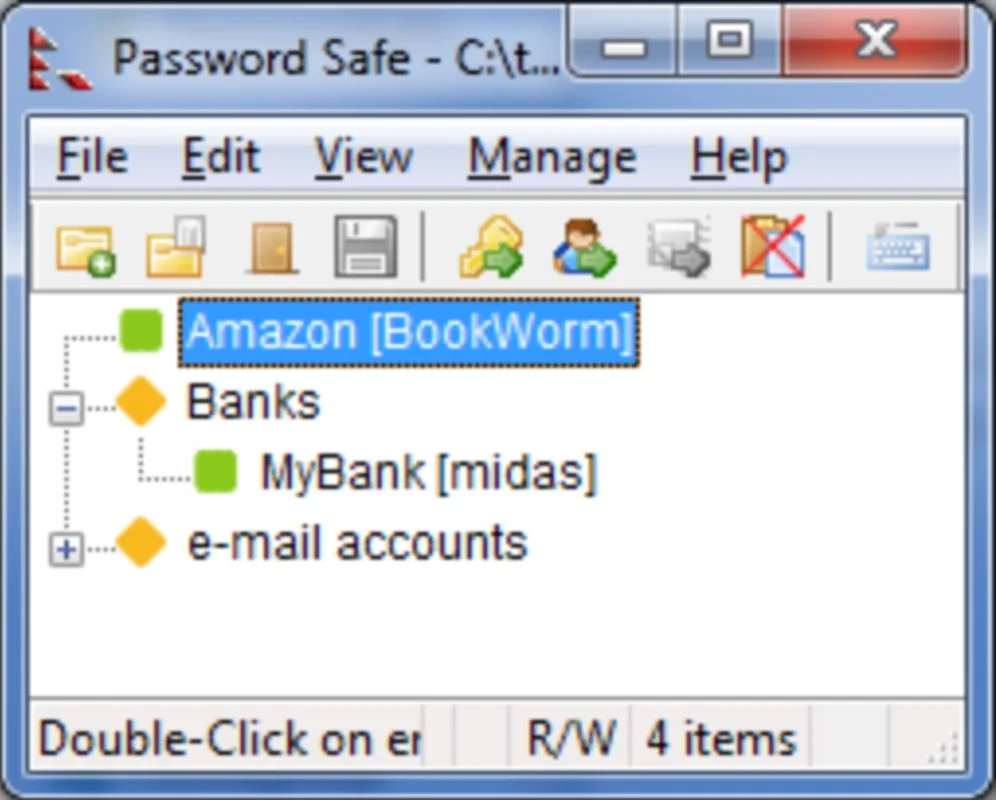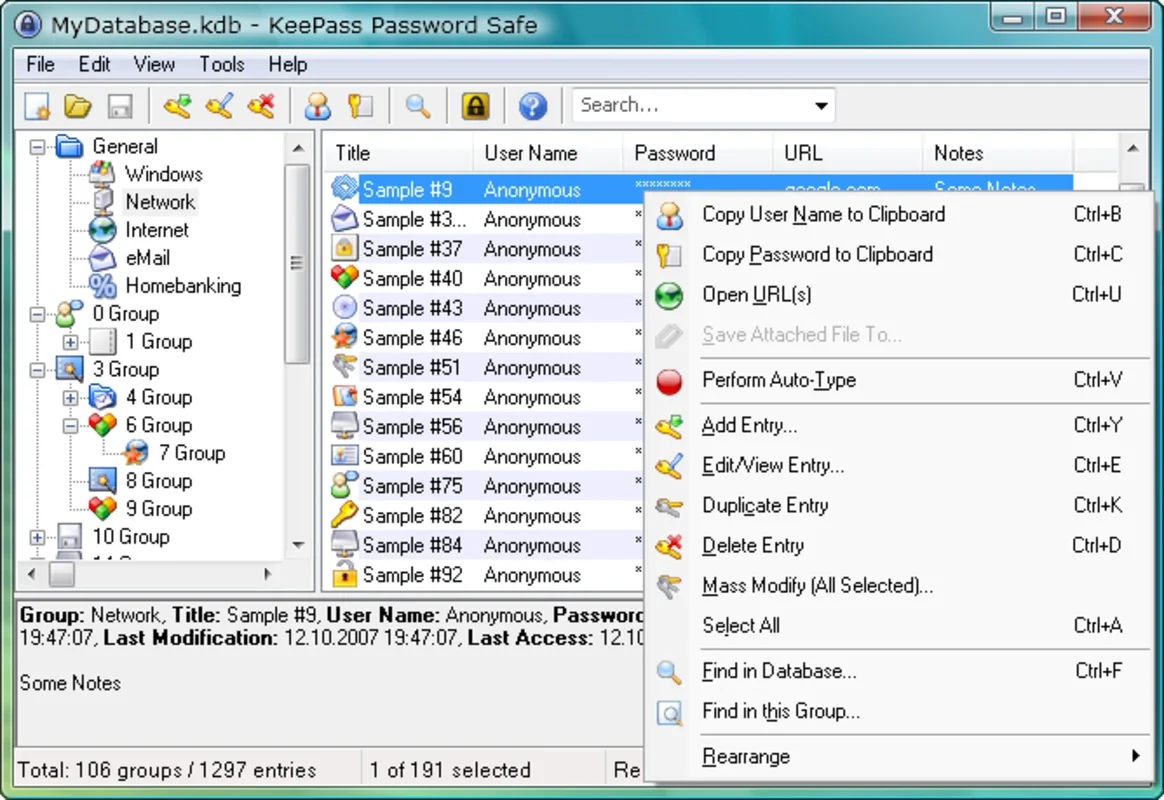Password Safe App Introduction
Password management is a crucial aspect of our digital lives. In an era where we have multiple accounts for various purposes, keeping track of passwords can be a challenging task. This is where Password Safe comes to the rescue. In this comprehensive article, we will explore the features and benefits of Password Safe for Windows and how it can simplify your password management process.
Introduction to Password Safe
Password Safe is a powerful tool designed to help users securely store and manage their passwords. It offers a user-friendly interface and a range of features that make password management a breeze.
Key Features of Password Safe
- Secure Password Storage: Password Safe uses advanced encryption techniques to ensure that your passwords are kept safe and secure. Your passwords are encrypted on your device, and only you have access to them.
- Password Organization: With Password Safe, you can organize your passwords into groups. This makes it easy to find the passwords you need when you need them. You can create groups based on different categories such as email, social media, banking, etc.
- Easy Password Generation: Password Safe also includes a password generator that can create strong, unique passwords for you. This helps to enhance the security of your accounts.
- User-Friendly Interface: The software has an intuitive and easy-to-use interface that makes it accessible to users of all levels of technical expertise.
How to Use Password Safe
- Installing Password Safe: To get started with Password Safe, simply download and install the software from the official website.
- Creating Your Password Vault: Once installed, you can create a password vault to store your passwords. You will need to set a master password to access your vault.
- Adding Passwords: After creating your vault, you can start adding your passwords. You can enter the details of each password, including the username, password, and the website or application it is associated with.
- Organizing Passwords into Groups: As mentioned earlier, you can organize your passwords into groups for easier management. Simply create the groups and move the passwords into the appropriate groups.
- Generating Passwords: If you need to create a new password, you can use the password generator feature. You can specify the length, complexity, and other parameters of the password.
Who is Password Safe Suitable For?
Password Safe is suitable for a wide range of users, including individuals, businesses, and organizations. Anyone who needs to manage multiple passwords and wants to ensure the security of their accounts can benefit from using Password Safe.
The Importance of Password Security
In today's digital age, password security is of utmost importance. Weak passwords and poor password management practices can lead to serious security breaches and compromise your personal and financial information. Password Safe provides a solution to this problem by helping you create strong, unique passwords and securely store and manage them.
Conclusion
Password Safe is an essential tool for anyone looking to enhance their password security and simplify their password management process. With its advanced features, user-friendly interface, and strong encryption, Password Safe is a reliable choice for Windows users. Download Password Safe today and take control of your password security.
Remember, your passwords are the keys to your digital life. Protect them with Password Safe.