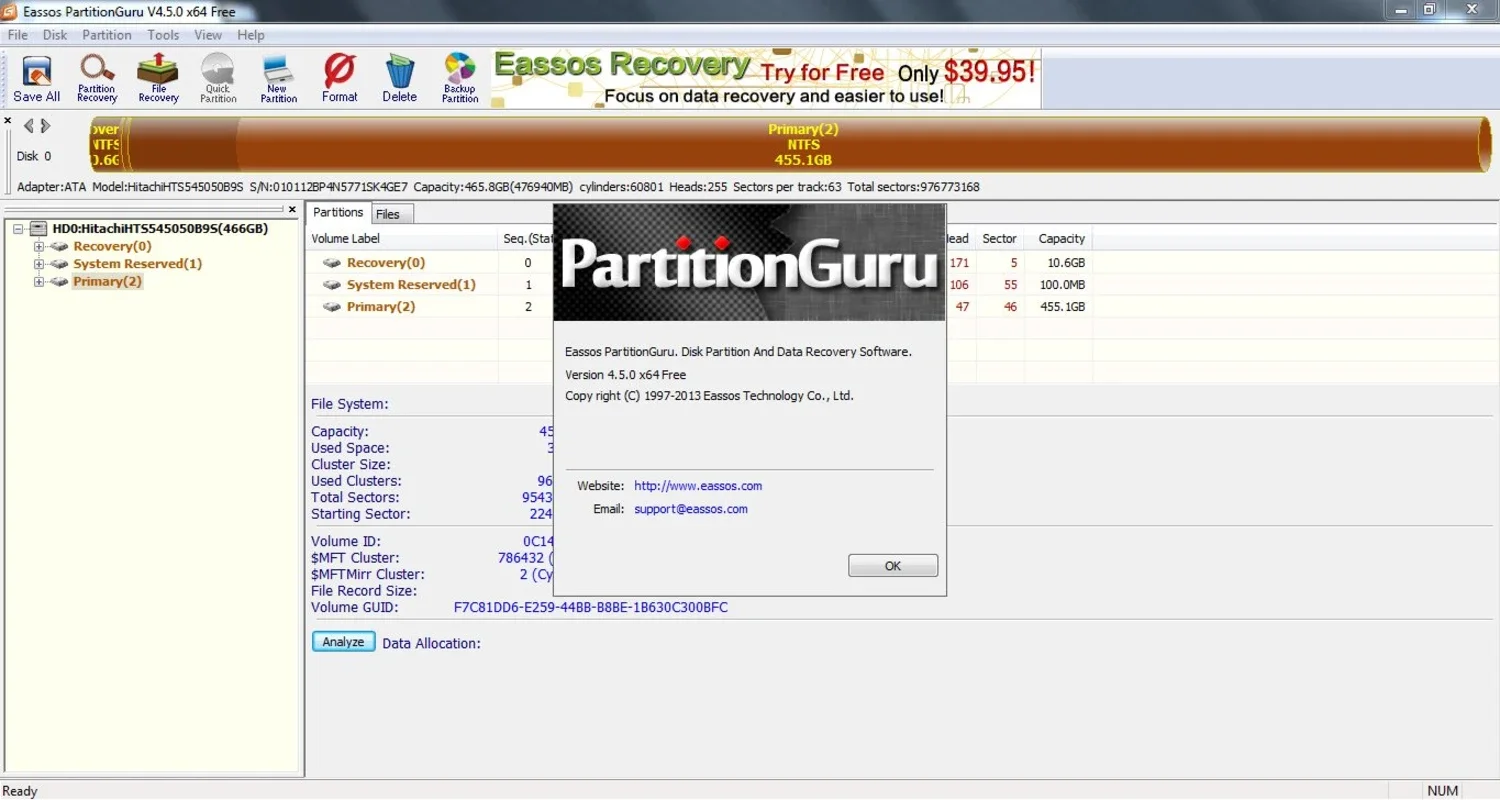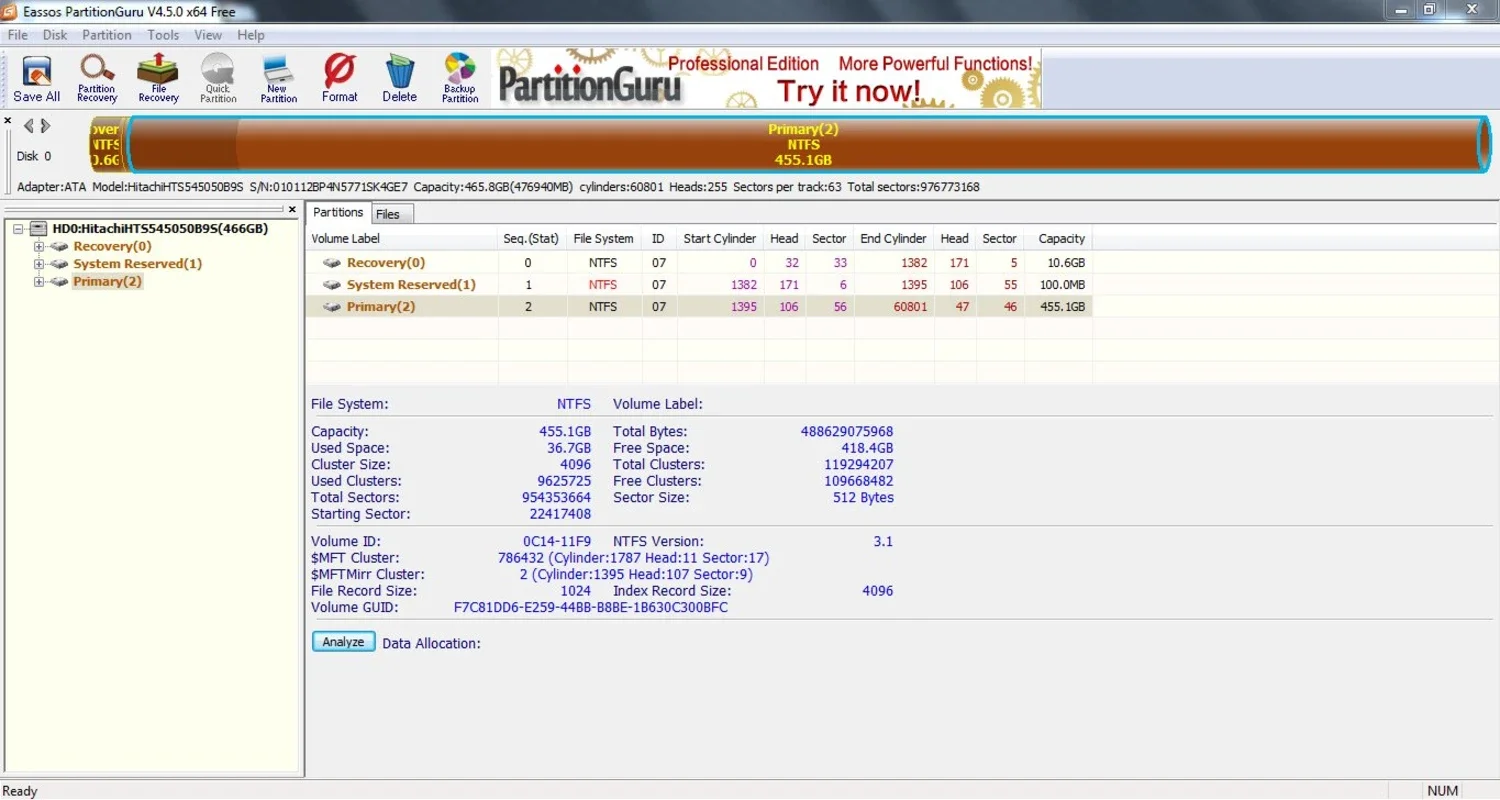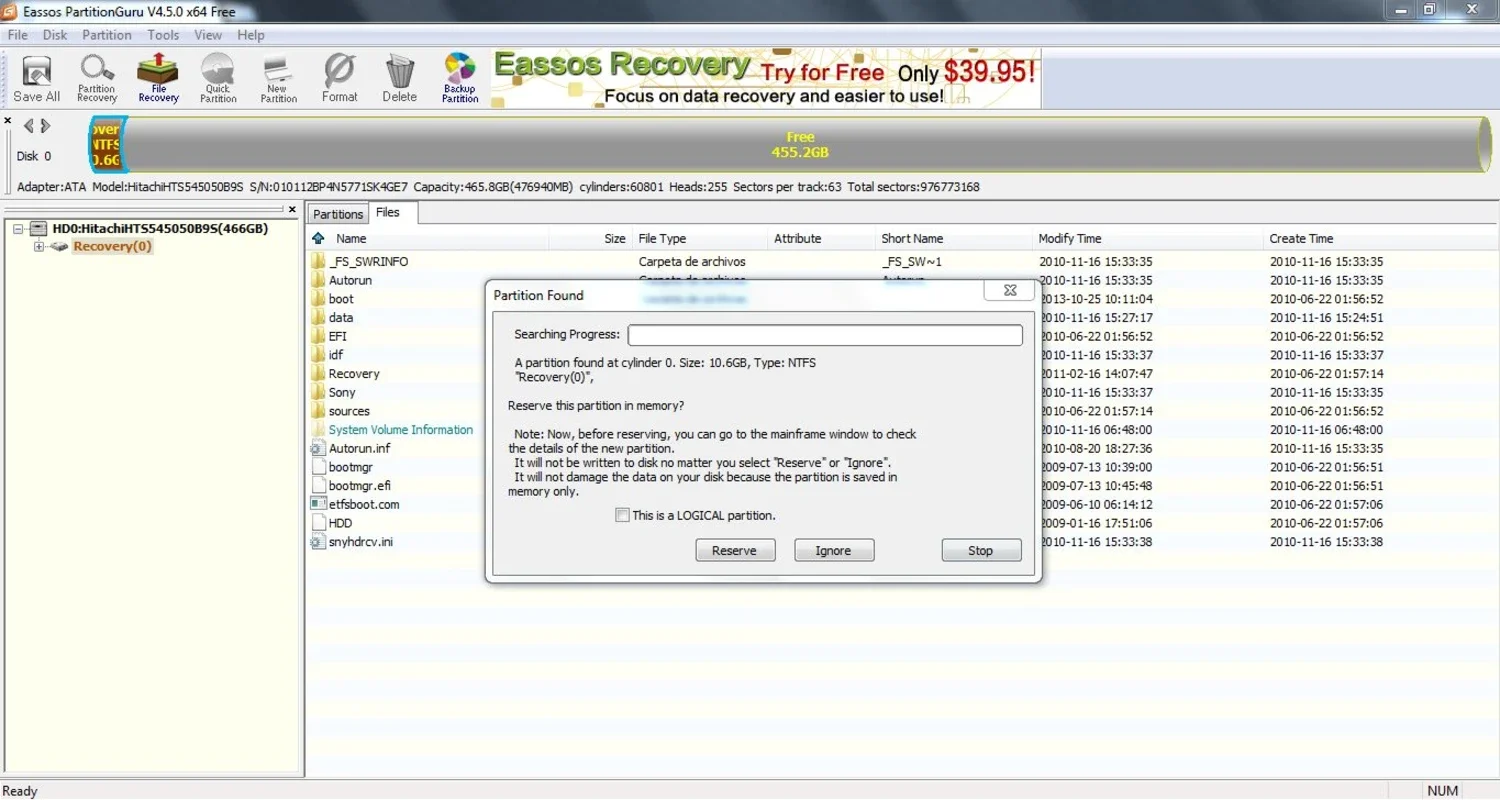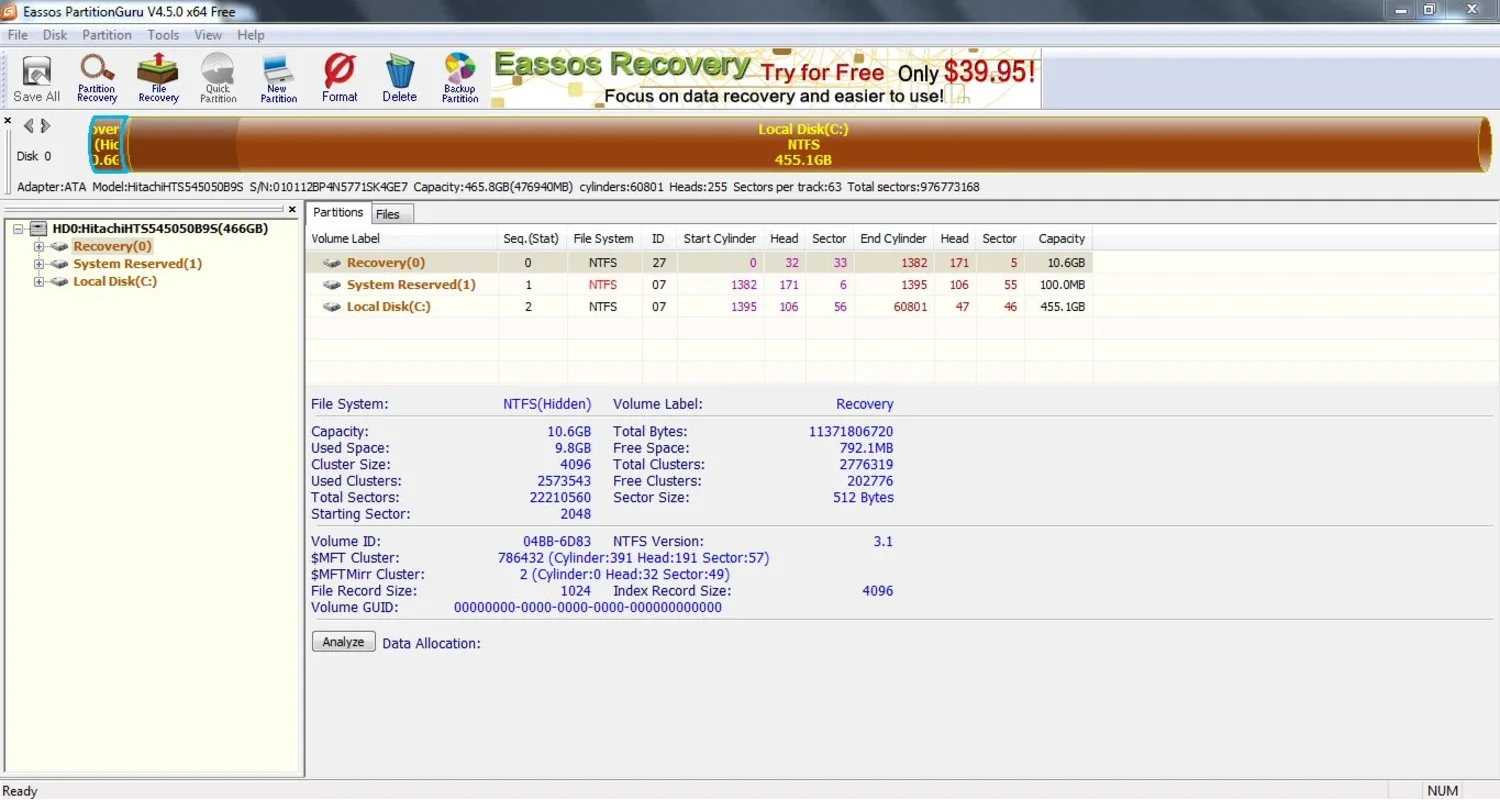PartitionGuru App Introduction
PartitionGuru is a powerful and versatile tool designed for managing hard drive partitions on Windows systems. It goes beyond basic partition management, offering advanced features for data recovery, backup, and virtual disk support. This comprehensive guide will explore its capabilities and demonstrate how it can be a valuable asset for maintaining and optimizing your hard drive.
Key Features and Functionality
PartitionGuru provides a user-friendly interface for a range of partition management tasks, including:
- Partition Creation and Deletion: Easily create, delete, and resize partitions to optimize storage space and organize your data effectively. The intuitive interface guides users through the process, minimizing the risk of data loss.
- Formatting: Format partitions with various file systems (NTFS, FAT32, etc.) to prepare them for use with different operating systems and applications. PartitionGuru ensures the formatting process is completed safely and efficiently.
- Partition Recovery: Recover lost or deleted partitions due to accidental deletion, system crashes, or other unforeseen events. Its advanced recovery algorithms scan your hard drive to identify and restore lost partitions, minimizing data loss.
- Data Recovery: Recover files from deleted or damaged partitions. PartitionGuru's data recovery capabilities extend beyond simple file retrieval, allowing the recovery of even severely damaged or fragmented files.
- Backup and Restore: Create backups of your partitions to protect against data loss. The backup feature allows for creating full or incremental backups, providing flexibility based on your needs. Restoring partitions from backups is equally straightforward, ensuring data safety.
- Virtual Disk Support: Works seamlessly with virtual hard drives from popular virtualization platforms like VMware, VirtualBox, and Virtual PC. This compatibility makes PartitionGuru a valuable tool for managing virtual machine storage.
- RAID Support: Supports various RAID levels, allowing for the management and recovery of data from RAID configurations. This feature is crucial for users relying on RAID for data redundancy and performance.
- Disk Cloning: Create an exact copy of your hard drive or specific partitions. This is useful for creating backups, migrating data to a new drive, or troubleshooting system issues.
- File System Conversion: Convert between different file systems (e.g., NTFS to FAT32). This flexibility allows for adapting partitions to different operating systems and applications.
- Low-Level Format: Perform a low-level format of a hard drive, which is useful for completely erasing data and preparing a drive for reuse. This is a powerful feature, but should be used with caution, as it permanently deletes all data on the drive.
Comparison with Other Partition Management Tools
PartitionGuru stands out from other partition management tools due to its comprehensive feature set, user-friendly interface, and robust data recovery capabilities. While many tools offer basic partition management, PartitionGuru's advanced features, such as RAID support and virtual disk compatibility, set it apart. Compared to tools like EaseUS Partition Master or MiniTool Partition Wizard, PartitionGuru offers a more integrated approach, combining partition management with powerful data recovery and backup functionalities.
EaseUS Partition Master and MiniTool Partition Wizard are strong competitors, offering similar basic partition management features. However, PartitionGuru's superior data recovery capabilities and support for virtual disks and RAID configurations give it a significant advantage for users requiring advanced functionality.
Practical Applications and Use Cases
PartitionGuru's versatility makes it suitable for a wide range of users and scenarios:
- Home Users: Manage partitions, recover accidentally deleted files, and create backups to protect valuable data.
- System Administrators: Efficiently manage partitions on multiple systems, recover data from damaged drives, and maintain data integrity.
- Data Recovery Specialists: Utilize its advanced data recovery capabilities to recover lost data from damaged or corrupted drives.
- Virtual Machine Users: Manage virtual disk partitions and ensure the smooth operation of virtual machines.
- IT Professionals: Use PartitionGuru as a comprehensive tool for managing and maintaining hard drive partitions in various environments.
Step-by-Step Guide: Creating a New Partition
- Launch PartitionGuru: Open the application and select the target hard drive.
- Analyze the Disk: Allow PartitionGuru to scan and analyze the disk to identify existing partitions and unallocated space.
- Create New Partition: Select the "Create" option and specify the size, location, and file system for the new partition.
- Format the Partition: Once created, format the new partition with the desired file system.
- Assign a Drive Letter: Assign a drive letter to the new partition to access it from Windows Explorer.
Step-by-Step Guide: Recovering Deleted Files
- Select the Drive: Choose the drive or partition containing the deleted files.
- Initiate Scan: Start the data recovery scan. PartitionGuru will thoroughly scan the selected drive.
- Preview Files: Preview the recovered files to ensure they are the ones you need.
- Recover Files: Select the files to recover and choose a destination folder.
Troubleshooting and Support
While PartitionGuru is generally user-friendly, occasional issues may arise. The software's documentation provides comprehensive troubleshooting information, covering common problems and their solutions. If you encounter persistent issues, consider contacting the software's support team for assistance.
Conclusion
PartitionGuru is a comprehensive and reliable tool for managing and maintaining hard drive partitions. Its advanced features, user-friendly interface, and robust data recovery capabilities make it a valuable asset for both home users and IT professionals. Whether you need to create new partitions, recover lost data, or manage virtual disks, PartitionGuru provides the tools and functionality to effectively manage your hard drive storage.