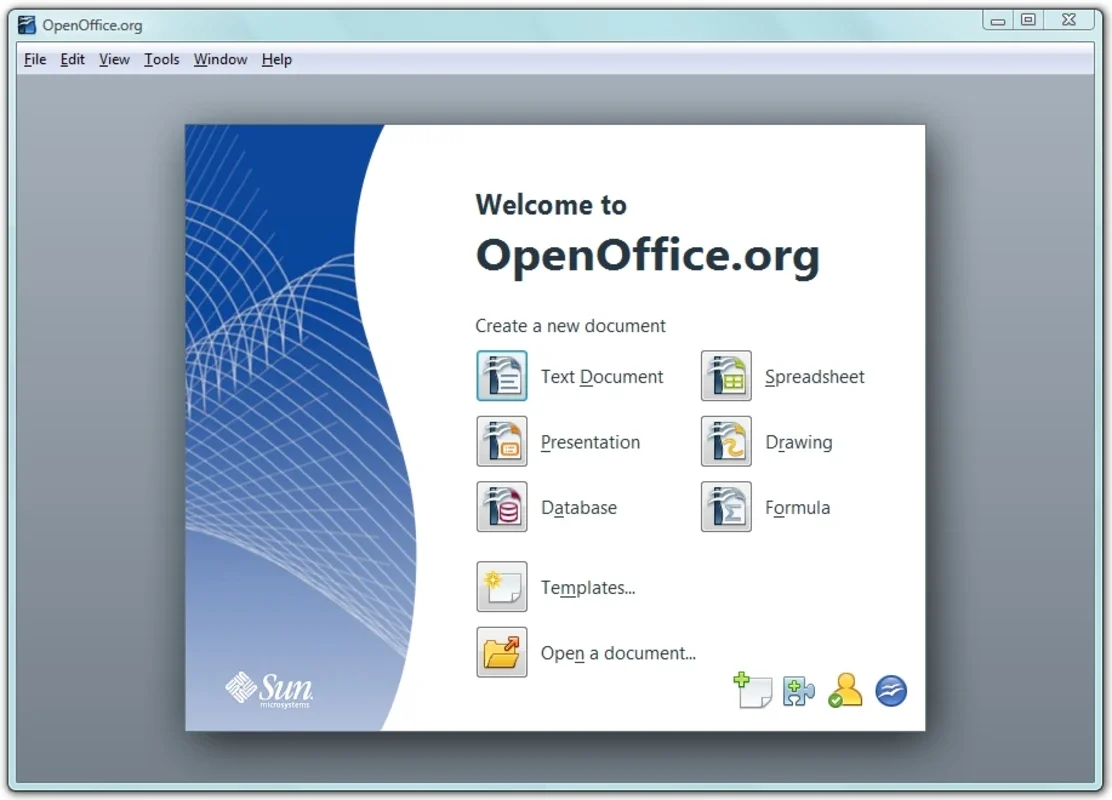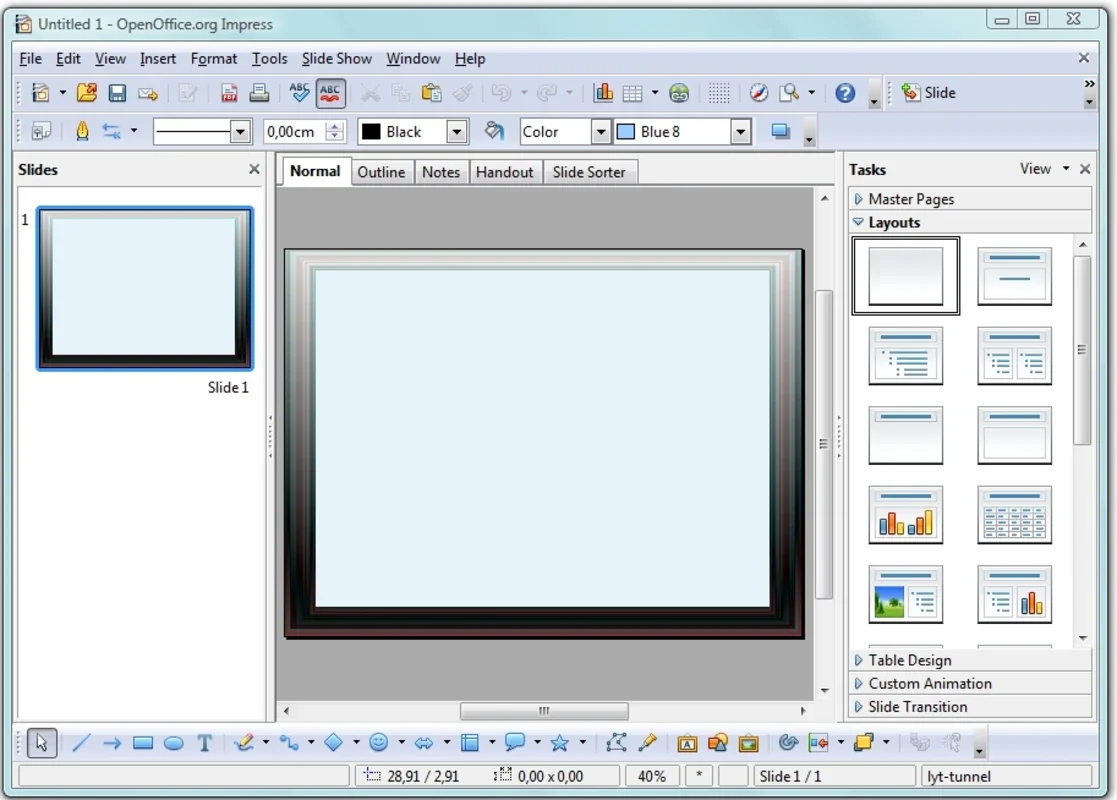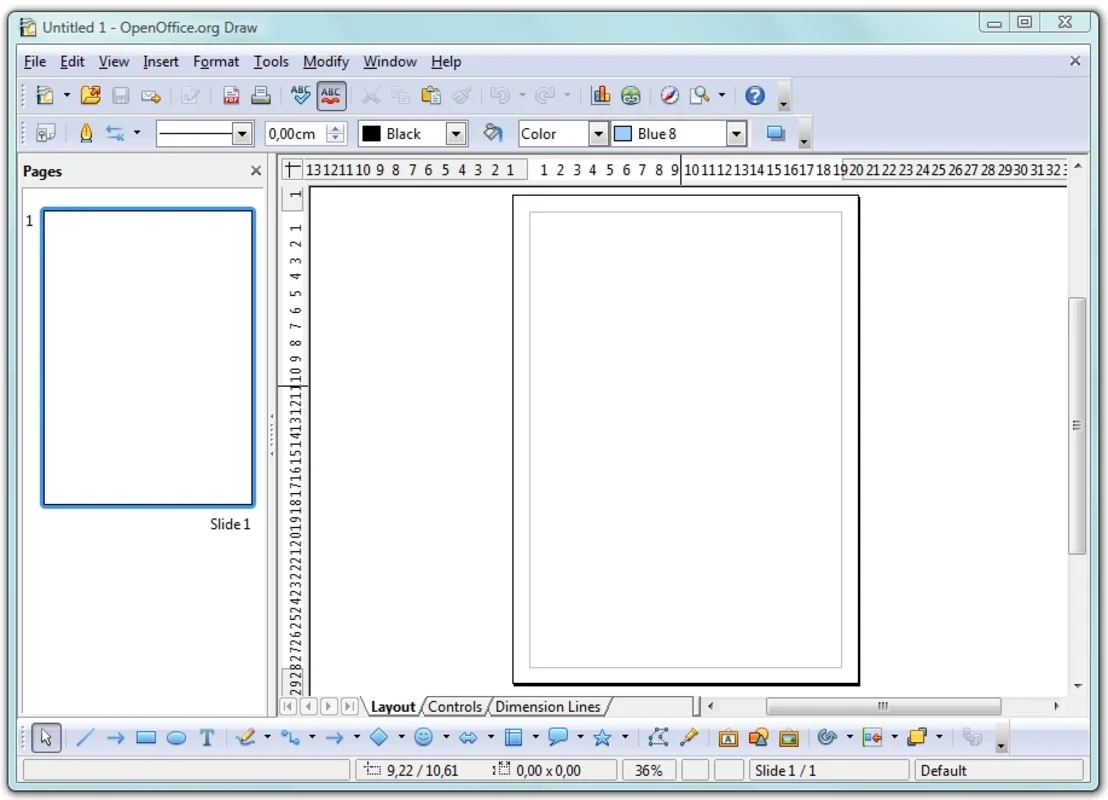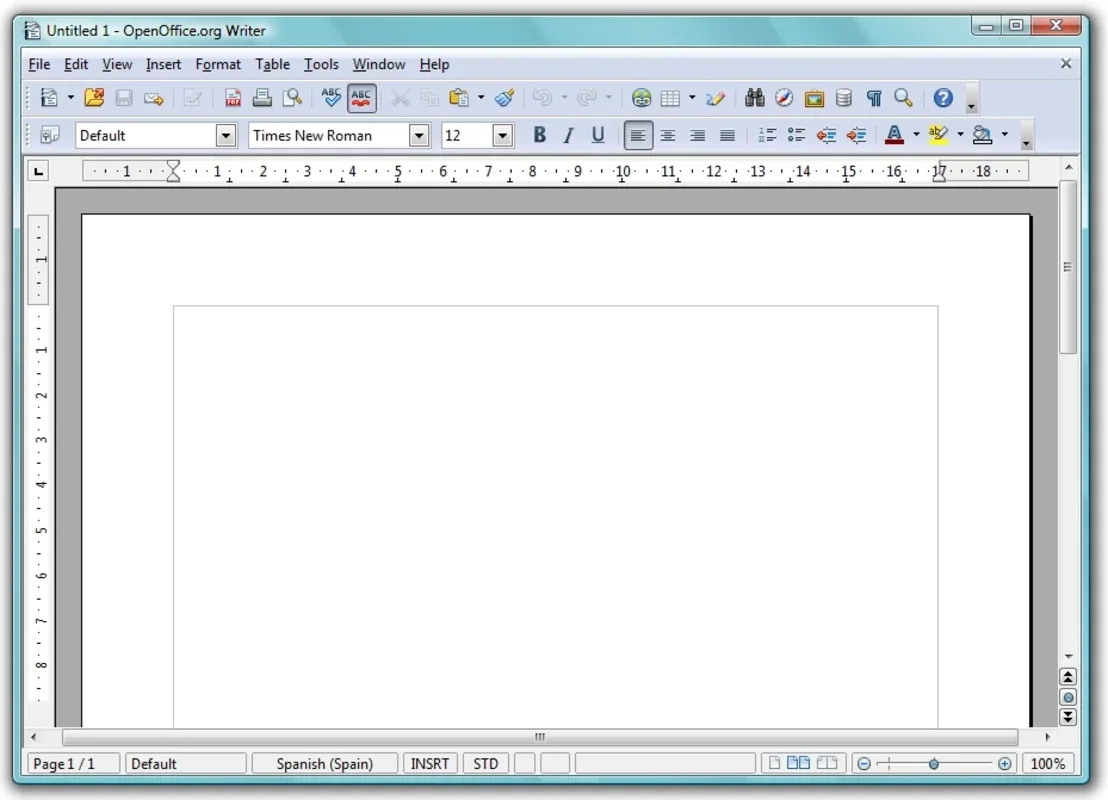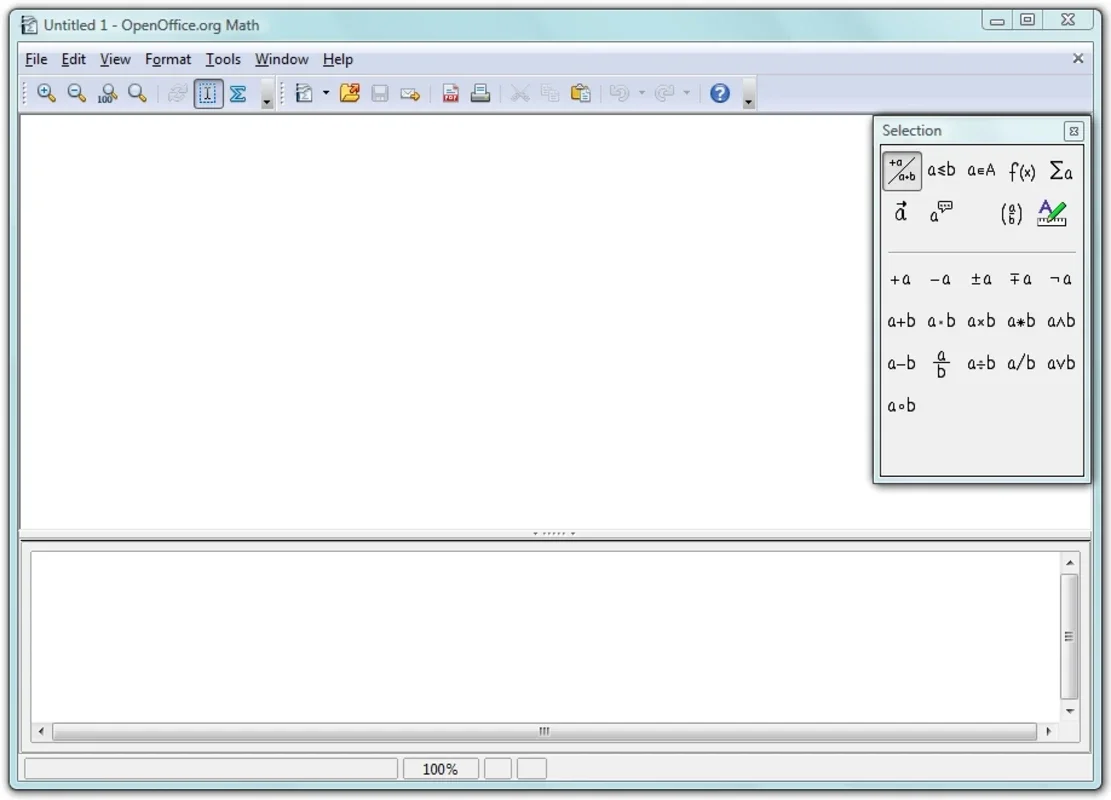OpenOffice Portable App Introduction
OpenOffice Portable is a remarkable software that offers a comprehensive set of tools for all your office needs. It stands as a free, portable alternative to the widely used Microsoft Office.
Word Processor
The word processing component of OpenOffice Portable is highly efficient. It allows you to create, edit, and format documents with ease. Just like Microsoft Word, it provides a wide range of formatting options, including font styles, sizes, colors, and paragraph alignments. You can also insert images, tables, and hyperlinks within your documents, making them more engaging and informative.
Spreadsheet Tool
The spreadsheet tool in OpenOffice Portable is equally impressive. It enables you to create and manage spreadsheets for various purposes such as financial analysis, data management, and project planning. With features like formulas, functions, and data validation, you can perform complex calculations and analyze data with precision. The spreadsheet also allows you to create charts and graphs to visualize your data, making it easier to understand and present.
Document Viewer
The document viewer in OpenOffice Portable is a handy tool for viewing various document formats. It can open and display files in formats such as DOC, DOCX, XLS, XLSX, PPT, and PPTX, which are commonly used in Microsoft Office. This allows you to view and print documents without the need for Microsoft Office installed on your computer. You can easily navigate through the pages, zoom in and out, and search for specific text within the documents.
Presentation Editor
The presentation editor in OpenOffice Portable is great for creating professional-looking presentations. It offers a variety of slide layouts and design templates that you can choose from to make your presentations more visually appealing. You can add text, images, charts, and multimedia elements to your slides to enhance the content and engage your audience. The presentation editor also allows you to customize the animations and transitions between slides, adding a professional touch to your presentations.
One of the key features of OpenOffice Portable is its portability. It can be installed on any USB memory or portable hard drive, allowing you to take it with you wherever you go. This means you can use OpenOffice Portable on any computer without the need for installation. Simply plug in the USB drive or connect the portable hard drive, and you can start using OpenOffice Portable immediately. It's a convenient solution for those who need to work on different computers or who are always on the go.
In conclusion, OpenOffice Portable is a powerful and versatile office suite that offers a wide range of features and functionality. It is a great alternative to Microsoft Office, especially for those who are looking for a free and portable solution. Whether you need to create documents, spreadsheets, or presentations, OpenOffice Portable has you covered. Give it a try and see how it can enhance your productivity.