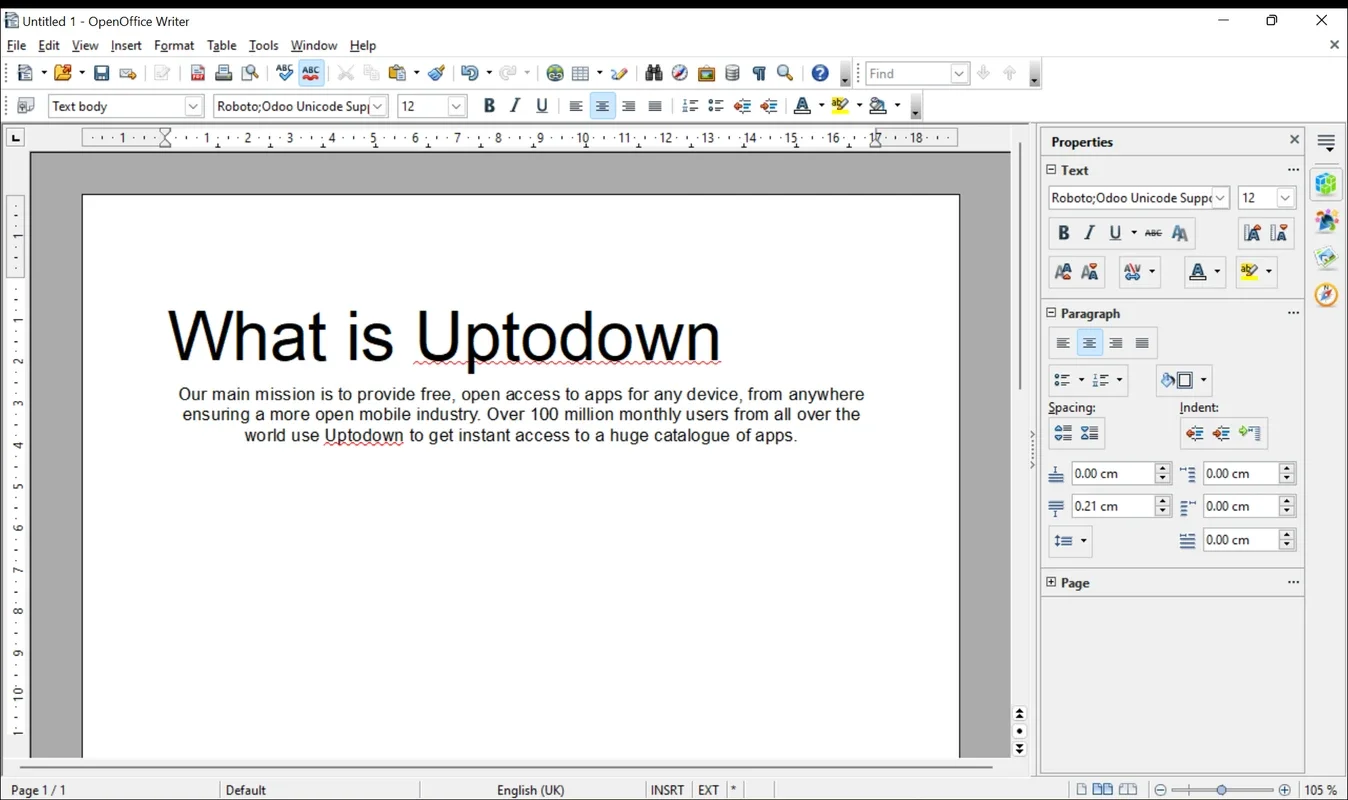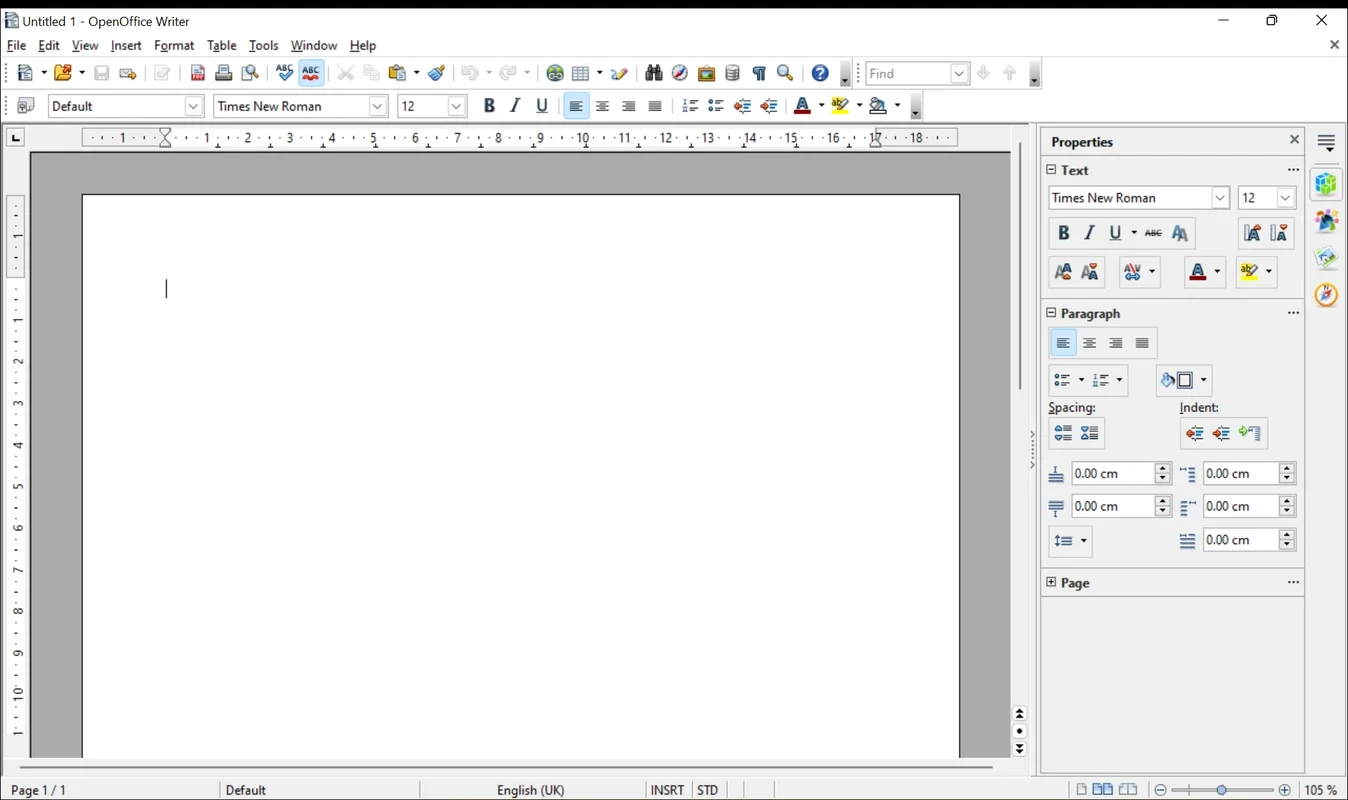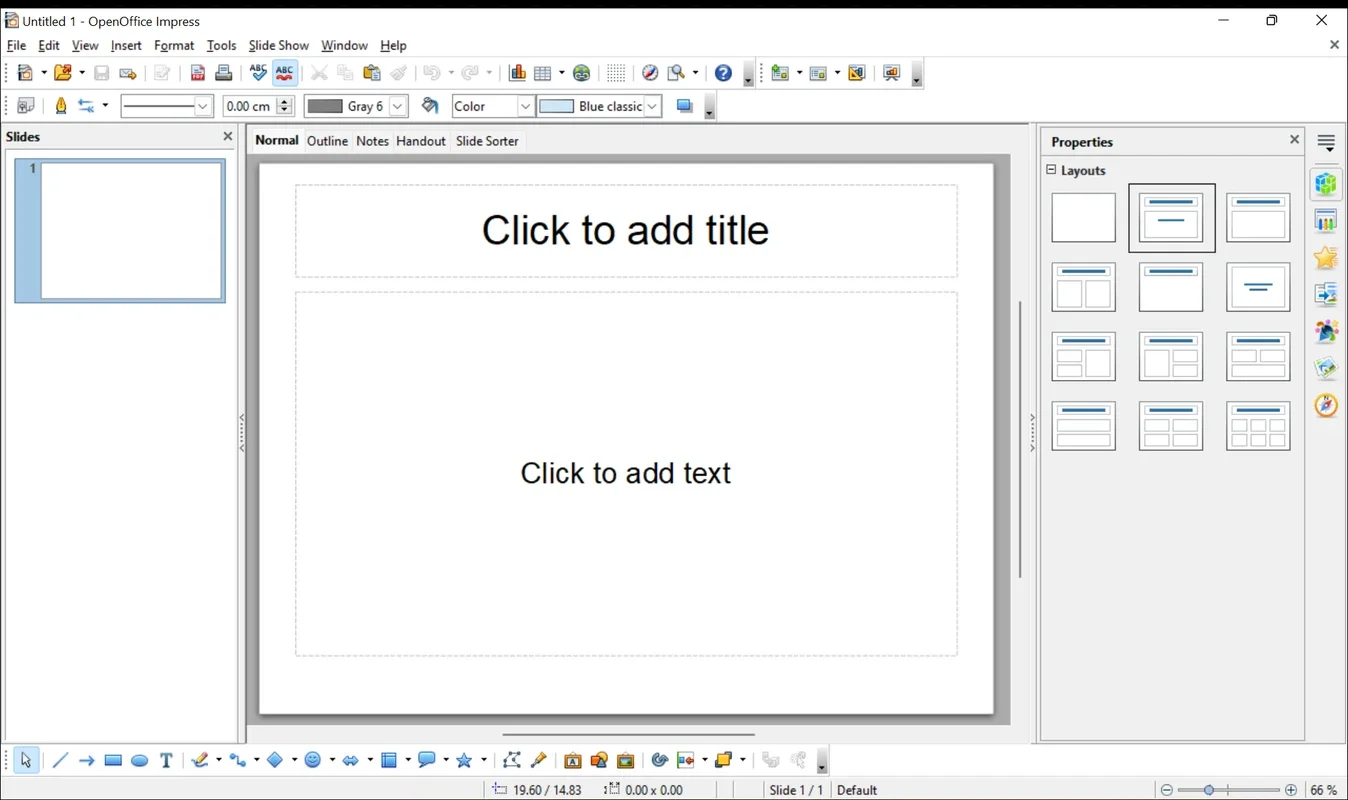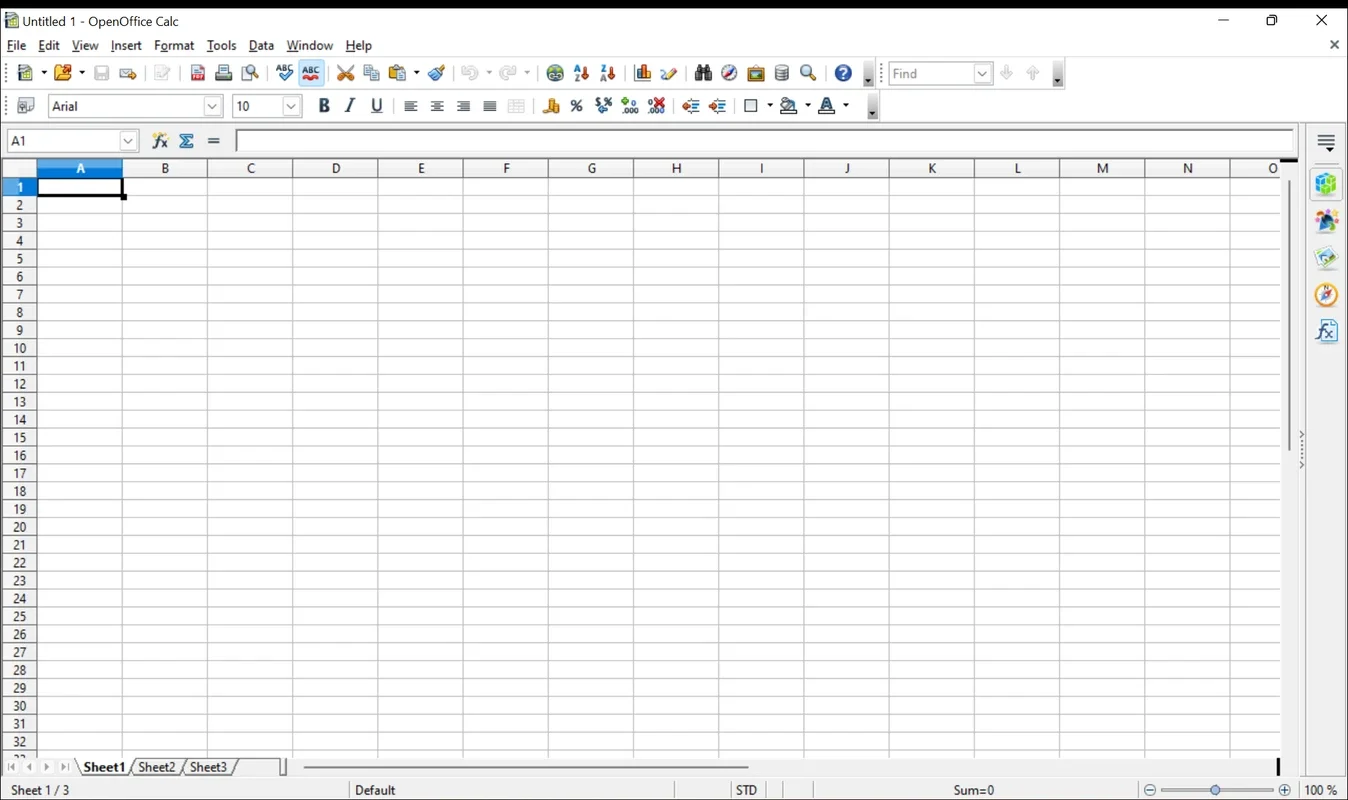OpenOffice App Introduction
OpenOffice is a powerful and versatile office suite that provides a comprehensive set of tools for creating and editing various document types. Completely free and open-source, it stands as a robust alternative to proprietary office suites like Microsoft Office, offering comparable functionality without the cost. This in-depth exploration delves into OpenOffice's features, benefits, and how it stacks up against its commercial counterparts.
Key Features and Functionality
OpenOffice comprises several applications, each designed to handle specific document types:
- Writer: A word processor comparable to Microsoft Word, Writer allows users to create and edit text documents, incorporating formatting, images, tables, and more. Its features include advanced formatting options, mail merge capabilities, and support for various document templates.
- Calc: A spreadsheet application similar to Microsoft Excel, Calc enables users to work with numerical data, create formulas, charts, and graphs. It supports complex calculations, data analysis tools, and various formatting options for presenting data effectively.
- Impress: A presentation software akin to Microsoft PowerPoint, Impress helps users create visually appealing presentations with slides, animations, and transitions. It offers a range of design templates and tools for enhancing presentations.
- Draw: A vector graphics editor, Draw allows users to create diagrams, illustrations, and other visual content. It supports various shapes, lines, text, and image manipulation tools.
- Base: A database management system, Base allows users to create and manage databases, query data, and generate reports. It supports various database formats and provides tools for data manipulation and analysis.
- Math: A formula editor, Math allows users to create and edit mathematical formulas and equations. It supports various mathematical symbols and notations.
Compatibility and File Formats
OpenOffice boasts excellent compatibility with various file formats, including those used by Microsoft Office. Users can seamlessly open and edit documents created in Microsoft Word, Excel, and PowerPoint, ensuring smooth transitions between different office suites. Furthermore, OpenOffice supports a wide range of file formats, including its own native formats (.odt, .ods, .odp), as well as common formats like .doc, .docx, .xls, .xlsx, .ppt, .pptx, and .pdf.
User Interface and Ease of Use
OpenOffice's interface is intuitive and user-friendly, resembling the familiar layout of Microsoft Office. This makes it easy for users accustomed to other office suites to quickly adapt and become proficient. The software offers customization options, allowing users to personalize the menu bar and toolbars to suit their preferences. The consistent interface across different applications within the suite ensures a seamless user experience.
Open-Source Nature and Community Support
As an open-source project, OpenOffice benefits from a large and active community of developers and users. This collaborative environment ensures continuous improvement, regular updates, and readily available support. The open-source nature also guarantees the software's long-term availability and freedom from licensing restrictions.
Advantages of Using OpenOffice
- Cost-Effective: OpenOffice is completely free to use, download, and distribute, making it an attractive option for individuals and organizations seeking to reduce software costs.
- Cross-Platform Compatibility: OpenOffice runs on various operating systems, including Windows, macOS, and Linux, offering flexibility and accessibility across different platforms.
- Open Standard Formats: OpenOffice uses open standard file formats, ensuring long-term accessibility and avoiding vendor lock-in.
- Extensive Feature Set: OpenOffice provides a comprehensive set of features comparable to commercial office suites, offering a wide range of functionalities for various document types.
- Active Community Support: The large and active community provides ample support, resources, and continuous development.
Comparison with Microsoft Office
While OpenOffice offers comparable functionality to Microsoft Office, there are some key differences:
- Feature Parity: While OpenOffice covers most common features, Microsoft Office might offer more advanced or specialized features in certain areas.
- Integration: Microsoft Office often integrates more seamlessly with other Microsoft products and services.
- Support: Microsoft Office provides dedicated customer support, while OpenOffice relies on community support.
- User Interface: While both interfaces are similar, Microsoft Office might have a slightly more polished and refined user interface.
Conclusion
OpenOffice stands as a compelling alternative to commercial office suites, offering a powerful and comprehensive set of tools without the cost. Its open-source nature, cross-platform compatibility, and extensive feature set make it a viable option for individuals, students, and organizations seeking a free and reliable office suite. While it might not match Microsoft Office in every aspect, OpenOffice provides a robust and feature-rich experience that caters to a wide range of needs. Its active community ensures continuous improvement and support, making it a strong contender in the world of office productivity software. For users seeking a free, versatile, and powerful office suite, OpenOffice is a worthy choice.