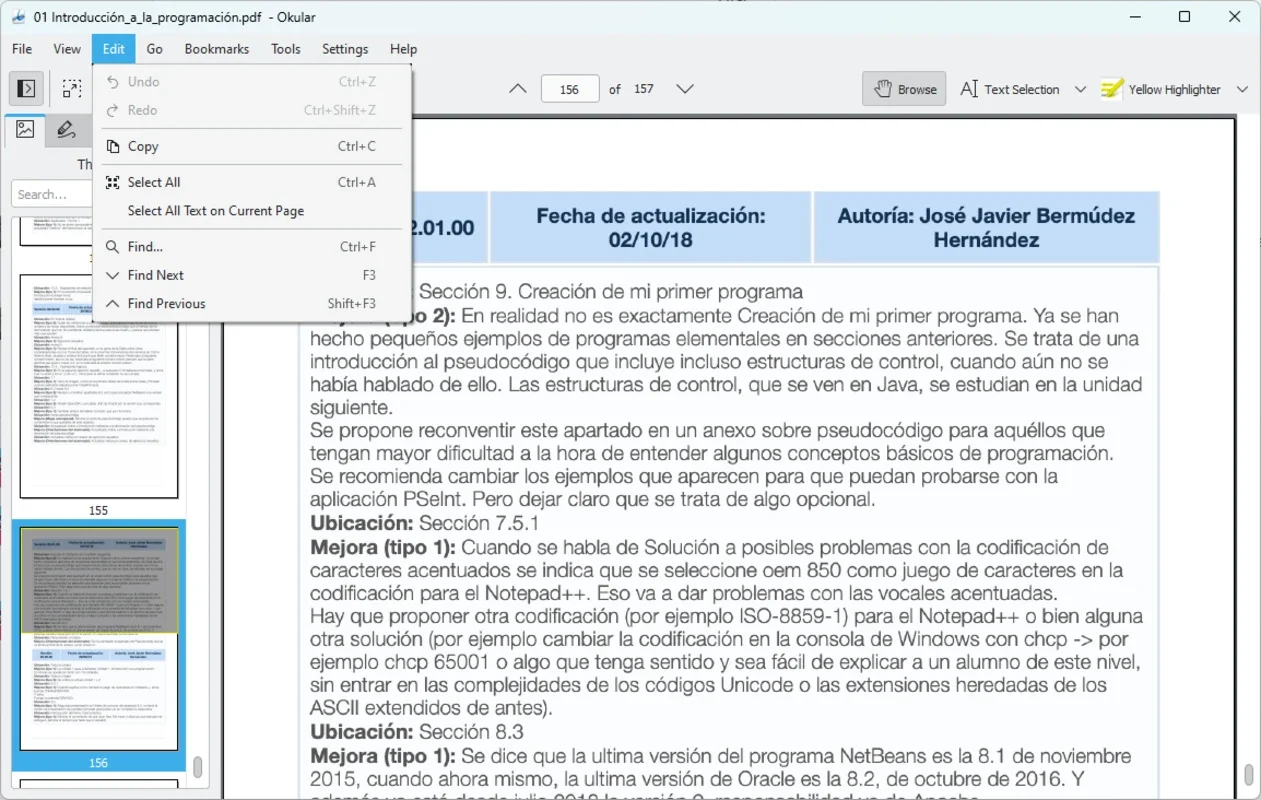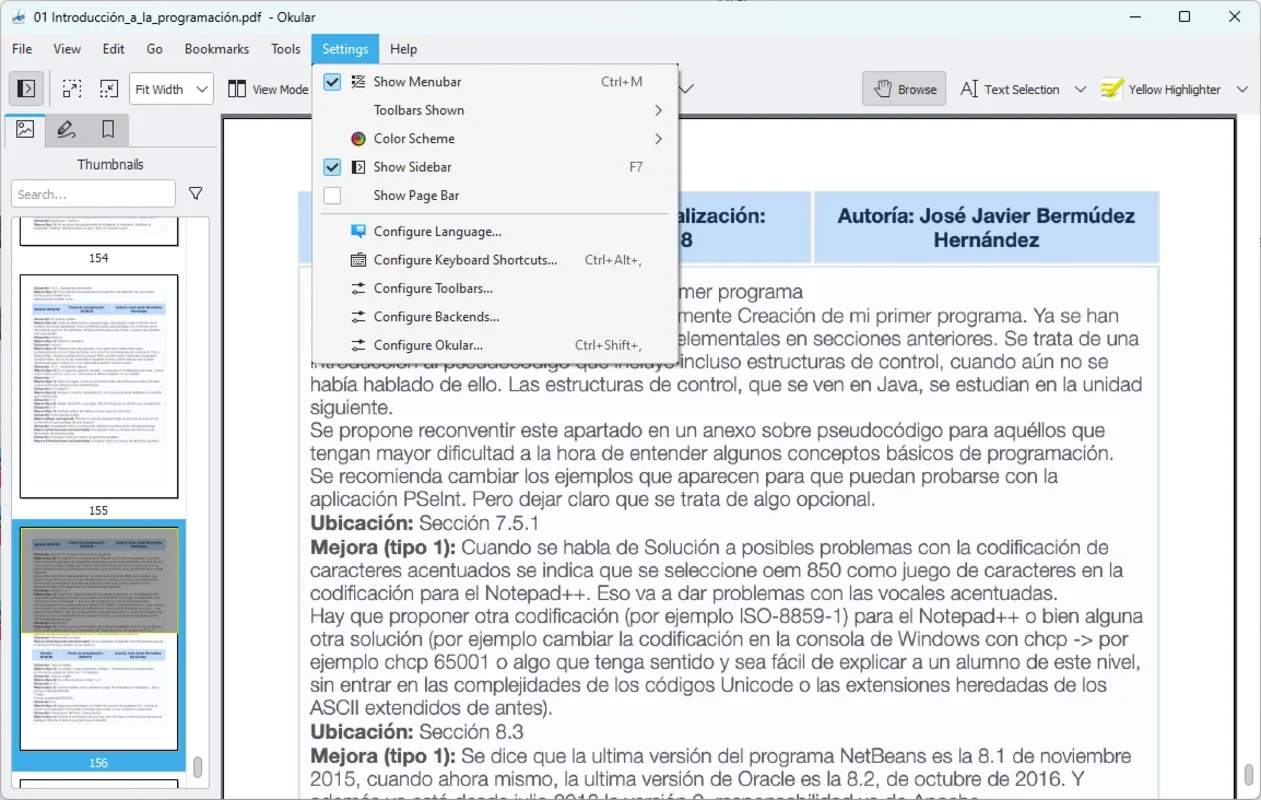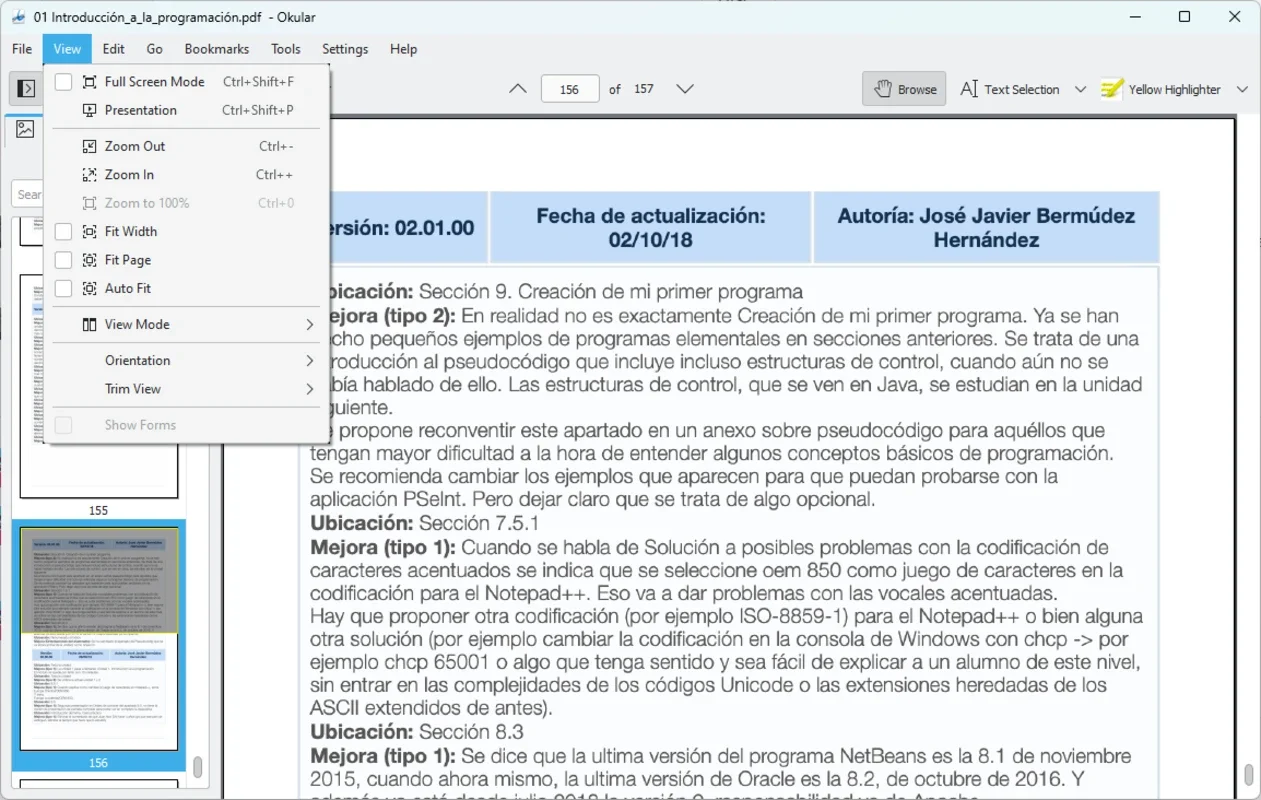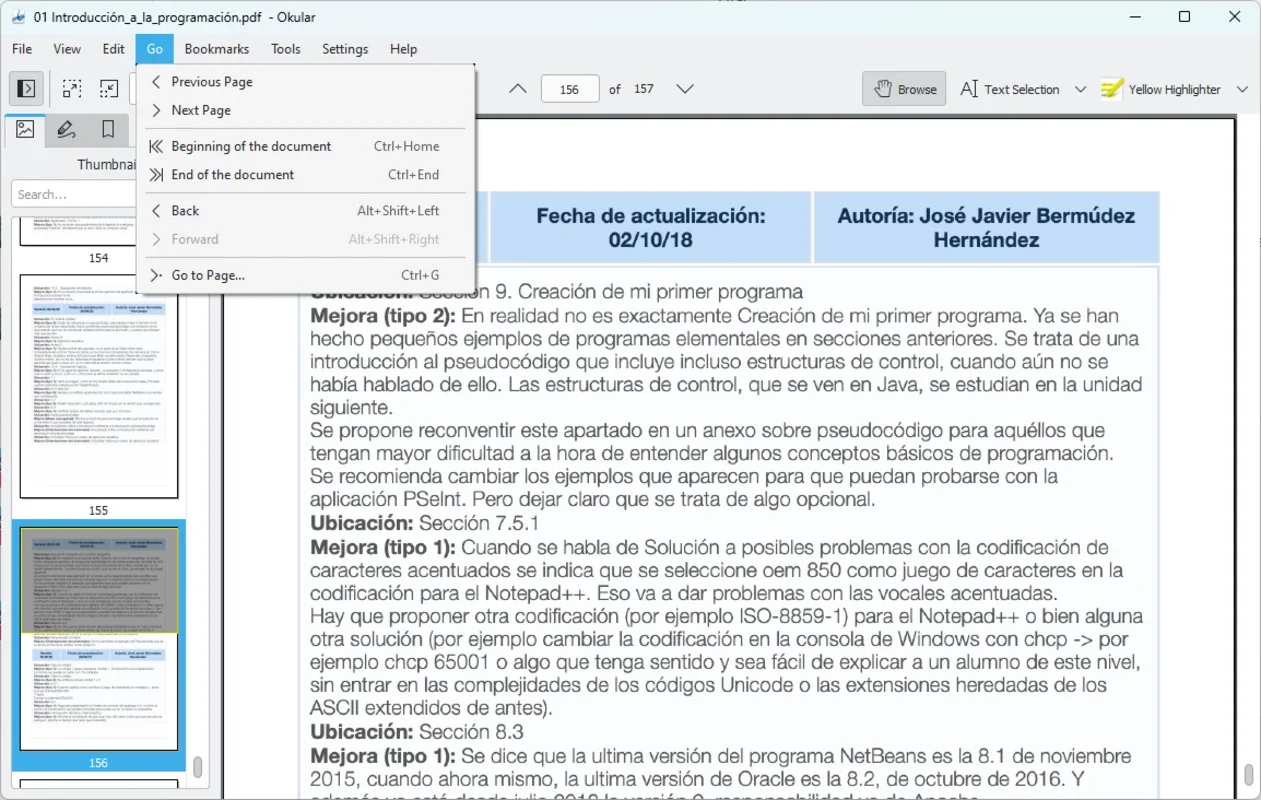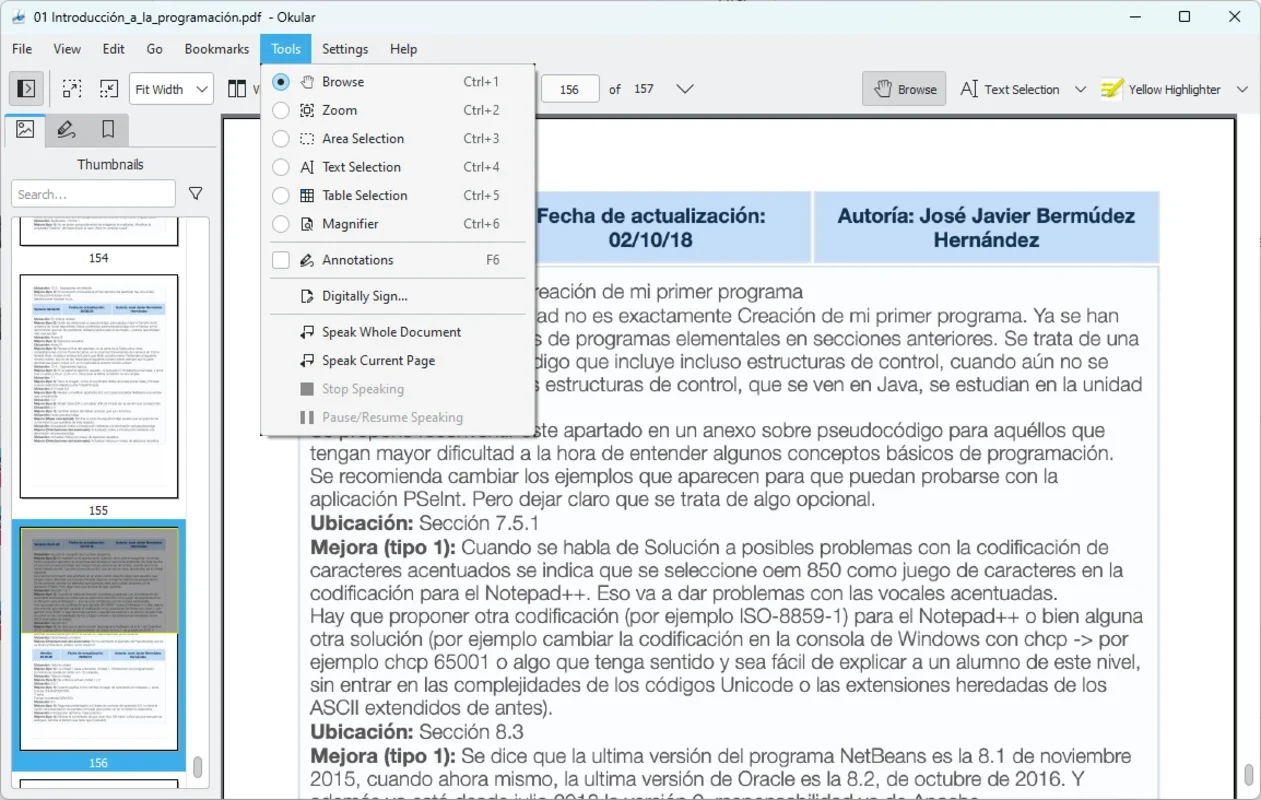Okular App Introduction
Introduction
Okular is a remarkable document viewer designed specifically for the Windows platform. It offers a plethora of features that make it a top choice for users who need to view various types of documents.
Format Compatibility
One of the most outstanding aspects of Okular is its extensive support for multiple formats. It can handle popular document formats such as PDF, EPub, DjVU, and MD. But it doesn't stop there. Okular also has the ability to open and display a wide range of image formats including JPEG, PNG, GIF, Tiff, and WebP. Additionally, it can even handle comic book formats like CBR and CBZ. This means that users don't have to worry about compatibility issues when dealing with different file types. They can simply open the file they need in Okular and start viewing it right away. This wide format support gives users a great deal of flexibility in their work or personal use.
Visual Navigation
Okular provides an excellent feature for visual content exploration. The thumbnail panel allows users to browse through the content of their documents visually. Each page is represented by a thumbnail, which makes it extremely easy to quickly locate a specific chapter or section within a document. This is especially useful for large documents where scrolling through pages can be time - consuming. With the thumbnail panel, users can jump directly to the part of the document they are interested in, saving a significant amount of time.
User - Friendly Interface
The user interface of Okular is another area where it shines. It has been carefully designed to be intuitive and easy to use. There are a variety of features available that help users manage their documents efficiently. For example, the text selection mode is easily accessible, allowing users to highlight and copy text as needed. The thumbnail panel and content panel are also conveniently located, making it simple for users to find what they need. Even for those who are not very tech - savvy, Okular's interface is easy to navigate. Users can quickly browse through their documents, explore their files, and find the relevant text within seconds. This ease of use is a major advantage, as it allows users to focus on the content of the documents rather than struggling with a complex interface.
Conclusion
In conclusion, Okular is a highly capable document viewer for Windows. Its support for multiple formats, visual navigation features, and user - friendly interface make it a valuable tool for anyone who needs to view different types of documents. Whether it's for work, study, or personal use, Okular provides a seamless experience for viewing documents on the Windows platform.