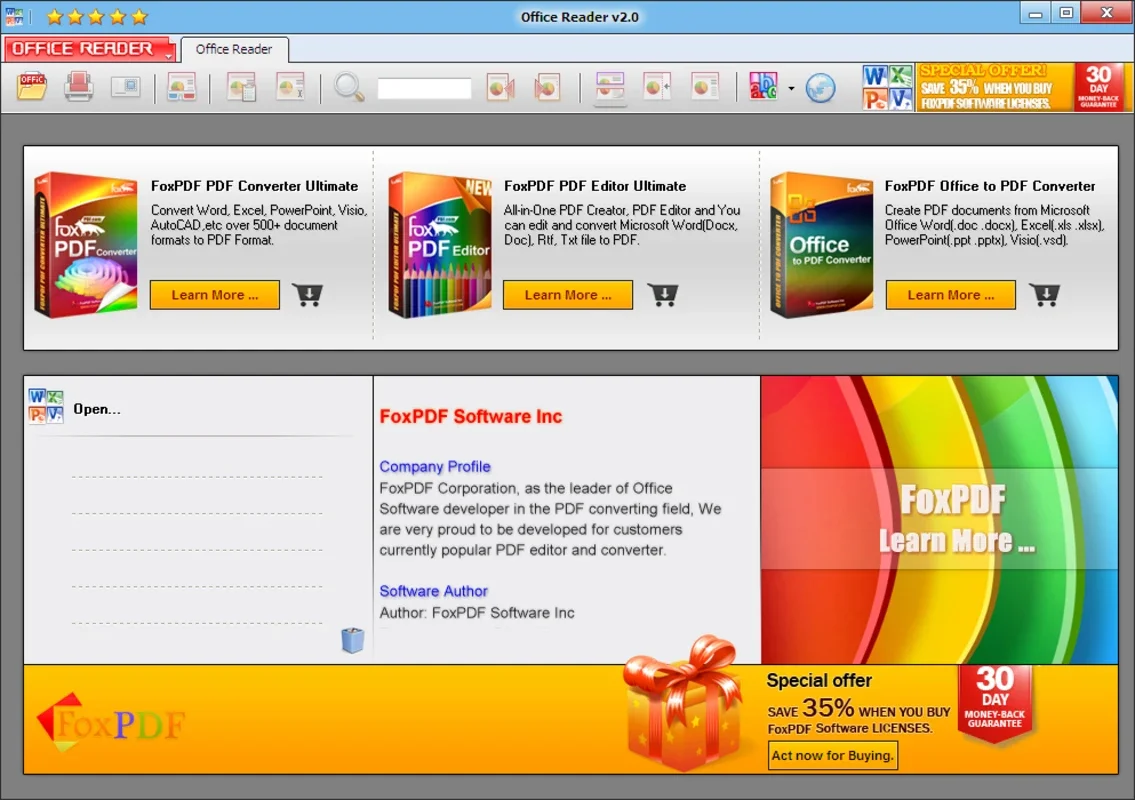Office Reader App Introduction
Introduction
Office Reader is a powerful and user-friendly tool that has revolutionized the way we handle Microsoft Office documents on Windows. With its intuitive interface and extensive features, it offers a seamless experience for users who need to open, save, or print Word, Excel, or PowerPoint files without the hassle of installing the full Microsoft Office suite.
Key Features
- Instant Document Access: Office Reader allows you to open any Microsoft Office document with just a few clicks. Say goodbye to the time-consuming process of installing multiple programs! Whether it's a Word document, Excel spreadsheet, or PowerPoint presentation, Office Reader has got you covered.
- High-Quality Display: One of the standout features of Office Reader is its ability to display documents with exceptional clarity. You can be sure that the text and images in your documents will be sharp and clear, without any errors or distortions. This ensures that you get the most out of your documents and can work with them with confidence.
- Printing Flexibility: Need to print multiple copies of a document? Office Reader makes it easy! With its printing functionality, you can print as many copies as you need, saving you time and effort. Whether you're printing reports, presentations, or other documents, Office Reader provides a reliable and efficient printing solution.
Benefits for Windows Users
- Time and Space Saving: By using Office Reader, you can avoid the need to install multiple programs from the Microsoft suite. This saves you valuable time and disk space on your Windows computer. You can have all the document viewing and printing capabilities you need in one convenient tool.
- Compatibility: Office Reader is compatible with a wide range of Windows versions and file formats. Whether you're working with an older Windows system or a newer one, you can be sure that Office Reader will handle your documents with ease. It also supports various file formats, including DOC, XLS, PPT, and more.
- Easy to Use: Even if you're not a tech-savvy person, you'll find Office Reader easy to use. The intuitive interface and straightforward functionality make it accessible to everyone. You can start using Office Reader right away and start enjoying its benefits without any learning curve.
How to Use Office Reader
Using Office Reader is a breeze. Simply download the application from the official website and install it on your Windows computer. Once installed, you can launch the application and start opening, saving, and printing your Microsoft Office documents. The user-friendly interface guides you through the process, making it simple and intuitive.
Conclusion
Office Reader is a must-have tool for Windows users who work with Microsoft Office documents on a regular basis. Its ability to open, save, and print documents without the need for additional software makes it a time-saving and convenient solution. With its high-quality display and printing flexibility, Office Reader ensures that you get the best out of your documents. Download Office Reader today and experience the difference for yourself!