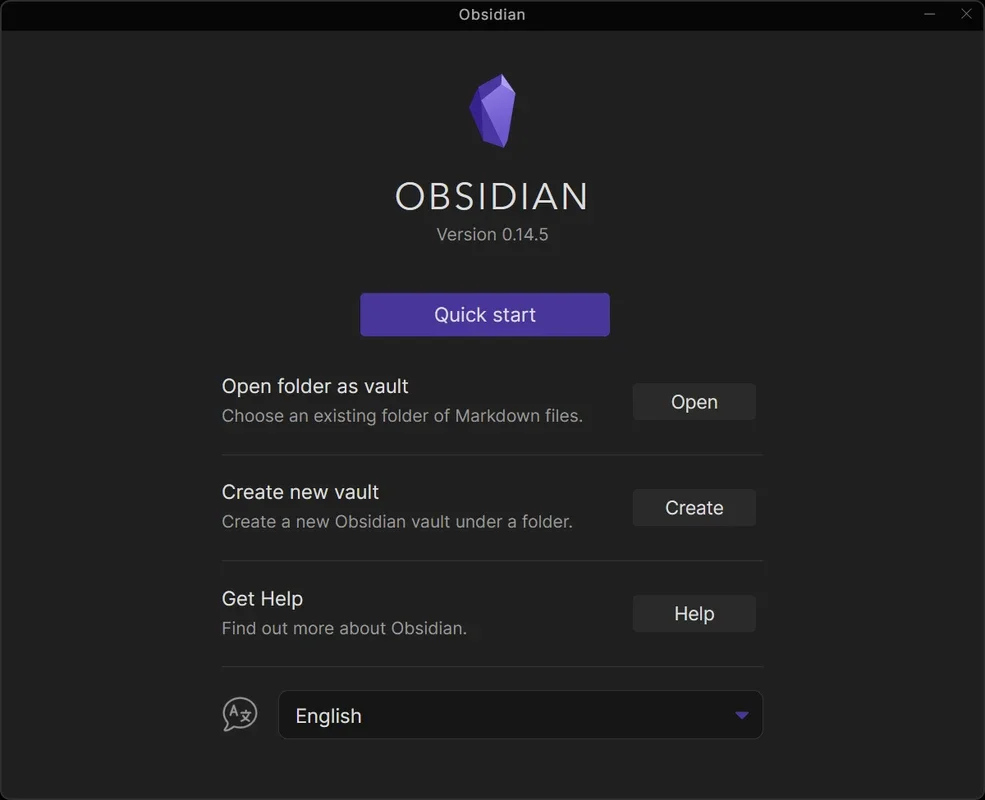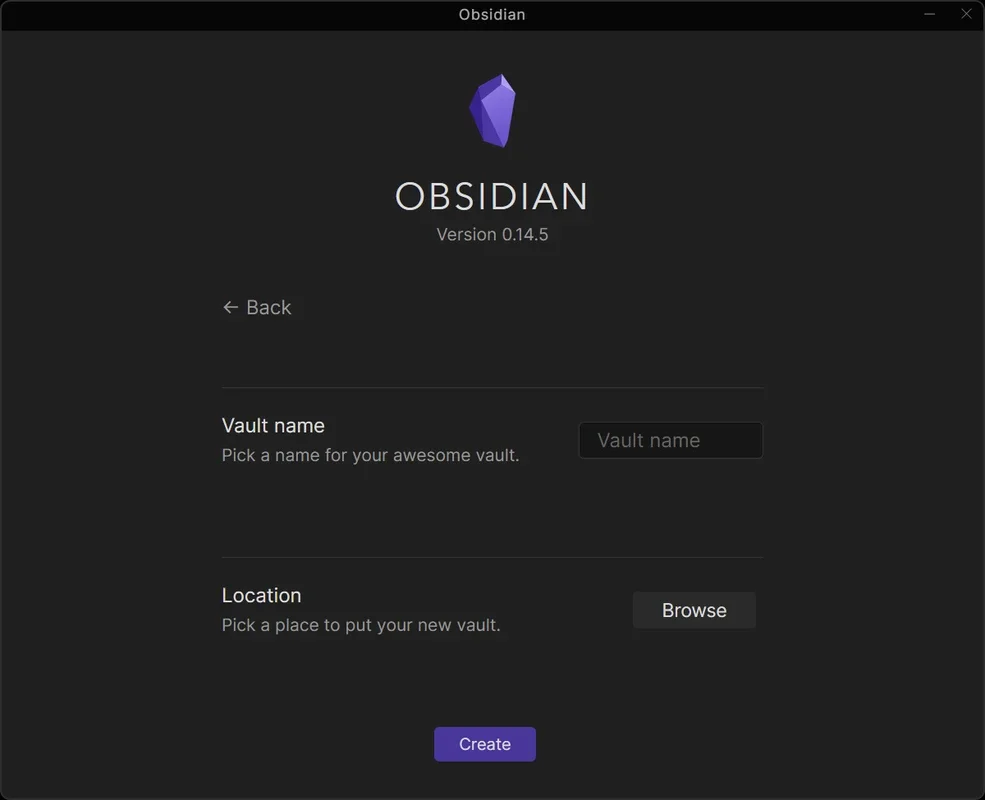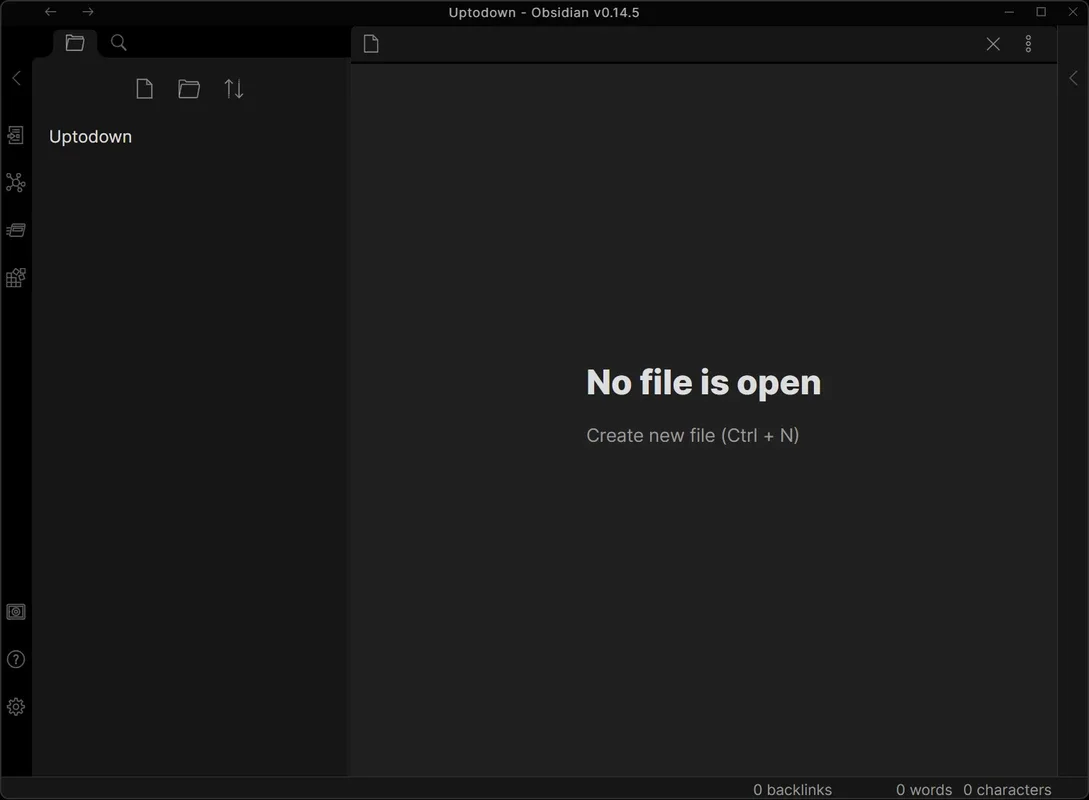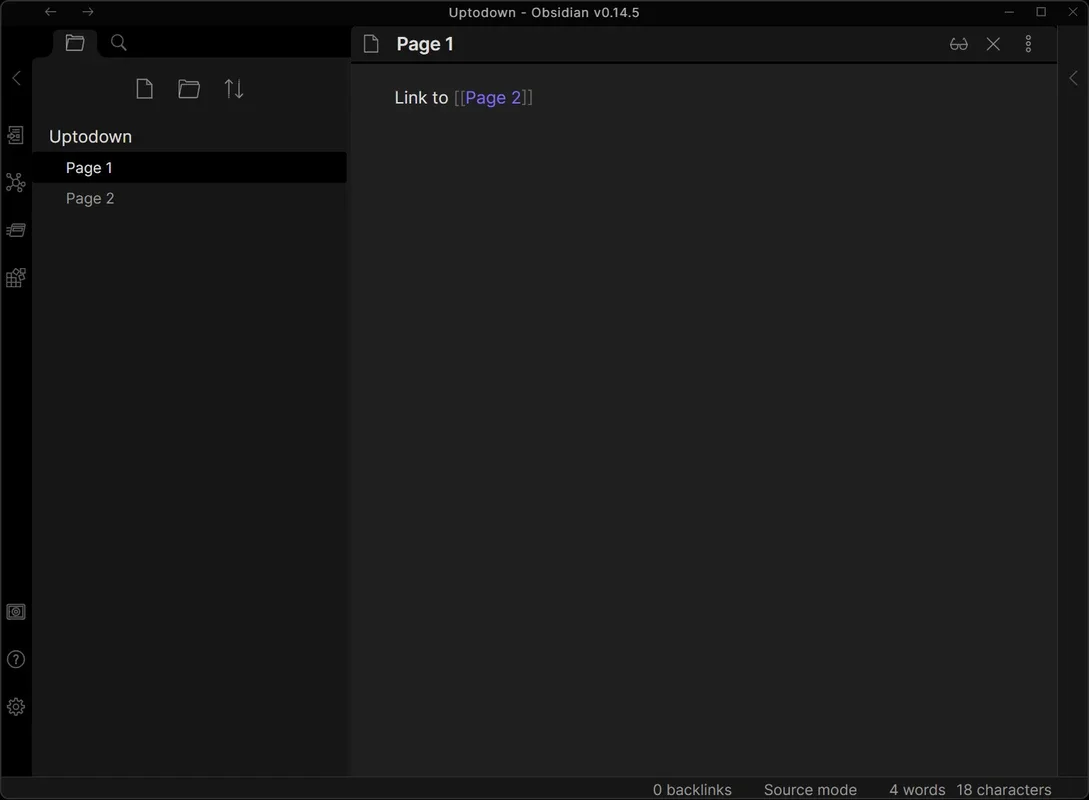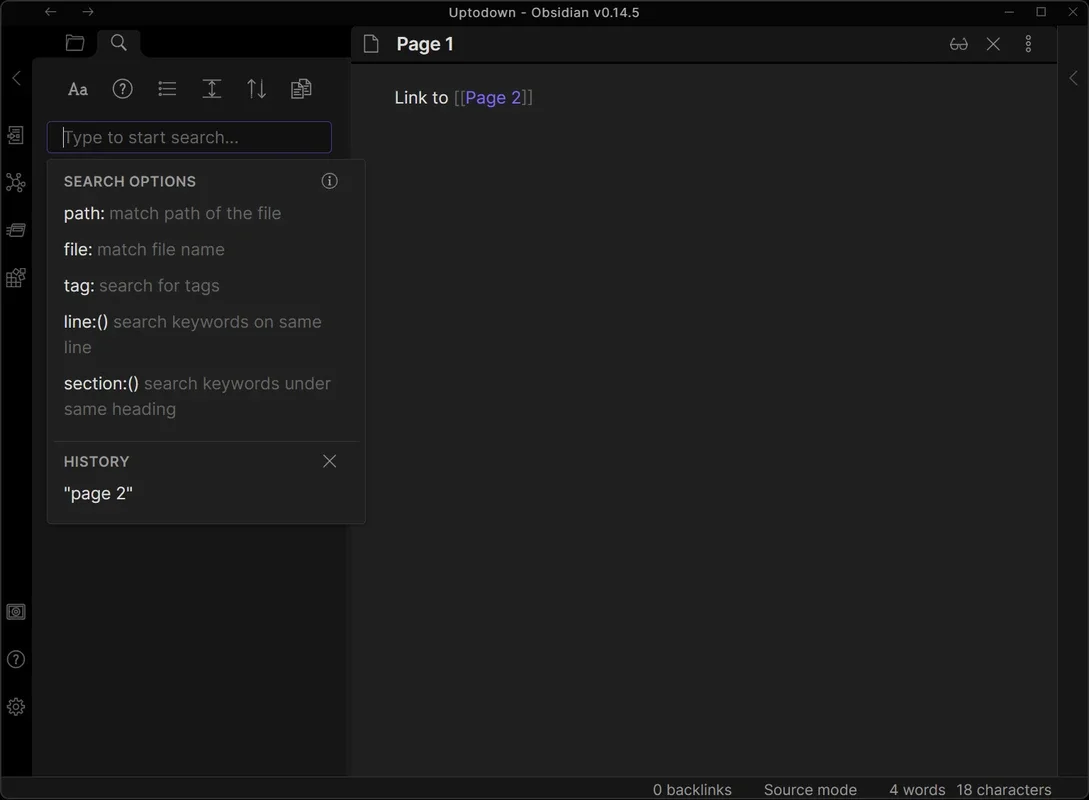Obsidian App Introduction
Obsidian is more than just a note-taking app; it's a powerful knowledge management system that empowers you to connect your thoughts, ideas, and research in unprecedented ways. Built around the simplicity of plain text Markdown files, Obsidian offers a flexible and extensible platform for organizing your digital life. This in-depth exploration will delve into its core features, customization options, and how it can revolutionize your workflow.
Core Features: Simplicity and Power Combined
At its heart, Obsidian leverages the power of plain text. This means your notes are not locked into a proprietary format; they are portable, easily backed up, and future-proof. This simple foundation belies the sophisticated features built upon it:
- Internal Linking: This is arguably Obsidian's most celebrated feature. You can create links between your notes using simple Markdown syntax, weaving together a web of interconnected ideas. This allows for seamless navigation and the creation of a personal knowledge graph, visualizing the relationships between your notes.
- Backlinks: Obsidian automatically tracks backlinks, showing you which other notes reference a particular note. This feature is invaluable for understanding the context and connections of your information, fostering deeper understanding and serendipitous discoveries.
- Graph View: Visualize your entire knowledge base with Obsidian's graph view. See how your notes connect and identify potential gaps or areas for further exploration. This visual representation provides a powerful overview of your interconnected ideas.
- Markdown Support: Obsidian's core functionality is built around Markdown, a lightweight markup language that allows for easy formatting and readability. This makes note-taking quick and efficient, without the need for complex WYSIWYG editors.
- Customization: Obsidian's extensibility is a key strength. Through a vibrant community and a robust plugin ecosystem, you can tailor Obsidian to your specific needs and preferences. Add new features, integrate with other apps, and customize the appearance to create a truly personalized experience.
- Themes: Change the look and feel of Obsidian with a wide variety of community-created themes. Find a theme that matches your aesthetic preferences and enhances your workflow.
- Plugins: Extend Obsidian's functionality with plugins that add features like Kanban boards, calendar integration, task management, and much more. The possibilities are virtually limitless.
- Cross-Platform Compatibility: Access your notes seamlessly across multiple devices, ensuring your knowledge base is always available, whether you're on your desktop, laptop, or mobile device.
Beyond Note-Taking: Unlocking Obsidian's Potential
Obsidian's capabilities extend far beyond simple note-taking. Its flexible architecture makes it suitable for a wide range of applications:
- Academic Research: Organize research papers, citations, and notes, creating a comprehensive knowledge base for your studies.
- Project Management: Track tasks, deadlines, and progress, keeping everything organized and easily accessible.
- Writing and Authoring: Structure your writing projects, connect ideas, and manage your research materials efficiently.
- Personal Knowledge Management (PKM): Build a comprehensive repository of your knowledge, connecting disparate ideas and fostering deeper understanding.
- Journaling: Maintain a personal journal, tracking your thoughts, experiences, and reflections over time.
Comparing Obsidian to Other Note-Taking Apps
Obsidian stands out from other note-taking applications due to its unique approach to linking and knowledge management. While apps like Evernote and OneNote offer robust features, they often lack the flexibility and extensibility of Obsidian. Obsidian's focus on plain text and its powerful internal linking system allows for a more interconnected and dynamic knowledge base. Compared to Roam Research, Obsidian offers a more customizable and self-hosted experience, providing greater control over your data.
Obsidian's strength lies in its ability to connect your ideas in a visual and intuitive way. The graph view provides a unique perspective on your notes, revealing connections you might not have otherwise noticed. This interconnectedness fosters deeper understanding and allows for more creative exploration of your thoughts and ideas.
Mastering Obsidian: Tips and Tricks
To fully harness Obsidian's potential, consider these tips and tricks:
- Embrace the Power of Internal Links: Don't be afraid to link liberally between your notes. The more connections you create, the more powerful your knowledge base becomes.
- Utilize Backlinks: Regularly review your backlinks to understand the context and connections of your notes.
- Explore Plugins and Themes: Experiment with different plugins and themes to find the perfect configuration for your workflow.
- Develop a Consistent Note-Taking System: Establish a clear structure for your notes to ensure consistency and ease of navigation.
- Regularly Review and Refine Your Notes: Keep your knowledge base up-to-date and relevant by regularly reviewing and refining your notes.
Conclusion: Unlock Your Potential with Obsidian
Obsidian offers a unique and powerful approach to note-taking and knowledge management. Its simple yet powerful features, combined with its extensive customization options, make it a versatile tool for anyone looking to organize their thoughts, ideas, and research. By embracing the power of internal linking and the flexibility of plain text, Obsidian can become your second brain, empowering you to connect your ideas and unlock your full potential. Whether you're a student, researcher, writer, or simply someone who wants to better organize their thoughts, Obsidian is a tool worth exploring.